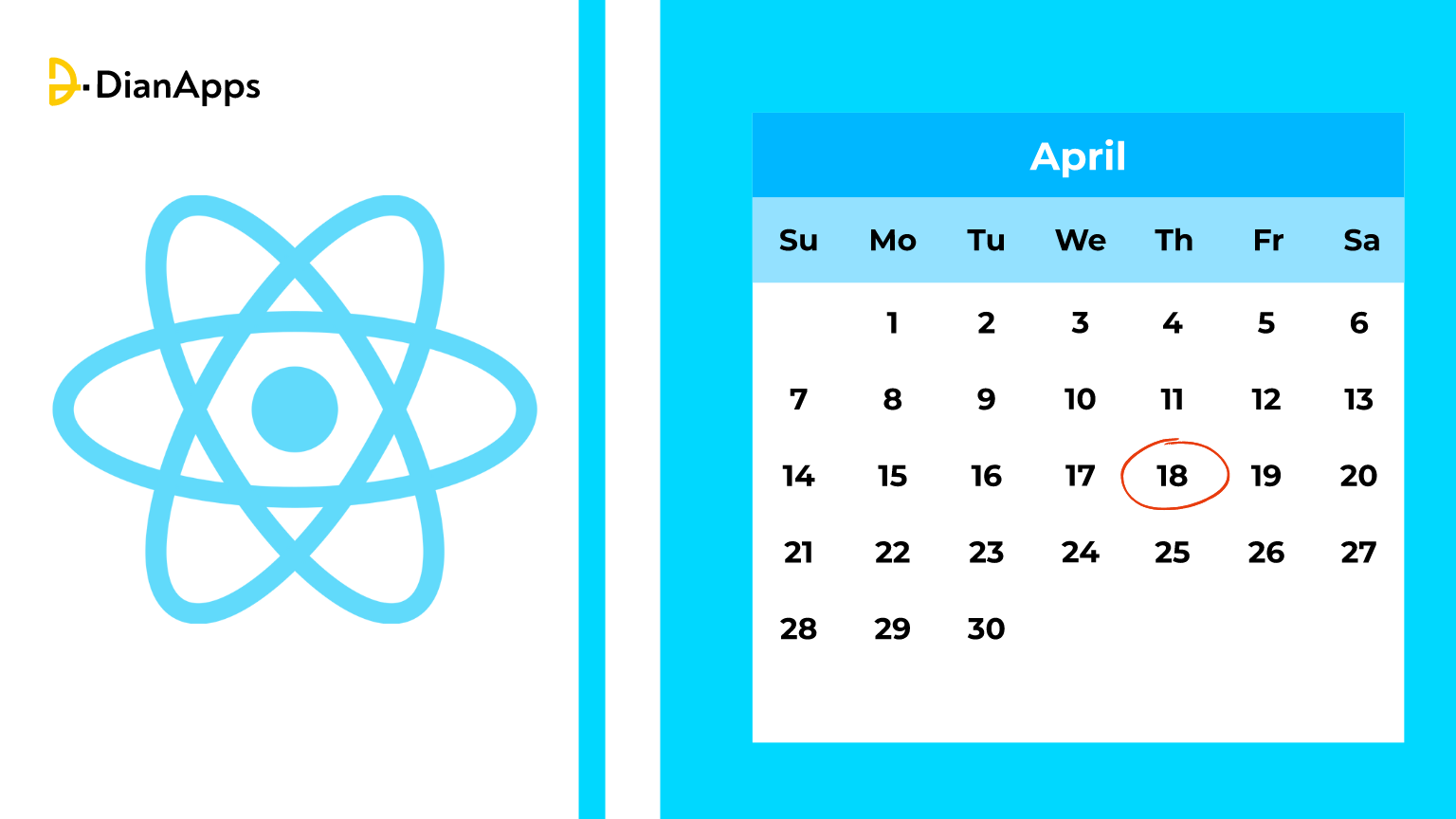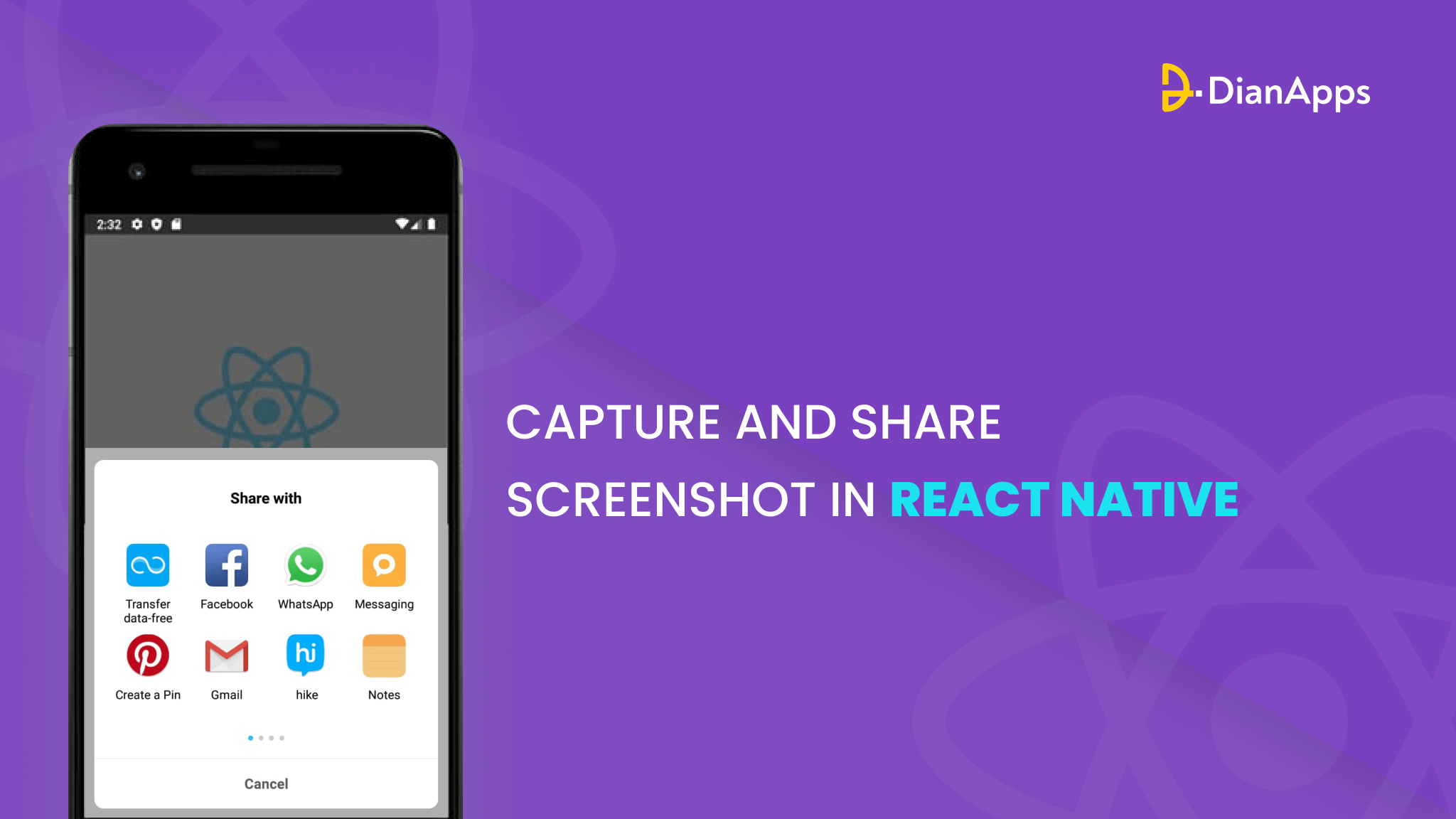How To Create React Native Calendar App
The primary purpose of a calendar is to identify upcoming events and record past ones. While the fundamental value of a calendar lies in its ability to track the passage of days throughout the year, many businesses have recognized the importance of integrating a calendar into their mobile applications.
When it comes to building mobile apps, there is no better framework than React Native. This is a comprehensive guide for creating a React Native calendar app in the empowering react-native-calendars library.
We will use React Native’s ability to facilitate cross-platform mobile app development by implementing JavaScript. Let’s keep reading the blog to find out the process of building a React Native calendar application for your business.
What is a React Native Calendar App?
A React Native calendar app is a mobile application developed using the React Native framework, which allows developers to build cross-platform mobile applications using JavaScript and React.
A calendar app built with React Native app development services typically provides features such as:
- Event Scheduling: Users can add, edit, and delete events on specific dates.
- Date Navigation: Users can navigate between different months and years.
- Reminders and Notifications: Users can set reminders for events and receive notifications.
- Customization: Users can customize the appearance of the calendar, such as changing colors or themes.
- Integration: Integration with other calendars or services, such as Google Calendar or iCloud.
- User Authentication: Optionally, users may need to sign in to access their personalized calendar data.
React Native simplifies the process of developing mobile applications by allowing developers to write code once and deploy it across both iOS and Android platforms. This makes it an attractive choice for building calendar applications that must reach a wide audience across different mobile devices.
If you’re willing to find out the reasons to choose React Native app development, here is your chance to know them all!
Prerequisites of building a React Native calendar application

To build a React Native calendar application, you’ll need to have a few prerequisites in place:
1. Basic Knowledge of JavaScript:
Since React Native applications are built using JavaScript, a fundamental understanding of JavaScript is necessary. This includes concepts like variables, functions, arrays, objects, etc.
2. Familiarity with React:
React Native is a great choice as it is built on top of React, so you should be familiar with React concepts such as components, state, props, JSX syntax, and lifecycle methods.
3. Development Environment Setup:
Set up your development environment for React Native. This typically involves installing Node.js, npm (Node Package Manager), and the React Native CLI (Command Line Interface). You’ll also need to set up the Android SDK or Xcode for Android and iOS app development, respectively.
4. Text Editor or IDE:
Choose a text editor or an integrated development environment (IDE) for writing your code. Popular choices include Visual Studio Code, Sublime Text, Atom, or WebStorm.
5. React Native Dependencies:
Install the necessary dependencies for building React Native applications. This includes packages like react-native-cli, react-native-elements, and any additional libraries or components you plan to use for your calendar app.
6. Calendar Library:
Decide on a calendar library to use in your React Native app development services. There are several options available, such as react-native-calendars, react-native-calendar-picker, or react-native-big-calendar. Choose one that best fits your requirements in terms of features, customization options, and ease of use.
7. API Integration (Optional):
Suppose your calendar app requires integration with external services or APIs (e.g., fetching events from a backend server, integrating with Google Calendar). In that case, you’ll need to set up and configure those integrations accordingly.
8. UI/UX Design:
Plan out the user interface and experience of your calendar app. Consider the layout, color scheme, navigation flow, and any other design aspects that will enhance the user experience.
9. Testing and Debugging Tools:
Familiarize yourself with debugging tools and techniques for React Native development. This includes tools like React Native Debugger, Flipper, and the built-in debugging tools provided by platforms like Android Studio and Xcode.
10. Deployment Considerations:
Understand the deployment process for React Native applications. This includes building your app for both Android and iOS platforms, configuring app icons and splash screens, handling app signing and certificates, and preparing your app for submission to app stores (Google Play Store and Apple App Store).
React Native is a vast app development technology which means that the platform keeps updating its architecture and development strategy and the new React Native 0.73 version. If you want to know the recent ones, go check out our blog!
Steps To Create a React Native Calendar App
Step 1: Setup Your Development Environment
- Install Node.js and npm (Node Package Manager) from the official website.
- Install React Native CLI globally using npm:
npm install -g react-native-cli
- Set up your development environment for iOS and/or Android according to the official React Native documentation:
iOS Setup | Android Setup
Step 2: Create a New React Native Project
- Create a new React Native project using the following command:
npx react-native init MyCalendarApp
- Navigate into your newly created project directory:
cd MyCalendarApp
Step 3: Install Required Dependencies
- Install the React Native Calendar library:
npm install @react-native-community/datetimepicker react-native-calendars –save
In case you also want to know the steps to remove unused dependencies from a React Native project, here you go!
Step 4: Implement Calendar Component
- Open App.js in your preferred code editor.
- Replace the existing content with the following code:
|
1 2 3 4 5 6 7 8 9 10 11 12 13 14 15 16 17 18 19 20 21 22 23 24 25 26 27 28 29 30 31 32 33 34 35 36 37 38 39 40 41 42 43 44 45 46 47 48 49 50 51 52 53 54 55 56 57 58 59 60 61 62 63 64 65 66 67 68 69 |
import React, { useState } from 'react'; import { View, StyleSheet } from 'react-native'; import { Calendar, DateObject } from 'react-native-calendars'; import DateTimePicker from '@react-native-community/datetimepicker'; const App = () => { const [selectedDate, setSelectedDate] = useState<DateObject>({}); const handleDateChange = (event, date) => { if (date) { setSelectedDate({ [date.toISOString().split('T')[0]]: { selected: true } }); } }; return ( <View style={styles.container}> <Calendar current={new Date()} markedDates={selectedDate} onDayPress={(day) => setSelectedDate({ [day.dateString]: { selected: true } })} /> <DateTimePicker value={new Date()} mode="date" display="default" onChange={handleDateChange} /> </View> ); }; const styles = StyleSheet.create({ container: { flex: 1, justifyContent: 'center', alignItems: 'center', }, }); export default App; |
Step 5: Run Your App
- Ensure you have either an Android emulator running or a physical device connected with USB debugging enabled for Android, or Xcode running for iOS.
- Run your React Native app using:
For Android:
npx react-native run-android
For iOS:
npx react-native run-ios
Step 6: Test Your Calendar App
- Once the app is built and launched on your device/emulator, you should see a basic calendar component.
- You can select dates on the calendar, and a date picker will appear to confirm the selection.
- Verify that the selected dates are highlighted on the calendar.
Step 7: Further Development
- Enhance your calendar app by adding features like event creation, event reminders, event details view, etc.
- Customize the UI/UX according to your preferences.
- Integrate with backend app development services or APIs if needed.
Example of React Native Calendar Apps That You Can Also Build For Your Business
1. Appointment Scheduling App:
Create an app that allows customers to schedule appointments with your business. This can be useful for services like hair salons, spas, medical clinics, and personal trainers.
2. Event Management App:
Build an app for managing and promoting events such as conferences, workshops, concerts, and festivals. Users can browse upcoming events, purchase tickets, and add events to their calendars.
3. Weather App:
Do be surprised when we say that you can integrate the React Native calendar app into a basic weather application. This innovation can help viewers select a date and time on the weather app to find the weather predictions and forecast reports to accordingly plan out their day.
And hey! You can also create a weather app using the React Native framework, here’s how!
4. Task Management App:
Develop a task management app that helps users organize their tasks and deadlines. Users can create tasks, set due dates, and receive reminders. The calendar view allows users to see their tasks scheduled over time.
5. Shift Planning App:
If you have a business that requires shift scheduling, such as restaurants or retail stores, create an app that enables managers to create and manage employee schedules. Employees can view their shifts and request time off directly from the app.
6. Fitness Tracking App:
Design an app for tracking workouts and fitness goals. Users can schedule workouts, track their progress, and view their workout history on a calendar. The app can also include features like meal planning and progress analytics.
7. Travel Itinerary App:
Develop an app for creating and managing travel itineraries. Users can plan their trips, add activities and reservations to their itinerary, and view their travel plans on a calendar. The app can also provide recommendations for things to do and places to visit.
8. School or Classroom Scheduler:
Build an app for schools or educational institutions to manage class schedules and assignments. Teachers can create lesson plans, schedule classes, and assign homework. Students can view their class schedule and upcoming assignments on a calendar.
9. Meeting Scheduler:
Create an app for scheduling and managing meetings. Users can propose meeting times, send invitations to attendees, and track RSVPs. The app can integrate with users’ calendars to avoid scheduling conflicts.
These are just a few examples of the types of React Native calendar apps that you can build for your business. Depending on your industry and specific needs, you can customize these apps with additional features and functionalities.
Things to take into account when selecting a React Native calendar library
For nearly any situation where a calendar is required, there is a functionality in the React Native Calendars package. However, we also highlighted a few other libraries that have some special characteristics. More recent React Native libraries will probably be made available as open source in the future and added to the npm registry by the developer community.
Naturally, out of all the calendar libraries accessible, we want to choose the best one for our project. Before selecting a calendar UI library, take into account the following aspects.
Type of component
Which kind of calendar component—a platform-agnostic calendar or one that is platform-specific—is needed? The other modules described above provide cross-platform calendar user interfaces, and React Native Date Picker produces platform-specific date and time pickers.
What if you could also create a timer app along the way with a calender? Read the complete tutorial and hire us as your React Native app development company to get started with the project implementation.
Available features
Make sure the calendar library you’ve chosen has all the functionality you require. React Native Calendars is superior in terms of functionality, however, you may still find a useful feature in another package that you can include into your project. React-native-calendario, for instance, has built-in support for customizing the weekend container layout and date range selection.
You can also provide a customized light and dark theme in your React Native application to entice users more!
Popularity
When selecting a third-party library, keep in mind that popularity often rises for reliable, feature-rich, and actively maintained packages. Npm downloads and GitHub stars are two such metrics to take into account.
Support for developers and documentation
A solid, well-known library usually has an independent documentation website where developers may review tutorials, example code snippets, and API references. Furthermore, users and maintainers of a library converse about GitHub bugs. Choosing a calendar library with current, well-structured documentation and responsive, helpful developer support is beneficial.
Size of the bundle
Ensuring your favorite calendar library doesn’t significantly increase the app’s bundle size is best practice. Thankfully, as compared to the size of the React Native framework, none of the libraries mentioned in this post significantly alters the final bundle size.
UI/UX techniques and adaptability
To ensure that your UI approaches are consistent, compare how the calendar behaves or is shown with other areas of your application. If not, make sure the calendar library of your choice allows you to modify themes, such as colors and date formats.
React Native Date Picker does a great job in these areas, but you might need to go elsewhere if you want a platform-specific time and date picker, a pre-made lightweight date picker, or a pre-made lightweight date range picker.
Conclusion
This post has shown us how to use the React Native Calendars package to construct configurable, sharing calendars.
If you find yourself repeating the same calendar props with the same values across different locations, you should always aim to develop a shareable calendar component. This will increase the productivity of your whole team and enhance the quality of your program.
By giving the Calendar component and other UI components a consistent color scheme, you may further enhance the user experience and user interface of your program. The Calendar component is the primary component provided by the React Native Calendars library; however, you should also examine CalendarList, Agenda, and other components before choosing one for your project.
We hope you found this guide interesting. In case you are willing to integrate a calendar feature into your application, you can get in touch with us! We are a leading mobile app development company that holds 6+ years of experience in delivering stellar mobile app services cross-borders.
Please feel free to ask any questions in the comments section. Have fun with coding!