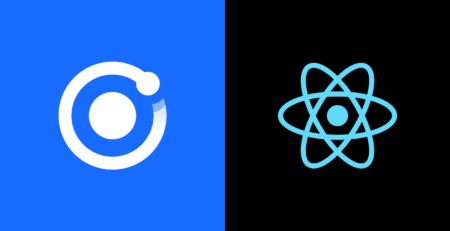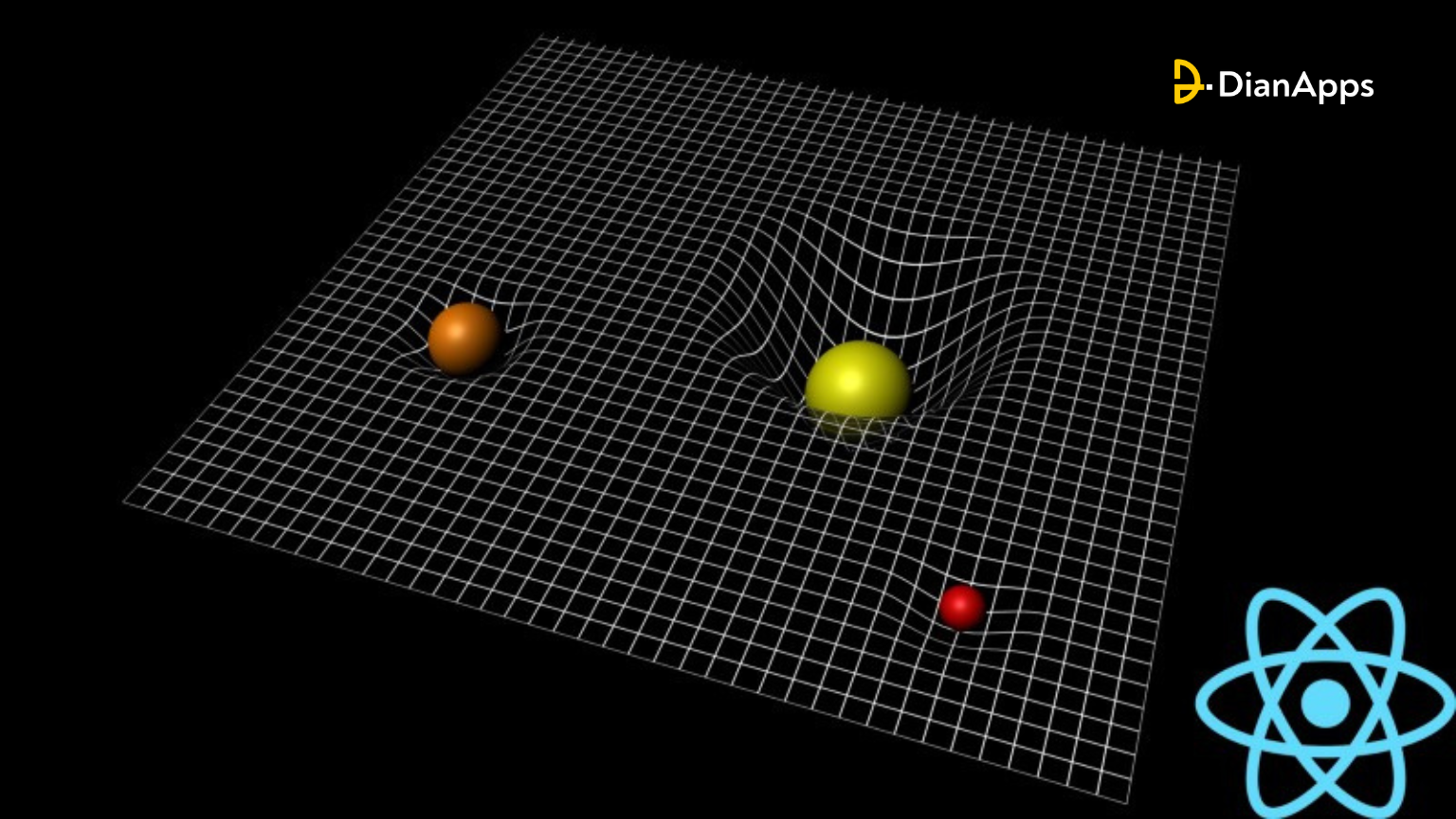Remove Unused Dependencies From a React Native Project
Your application is set upon loads of codes and dependencies. What happens when some of our dependencies become less important than they used to be when first implemented? Will it jeopardize the entire operations of your project? Or will your app remain unharmed?
Unused dependencies pile up code, increase the bundle size, and may result in encountering too many errors or bugs. But there is a way to prevent these unforeseen challenges. And this is what we are going to discuss today.
The best way to detect unused dependencies and remove them is by:
- Appropriate tools like Depcheck that identify unimportant dependencies
- Following measures to remove dependencies
- Thoroughly run tests to check everything works fine
We are taking React Native app development as our core example here. So let’s get rolling!
What Do I Mean by Unused Dependencies in the React Native Project?
In a React Native mobile app development project, “unused dependencies” refer to the JavaScript libraries, packages, or modules included in your app’s package.json or node_modules directory but are not actively used or transferred in your code.
Unused dependencies can take up valuable disk space, potentially introduce security vulnerabilities if they are not kept up to date, and impact your project. Removing them helps keep your project clean and reduces the risk of conflicts or problems caused by outdated or unnecessary code.
Unused dependencies can fall under three categories:
1. Unused Packages:
These are npm or yarn packages that were set up to offer particular functionality but which you are no longer utilizing in your project. For instance, if you previously used a date formatting library but have subsequently deleted any code utilizing it, the package for that library will now be considered an unnecessary dependency.
2. Development Dependencies:
Packages mostly utilized during development but not required for your production build are known as “development dependencies.” If you don’t utilize testing libraries, development tools, or build scripts in your finished program, they could be regarded as unneeded dependencies.
3. Transitive Dependencies:
A package may occasionally download its own dependencies when you install it. They can also be regarded as unused if you aren’t directly using those dependencies but they are still present in your project.
Your project’s size may be decreased, its maintenance can be simplified, and its performance can be enhanced by identifying and deleting these unnecessary dependencies. For your React Native app development services to remain lean and effective, it’s best practice to audit and purge your dependencies on a regular basis.
How to Install Depcheck in React Native Project
You can install depcheck in your React Native project by following these steps:
1. Open your terminal
2. Navigate to your React Native project’s root directory
|
1 |
cd /path/to/your/react-native-project |
3. Install depcheck locally as a development dependency
|
1 |
npm install depcheck --save-dev |
If you prefer using Yarn, you can install it as a development dependency with Yarn:
yarn add depcheck –dev
4. Wait for the installation to complete
Now, depcheck is installed in your React Native app development services as a development dependency. You can use it to check for and remove unused dependencies, as we are going to do in the next segment.
Steps to remove unused dependencies from a React Native project
Removing unused dependencies from a React Native development project is essential for maintaining a clean and maximum code efficiency in React Native project. You can follow these steps to achieve this while ensuring the project remains functional:
1. Identify Unused Dependencies
Use a tool like Depcheck to identify unused or unimportant dependencies in your project. Depcheck analyzes your project’s package.json and can identify dependencies that are not imported or used in your code.
- Install Depcheck if you haven’t already:
npm install -g depcheck
- Run Depcheck on your project’s root directory:
depcheck
Depcheck will list unused dependencies, so you can identify which ones to remove.
2. Check for Deprecated Packages
Look for packages that are deprecated or no longer actively maintained. They should be removed or replaced with alternative packages.
3. Remove Unused Dependencies
Once you’ve identified the dependencies to remove, open your project’s package.json and delete the entries of those dependencies.
1. Unused dependencies
2. @testing-library/user-event
3. react-bootstrap
4. Missing dependencies
5. eslint-config-react-app: .\package.json
6. babel-eslint: .\package.json
7. eslint-plugin-import: .\package.json
8. eslint-plugin-flowtype: .\package.json
9. eslint-plugin-jsx-a11y: .\package.json
10. eslint-plugin-react: .\package.json
11. eslint-plugin-react-hooks: .\package.json
For example, if you want to remove a package named unused-package, you would delete its entry from the dependencies section:
|
1 2 3 4 5 6 7 8 9 10 11 |
json "dependencies": { "used-package": "^1.0.0", // Remove the following line "unused-package": "^2.0.0", } |
After editing your package.json, you can run:
npm prune
This command will remove any dependencies that are no longer listed in your package.json.
4. Test Your Application
After removing dependencies, it’s essential to thoroughly test your React Native application to ensure that everything works correctly. Run both unit tests and integration tests if you have them in place.
# Run your React Native tests (if you have them)
npm test
# or
yarn test
5. Check for Runtime Errors
Pay attention to runtime errors and warnings. Sometimes, unused dependencies can have side effects that you might not notice until you run your app. Be sure to monitor your app’s performance and functionality.
6. Lint and Format
It’s also a good opportunity to run linting and code formatting tools to ensure your codebase remains clean and consistent.
7. Commit and Update Documentation
Once you’re confident that your application is working as expected, commit the changes to your version control system (e.g., Git) and update your project’s documentation if necessary.
8. Continuous Integration (CI)
If you have a CI/CD pipeline in place, ensure that your project’s tests and build process are running correctly on your CI server to catch any issues that might not be apparent on your local environment.
9. Rebuild and Optimize
Depending on the number of dependencies removed, consider rebuilding your application to ensure optimized performance and smaller bundle sizes. You can also explore using code splitting and lazy loading to further optimize your app.
10. Regular Maintenance
Make it a habit to regularly check for and remove unused dependencies as your project evolves. This helps in keeping your project efficient and secure.
By following these steps, you can effectively remove unused dependencies from your React Native app development project while ensuring that your application remains functional and well-maintained.
That’s it! You’ve successfully removed unused dependencies from your React Native project, ensuring that your application remains efficient and free of unnecessary dependencies.
Conclusion
Removing unused dependencies from a React Native project is a critical aspect of maintaining a clean, efficient, and performant codebase.
When working on React Native app development projects, especially in Australia or with a React Native app development company in Australia, it’s important to follow best practices for dependency management to ensure the success of your mobile application.
Here are the key takeaways:
- Use Appropriate Tools: Tools like Depcheck are invaluable in identifying and managing unused dependencies within your React Native project. These tools help you identify unnecessary bloat in your project, which can impact performance and development efficiency.
- Thorough Analysis: Carefully review the list of unused dependencies generated by Depcheck. Make sure to differentiate between truly unused packages and those that may be essential for your application.
- Dependency Removal: Remove identified unused dependencies using commands like npm uninstall or yarn remove. Be cautious not to remove any packages that are still needed for your app to function correctly.
- Update Package Files: After removing dependencies, update your package.json and yarn.lock files to reflect the changes accurately.
- Testing and Validation: Running tests is crucial to verify that the removal of dependencies hasn’t introduced any issues or broken any functionality in your React Native app. Manual testing of the app is equally important to ensure a seamless user experience.
- Version Control: Always commit your changes to a version control system, such as Git, to track and manage updates to your project.
Collaborating with DianApps for the best app development services and effective dependency management is advisable for delivering high-quality mobile applications to your clients or end-users.