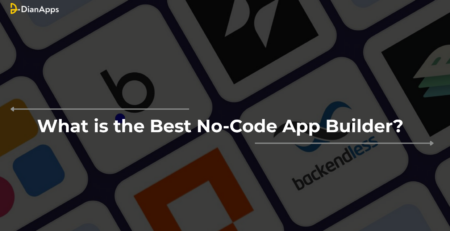Steps to Create a Fully Functional MVP Application in 30 Days
As an app development company, we promote complete flexibility in building a mobile and web application from the ground level. MVP or minimal viable product is a perfect solution for people looking to kick-start their development journey in the competitive marketplace.
While no project has a said delivery estimation, we aim to deliver a fully functional MVP app in 30 days. Because, the faster a product is launched, the quicker it gets the audience’s attention and speedily generates a return on investment.
DianApps– a leading founder of MVP app development solutions has prepared this blog as a guide for startups and mid-level enterprises to submerge in fully functional app development services that are not only easy to operate but also manageable.
Let’s walk through our blog defining the steps to create a fully functional MVP app in just 30 days!
Step 1: Introduction To MVP
Determining your MVP is important before you start developing. The development process will be guided and the creation of a product that solves issues will be ensured if you thoroughly understand your target market, their difficulties, and the essential features they require. This is how to begin:
Recognize Who Your Target Market Is:
The first stage in developing your MVP app is determining who your target market is. To find out more about your target consumers, their wants, and how your app may meet them, conduct market research. To design realistic user personas, take into account behavioral trends, psychographics, and demographics.
Brainstorm and Prioritize Key Features:
Once you have a clear understanding of your target audience, brainstorm a list of features that your app could offer to solve their problems. However, not all features are created equal. Prioritize features based on their importance and feasibility for the MVP app development in 30 days. Focus on core functionalities that provide the most value to users with minimal development effort.
Create a User Persona:
Developing a user persona helps you empathize with your target audience and make informed decisions throughout the development process. A user persona is a fictional representation of your ideal user, including demographics, goals, challenges, and behavior patterns. Use tools like Google Forms or Typeform to gather information from potential users and create detailed personas.
Example:
Suppose you’re launching a women’s health-tracking app targeting busy professionals. Your target audience might include individuals aged 25-40, working full-time jobs, and struggling to find time for exercise. Key features for your MVP could include activity tracking, workout reminders, and progress visualization. Your user persona might be “Emily,” a 30-year-old marketing manager who wants to stay fit but finds it challenging to maintain a consistent workout routine due to her hectic schedule.
By defining your MVP concept, you lay the foundation for a successful app development process. This clarity will guide your decisions and ensure you’re building a product that resonates with your target audience.
MVP App Development 2024 Statistics
We don’t mean to scare you but there are approximately 42% of the startups who fail to stand out in the market while 17% struggle to release their final product due to complex features and navigation.
However, some positive statistics might inspire you to beat the failure:
- Startups that use the MVP technique have a 30% better chance of succeeding, according to CB Insights.
- According to GoodFirms, compared to starting from scratch with a full product, producing an MVP can save development expenses by as much as 50%.
- An average of 25% faster time to market may be achieved with MVPs, according to Harvard Business Review research.
- According to the Startup Genome Report, growth rates for firms that expand at the proper rate are 20 times higher than for those who scale too quickly with a finished product.
Step 2: Research And Choose A Mobile App Development Company
Selecting the right mobile app development partner is crucial for bringing your MVP concept to life efficiently and effectively. DianApps, as a mobile app development company, can be an excellent choice for startups looking to build their MVPs. Here’s how to research and choose the perfect development partner:
Introduction to DianApps as a Mobile App Development Company:
DianApps is a leading mobile app development company specializing in iOS and Android app development. With a team of experienced developers, designers, and project managers, DianApps has a proven track record of delivering high-quality mobile solutions to startups and enterprises alike. Their expertise in MVP development makes them an ideal partner for turning your concept into a fully functional app in just 30-45 working days.
Considerations for Selecting the Right Development Partner:
When researching potential development partners, consider factors such as:
- Experience: Look for a company with a solid portfolio of successful projects, particularly in your industry or niche.
- Expertise: Ensure the development partner has expertise in the technologies and platforms relevant to your project, such as iOS and Android app development.
- Communication: Effective communication is essential for a smooth development process. Choose a partner that offers transparent communication channels and keeps you updated on the project’s progress.
- Flexibility: Startup projects often require flexibility and agility. Partner with a development team that can adapt to changing requirements and timelines.
- Cost: While cost is an important factor, prioritize value over price. Cheaper options may compromise on quality and reliability, leading to costly delays and setbacks in the long run.
Benefits of Working with DianApps:
Working with DianApps offers several advantages for startups:
- Expertise in MVP Development: DianApps understands the unique challenges of MVP development and can help you build a scalable and cost-effective solution.
- Dedicated Team: DianApps assigns a dedicated team of developers, designers, and project managers to your project, ensuring personalized attention and timely delivery.
- Proven Track Record: With a portfolio of successful projects and satisfied clients, DianApps has established itself as a trusted partner for startups looking to launch their MVPs.
- Ongoing Support: Beyond the initial development phase, DianApps provides ongoing support and maintenance services to ensure your app remains functional and up-to-date.
Example:
Suppose you’re a startup founder looking to develop a food delivery app as your MVP. After researching various development partners, you decide to collaborate with DianApps due to their extensive experience in developing similar apps, transparent communication practices, and competitive pricing. With DianApps’ expertise and support, you’re confident that your MVP will be developed successfully and launched within the specified timeframe.
By choosing the right development partner like DianApps, you set yourself up for success in bringing your MVP concept to fruition. In the next step, we’ll explore how to proceed with wireframing and prototyping to visualize your app’s design and functionality.
Step 3: Wireframing & Prototyping
Wireframing and prototyping are essential steps in the MVP development process as they help visualize the app’s design and functionality before diving into full-scale development. Collaborating with DianApps during this phase ensures that your vision is accurately translated into actionable wireframes and prototypes. Here’s how to proceed:
Use Tools for Wireframing:
Utilize wireframing tools such as Sketch, Figma, or Adobe XD to create wireframes that outline the layout and structure of your app’s screens. These tools offer pre-built UI components and drag-and-drop functionality, making it easy to mock up your app’s user interface. Work closely with DianApps’ design team to ensure that the wireframes accurately reflect your vision and requirements.
Importance of Prototyping:
Prototyping allows you to create interactive mockups of your app, providing a realistic preview of its functionality and user flow. Use prototyping tools like InVision or Marvel to link together wireframes and simulate user interactions. Prototypes enable you to gather feedback from stakeholders and test usability before investing in full-scale development.
Collaborate with DianApps for Wireframing and Prototyping:
Collaborating with DianApps’ design team during the wireframing and prototyping phase ensures alignment between your vision and the final product. Share your wireframes and design concepts with DianApps to receive valuable input and suggestions for improvement. Work iteratively to refine the wireframes and prototypes based on feedback and usability testing.
Example:
Suppose you’re developing a ride-sharing app as your MVP. You create wireframes outlining the app’s main screens, including the home screen, map view, ride request form, and user profile. Collaborating with DianApps’ design team, you refine the wireframes to optimize user experience and ensure consistency with your brand identity.
Once the wireframes are finalized, you proceed to create interactive prototypes to demonstrate the app’s functionality to stakeholders and gather feedback for further iteration.
By engaging in wireframing and prototyping with DianApps, you lay the groundwork for a well-designed and user-friendly MVP in just 30 days.
Step 4: MVP App Development Kickoff
With wireframes and prototypes in place, it’s time to kick off the development phase and turn your MVP concept into a reality. Establishing clear communication channels and providing DianApps with the necessary assets and requirements are key to ensuring a smooth development process. Here’s how to get started:
Set Up Project Management Tools:
Choose project management tools such as Trello, Asana, or Jira to facilitate collaboration and track progress throughout the development process. Create a project board and invite DianApps’ development team to join, allowing for seamless communication and task management.
Establish Communication Channels:
Effective communication is essential for a successful development partnership. Establish regular communication channels with DianApps, such as email, Slack, or video conferencing tools, to discuss project updates, address any concerns, and provide feedback as needed.
Provide Necessary Assets and Requirements:
Ensure that DianApps has access to all necessary assets and requirements to begin development. This includes design files, API documentation, branding guidelines, and any other relevant materials. Clear communication and documentation help prevent delays and misunderstandings during the development process.
Example:
Suppose you’re developing a task management app as your MVP. After finalizing wireframes and prototypes, you set up a project board on Trello and invite DianApps’ development team to join. You schedule regular check-in meetings via Zoom to discuss progress, address any technical challenges, and provide feedback on completed tasks. You also share design files, API documentation, and branding guidelines with DianApps to ensure a smooth transition into development.
By setting up project management tools, establishing communication channels, and providing necessary assets and requirements, you lay the foundation for a productive development partnership with DianApps.
Step 5: Agile Development Process
To ensure the timely delivery of your MVP app in 30 days, it’s essential to implement an Agile development process. Agile methodologies allow for iterative development, enabling you to prioritize features, adapt to changes, and deliver value to users quickly. Collaborating with DianApps using Agile principles will help you stay on track and meet your deadlines. Here’s how to proceed:
Implement Agile Methodology:
Adopt Agile practices such as Scrum or Kanban to manage your development process effectively. Break down your project into smaller tasks or user stories, prioritize them based on their importance, and assign them to development sprints. Regularly review progress and adjust priorities as needed to stay on schedule.
Prioritize Features for the MVP:
Given the time constraint of 30 days, prioritize features for your MVP app based on their value to users and feasibility for implementation. Focus on essential functionalities that address your target audience’s core needs and provide a minimum viable product that can be launched within the specified timeframe.
Collaborate with DianApps Using Agile Principles:
Work closely with DianApps’ development team to implement Agile principles into your project. Hold regular sprint planning meetings to discuss priorities, review completed tasks during sprint reviews, and conduct retrospective meetings to reflect on what went well and areas for improvement. Embrace transparency and collaboration to ensure a successful Agile development process.
Example:
Suppose you’re developing a budgeting app as your MVP within a 30-day timeframe. You implement Agile practices by creating a backlog of user stories, prioritizing them based on user value, and assigning them to two-week sprints.
During sprint planning meetings with DianApps’ development team, you discuss the scope of work for each sprint and set achievable goals. Throughout the development process, you conduct daily stand-up meetings to track progress, address any impediments, and ensure alignment with the project timeline.
By embracing Agile principles and collaborating effectively with DianApps, you can iteratively build and refine your MVP app within the 30-day timeframe.
Step 6: UI/UX Design And Development of Your MVP App in 30 Days
User Interface and User Experience (UI/UX) play a crucial role in the success of your MVP app. A well-designed and intuitive interface not only enhances user satisfaction but also increases engagement and retention. Collaborating with DianApps’ design team, you can ensure that your MVP app delivers a compelling user experience within the 30-day timeframe. Here’s how to proceed:
Hire DianApps UI/UX Desigers:
Engage with DianApps’ design team to translate your wireframes and prototypes into visually appealing designs. Work closely with designers to establish a consistent design language, incorporate branding elements, and create a user interface that aligns with your target audience’s preferences and expectations.
Focus on Intuitive User Experience (UI/UX):
Prioritize usability and simplicity in your app’s design to enhance the user experience. Ensure that navigation is intuitive, actions are clear and consistent, and content is presented in a visually appealing manner. Conduct usability testing with real users to identify any pain points or areas for improvement.
Iterate Based on Feedback:
Embrace an iterative design approach, incorporating feedback from stakeholders and users throughout the development process. Use tools like InVision or Marvel to create interactive prototypes and gather feedback on usability and functionality. Iterate on the design based on user insights to refine the UI/UX and ensure a seamless experience.
Example:
Suppose you’re developing a recipe-sharing app as your MVP within a 30-day timeframe. Collaborating with DianApps’ design team, you create visually appealing designs that showcase mouth-watering food images, intuitive navigation, and clear calls to action. You conduct usability testing with a group of beta users to gather feedback on the app’s usability and iterate on the design based on their insights. Through continuous refinement, you ensure that your MVP app delivers an exceptional user experience that keeps users coming back for more.
Step 7: Backend Development and API Integration for Your MVP App in 30 Days
Backend development and API integration are crucial components of building a fully functional MVP app. While frontend development focuses on the user interface, backend development handles the server-side logic and data storage. Additionally, integrating APIs allows your app to communicate with external services and access additional functionalities. Here’s how to proceed:
Set Up Backend Infrastructure:
Start by setting up the backend infrastructure for your MVP app. Choose a suitable backend technology stack based on your project requirements, such as Node.js, Python Django, or Ruby on Rails. Set up databases, servers, and other necessary components to support your app’s functionality.
Develop Backend Logic:
Once the infrastructure is in place, begin developing the backend logic of your app. This involves implementing server-side functionality, such as user authentication, data validation, and business logic. Write clean, efficient code that ensures the security and scalability of your app.
Integrate APIs for Additional Functionality:
Identify third-party APIs that can enhance your app’s functionality and user experience. This could include payment gateways, social media integration, mapping services, or data analytics tools. Integrate these APIs into your app to leverage their capabilities and provide added value to your users.
Ensure Scalability and Security:
As you develop the backend of your MVP app, prioritize scalability and security. Design your architecture to handle potential growth in user base and traffic, ensuring that your app remains responsive and reliable as it scales. Implement security best practices to protect user data and prevent unauthorized access.
Example:
Suppose you’re developing a calendar app as your MVP within a 30-day timeframe. For the backend development, you choose Node.js as the backend framework and MongoDB as the database. You set up user authentication using JWT tokens and implement endpoints for creating, updating, and deleting tasks. Additionally, you integrate the Google Calendar API to allow users to sync their tasks with their calendars, providing added convenience and functionality.
Step 8: Frontend Development of Your MVP App in 30 Days
Frontend development focuses on creating the user interface and user experience of your MVP app. A well-designed front end ensures that users can interact with your app seamlessly and intuitively. Here’s how to approach frontend development within the 30-day timeframe:
Choose a Frontend Framework:
Select a frontend framework or library to build your app’s user interface. Popular options include React.js, Angular, and Vue.js. Choose a framework that aligns with your project requirements, team’s expertise, and scalability needs.
Implement UI Components:
Start by implementing UI components based on the designs created during the wireframing and prototyping phase. Break down the user interface into reusable components, such as buttons, forms, and navigation bars. Ensure consistency in design and functionality across all components.
Ensure Responsiveness and Compatibility:
Optimize your app for different devices and screen sizes by ensuring responsiveness. Use media queries and flexible layouts to adapt your app’s design to various screen resolutions. Test your app on different devices and browsers to ensure compatibility and a consistent user experience.
Incorporate Interactive Elements:
Enhance user engagement by incorporating interactive elements into your app. Implement features such as animations, transitions, and hover effects to make your app more visually appealing and engaging. Use JavaScript libraries like GSAP or React Spring to create fluid animations and interactions.
Example:
Suppose you’re developing a social media app as your MVP within a 30-day timeframe. For the frontend development, you choose React.js as the frontend framework due to its flexibility and component-based architecture. You start by implementing UI components such as user profiles, news feeds, and messaging features based on the design specifications. You ensure responsiveness by using CSS Grid and Flexbox for layout and conduct thorough testing to ensure compatibility with different devices and browsers.
Step 9: Testing and Quality Assurance of Your MVP App in 30 Days
Testing and quality assurance (QA) are essential steps in ensuring the reliability, functionality, and user satisfaction of your MVP app. By rigorously testing your app before launch, you can identify and address any bugs or issues, ensuring a smooth user experience. Here’s how to approach testing and QA within the 30-day timeframe:
Conduct Functional Testing:
Start by conducting functional testing to ensure that all features and functionalities of your MVP app work as intended. Test each component, user flow, and interaction to verify that they meet the requirements and specifications outlined during the development phase.
Perform Usability Testing:
Gather feedback from real users through usability testing to evaluate the overall user experience of your app. Observe how users interact with your app, identify any usability issues or pain points, and gather insights for improvement. Usability testing can be conducted through in-person sessions, remote testing, or online surveys.
Conduct Performance Testing:
Test your app’s performance under various conditions, including different devices, network speeds, and user loads. Measure response times, loading times, and resource utilization to ensure that your app performs optimally and provides a seamless user experience under all circumstances.
Ensure Compatibility and Security:
Verify that your app is compatible with different devices, browsers, and operating systems to ensure a consistent user experience for all users. Additionally, conduct security testing to identify and mitigate potential vulnerabilities, such as data breaches or unauthorized access.
Example:
Suppose you’re developing an e-commerce app as your MVP within a 30-day timeframe. You conduct functional testing by systematically testing each feature of the app, including product browsing, adding items to the cart, and completing checkout. You then gather feedback from a group of beta users through usability testing to identify any usability issues or pain points. Additionally, you conduct performance testing to ensure that the app performs well under different network conditions and user loads.
Step 10: Deployment and Launch of Your Fully Functional MVP App
A successful launch requires careful planning, coordination, and promotion to ensure that your app gains traction and attracts users. Here’s how to approach deployment and launch within the 30-day timeframe:
Prepare for Deployment:
Before deploying your MVP app, ensure that all necessary assets, such as app icons, screenshots, and descriptions, are ready for submission to the app stores. Test the final version of your app thoroughly to identify any last-minute issues or bugs that need to be addressed.
Submit to App Stores:
Submit your MVP app to the relevant app stores, such as the Apple App Store and Google Play Store, following their submission guidelines and requirements. Prepare compelling app listings that highlight the unique features and benefits of your app to attract potential users.
Plan for a Soft Launch:
Consider conducting a soft launch of your MVP app to a limited audience before the official launch. This allows you to gather feedback, identify any remaining issues or areas for improvement, and make necessary adjustments before a wider release.
Promote Your App:
Promote your MVP app through various channels to increase visibility and attract users. Utilize social media, email marketing, press releases, and influencer partnerships to generate buzz and drive downloads. Encourage early adopters to provide reviews and ratings to boost your app’s credibility and visibility in the app stores.
Monitor Performance and Gather Feedback:
After the launch, monitor the performance of your MVP app closely, tracking key metrics such as downloads, user engagement, retention, and revenue. Gather feedback from users through app reviews, surveys, and analytics to identify opportunities for improvement and future iterations.
Example:
Suppose you’re launching a productivity app as your MVP within a 30-day timeframe. After preparing all necessary assets and conducting final testing, you submit your app to the Apple App Store and Google Play Store for review. You plan for a soft launch to a select group of beta users, gathering feedback and making necessary adjustments based on their insights. You then promote your app through social media campaigns and email newsletters, driving initial downloads and user engagement.
By carefully planning and executing the deployment and launch of your MVP app, you set the stage for its success and growth in the market. Congratulations on completing the journey of creating a fully functional MVP app in just 30 days!
Conclusion
Creating a fully functional MVP app within a 30-day timeframe is a challenging but achievable goal with the right strategy and execution. By following the steps outlined in this guide and collaborating with a trusted development partner like DianApps, you can bring your app idea to life and launch it to the world to gain profits.
Remember to prioritize user feedback, iterate based on insights, and continuously improve your app to meet the evolving needs of your audience.
Ready to kickstart your MVP journey? Reach out to DianApps today to get started on building your MVP app and turning your vision into reality.