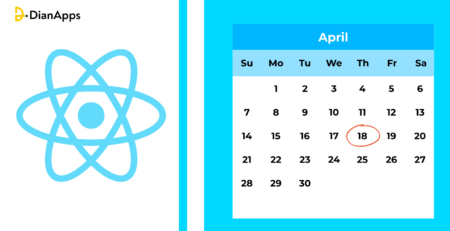Tips for Maximum Coding Efficiency in React Native
When it comes to developing mobile applications with React Native, coding efficiency plays a crucial role in achieving optimal performance and maintaining a clean and scalable codebase. Maximizing coding efficiency helps improve productivity and enhances the overall user experience by ensuring smooth and responsive applications.
But is React Native the right platform for your next app?
In this guide, we will explore a range of tips and best practices that can help you achieve maximum coding efficiency in your React Native app development projects. From project organization to code writing, performance optimization, debugging, and testing, to collaboration and documentation, we’ll cover various aspects of the development process.
First, we’ll discuss the importance of organizing your project structure and implementing naming conventions to create a well-structured codebase. We’ll also delve into the modular approach and maintaining a clean and maintainable codebase, making it easier to understand, maintain, and collaborate with other developers.
Next, we’ll explore tips for writing efficient code in React Native. This includes following React Native coding guidelines, utilizing functional components and hooks for state management, optimizing JavaScript operations, and minimizing code repetition using the DRY (Don’t Repeat Yourself) principle.
Finally, we’ll emphasize the significance of documentation and knowledge sharing. We’ll discuss the importance of documenting your codebase, maintaining updated README files, sharing knowledge through internal documentation or wikis, and actively participating in the React Native community.
By implementing these tips for maximum coding efficiency in React Native, you can enhance your development workflow, improve the performance of your applications, and foster collaboration among team members. Let’s dive into each topic in detail and unlock the potential for more efficient React Native app development services.
Tips for Maximum Coding Efficiency in React Native
Project Organization
A. Folder Structure:
A well-organized folder structure is essential for maintaining a clean and manageable codebase. Consider structuring your project based on feature modules or components. For example:
/src
/components
/screens
/navigation
/utils
/assets
/services
/constants
This structure allows you to group related components, screens, navigation files, utilities, assets, services, and constants into separate directories, making it easier to locate and work with specific parts of your mobile app development.
B. File Naming Conventions:
Establish consistent file naming conventions to ensure clarity and ease of navigation. Use meaningful names that describe the purpose or functionality of the file. For instance, follow a convention such as:
- Components:
Button.js,Header.js - Screens:
HomeScreen.js,ProfileScreen.js - Styles:
styles.jsorstyles.module.js
Consistency in file naming conventions helps improve readability and makes it simpler to locate and identify files within your project.
C. Modular Approach:
Encourage a modular approach to app development services by breaking down your code into reusable and independent components. This approach facilitates code reuse, improves maintainability, and allows for easier testing and debugging.
Aim to create self-contained components that encapsulate specific functionality. This way, you can easily plug them into different parts of your application or share them across projects.
D. Keep Codebase Clean and Maintainable:
Regularly clean up your codebase by removing unused code, refactoring repetitive code blocks, and keeping dependencies up to date. This practice helps reduce clutter and improves overall code quality.
Additionally, strive to write clean and readable code by following consistent formatting conventions, using meaningful variable and function names, and including comments when necessary. Adopting a linting tool, such as ESLint, can assist in enforcing coding standards and maintaining code cleanliness.
By organizing your project effectively, adhering to file naming conventions, adopting a modular approach, and keeping your codebase clean and maintainable, you set a solid foundation for maximum coding efficiency in React Native.
Code Writing
A. Follow React Native Coding Guidelines:
Adhere to the official React Native app development coding guidelines and best practices. Familiarize yourself with the recommended conventions for component structure, naming, prop types, and lifecycle methods. Consistency in coding style across your project will make it easier for you and other developers to understand and maintain the codebase.
B. Use Functional Components Where Appropriate:
Functional components offer simplicity and performance benefits over class components. Embrace functional components and hooks (such as useState, useEffect, useContext) for managing state and side effects. Hooks enable cleaner and more concise code, making it easier to reason about your app’s behavior.
C. Utilize Hooks for State Management:
Leverage React’s hooks for efficient state management. useState and useReducer are commonly used hooks for managing component state, while useContext can be used to access global state or shared data across components. By utilizing hooks effectively, you can simplify your code and enhance its readability.
D. Avoid Inline Styles, Use StyleSheet API:
Inline styles can clutter your code and make it harder to maintain. Instead, utilize the StyleSheet API provided by React Native app development services, define styles in a separate file. StyleSheet optimizes the styling process and provides performance improvements by applying styles in a batched manner.
Also read: Integrating APIs in React Native for enhanced functionality
E. DRY Principle (Don’t Repeat Yourself):
Apply the DRY principle to avoid code repetition. Identify repetitive code patterns and extract them into reusable functions or components. By eliminating duplication, you reduce the chances of introducing bugs, simplify code maintenance, and enhance overall efficiency.
F. Optimize JavaScript Operations and Avoid Unnecessary Computations:
JavaScript operations can impact performance, especially in resource-intensive applications. Optimize your code by minimizing unnecessary computations, reducing the number of function calls, and optimizing loops where possible. Be mindful of expensive operations and find alternative approaches or libraries to optimize performance when needed.
By following React Native coding guidelines, utilizing functional components and hooks, leveraging the best practices for styling in React Native, applying the DRY principle, and optimizing JavaScript operations, you can write efficient and maintainable code in your React Native projects. These practices contribute to enhanced productivity and improved mobile ap performance.
Performance Optimization
A. Use FlatList Instead of ScrollView for Long Lists:
When rendering long lists, prefer using the FlatList component instead of ScrollView. FlatList provides optimized rendering by rendering only the visible items, resulting in improved performance and reduced memory usage. It also supports features like lazy loading, item recycling, and efficient scrolling.
B. Lazy Load Images and Optimize Image Sizes:
Loading images can significantly impact app performance. Implement lazy loading techniques, such as using the LazyLoadImage component or a similar library, to load images only when they are in the viewport. Additionally, optimize image sizes by resizing and compressing them appropriately, ensuring they are not larger than necessary.
C. Minimize the Use of Shadows and Animations:
Shadows and complex animations can consume additional resources, impacting performance. Minimize the use of heavy shadows and complex animations, especially on components that appear frequently or are part of long lists. Consider simplifying or removing excessive animations to maintain smooth app performance.
D. Use Memoization Techniques (e.g., useMemo, useCallback):
Memoization is a technique that helps optimize expensive computations and function calls. Utilize React’s useMemo and useCallback hooks to memoize the results of expensive computations or prevent unnecessary re-renders of child components. This optimization can significantly improve performance in scenarios where expensive operations are involved.
E. Implement Virtualized Lists for Large Datasets:
When dealing with large datasets, consider implementing virtualized lists using libraries like react-native-virtualized-list or react-native-recycler-list-view. Virtualized lists render only the visible items on the screen, resulting in improved performance and reduced memory consumption compared to rendering the entire list at once.
By implementing these performance optimization techniques, you can ensure that your React Native application runs smoothly, even with large datasets, heavy operations, or resource-intensive features. Optimizing performance leads to a better user experience and helps maintain the efficiency of your app development services.
Debugging & Testing
A. Use React Native Debugger for Debugging:
React Native Debugger is a powerful tool that provides a dedicated environment for debugging React Native applications. It offers features like inspecting component hierarchies, monitoring network requests, and debugging JavaScript code. Utilize this tool to streamline the debugging process and identify and resolve issues more efficiently.
B. Utilize React Native’s Debugging Tools (e.g., Debug JS Remotely):
React Native provides built-in debugging tools that can aid in troubleshooting and identifying issues. For example, enabling “Debug JS Remotely” allows you to debug your JavaScript code using the browser’s developer tools. Use these tools to inspect component props and state, view console logs, and analyze network requests.
Also read: Common debugging & troubleshooting of React Native apps
C. Write Unit Tests and Integration Tests:
Implementing automated tests is crucial for ensuring code quality and preventing regressions. Write unit tests to verify the individual units of your code, such as components and utility functions. Additionally, create integration tests to validate the behavior of multiple components working together. Testing frameworks like Jest and testing utilities like React Native Testing Library can assist in writing and running tests efficiently.
D. Use React Native Testing Library or Jest for Testing:
React Native Testing Library provides a set of testing utilities and best practices for testing React Native development components. It promotes testing from the user’s perspective and encourages writing tests that simulate user interactions. Alternatively, Jest is a popular testing framework for JavaScript applications, including React Native. It offers features like test runners, assertions, and mocking capabilities.
By utilizing effective debugging tools, writing comprehensive tests, and leveraging testing libraries like React Native Testing Library or Jest, you can identify and resolve issues early in the development process, leading to more robust and reliable React Native applications.
Performance Monitoring and Profiling:
A. Incorporate React Native Performance Monitoring Tools (e.g., Flipper):
Tools like Flipper provide how to improve performance of your React Native app. They allow you to monitor network requests, inspect the component hierarchy, analyze UI performance, and debug layout issues. Integrating performance monitoring tools into your workflow can help you identify and address performance bottlenecks.
B. Use Profiling Tools for Identifying Performance Bottlenecks:
Profiling tools, such as the React Native Performance Monitor or React DevTools, help analyze the performance of your app by measuring rendering times, identifying slow components, and tracking memory usage. Utilize these tools to profile your app and identify areas where optimizations can be applied.
C. Measure and Optimize App Startup Time:
App startup time is crucial for delivering a smooth user experience. Measure and optimize the time it takes for your app to load and become interactive. Identify and optimize any slow-loading components or heavy initialization processes that might impact the startup time.
D. Analyze Memory Usage and Optimize Memory Management:
Monitor and analyze the memory usage of your React Native application to identify and optimize memory-intensive operations. Implement efficient memory management techniques, such as proper component unmounting, releasing unused resources, and avoiding memory leaks, to ensure optimal performance and avoid crashes due to memory exhaustion.
By hiring a genius in React Native app development company incorporating performance monitoring and profiling tools, measuring and optimizing app startup time, and effectively managing memory usage, you can enhance the performance of your React Native application and deliver a seamless user experience.
Code Review and Collaboration:
A. Conduct Regular Code Reviews:
Regular code reviews promote collaboration, identify potential issues, and ensure adherence to coding standards. Engage in thorough code reviews with your team to provide feedback, catch bugs early, and improve the overall quality of the codebase.
B. Utilize Version Control System (e.g., Git) Effectively:
Version control systems like Git allow for efficient collaboration and code management. Utilize branching and merging strategies effectively, create meaningful commit messages, and leverage features like pull requests to facilitate smooth collaboration among team members.
C. Collaborate Using Tools (e.g., GitHub, GitLab, Bitbucket):
Leverage collaboration tools like GitHub, GitLab, or Bitbucket to facilitate communication, code sharing, and issue tracking. These platforms offer features like project boards, code reviews, and integrated issue-tracking systems, enabling seamless collaboration and organization within your development team.
D. Leverage Continuous Integration and Deployment (CI/CD) Pipelines:
Implementing CI/CD pipelines automates build, testing, and deployment processes, streamlining the development workflow. Utilize tools like Jenkins, Travis CI, or CircleCI to automate tasks such as running tests, generating builds, and deploying your React Native app. This promotes efficiency, reduces manual errors, and ensures consistent code quality across releases.
By actively engaging in code reviews, effectively utilizing version control systems, leveraging collaboration tools, and implementing CI/CD pipelines, you can foster efficient teamwork, maintain code quality, and streamline the development and deployment process.
Documentation and Knowledge Sharing:
A. Document Codebase and Key Architectural Decisions:
Document your codebase to provide insights into the structure, functionality, and usage of different components. Additionally, document key architectural decisions, design patterns, and dependencies to facilitate understanding and future maintenance.
B. Maintain Updated README and Usage Instructions:
Keep the README file of your project up to date with instructions on how to set up and run the application, prerequisites, and any other relevant information. This helps onboard new team members quickly and provides a reference for mobile app developers working on the project.
C. Share Knowledge Through Wiki or Internal Documentation:
Establish a knowledge-sharing system, such as a wiki or internal documentation, to document best practices, coding guidelines, and commonly encountered issues. Encourage team members to contribute to and consult these resources, fostering a culture of shared knowledge and continuous improvement.
D. Participate in React Native Community (e.g., Forums, Conferences):
Actively participate in the React Native community through forums, conferences, and online communities. Engaging with other developers provides opportunities to learn new techniques, discover useful libraries or tools, and gain insights into best practices for React Native development .
By documenting your codebase, maintaining an updated README, sharing knowledge through internal documentation, and actively participating in the React Native community, you can promote effective communication, foster a culture of knowledge sharing, and stay updated with the latest developments in the React Native ecosystem.
Conclusion
By implementing these tips for maximum coding efficiency in React Native, you can enhance your development workflow, improve the performance of your applications, and foster collaboration among team members.
These practices contribute to efficient development, maintainable codebases, and ultimately, successful React Native projects.
Want to build mobile apps in just 10 days? Our React Native app development company can help!
Reach out to us now!