Businesses looking to improve their customer service capabilities would be wise to implement Salesforce Service Cloud. Service Cloud, after all, holds a 44.9% market share, while its closest competitors, Oracle and Zendesk, own 8.4 and 6.5% market shares, respectively.
You will explore the subtleties of Salesforce Service Cloud Services in this post, as well as learn about best practices for deployment and how to carry out Salesforce Service Cloud implementation. In addition, you’ll discover four methods for implementing Salesforce Service Cloud, along with a list of implementation-related difficulties and solutions.
Businesses looking to improve their customer service skills must implement Service Cloud. You can effectively track and handle issues by centralising customer interactions and data, which will increase customer happiness and loyalty.
Furthermore, you may discover patterns, anticipate client demands, and obtain insightful knowledge about consumer behaviour with the help of Service Cloud’s sophisticated analytics and reporting capabilities. In the end, this increases income by strengthening connections and increasing retention rates.
Don’t pass up the advantages of implementing Salesforce Service Cloud. Raise the bar on your support and customer service. Get in touch with us right now to find out more about how Service Cloud can change your company!
Head ahead to learn how to select the best Salesforce implementation partner for your business.
What is Cloud Computing in Salesforce?
At its foundation, Salesforce cloud computing is about giving users on-demand access to its CRM resources and capabilities for startup businesses. Web browsers or mobile applications are used by consumers to access Salesforce services, while servers, databases, and networking make up the backend infrastructure. Users are free to concentrate on their main business operations as a result of the decreased load of maintaining complicated IT infrastructure.
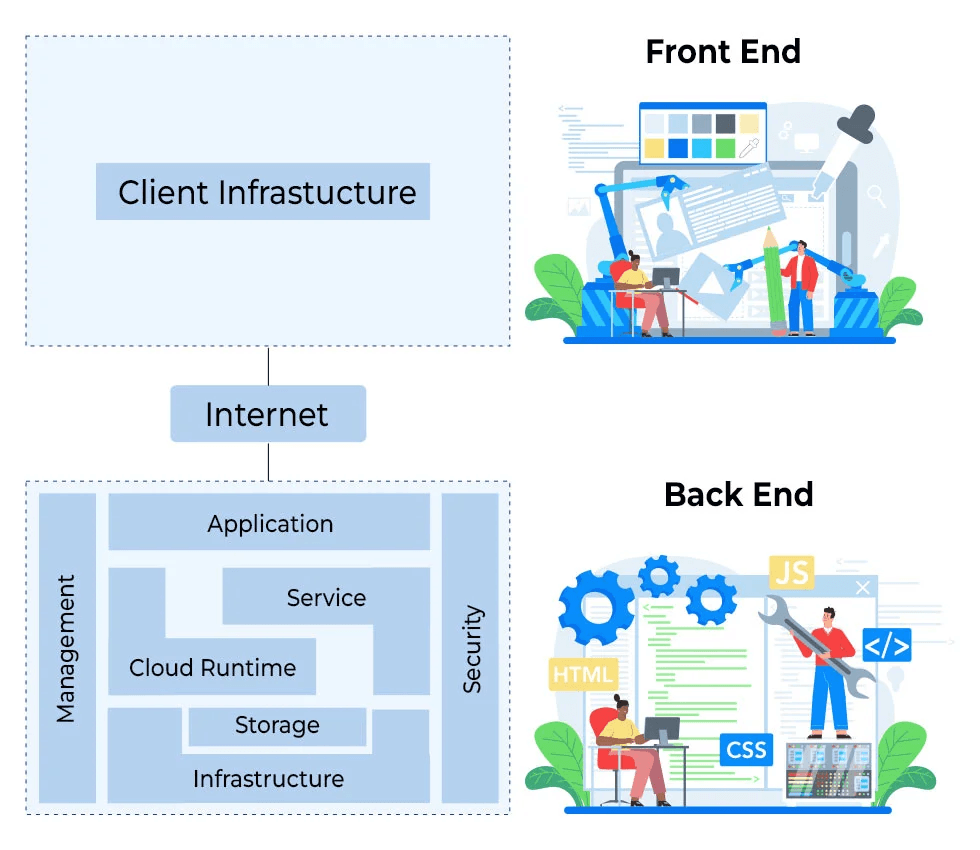
What is the process of cloud computing?
To put it briefly, cloud computing consists of three main pieces:
- Cloud service providers keep their apps and data on real computers in places called data centres.
- People have access to those resources.
- Instantaneously, the Internet connects consumers and providers over great distances.
The technology that connects the seemingly basic parts is intricate. To understand it, think about how things operated before the cloud: IT departments of businesses oversaw their own on-site data centres, which necessitated frequent hardware upgrades, astronomical energy costs, and copious quantities of space. It was costly, unworkable, and ineffective.
However, that is no longer required. Businesses that previously managed their own data centres are free from the concerns of supplying, securing, growing, maintaining, and updating infrastructure.
They don’t worry about the technological details; instead, they just concentrate on creating amazing consumer experiences. This fundamentally alters and streamlines how companies handle their IT resources.
Subscription-based services are provided by several cloud providers, for instance. Customers may get all the computer power they require for a monthly price. This eliminates the need for them to purchase software licenses, replace ageing servers, purchase more hardware when storage runs low, or install software upgrades to stay up to speed with changing security risks. That is all taken care of by the vendor.
Thus, cloud computing bears similarities to automobile rentals. Although the owner is responsible for regular maintenance and repairs, as well as for replacing outdated automobiles with new ones, the user is allowed to drive the vehicle.
If you are new in the world of Salesforce and are in a hurry to learn about Salesforce in a few days, then here is your chance.
Important attributes and capabilities of Salesforce Service Cloud
The majority of businesses, if not all of them, rely heavily on customer happiness, therefore offering top-notch customer service is more crucial than ever. Consumers nowadays are increasingly conscious of their needs and wants, and Service Cloud provides companies with a strong toolkit to improve customer service and foster loyalty.
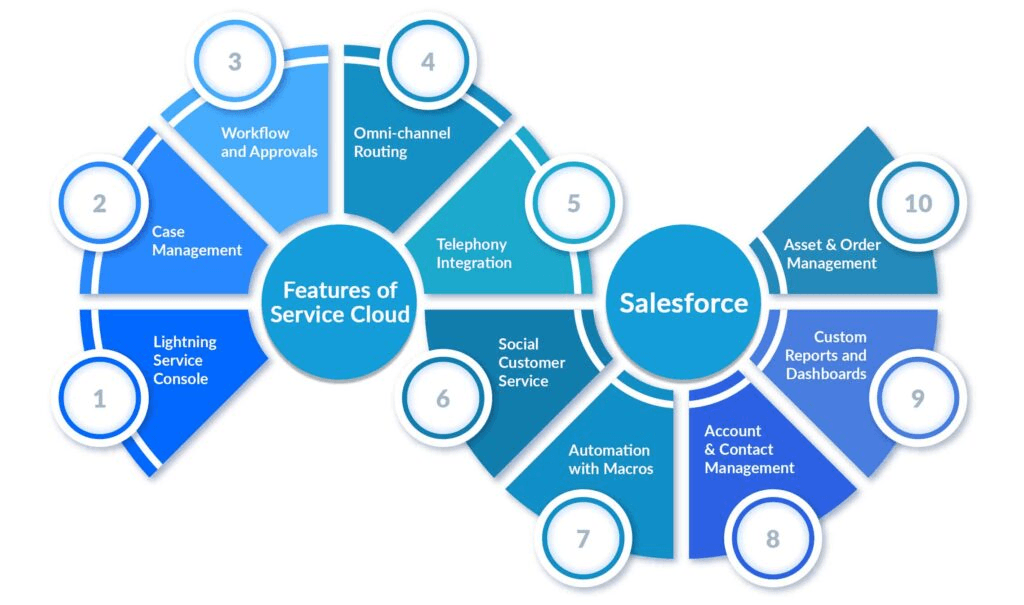
Case Handling:
Businesses can effectively manage customer support issues, monitor their progress, and guarantee prompt resolution using Service Cloud. This function increases client satisfaction and expedites the case management procedure.
Knowledge Base:
Support staff have access to an extensive collection of articles, frequently asked questions, and troubleshooting manuals through Service Cloud’s knowledge base. This makes it possible for agents to respond to client enquiries with precision and speed.
Live Chat:
Use live chat to facilitate instantaneous consumer connection. Support staff are better equipped to respond to client enquiries quickly and provide individualised help thanks to this feature.
All-Channel Assistance:
Through a variety of channels, including chat, social media, emails, and phone calls, Service Cloud offers seamless assistance. Customers may now communicate with you via the channels of their choice, guaranteeing a seamless and consistent experience.
Also read: Behind the cloud: Tech driving salesforce innovation
How Service Cloud facilitates customer interaction and omnichannel support
Businesses may interact with customers via the channels of their choice, such as email, live chat, and social networking sites, because of Service Cloud’s omnichannel support function. With a single interface, support agents can easily handle and respond to client questions from several channels, providing a faultless customer experience.

Service Cloud’s customer engagement technologies assist businesses in developing stronger relationships with their customers. It contains features like customer communities where users can interact and exchange assistance, as well as self-service portals that let customers solve problems on their own.
Moreover, Salesforce Service Cloud offers robust sentiment analysis and social media listening features. By means of proactive problem-solving and sentiment monitoring, these solutions assist businesses in enhancing customer satisfaction and retention.
Customer relationship management (CRM) and service management
Enterprise success is contingent upon the implementation of efficient customer relationship management. Customer relationship management, or CRM, is a strategy and technological platform that helps companies interact and engage with their customers effectively. It comprises obtaining customer data, analysing customer interactions, and applying this knowledge to increase customer satisfaction and promote business growth.
Salesforce Service Cloud implementation gives CRM even more capability. Through the seamless integration of CRM and service management capabilities, Service Cloud provides businesses with a comprehensive solution for managing customer contacts and delivering excellent service.
The Service Cloud enables businesses to centralise customer data, track client interactions across several channels, and obtain a full view of each individual customer. This makes it possible for businesses to provide individualised experiences, effectively handle problems, and cultivate devoted long-term clients.
A variety of tools and capabilities are also available from Service Cloud to help with service management. Companies may assign and monitor client cases, automate procedures, and create workflows for effective problem solving. Additionally, the technology gives customer support representatives instant access to client data, empowering them to offer prompt and precise assistance.
The process of implementing Salesforce Service Cloud
An organization’s capacity for customer care and assistance may be significantly increased by implementing Salesforce Service Cloud. You will be able to install Service Cloud effectively by following this step-by-step instruction.
A Comprehensive Guide for Service Cloud Implementation
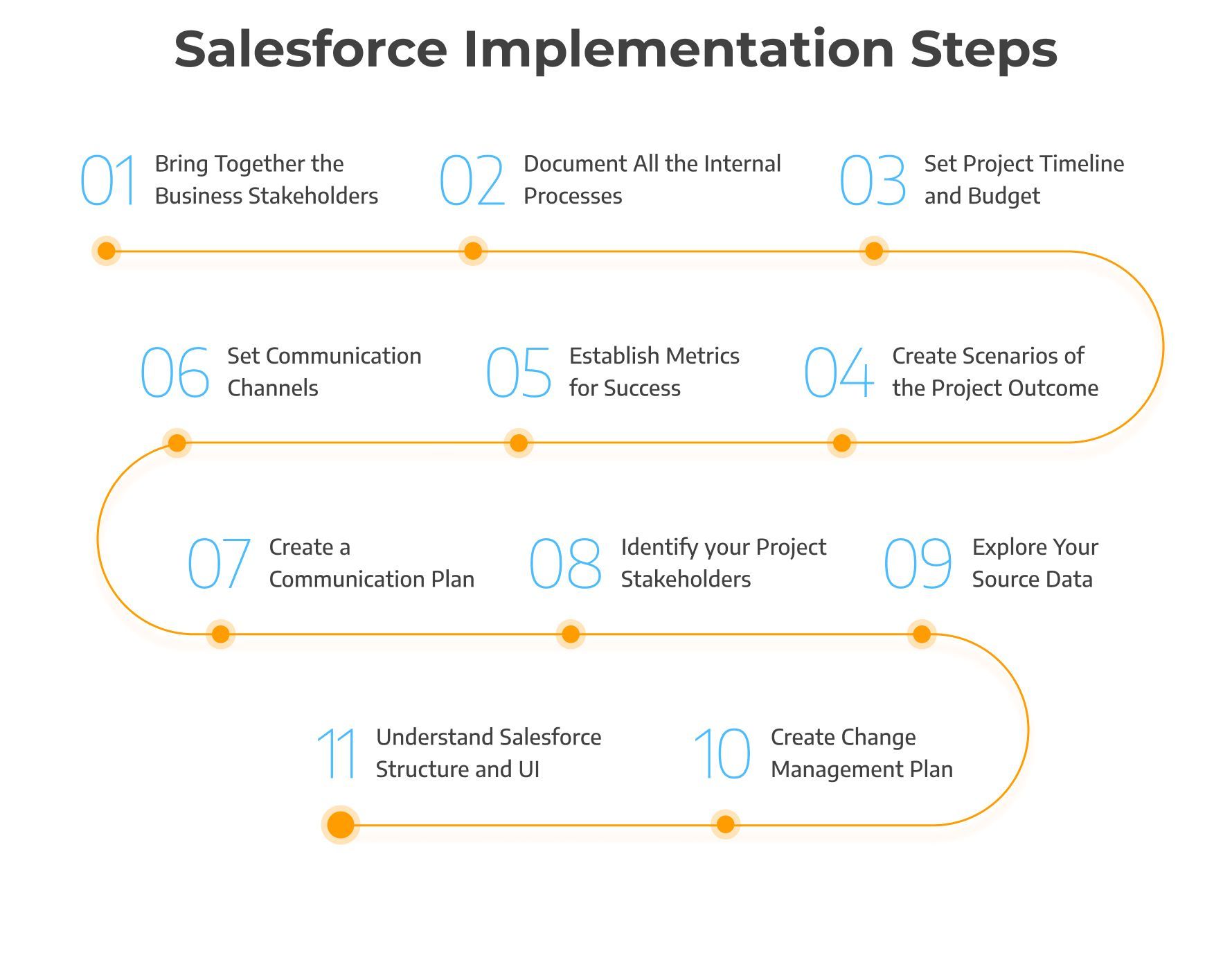
1. Identify your goals:
Clearly state the aims and objectives of your company’s Service Cloud implementation. Ascertain the precise features and functionalities required for your company’s requirements.
2. Examine present procedures:
Determine where you can make improvements by reviewing your current customer service procedures. Recognise how Service Cloud may optimise and streamline these procedures.
3. Layout and style:
Make a thorough implementation strategy that takes into account the user roles and permissions, data integration needs, and system architecture. Make adjustments and tweaks to the design to meet your business’s requirements.
4. Data organisation and migration:
Transfer current customer data to the Service Cloud by cleaning, organising, and migrating it. Maintain the correctness and integrity of the data during the transfer process.
5. Configuration and customisation:
Tailor the Service Cloud platform to the unique needs of your company. Set up case management, workflows, and other capabilities according to the business procedures you want.
6. Integration with other systems:
Connect Service Cloud to other apps and systems that are utilised by your company. This might involve, among other things, ERP systems, CRM systems, and help desk software.
7. Testing and quality control:
Make sure the Service Cloud solution is fully tested in every way. Find and fix any problems or glitches to guarantee a seamless switch to the new system.
8. User adoption and training:
Give each user who plans to utilise Service Cloud thorough training. Encourage uptake and make sure staff members are used to and skilled in utilising the platform.
9. Support for go-live and post-implementation:
Start Service Cloud and keep an eye on its functionality. Assist users continuously and respond to any queries or problems they might have.
Take help from Salesforce consulting to improve business processes today!
Important Factors and Optimal Techniques for an Effective Implementation
- Involve departmental stakeholders to collect detailed needs and boost user acceptability.
- When developing and configuring Service Cloud, take your organization’s scalability and future expansion into account.
- Maintain regular contact with users during the implementation process, answering their questions and giving them updates.
- For professional advice, collaborate closely with knowledgeable Salesforce consultants or implementation partners.
- Create metrics to assess the performance and efficacy of the Service Cloud solution that has been put into place.
You can guarantee a successful Salesforce care Cloud setup that maximises your company’s customer care and support capabilities by adhering to these guidelines and taking into account these best practices.
Moving and Integrating Data in Salesforce Service Cloud
Data transfer and integration must be carefully considered before implementing Salesforce Service Cloud. The seamless operation of the Service Cloud platform depends on the effective integration and movement of data.
The Value of Data Migration and Integration in the Implementation of a Service Cloud
Within the Service Cloud, data integration entails merging data from many sources into a uniform format. It makes it possible to see client data holistically, which improves customer support and service. Inadequate data integration might make it difficult for businesses to offer effective and customised consumer experiences.
Equally crucial is the data migration process into Salesforce Service Cloud. It guarantees the smooth transfer of current client information—including accounts, contacts, and service records—to the new platform. Enterprises may easily move from their old systems to Salesforce Service Cloud with precise and thorough data conversion.
Techniques for Integrated Data Transfer and Smooth System Operation
Organisations can use a variety of tactics when using Salesforce Service Cloud to accomplish smooth data integration and transfer:
Data mapping:
Mapping allows reliable data transfer without information loss by mapping data fields from current systems to similar fields in the Salesforce Service Cloud.
Data Cleaning:
To get rid of duplicates, errors, and unnecessary information, the data must be optimised and cleansed before to transfer. As a result, the new system’s data quality and dependability are enhanced.
Integration Tools:
Connecting Service Cloud to other systems, including CRM, ERP, or marketing automation platforms, is made easier by using integration tools, such as Salesforce Connect or third-party connectors.
Also read: Build and manage amazing experiences with Salesforce Marketing Cloud
Data Validation:
Ensuring the integrity and accuracy of the transferred data requires a thorough validation process. In the context of the Service Cloud, this entails carrying out post-migration audits, confirming data veracity, and checking data integrity.
Businesses may minimise data errors, guarantee a smooth transition, and take full use of Salesforce Service Cloud by putting these methods into practice.
Automating Workflows in Salesforce Service Cloud
Because it enables companies to optimise their service operations, workflow automation is an essential component of Salesforce Service Cloud deployment. Service Cloud enables businesses to increase overall efficiency and provide better customer experiences by automating repetitive processes.
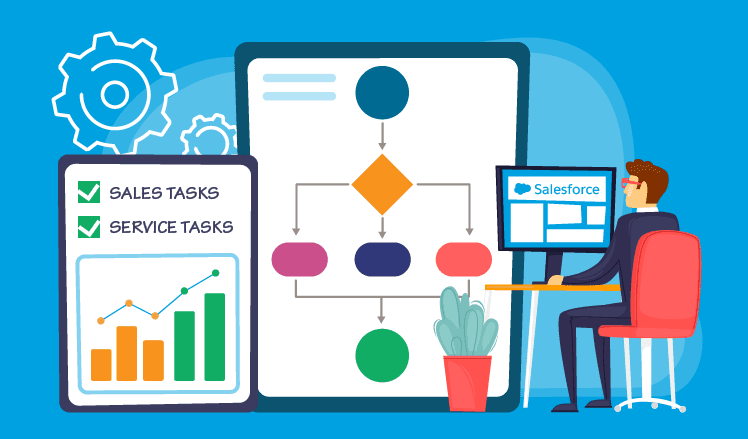
The Salesforce Service Cloud workflow automation feature offers the following advantages:
Consistency:
Workflows that are automated guarantee uniform procedures throughout the company. Service Cloud assists in sustaining a constant degree of service quality by establishing and enforcing standard operating procedures.
Decreased Errors:
Inaccuracies in manual procedures can have a detrimental effect on client satisfaction. Businesses may greatly lower the frequency of human mistakes by automating workflows, which will enhance customer satisfaction.
Time Savings:
Service agents may manage a bigger number of cases more effectively when they have more time to spare thanks to automated procedures. Shorter response times and quicker case resolutions are the outcome of this.
User Adoption and Training for Salesforce Service Cloud
Any organisation that wants to get the most out of its Salesforce Service Cloud implementation will need to make sure that users successfully embrace the tool.
The following tactics and advice can help with user education and encourage Service Cloud adoption:
Techniques for Effective User Instruction
Create a thorough training program:
Create a well-organised training curriculum that addresses every facet of utilising Service Cloud. Interactive workshops, online tools, and hands-on activities may all be part of this.
Interact with end users right away:
In order to get their feedback and make sure their demands are met, involve end users in the implementation process. Additionally, this will foster buy-in and a sense of ownership.
Provide individualised instruction:
Adapt training sessions to the tasks and responsibilities of various user groups. Give them customised training courses that address their demands and highlight important features and functionalities.
Assist continuously and with resources:
Provide ongoing assistance and resources, including FAQs, user manuals, and video lessons. This will assist users in consolidating their knowledge and resolving any issues they could run into.
Promote knowledge sharing and teamwork among employees by creating an environment of mutual support and encouraging users to share their insights and best practices. Provide collaborative platforms so people may share ideas and get knowledge from one another.
Strategies to Increase Staff Engagement
Make the user experience enjoyable:
Make sure the UI is simple to use and intuitive to minimise irritation and the learning curve. Tailor the system to the users’ preferences and to the organization’s identity.
Share the advantages:
Make sure users understand the benefits of Service Cloud and how it will increase customer happiness, streamline operations, and increase job productivity.
Offer rewards and recognition:
Give credit to users who show mastery and actively participate in the Service Cloud’s successful adoption. To inspire and involve staff members, think about using awards or gamification components as incentives.
Review progress regularly:
Keep an eye on user adoption and respond to them promptly. Review the training program regularly to determine its efficacy and to correct any shortcomings or difficulties.
Provide possibilities for continuous training:
Update users on new features and improvements by holding frequent webinars or training sessions. Make sure they understand the features of the system and how it may help them with their everyday responsibilities.
Organisations may facilitate a seamless transition, encourage user adoption, and optimise the advantages of Salesforce Service Cloud by putting these tactics and recommendations into practice.
Also read: 7 Salesforce Service cloud Solutions that are easy to implement
Final Thoughts
After going over each of these subjects, it is clear how Service Cloud may genuinely change support and customer care procedures. Businesses may improve customer happiness, develop and become more profitable, and streamline their service operations by utilising Salesforce and cloud computing.
You may centralize their customer data, automate processes, and guarantee effective case management using Salesforce Service Cloud, which will lead to quicker response times and better client experiences.
Businesses may obtain vital insights into consumer behaviour and trends through the analytics and reporting features of Service Cloud, which empowers them to make data-driven choices and offer individualised service.
Additionally, Service Cloud’s knowledge management tools enable companies to produce and disseminate insightful content with their clientele, facilitating self-service alternatives and cutting support expenses. Programs for user adoption and training also guarantee that companies make the most of Service Cloud’s capabilities and make efficient use of its features.
Hire DianApps, a Salesforce consulting partner for the implementation of the Salesforce service cloud into the business today!


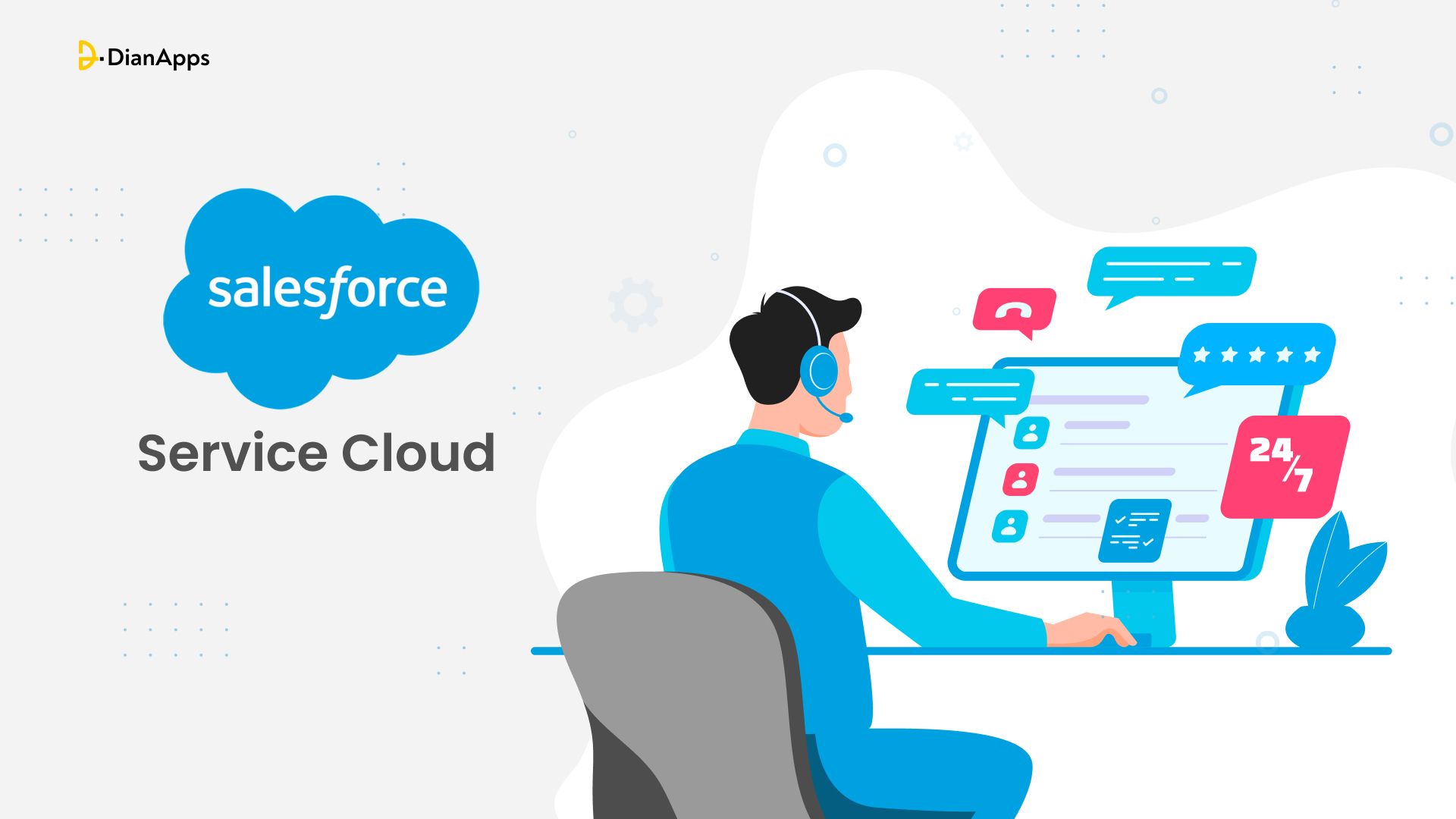







Leave a Comment
Your email address will not be published. Required fields are marked *