If you’re interested in Salesforce app development, it’s likely that you have a thorough understanding of how the platform works and how to increase its effectiveness for all users. There are a few important factors to remember when creating Salesforce AppExchange apps if you want to stay one step ahead of the competition.
The AppExchange is a Salesforce application marketplace where users may discover and install apps made by other developers, making it a useful tool for companies wishing to improve their Salesforce experience.
Understanding the distinctive features of the platform and learning how to produce high-caliber apps that satisfy the needs of Salesforce users are essential for successfully developing apps for AppExchange. This guide aims to provide you with the knowledge and expertise you need to develop, test, and distribute your own Salesforce apps on the AppExchange, including knowledge of the development cycle. You can make sure that your apps stand out from the crowd and offer value to Salesforce users by adhering to these rules.
Why should you build Salesforce apps in AppExchange?
The Salesforce AppExchange is the leading marketplace in the sector with more than 4,600 cloud computing apps and other ready-to-install solutions. It is a place where Salesforce Partners can develop and publish Salesforce extensions..

Image Source: https://crm.consulting/blog/how-to-build-salesforce-apps/
Using the Salesforce app marketplace, you can extend Salesforce from anywhere and quickly generate meaningful business results. At least one Salesforce app is used by more than 88% of Fortune 100 firms, and 71% of Salesforce customers actively use apps from the AppExchange. Apps let businesses adjust to the shifting needs of their clients, which is why it grows every year.
Customers are now turning towards the Salesforce AppExchange to find the best apps to address their problems as apps have become essential. Therefore, learning how to build one can enable you to participate in Salesforce’s thriving economy and dramatically transform your company. Salesforce offers low-code app-building options, so you can create your first Salesforce app on your own, whether you’re a pro or a novice.
How do I build a Salesforce AppExchange app?
1. Become a part of the Salesforce Partner Community
Joining the Salesforce Partner Community is the first step in the process of becoming a Salesforce AppExchange Partner. It serves as the community hub for both existing AppExchange Partners and those looking to join the AppExchange. You can look for tools and forums for collaboration, manage your products and listings, attend webinars, and pick up the best practices.
2. Build your solution
Regardless of whether your development is just getting started or completed, you may begin the AppExchange onboarding process. You must be clear with the architecture of your solution, whether it is still in the planning stages or has already been developed, as you will need to provide it to the AppExchange team for review.
3. Prepare app documentation
You must include listings, pricing details, as well as information regarding the marketing plan and technical use cases for your solution in the App Documentation.
There are five main steps in the app documentation process:
- Begin the process of initial AppExchange listing
- Provide listing price details
- Finish and deliver the business plan.
- Start the compliance process
- Validation of solution documentation
4. Collaborate with a Reliable Salesforce Solution Partner
The Partnership Agreement process is unique for each potential partner and is influenced by the business’ go-to-market plan and technology use case. The AppExchange team will collaborate with you on a one-on-one basis to finish milestone four. Once you have signed the partnership agreement with AppExchange, you are a recognized ISV partner.
5. Complete security review
You can submit your app for security evaluation as soon as your App Documentation and Compliance reviews have been authorized. By passing the Security Review, you can be sure that the solution you publish on the AppExchange complies with Salesforce’s stringent security standards and offers the highest level of protection for user data. The AppExchange team will formally accept your solution within four to six weeks on average.
6. Design and publish your app in AppExchange
Ideally, you may now submit your app for listing on the AppExchange when your solution passes the Security Review. To encourage the best amount of engagement and conversion, it is crucial to take the required steps to ensure that your AppExchange listing is optimized for both design and content.
Tools required to build a Salesforce custom app
By providing you with cutting-edge technology that speeds up the app development process, the Salesforce Platform empowers you to work smarter, not harder. You will get access to point-and-click tools for quick app configuration and salesforce customization solutions so that your app may start operating as soon as feasible.
Salesforce also offers programmatic tools for developing custom Salesforce apps to meet specific business needs:
Visualforce
A tag-based markup language for creating UI pages and components that is similar to HTML. It utilizes objects and user actions, similar to Apex. Additionally, it is compatible with other libraries like jQuery and AngularJS.
Apex
The syntax of the cloud-based programming language used by Salesforce is comparable to that of Java or C#. Apex works with the user actions and objects that make up the basis of apps.
Lightning Components
Basically, this is a framework for creating reusable components in JavaScript. These parts can communicate with the Salesforce server, render user interfaces, and handle client-side events. These elements can be used to create and improve apps. Additionally, you can put them up for sale on the AppExchange if they’re too amazing to keep to yourself.
Read more about the role of Apex, Visualforce, and Lightning in Salesforce development
Best practices to build a successful Salesforce app
1. Know your goal
Determine the goals of your app and the problems you hope to resolve before you begin to brainstorm. Your entire mobile app development process can be guided in the appropriate path by having a comprehensive understanding of your Salesforce app. Ensure that it differs from what others are already offering.
2. Sketch, ideate, and research
Now that you are aware of the issue, you need to plan an approach to resolving it. Look into similar Salesforce apps to what you want to achieve and see how others handle similar issues. Examine the demands of your market and the features that Salesforce users would like to see in your app. After that, you need to develop wireframes, design the app’s flow, and collect feedback.
3. Find the right tools to build your app
If you’re a beginner, Salesforce offers low-code development solutions that can speed up the creation of a quality app. The Salesforce Platform Mobile, which enables you to quickly develop apps for staff or clients, is the finest example. It has a low-code mobile builder and a wide range of mobile services with drag-and-drop functions.
4. Build your Salesforce app
You may now begin developing your Salesforce app once you’ve identified the best tools for the task. As you develop your app, pay close attention to the user experience and ease of use because it’s important to get the processes right.
5. Test your Salesforce app
You must go through several testing phases before releasing your Salesforce application. Ask for input on functionality and issues during a small group testing session.
6. Release a free version of your Salesforce app
Usually, before making an investment, businesses prefer to know which app is the finest. Possessing a free or trial edition improves your chances of encouraging potential customers to purchase the paid version. As this will enable you to further improve your app, request trial users’ feedback.
7. Listen to your users and make the required improvements
Increase the efficiency of your software, distribute the updated version to your users, and use customer feedback to inform future development.
Also read: A Step-By-Step Guide to Salesforce Implementation
Different types of Salesforce apps
1. Salesforce electronic signature apps
Make it simpler for Salesforce users to securely and simply execute contracts online.
2. Salesforce accounting apps
Every firm needs its accounting processes, so it requires an accounting application that can link easily to its unified business data in Salesforce.
3. Salesforce chatbot apps
Any company can improve its response rate with the help of chatbots. It can enable them to respond to frequently asked questions from clients around-the-clock, freeing up their service professionals to handle more complex queries.
4. Salesforce document generation apps
Using the information discovered in their Salesforce platform, enable businesses to generate and automate the development of rich format documents in PDF or HTML. They can use this software to access a variety of document templates, generate rapid quotes, automate complicated reports or schedules, and more.
5. Salesforce event management apps
Access to a set of tools that may assist businesses in planning, organizing, and managing many events will help you organize an event much more quickly. Every stage of their event organizing, including attendance registration, the schedule, revenue and budget management, and post-event requirements, may be automated.
6. Salesforce text messaging apps
Companies can communicate more quickly with all of their clients, employees, business partners, and leads globally by using such types of SMS/MMS applications to deliver messages in single or bulk. Additionally, you may grant them access to tools that let them create links, customize messages, or use a variety of SMS templates.
7. Salesforce inventory management apps
Businesses that supply tangible products must regularly update their inventory in order to keep track of everything and satisfy client needs. They can monitor various inventory levels and suggest the ideal reorder quantities thanks to inventory management apps.
8. Salesforce web form & survey apps
Provide your Salesforce users the tools they need to build accessible web forms and surveys using form builders. Give them control over the degree of salesforce customization services that best meets their needs and produces forms quickly, including contact forms, registration forms, application forms, payment forms, and much more.
9. Salesforce project management apps
Helps in planning the projects and their monitoring from the planning stage to completion. By doing this, they may reduce the workload on their team, make sure that every important activity is completed on time, and share crucial papers to guarantee that important deadlines are always fulfilled.
10. Salesforce Customer Onboarding Apps
These days, the market lays greater emphasis on the brand experience, and you can develop quicker and more effective strategies for firms to welcome new clients.
Know more about the process of Salesforce Development and how it can help you drive consumer engagement.
Final Words
In light of the above analysis, creating Salesforce apps for the AppExchange can be a fruitful and satisfying experience for developers who wish to contribute to the Salesforce ecosystem. Developers may create high-caliber apps that satisfy Salesforce users’ expectations while also competing in the market by adhering to the best practices described in this article. No matter your level of expertise as a developer or how new you are, learning the complexities of the Salesforce platform and the AppExchange may help you create valuable apps for businesses of all sizes.
DianApps is a top provider of Salesforce development services for those who need expert assistance with Salesforce app development. To assist companies make the most of the Salesforce platform, we provide a number of services, such as Salesforce customization, integration, and maintenance. We can assist businesses in developing custom Salesforce apps that match their particular demands and specifications thanks to our team of knowledgeable developers and consultants. ‘
Visit our website right away to discover more about the Salesforce consulting services offered by DianApps.


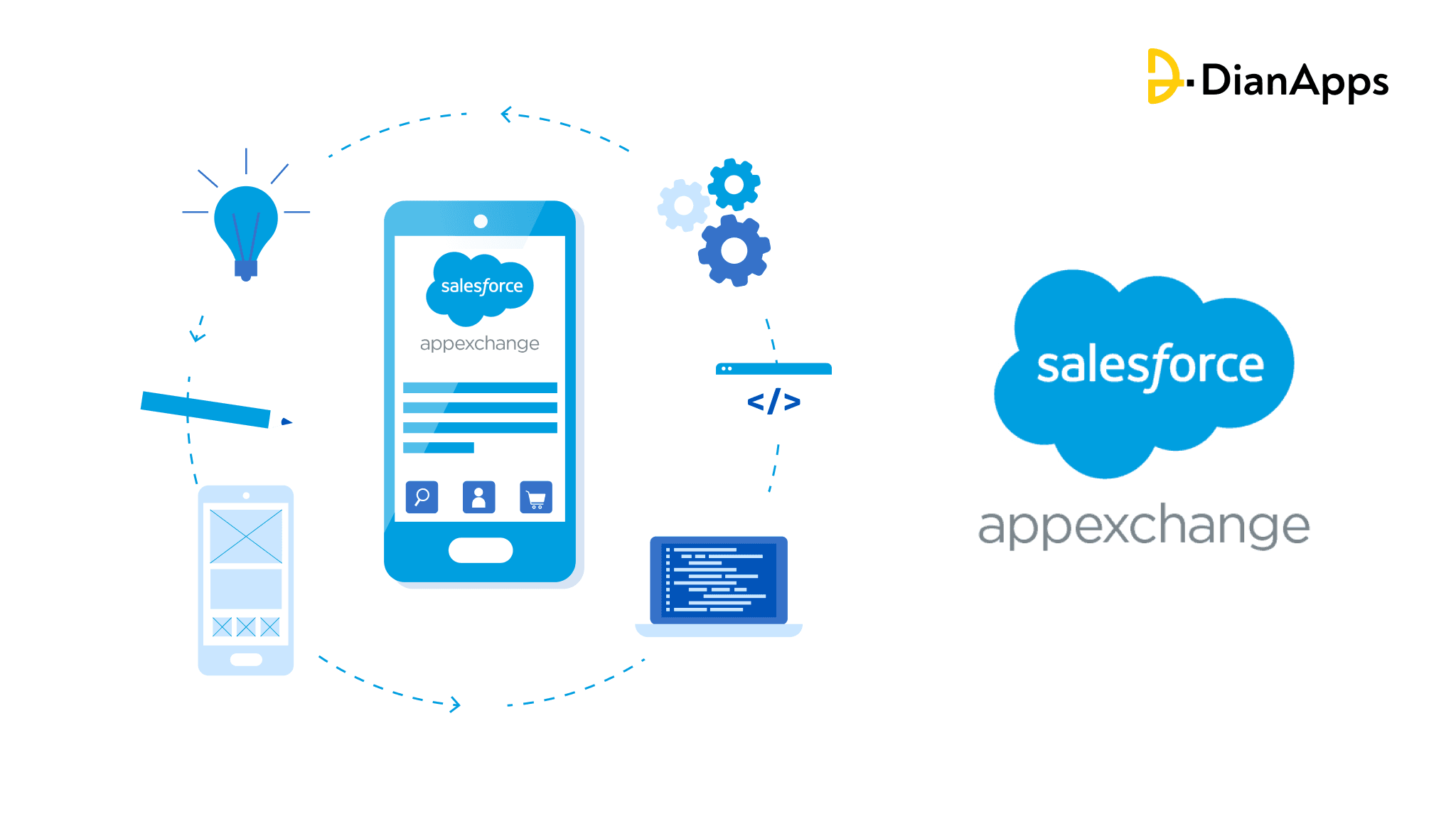







Leave a Comment
Your email address will not be published. Required fields are marked *