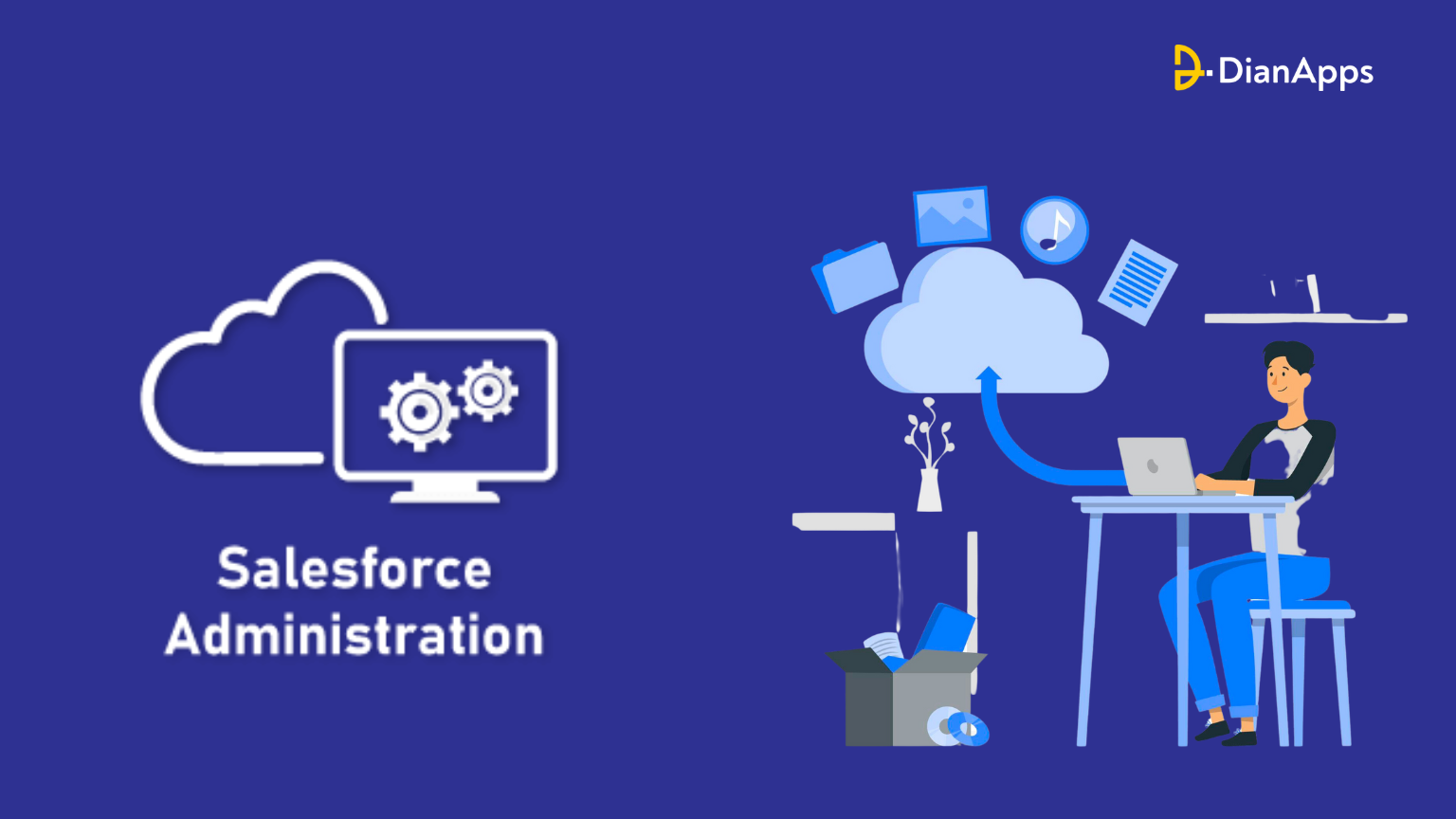How to Become a Successful Salesforce Administrator
With the growing adoption of Salesforce across big brands, including Toyota, Spotify, The Red Cross, and Amazon, the need to become a successful Salesforce Administrator is spiking. As they play a crucial role in maintaining and managing users’ data, security, workflows, and automating processes within the CRM development platform.
Let’s know one fact, for the smooth functioning of your business, you do require a qualified Salesforce Administrator. According to recent reports, Salesforce projected a 400% annual increase in the demand for administrators. And more than 150,000 companies adopted the Salesforce development services over the past two decades, to help them reciprocate with the management of customer and sales processes.
So far, you may have understood the importance of a Salesforce Administrator, if you are considering becoming one yourself, this guide is meant for you.
This blog post aims at providing you with a comprehensive structure and insights on how to become a Salesforce Administrator. We will delve into the knowledge, skills, and experiences required to excel in developing custom salesforce apps specific to business needs, along with the various avenues for continuous learning and professional development.
Whether you are just starting your Salesforce journey or looking to enhance your existing skills, this guide will serve as a roadmap to help you navigate the path toward becoming a proficient and sought-after Salesforce Administrator.
So, let’s embark on this exciting journey and uncover the key steps and strategies to thrive in the world of Salesforce administration!
What is Salesforce Administration?
Salesforce Administration refers to the process of managing and configuring the Salesforce mobile development solutions to bridge an organization’s needs and perspective toward its business goals. The role of an Administrator is to profoundly look into:
- User management
- Data management
- Security settings
- Customization
- Automation
- Reporting
Learning Salesforce Administration will abide you with many benefits and key features. Here we have covered a few of them.
Benefits of Salesforce Administration:
1. Streamlined Business Processes:
Salesforce Administration allows organizations to optimize their business processes by automating repetitive tasks, streamlining workflows, and ensuring data integrity. This leads to increased efficiency, productivity, and overall operational effectiveness.
2. Improved Customer Relationship Management:
Salesforce offers a comprehensive suite of CRM tools that enable businesses to effectively manage customer interactions, track leads, and opportunities, and provide personalized customer experiences. Administrators can customize and tailor these features to align with the organization’s unique customer management strategies.
3. Enhanced Data Analysis and Reporting:
Salesforce app development services provide robust reporting and analytics capabilities that enable administrators to generate insightful reports, dashboards, and metrics. This empowers organizations to make data-driven decisions, monitor key performance indicators, and identify areas for improvement.
4. Scalability and Flexibility:
Salesforce is a highly scalable platform that can adapt to the evolving needs of organizations, whether they are small businesses or large enterprises. Administrators can easily configure and customize Salesforce to accommodate growth, changes in business processes, and new requirements.
5. Collaboration and Communication:
Salesforce offers collaboration features such as Chatter, which allows users to collaborate, share information, and communicate in real time. Administrators can facilitate seamless collaboration among teams, departments, and stakeholders, fostering a culture of transparency and knowledge sharing.
Let’s move to the key features part below!
Crucial Features of Salesforce Administration
1. User Management:
Administrators can create and manage user profiles, assign permissions and access levels, and control data visibility to ensure data security and compliance.
2. Customization:
Salesforce provides extensive customization options, allowing administrators to tailor the Salesforce consulting services to meet specific business needs. This includes creating custom objects, fields, and layouts, and defining custom workflows and processes.
3. Data Management:
Administrators can define data models, import and export data, perform data cleansing and deduplication, and set up data sharing and access controls.
4. Automation:
Salesforce offers automation capabilities through features such as Workflow Rules, Process Builder, and Flow. Administrators can automate routine tasks, trigger actions based on specific criteria, and build complex business processes.
5. Reporting and Analytics:
Administrators can create custom reports, dashboards, and analytics to gain insights into sales, marketing, customer service, and other key business metrics.
6. AppExchange:
Salesforce AppExchange partner is a marketplace where administrators can explore and install pre-built applications and integrations to extend the functionality of the Salesforce platform.
Now that we have acquired the basic of Salesforce Administration, let’s move to our agenda of this blog– How to become a Salesforce Administrator.
So, where to start with? Here’s the step-by-step guide for you.
Step-By-Step Guidance on How to Become a Salesforce Administrator
I. Acqricing Salesforce Knowledge
A. Understanding the Salesforce platform:
To become a successful Salesforce Administrator, it is essential to have a solid understanding of the Salesforce platform. Familiarize yourself with its core components, architecture, and various cloud offerings (Salesforce Sales Cloud, Service Cloud, Marketing Cloud, etc.). Gain knowledge about the data model, object relationships, and the Salesforce user interface.
B. Familiarizing with Salesforce features and functionalities:
Explore the wide range of features and functionalities offered by Salesforce. This includes understanding the capabilities of standard objects, such as Leads, Accounts, and Opportunities, as well as features like Workflow Rules, Validation Rules, Process Builder, Reports, Dashboards, and more. Gain insight into how these features can be utilized to meet business requirements and streamline processes.
C. Exploring Salesforce documentation, Trailhead, and other learning resources:
Salesforce provides extensive documentation that covers various aspects of the platform. Dive into the official Salesforce documentation to gain in-depth knowledge about specific features, implementation best practices, and advanced configuration options.
Additionally, Trailhead, Salesforce’s interactive learning platform, offers a wealth of guided learning modules, trails, and projects specifically designed for Salesforce Administrators. Complete relevant modules and earn badges to validate your learning. Trailhead also provides hands-on practice with interactive simulations and challenges.
Apart from Salesforce’s official resources, explore other learning platforms, online courses, and tutorials available on platforms like Udemy, LinkedIn Learning, and YouTube. These resources can provide additional insights, tips, and real-world examples to enhance your understanding of best Salesforce consulting services.
Read our detailed guide on how to choose the best Salesforce consulting services for your business upliftment.
D. Joining Salesforce communities and forums for knowledge sharing:
Engage with the vibrant Salesforce community to connect with other Salesforce professionals, share knowledge, and seek guidance. Join Salesforce community groups, forums, and social media groups where you can participate in discussions, ask questions, and learn from experienced administrators. Salesforce Success Community, Salesforce Developer Community, and the Trailblazer Community are great places to start.
Attending Salesforce events, such as Salesforce World Tour and Dreamforce, can also provide opportunities to network with experts, attend sessions, and gain insights into the latest Salesforce trends and updates.
Remember, continuous learning is key to staying updated in the dynamic Salesforce ecosystem. Embrace these resources and communities to enhance your Salesforce knowledge and skills.
II. Gaining Technical Skills
A. Developing proficiency in Salesforce configuration:
- Understanding object customization and data management:
- Learn how to create and modify custom objects, fields, and page layouts to tailor Salesforce to specific business requirements.
- Gain knowledge of data import and export processes, data validation rules, and data cleansing techniques.
- Understand relationships between objects, such as lookup and master-detail relationships, and utilize them effectively.
- Mastering workflow and process automation:
- Learn how to create and manage workflow rules, approval processes, and email templates to automate business processes.
- Gain proficiency in using Process Builder to create complex workflows with multiple actions and criteria.
- Explore the capabilities of Flow, a visual tool for building and automating processes.
- Learning how to create and manage reports and dashboards:
- Understand the different report types and the various options for creating reports in Salesforce.
- Learn how to create custom report types and define report relationships.
- Master the creation and customization of dashboards to visualize data and provide actionable insights.
B. Becoming proficient in Salesforce administration tools:
- Exploring Salesforce Setup and Lightning Experience:
- Familiarize yourself with the Salesforce Setup menu, where you can configure various settings and features.
- Understand the Lightning Experience, Salesforce’s modern and intuitive user interface, and its customization options.
- Understanding user management and security settings:
- Gain knowledge of user and profile management, including creating and managing user accounts, assigning permissions, and defining access levels.
- Learn about role hierarchy, sharing rules, and record-level security to control data visibility and access.
- Learning about Salesforce AppExchange and third-party integrations:
- Explore the Salesforce AppExchange, a marketplace for pre-built applications and integrations, to enhance the functionality of Salesforce.
- Understand how to install and manage apps from the AppExchange.
- Learn about integrations with other systems, such as email clients, marketing automation tools, and external databases.
C. Developing coding skills for advanced customization:
- Basic understanding of Apex and Visualforce:
- Gain a foundational understanding of Apex, Salesforce’s proprietary programming language, and Visualforce, a markup language for creating custom user interfaces.
- Learn syntax, data types, variables, and control flow statements in Apex.
- Understand the structure and components of Visualforce pages and how they interact with Apex controllers.
- Utilizing Apex triggers and classes:
- Explore the use of Apex triggers to automate custom logic when records are created, updated, or deleted.
- Learn how to write Apex classes to create custom business logic and perform complex operations.
- Implementing Visualforce pages and Lightning components:
- Learn how to create custom Visualforce pages to build custom user interfaces and incorporate business logic.
- Familiarize yourself with Lightning Components, Salesforce’s modern framework for building responsive and interactive user interfaces.
By developing these technical skills, you will be equipped to perform advanced customization, automate complex processes, and extend the capabilities of the Salesforce platform to meet specific business needs.
III. Fetching Hands-On Experience
A. Working on real-world Salesforce projects:
One of the most effective ways to gain practical experience as a Salesforce Administrator is by working on real-world projects. Seek opportunities within your organization or through volunteering to participate in Salesforce implementation or enhancement projects. This hands-on experience will allow you to apply your knowledge, work with stakeholders, and gain a deeper understanding of Salesforce in a real-world context.
B. Creating and managing Salesforce sandboxes:
Salesforce provides sandboxes, which are isolated environments that allow you to develop, test, and experiment without impacting the production instance. Take advantage of sandbox environments to practice and refine your skills. Create different sandboxes for various purposes, such as development, testing, and training. This will enable you to safely experiment with configurations, customization, and integrations without risking data integrity or disrupting the live environment.
C. Collaborating with stakeholders and end-users for requirements gathering:
Successful Salesforce Administrators actively collaborate with stakeholders and end-users to understand their needs and gather requirements. Engage in discussions and meetings with different teams and departments to gather insights into their workflows, pain points, and desired outcomes. Effective requirements gathering ensures that the Salesforce solutions you implement align with the business objectives and meet the needs of the users.
D. Troubleshooting and resolving Salesforce-related issues:
In the course of your Salesforce administration journey, you will encounter challenges and issues that require troubleshooting and problem-solving skills. Embrace these opportunities to enhance your skills and knowledge. When facing an issue, investigate the problem, consult the documentation, search online resources, and leverage the Salesforce community to find solutions. By actively troubleshooting and resolving issues, you will gain a deeper understanding of the platform and develop expertise in managing and maintaining Salesforce.
Remember, hands-on experience is invaluable in developing your skills as a Salesforce Administrator. Embrace opportunities to work on projects, create sandboxes, collaborate with stakeholders, and troubleshoot issues. This practical experience will complement your theoretical knowledge and contribute to your growth as a successful Salesforce Administrator.
IV. Obtaining Salesforce Certification
A. Importance of certifications in validating skills:
Salesforce certifications are valuable credentials that validate your knowledge and skills as a Salesforce Administrator. They provide a standardized measure of your expertise and demonstrate your commitment to professional development. Salesforce certifications are recognized globally and can enhance your career prospects, increase job opportunities, and instill confidence in employers and clients.
B. Exploring different Salesforce Administrator certifications:
Salesforce offers a range of certifications for Salesforce Administrators. Some of the notable certifications include:
- Salesforce Certified Administrator: This certification validates your knowledge of the Salesforce platform, its features, and best practices for configuration and customization.
- Salesforce Certified Advanced Administrator: This certification builds upon the Administrator certification and demonstrates expertise in advanced administration tasks, such as data management, process automation, and security.
- Salesforce Certified CPQ Specialist: This certification focuses on the Salesforce CPQ implementation (Configure, Price, Quote) solution, showcasing your ability to design and implement quoting and pricing processes.
C. Preparing for certification exams:
To prepare for Salesforce certification exams, consider the following steps:
- Review the exam guide: Familiarize yourself with the exam outline and topics provided in the official exam guide. This will help you understand the areas to focus on during your preparation.
- Study official Salesforce resources: Utilize Salesforce-provided study materials, such as official documentation, Trailhead modules, and Trailmixes specifically designed for the certification you are pursuing.
- Hands-on practice: Gain practical experience by working on Salesforce projects, exploring different functionalities, and experimenting in your sandbox environment. This practical experience will reinforce your understanding of concepts and increase your confidence.
- Practice exams: Take advantage of practice exams and sample questions available on Salesforce’s Trailhead and other online platforms. These resources simulate the exam environment and help you assess your readiness.
- Join study groups: Engage in study groups or forums where you can discuss exam topics, ask questions, and learn from others who are also preparing for the certification exams.
D. Tips for exam success and resources for exam preparation:
- Create a study plan: Outline a study schedule that allows you to allocate time for each exam topic. Be consistent and dedicate regular study sessions to ensure comprehensive coverage.
- Utilize online resources: In addition to official Salesforce resources, leverage online platforms like Quizlet, Salesforce-related blogs, and study guides created by experts to further enhance your understanding.
- Attend webinars and training sessions: Keep an eye out for webinars and training sessions offered by Salesforce or other training providers. These can provide valuable insights and exam preparation tips.
- Take advantage of Salesforce support: Reach out to Salesforce support or customer success teams for guidance or clarification on exam-related questions or concerns.
- Stay updated: Keep up with Salesforce release notes and updates to stay current on new features and changes that may be covered in the exams.
- Practice time management: During the exam, manage your time effectively. Read questions carefully, eliminate incorrect options, and prioritize your answers based on confidence levels.
Remember, while certifications are valuable, they should not be the sole focus of your learning journey. Practical experience and continuous learning are equally important. Combine hands-on practice, real-world projects, and certification preparation to maximize your growth as a Salesforce Administrator.
V. Career Advancement Opportunities
A. Exploring career paths for Salesforce Administrators:
As a Salesforce Administrator, there are several career paths you can explore based on your interests and aspirations. Some common career paths for Salesforce Administrators include:
1. Salesforce Consultant:
Transitioning into a consultant role involves providing strategic guidance, best practices, and recommendations to organizations on how to leverage Salesforce to meet their business objectives. Hire DianApps Salesforce consulting partner to work closely with clients to understand their requirements, configure Salesforce solutions, and drive successful implementations.
2. Salesforce Business Analyst:
In this role, you focus on analyzing business processes, gathering requirements, and translating them into Salesforce solutions. Business analysts work closely with stakeholders, conduct workshops, and bridge the gap between business needs and technical implementation.
3. Salesforce Project Manager:
Project management roles involve leading and overseeing Salesforce implementation projects. Project managers are responsible for planning, organizing, and executing projects, ensuring timely delivery, managing resources, and maintaining stakeholder satisfaction.
Also read: How to automate project management in Salesforce
4. Salesforce Administrator Team Lead or Manager:
As you gain experience, you can progress into a leadership role where you oversee a team of Salesforce administrators. In this capacity, you provide guidance, mentorship, and strategic direction to the team, ensuring the effective administration and utilization of Salesforce within the organization.
B. Opportunities for specialization and advancement:
Within the Salesforce ecosystem, there are various opportunities for specialization and advancement. Some areas where you can focus and specialize include:
1. Salesforce Development:
Enhance your coding skills and become proficient in Apex, Lightning Web Components (LWC), and other development tools. This can open doors to roles such as Salesforce Developer or Salesforce Technical Architect.
2. Salesforce Integration:
Gain expertise in integrating Salesforce with other systems and platforms. This can involve working with APIs, middleware tools, and understanding data integration and synchronization.
3. Salesforce Analytics:
Focus on Salesforce reporting and analytics capabilities. Gain proficiency in tools like Einstein Analytics, Tableau CRM, and advanced reporting techniques to provide valuable insights to organizations.
4. Salesforce Marketing Automation:
Specialize in Salesforce Marketing Cloud or Pardot, focusing on marketing automation, campaign management, and lead generation.
C. Transitioning to Salesforce Consultant or Architect roles:
Transitioning to Salesforce Consultant or Architect roles can be a natural progression for experienced Salesforce Administrators. To make this transition, consider the following steps:
1. Expand your knowledge:
Deepen your understanding of Salesforce architecture, design patterns, and best practices. Explore advanced topics related to configuration, customization, and integration.
2. Gain consulting skills:
Develop strong communication, presentation, and stakeholder management skills. Consultants and architects often work closely with clients and need to effectively convey technical information to non-technical stakeholders.
3. Acquire certifications:
Salesforce offers specialized certifications for consultants and architects. These certifications validate your expertise in specific areas and can boost your credibility.
4. Gain practical experience:
Seek opportunities to work on projects that involve consulting or architectural aspects. This could involve collaborating with consultants or architects, participating in design discussions, or assisting with complex implementations.
By pursuing these steps, you can position yourself for a transition into Salesforce consulting or architectural roles, which offer broader responsibilities, higher-level decision-making, and increased potential for career growth.
However, here are some steps to choose the right Salesforce consulting partner for you to accelerate your Salesforce Administrator journey.
Remember, career advancement is a continuous journey that requires a combination of skills development, experience, and exploration of new opportunities within the Salesforce ecosystem.
Wrapping Up
Becoming a successful Salesforce Administrator involves a multi-faceted approach that encompasses acquiring Salesforce knowledge, developing technical skills, gaining hands-on experience, obtaining certifications, and exploring career advancement opportunities. By following these guidelines, individuals can embark on a path toward success in the Salesforce ecosystem.
Stay curious, embrace challenges, and actively seek avenues for growth to advance your career as a Salesforce Administrator.
Reach out to us for any Salesforce app development services for automation and high-performance business processes.