Seven out of ten Americans use weather apps before planning their day ahead. This helps them save time and always be prepared for unforeseen weather conditions. While there are built-in weather apps always available on our mobile devices, having the most personalized and accurate weather app gives a diverse range of weather insights and solutions.
The Weather Channel– a national and local weather forecast platform in Atlanta, Georgia is the top weather prediction and expert insights business that helps you live well, from the most trusted source in weather.
The weather app has a total of over 35 million active users. This app according to Google sources valuates 2 million 5-star ratings out of 3 million total reviews on the Apple App Store since 2018. Isn’t that inspiring?
But have you ever imagined or come across the thought of how a weather app can raise such top-notch fame? Well, one thing that makes “The Weather Channel” unconventional is their ability to use data from your browser to provide a personalized experience.
That no other weather application does!!
Wondering what’s it like to build your very own weather app like The Weather Channel?
Let’s give wings to your idea right here right now!
Why is Building Weather Apps In Trend?
With the increased reliance on smartphones and mobile devices, weather apps have steadily become an integral part of humans. Why do you need a weather app? From convenient planning to stepping out for a picnic to making travel decisions, having a weather app is the cherry on the cake.

While looking at the above statistics infographic, we understand that from 2024 to 2033, the market for weather apps will go even further with a $2,238.3 billion market size, making the weather app highly competitive.
To speak specifically of The Weather Channel, its $850 million January 2023 acquisition by Allen Media Group is a calculated move that may capitalize on the channel’s well-established market presence and sizable monthly active user base of over 100 million.
This acquisition demonstrates a strong conviction in the potential for cross-media integration and content enhancement, as well as the value of weather forecasting services.
What’s more? Google Play Store segment dominates the market with over 58% share in 2023 attributable to the widespread use of Android devices worldwide.
North America holds a dominant market position, with a share of more than 33% in 2023, driven by high smartphone penetration, technological infrastructure, and diverse weather conditions.
Case Study of The Weather Channel To Get Inspiration From
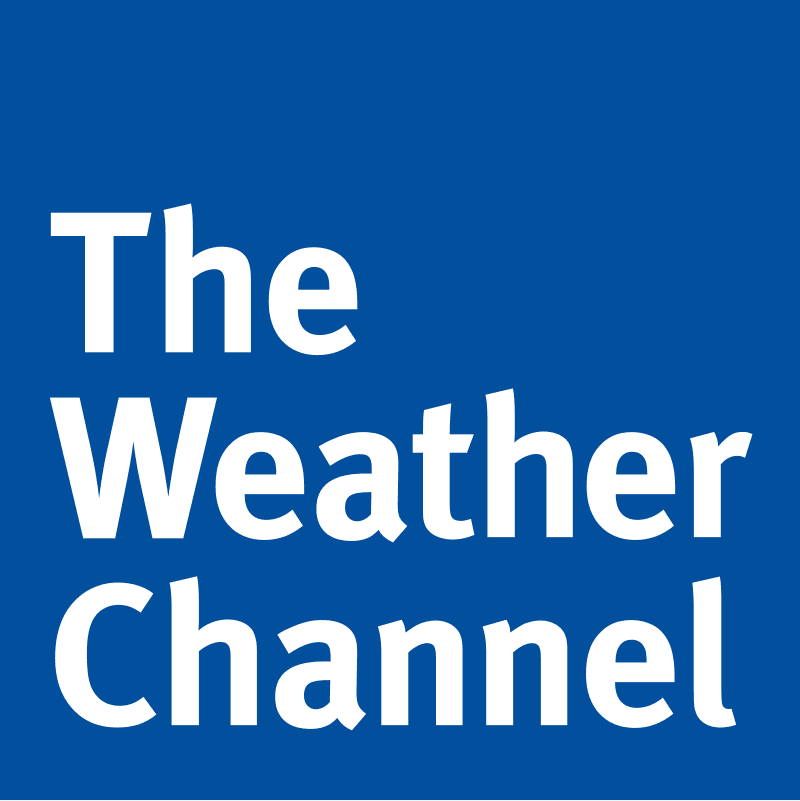
Key takeaways from The Weather Channel’s success story include their emphasis on user experience, real-time data integration, and using severe weather alerts to cultivate a devoted user base.
The company successfully transitioned from a traditional TV channel to a robust digital platform by utilizing data-driven insights, hyper-local weather information, and captivating storytelling.
This allowed them to provide users with personalized weather updates across multiple devices and capitalize on the power of weather-related advertising opportunities.
Important things to take away from the case study on The Weather Channel:
Data-driven methodology:
Their primary strength is using enormous volumes of meteorological data to produce extremely precise, localized predictions, then boosting prediction accuracy using sophisticated algorithms and artificial intelligence.
Multi-platform approach:
Made the move from a TV channel to a complete online presence with mobile applications, websites, and smart home connections, guaranteeing accessibility on a range of devices.
Personalization:
Adapting meteorological data to each user’s location, enabling targeted notifications and material that is tailored to their unique requirements.
Creating interesting content:
To keep viewers interested, The Weather Channel creates interesting content such as documentaries on the weather, live coverage of storms, and interactive elements in addition to standard forecasts.
Leveraging severe weather alerts:
Making use of their knowledge of severe weather forecasts to deliver timely safety information and warnings, fostering user confidence in times of need.
Innovation in advertising:
Making money off of their large user base by using customized weather-based advertising, which enables companies to connect with customers according to certain weather patterns and pertinent demands.
Specific Examples of The Weather Channel Strategies
- Providing very localized predictions by integrating real-time data from personal weather sensors is known as “Weather Underground” data integration.
- Understandably presenting intricate weather patterns requires the use of dynamic weather maps and graphic components.
- The “Severe Weather Alert” system notifies users in advance of impending storms and other severe weather conditions.
- Features of the “Weather Channel app” include location-based weather updates, interactive radar, and customized weather dashboards.
What other businesses can learn from The Weather Channel?
- Leverage the power of data: Determine how to use data to give your clients insightful information and tailored experiences.
- Adopt an omnichannel strategy: Create a plan to contact clients across various platforms and gadgets while maintaining a consistent user experience.
- Put the user experience first: Create user-friendly features and interfaces that meet user requirements and facilitate information access.
- Make use of up-to-date information: Make use of technology to respond to changing circumstances and deliver timely information.
Also read: How to use React Native geolocation service.
What Are the Steps to Develop a Weather App Like The Weather Channel?
1. Research & Planning
Identify Key Features
Before starting development, understand the essential features of a weather app by analyzing competitors like The Weather Channel, AccuWeather, or Dark Sky. Common features include:
- Current Weather: Display real-time temperature, humidity, wind speed, and weather conditions (rain, snow, sun).
- Forecast: Provide hourly, daily, and weekly forecasts. Users want to know what to expect at different times.
- Radar Maps: Show interactive weather radar with rain, snow, storm tracking, and animations for past, present, and future weather patterns.
- Severe Weather Alerts: Notify users when dangerous weather conditions (e.g., storms, hurricanes) are detected.
- Geolocation: Automatically detect users’ locations and provide weather updates for their area. Allow manual input of multiple locations for tracking.
- Widgets: Provide easy access to weather info from the phone’s home screen or lock screen.
- Customization: Let users choose units (Celsius vs. Fahrenheit, km/h vs. mph) and personalize themes.
Choose Platforms
- Native Development: Decide whether to create a native iOS app (Swift) or Android app (Kotlin/Java), or use a cross-platform framework like React Native or Flutter to build for both platforms from one codebase.
We have a thoroughly written guide on creating a weather app using the React Native framework.
- Monetization Strategy: Will your app be free with ads, use a subscription model, or have in-app purchases for premium features (like an ad-free experience or detailed radar maps)?
Define User Experience
Your app’s user experience (UX) must be smooth, with easy access to vital information. Plan navigation carefully, allowing users to quickly switch between forecast views, radar, and alerts.
- Wireframing: Use tools like Figma, Sketch, or Adobe XD to create wireframes that show the flow of your app.
- UX Testing: Before development, validate your wireframes with potential users to ensure that they can navigate through the app easily.
2. Select Weather Data APIs
Choose a Weather API
Your app will need an external data source to fetch weather data. Commonly used APIs include:
- OpenWeatherMap: Free plan for basic weather data; paid plans for more detailed forecasts and radar data.
- WeatherAPI: Offers a wide range of weather data, including forecasts, historical weather, and severe weather alerts.
- AccuWeather: Provides global weather forecasts, radar maps, and alerts.
- Visual Crossing: Known for detailed global weather data with robust API options.
These APIs provide current weather conditions, forecasts (hourly/daily), alerts, and weather maps. Compare their pricing, API limits, and accuracy before deciding. Typically, you’ll need to:
- Sign up for API keys to access the data.
- Parse the data from JSON or XML format to display in your app.
Data Points to Consider
Think about what data you’ll need to display. Common weather data points include:
- Temperature (current, high/low)
- Precipitation chances
- Wind speed/direction
- UV index
- Sunrise/sunset times
- Weather conditions (e.g., sunny, cloudy, rainy)
Many APIs also provide radar data for more advanced functionality, like storm tracking.
3. Select a Tech Stack
Front-End Development
Choose whether you want to build the app natively for each platform or go with a cross-platform solution:
- Native Development: Use Swift for iOS and Kotlin for Android to create platform-specific apps. Native apps provide the best performance and take full advantage of platform features.
- Cross-Platform: Tools like React Native or Flutter allow you to build for both iOS and Android with a single codebase. This can save time and cost, though performance may not match that of native apps.
Back-End Development
If your app requires user accounts, settings, or location data storage, you’ll need a back-end system.
- Server: Use Node.js, Python (Flask/Django), or Firebase to handle user requests, store preferences, and log data like favorite locations.
- Database: Store user preferences (units, favorite locations) using SQLite, Realm, Firebase Firestore, or any cloud-based database solution.
Third-Party Services
In addition to weather APIs, you may need:
- Push Notification Service: Firebase Cloud Messaging (FCM) for Android or Apple Push Notification Service (APNS) for iOS to send weather alerts.
- Maps: Use Google Maps SDK, Mapbox, or OpenStreetMap for radar and location-based data visualization.
Also read: Integrating push notifications in React Native using Firebase
4. Design UI/UX
Weather Visuals & Animations
Weather apps rely heavily on visual elements, like maps, radar animations, and icons representing weather conditions (rain, sun, storm). Make sure your UI is visually appealing and easy to understand.
- Radar Maps: Use libraries like Google Maps, Mapbox, or Leaflet for interactive weather radar features. Animate radar movements (e.g., storms, rainfall) for a richer user experience.
- Icons & Colors: Use custom weather icons (e.g., sun, clouds, rain) that change dynamically based on the data fetched from the API. Colors should convey conditions visually (e.g., blue for cold, red for heat).
User Flow
Ensure a smooth user flow. Features should be easy to access and not clutter the interface.
- Homepage: Present essential weather data at a glance (current temperature, condition, etc.).
- Navigation: Design intuitive navigation to switch between hourly forecasts, daily forecasts, and radar views.
- Customization: Allow users to easily add/remove favorite locations, change units (Celsius/Fahrenheit), and set up weather alerts.
Responsive Design
Design for different screen sizes (smartphones, tablets) and ensure the app looks and works well across devices.
5. Development
Front-End
Start building the UI and integrating the features. In cross-platform frameworks like React Native or Flutter app development services, this will involve designing reusable components.
- API Integration: Connect your app to the selected weather API. Fetch and display data in your app using RESTful calls (typically JSON format). Implement caching for offline functionality.
- Real-Time Updates: Implement real-time weather updates using API polling or WebSocket connections if needed.
Back-End
If your app has user authentication (e.g., user profiles, favorite locations), set up a back-end service to store user data.
- User Data Storage: Use Firebase or a custom server with a database like PostgreSQL or MongoDB to store user settings.
- Location Tracking: Implement background location tracking for real-time weather updates based on the user’s location.
Notifications
Integrate push notifications to alert users of weather changes or severe weather conditions. Configure notifications based on user preferences (e.g., alert only for severe weather, daily summary alerts).
6. Testing
Unit Testing
Test individual components and features to ensure they work as expected. For example:
- Test the API integration to ensure weather data is fetched and displayed correctly.
- Validate user interactions, such as switching locations or customizing alerts.
Functional Testing
Check that the app performs correctly in different scenarios:
- Network Conditions: Test the app on slow or no network connections. Implement appropriate error handling and offline support.
- Location Changes: Test geolocation features to ensure the app updates weather data based on the user’s real-time location.
- Weather Conditions: Simulate different weather conditions (sunny, stormy) to ensure the UI responds appropriately.
Performance Testing
Ensure the app loads quickly and handles large data sets (e.g., detailed weather maps) without slowing down. Optimize data requests, caching, and image rendering.
7. Deploy & Monitor
App Store/Play Store Deployment
Once development is complete, submit your app to the App Store (for iOS) and Play Store (for Android). Follow the platform-specific guidelines for app submission, including icon design, app descriptions, and screenshots.
App Analytics
After launch, use analytics tools like Firebase Analytics, Mixpanel, or Google Analytics to track user engagement, popular features, and retention rates. This data will help you identify areas for improvement and refine the app.
Continuous Maintenance
Monitor user feedback and reviews to improve your app. Regular updates are essential to:
- Fix bugs and improve performance.
- Add new features.
- Ensure compatibility with new OS versions.
By following these steps in detail, you can build a robust and engaging weather app like The Weather Channel, delivering accurate and timely weather information to your users.
Bottom Line
The Weather Channel stands second in the best weather prediction apps in the USA. If you want to create an impact and give tough competition to the targeted business, building a weather app under DianApps assistance is a go-getter.
Being a leading provider of mobile app development services, we offer a wide range of digital transformation solutions and work on more than 50+ technologies that help every and business rank in their respective industries.
Contact us for more dedicated services discussion! Hope you build a fantastic weather app like The Weather Channel.










Leave a Comment
Your email address will not be published. Required fields are marked *