Guide for Designing a Voice User Interface for your Product
Voice is a very powerful tool for interpersonal communication. Voice user interfaces (VUI), are the future of Mobile app and website development services that lets its users interact with computers in their native tongue.
The field of voice user interfaces (VUI) requires a diverse set of design skills, such as interaction design, visual and motion design, and conversation design. The most crucial aspects of creating voice user interfaces are covered in this article, along with their advantages for your product.
What are Voice User Interfaces (VUI)?

Voice User Interfaces, or VUIs, are technologies that allow users to communicate with products or applications using voice assistant tools such as Google Assistant, Apple Siri, Amazon Alexa, and Microsoft Cortana.
The simplest method of interaction with others is through communication, this is one of the main benefits of VUI’s voice-first strategy: it makes daily tasks easier and faster for users to accomplish.
Voice User Interfaces, or VUIs, have made it possible for visually impaired people to engage hands-free and without using their eyes. Furthermore, its voice-activated user interfaces simplify complex processes and enable task completion solely through voice commands, which can be extremely beneficial for people with limited literacy or technological ability. VUIs are simple and convenient, such as toddlers instructing Alexa to play Cocomelon rhymes or the elderly telling Siri to play classic tunes on YouTube.
VUI assistants allow users to execute a variety of tasks, like shop, conducting web searches, making phone calls, asking questions, setting alarms, timers, and reminders, and receiving real-time traffic and weather reports. Several products, including smartphones, wearables like smartwatches, earphones, laptops and PCs, sound systems, smart TVs, smart speakers, locks, thermostats, lights, and so on.
Read: how smart wearables are rapidly becoming a part of everyday life.
How do Voice UI and AI Technology work?
Voice user interfaces (UI) driven by artificial intelligence (AI) are becoming more and more common. Voice assistants allow users to interact with digital items using native languages. To create a VUI app design, UI/UX designers must improve their designs to accommodate seamless speech-based interactions and voice commands.

The voice user interface (VUI) uses artificial intelligence (AI) to process voice commands.
Voice assistants on AI-based operating systems can identify human speech and answer with integrated voices. VUI uses artificial intelligence (AI) to capture sounds from the microphone and translate them into text. It is then transmitted via Pyttsx3. Several TTS engines, such as Sapi5, nsss, and espeak, are supported by pyttsx3. Voice assistant personas (VAPs) can affect how we interact with the outside world, just as human personalities do.
Need for Voice in Your Product: VUI Use Cases
VUI not only makes users’ lives easier at home; it also has potential applications in the business world. For example, employees get help from Amazon’s Alexa for Business with things like scheduling conference rooms, attending calls, locating crucial information, and employee training.
The voice user interface may be efficiently connected with third-party systems in smart homes and offices and benefit a variety of industries, including manufacturing, retail, and health care when they are driven by IoT and cloud technologies.
During the app design and development, UI/UX design services must assess whether it represents the optimal choice for the specific product. Each product requires a unique evaluation to determine whether voice commands, a screen-based user interface, or a combination of both would best serve the needs of users. For instance, in applications handling sensitive data such as finance or health, revealing personal information via voice prompts raises ethical and legal concerns. Designers must carefully navigate both ethical considerations and legislative guidelines concerning the handling of this delicate data.
Excellent software app developers and designers are the foundation of outstanding voice user interfaces. These systems can only be created by developers after a lengthy process of prototyping, testing, and trial and error. Voice design aims to enable smooth communication between voice apps and users. Their VUIs must execute several tasks concurrently, interpreting each sentence and looking for answers and next steps. The development and implementation of voice user interfaces involve several phases as designers navigate through this challenge.
What Makes a Voice UX Different Than a Visual UX?
If everything in your system depends on things you see, like pictures or messages on a screen, there are limits to what you can create and improve. Even though it might make things simpler, visual displays have some restrictions.
That’s where voice user experiences (UXs) become useful. They give UI/UX designers more freedom to app and website design services and let users give commands, get responses, and use their devices in different ways.
Voice UX is not just issuing commands and receiving device responses. Instead, VUIs may include a visual element. You might be aware that your computer is listening by looking at a flashing light. Saying “Hey Siri” to Siri, for example, causes a visual indicator to appear on the screen. Similar reasoning is used in integrating flashing lights into Amazon’s gadgets. A user feels more confident to speak now. However, there are times when visual feedback is insufficient. For example, you might not view your screen the entire time if you are running or driving. Other indicators are crucial in this situation.
Process of Designing a Voice User Interface
Fundamentally, creating a voice interface is similar to creating any other type of user experience project, such as a graphical user interface (GUI). Here is the process to start with the VUI design.
Step 1: User/ Product Research
To understand the interactions between the user and helper personas at various stages of engagement, start by using customer journey mapping. Pay close attention to the user’s needs, motives, and behaviors to comprehend them. To determine when and how voice can be utilized as an engagement method, include voice as a channel to your customer journey map.
UI/UX Designers of a reputed app development company should prioritize addressing user problems and persona. For instance, the integration of conversation within a voice app should align with the increasing demand and challenges within the product.
Step 2: VUI Competitor Analysis
To find out how competitors are integrating voice interactions, designers should analyze their Voice User Interfaces (VUI). Examine the app’s use case, the voice commands that are integrated into it, and the opinions of users by reading the reviews.
Step 3: Define Requirements
Defining and analyzing user requirements is crucial, especially in the realm of Voice user interface. Identifying VUI requirements can be effectively achieved by interviewing target users and conducting user testing. Utilizing a flow map is essential to capture various scenarios and transform them into a coherent conversation or dialogue flow.
Step 4: Create Prototype and Dialogue flow
The guidelines for creating a Voice user interface prototype effectively are as follows:
- Keep the interaction conversational and simple,
- Create a strong error strategy,
- Confirm when a task is completed,
- Have an extra layer of strong security.
Some of the mobile app prototyping tools of VUIs are in the following.
Voiceflow: A collaborative tool for designing, prototyping, and creating for Google Assistant and Amazon Alexa.
Dialogflow: A Google-owned platform for creating conversational user interfaces in web apps, mobile apps, bots, and gadgets.
Speechly: A spoken language understanding tool for developing voice user interfaces. Amazon offers its own Alexa Skill Builder, which allows designers to create new Alexa Skills.
If you are a contemporary designer looking for UI/UX design tools, here is the blog you need to give it read.
Also read: Top 12 Intuitive UI/UX Design Tools for Contemporary Designers
What is Dialogue flow?
A dialogue flow is a prototype, outlining the script for a back-and-forth conversation. VUI designers need to create dialogue flows and the entire conversation between the system and the users. Dialogue flows should successfully guide users to ensure engaging and conversational interactions, consider the following tips:
- Keep the process concise by minimizing the number of steps to avoid tediousness.
- Prioritize to aim for a more natural interaction with your voice assistant.
- Use existing content; For example, if a user requests, “I want to order noodles,” your system can respond with, “Would you like to repeat your last order of Hakka noodles from Chopstick?” This tailored approach enhances user engagement.
Step 5: Testing
Once your project has neared completion, it’s crucial to validate the outcomes of your efforts through testing. To ensure your Voice User Interface (VUI) meets all the criteria on your checklist, DianApps, a well-known mobile app development company considers the following two testing approaches:
1. Testing with Target Users:
- Formulate groups comprising your intended audience.
- Conduct testing sessions to observe user interactions with your product.
- Gather valuable insights from real users to refine and enhance the overall user experience.
2. Testing with Simulators:
- Employ test simulators provided by platforms such as Google and Amazon, specifically designed for assessing voice-activated products.
- Test your product’s Alexa Skill and Google Action functionalities, considering different hardware devices and their settings.
Step 6: Analyse the Voice Command
After your app is released onto the market, UX analytics becomes crucial. Gain important insights into how your product is being used by analyzing user interactions. Consider keeping an eye on the following crucial parameters to accurately assess its performance:
- Sessions per User: Monitor the quantity of messages exchanged in each session as well as the frequency of user sessions.
- Languages Used: – Determine which languages people are using to engage with your application.
- Intents and Utterances: – Examine the user intentions and utterances, which are spoken or typed orders, that your program has recorded.
- Metrics for User Engagement: – Assess user involvement by looking at data like the amount of time spent using the app, how often it is used, and which features are accessed.
- Behavior Flows: – Analyze how users behave throughout the program, noting any typical paths or possible trouble spots.
By routinely evaluating these important KPIs, you may gain a thorough understanding of user behaviour and make well-informed decisions to improve user experience and optimize your app based on actual usage patterns.
How Does a Well-Designed VUI Sound?
A well-thought-out Voice User Interface (VUI) integrates several fundamental ideas to produce a smooth and intuitive user experience. The sound of a well-designed VUI is as follows:
- Voice-First Design: Gives interactions that happen without hands or eyes priority.
- Assures that voice commands can perform tasks with little to no screen dependence.
- If a screen is available, it serves as a secondary interface to enhance vocal interactions.
- Natural Conversation: – Interaction reflects the way people naturally converse.
- A discussion flow focused on the user.
- Common language usage is encouraged; users are not required to remember specific words.
- Seek to create a human, non-robotic sense when interacting with the VUI.
- Personalization: – Exceeds simple greetings with personal touches.
- Recognizes and accommodates actual user preferences and demands.
- Offers every user a special power of personalization.
- Tonality of Voice: – Gives the VUI a unique personality.
- Uses a tone of speech that reflects the brand’s values.
- Builds a persona by taking into account variables such as gender, age, education, reliability, and so on.
- Context of Use: – Takes into account the setting in which the VUI will be utilized.
- Considers things like whether the device is being used alone or in a shared space, noise levels, and privacy.
- Adjusts designs according to the particular usage environment.
- Sense of Trust: – Places a high priority on establishing trust as the cornerstone of the user experience.
- Assures that trust is steadily built through user interactions with the VUI.
- For users to engage and have a satisfying experience overall, trust is essential.
Final Note
Voice User Interfaces, or VUIs, are the newest thing and will likely be a crucial component of many products in the future. Software app developers and UI/UX design services should perform in-depth research and observations on user and device personas to achieve a successful voice user interface design. They should then build fluid and user-friendly dialogue flows.
We hope that this blog has helped to allay your worries and provide insightful information about the creation of voice user interfaces. Do not hesitate to contact the designers from a well-established mobile app development company like DianApps.
If you have any more inquiries or would like more details on VUI. Our professionals are prepared to help you with all your app development services.




