Top 8 Android App Development Fundamentals for Beginners
In the morning, the first thing many of us do is check our mobile phones and open a favorite app or email. Mobile applications have become central to daily life, and the global mobile app market is booming, witnessing millions seeking cutting-edge Android apps.
The numbers speak for themselves, with a staggering 255 billion app downloads recorded in 2022. In a world where apps are ubiquitous, ensuring the quality of your mobile app is vital. Whether you’re an aspiring app developer or a company requiring top-tier Android app development, mastering the basics is key.
While Android app development may seem straightforward, getting the fundamentals right makes all the difference.
In this article, we’ll find out the fundamentals of Android App Development. It explores Android components, basic definitions, and more. But before we dive into the intricacies of complex folders and their significance, let’s start with a quick review of what Android is.
Top 8 Android App Development Fundamentals
Mastering the art of providing Android app development services becomes more accessible when developers or enthusiasts understand the fundamental concepts underpinning the process. In this exploration, we’ll investigate the core fundamentals of Android app development.
We’ll cover essential components, required language proficiency, optimal app layout, and the complete lifecycle of an Android application. This guide is a must-read for those seeking a comprehensive understanding of Android app development.
1. Language Mastery
Just as a good understanding of English grammar is essential for effective communication in English, the languages used in Android software development require a similar level of mastery.
In the field of Android application development, proficiency in languages like Java and XML significantly influences the quality of the output. Programmers need to grasp the fundamentals of these languages, including concepts like objects and classes, collections, inheritance and interfaces, packages, and concurrency.
A comprehensive understanding of how these tools function allows developers to write clean, understandable code, leading to the creation of glitch-free and highly performant applications.
2. Selecting of the Right App Development Tools and Environment
For beginners who want to get a job in an esteemed Android app development company, a solid grasp of essential tools is crucial. Understanding Javascript Integrated Development Environment (IDEs) is key, as developers should know their customization options and how to leverage them throughout the development process.
Moreover, proficiency in source control tools is a fundamental skill. These tools are indispensable for tracking changes made to the app code, enabling developers to trace any modifications back to their source. This not only streamlines the development process but also enhances efficiency by reducing the time spent on identifying and addressing issues.
3. Working with App Components
Understanding Android app development requires familiarity with its fundamental components, much like words being the building blocks of language. These components, whether independent or dependent, play distinct roles in the app development process. For beginners, mastering the five basic types of components is essential:
- Activities: Representing UI elements in a single screen.
- Services: Conducting background work for remote processes.
- Content providers: Managing shared data across files, the web, and databases.
- Broadcast receivers: Responding to pan-system announcements.
- Additional components: Also known as “Intent,” binding individual components at runtime.
4. Knowledge of Android Applications, Fragmentations, Threads, Loaders & Tasks
Talking about the market of Android applications, it involves managing a diverse market of devices and OS versions. More device compatibility means increased maintenance, testing, and related costs. Fonts, assets, and layouts play a crucial role in delivering optimal experiences across various screen characteristics. Consideration of Android-supported sensors and UI facilities is also essential. Every Android app comprises an application class, activities, and fragments.
Background tasks, handled by services, may require continuous operation. For a smooth user interface, it’s vital to ensure threads are never blocked. Long operations like computations, I/O, and network tasks should run asynchronously in the background on a separate execution threads. Learning Java’s concurrency facilities become integral for efficient Android app development solutions.
5. Make your app user-friendly
When developing your business app, prioritize understanding your target audience. Design the application with simplicity in mind, incorporating an intuitive navigation menu for easy access to products or services. A user-friendly interface is crucial, as complex apps can frustrate users, diminishing their engagement.
Meeting user expectations is key. Offer clear product images and descriptions to address user queries, enhancing the overall user experience. A user-centric mobile app not only captures attention but also minimizes the likelihood of cart abandonment, ultimately contributing to increased revenue.
6. Understanding the Android App Layout

For budding Android developers, grasping the layout and structure of Android apps is essential. Android’s structured layout involves specific folders, each serving a distinct purpose. Understanding these folders is crucial for effective development:
Android Manifest:
The Manifest folder, built with XML, consolidates critical app information like OS version, build tools, and Play Store details. It outlines permission requirements for task execution, playing a vital role in development and updates.
JAVA Folder:
Housing JAVA files, this folder contains code for app functionalities, button utility storage, pop-up messages, and more. It holds source code for both Java and Kotlin, providing essential components for app tasks.
Resource Folder:
The resource or res folder contains various resources that are used in the app. This consists of sub-folders like
- Layout which includes XML files that define the layout of the user interface
- Drawable which includes images
- Raw contains files such as audio and music files
- Mipmap: a collection of textures that are pre-scaled to multiple sizes.
Gradle Files:
Gradle, an advanced toolkit, manages the build process for Android applications, offering flexible custom configurations. The Android plugin collaborates with Gradle to provide specific processes and settings for building and testing apps. Importantly, Gradle operates independently of Android Studio, allowing app building within the studio. This flexibility permits custom configurations without altering core source files.
Mastering these folders is key to efficient Android app development.
7. Making the Right Choice over Needed Tools
Building an Android app from scratch doesn’t require an overwhelming array of tools. Key essentials like a good computer, Linux, an Integrated Development Environment (IDE), the ADT plugin, and Android SDK suffice for effective mobile app development.
While beginners may feel inundated with numerous tools available, focusing on meeting essential needs is significant over chasing the latest trends. For added simplicity, Android developers can concentrate on three key aspects of app development:
- Responsive Interaction:
Ensure the app responds to user input within 5 seconds to avoid triggering an App Not Responding (ANR) prompt.
- Smooth Performance:
Keep app lags under 100 ms to provide users with a seamless experience.
- Battery Optimization:
Avoid abusing wake-locks, as it can drain the user’s battery, impacting overall device performance.
Prioritizing these aspects streamlines the development process and enhances the overall user experience.
Also, read about How to Develop Stellar Android Apps in Linux.
8. Launch more than one app with extra features
Avoid sticking to a single app version; consistently aim for improvements. Regular updates keep users engaged, preventing potential loss of interest. Surveys can identify additional customer needs, allowing you to address them in updates, enhancing your business.
Furthermore, ensure your app is versatile and compatible with various operating system versions on different devices. This adaptability ensures a broader user reach and increased accessibility, contributing to the overall success of your application.
Ending Note
In a nutshell, we can say that Android app development is all about leveraging the latest android app development trends, right set of concepts, tools, practices, and development experts. You can’t complete your development project just by stocking up on the latest technologies. Truth be told, the major key to the success of an Android app is the level of skills and expertise of those who write the code.
A strong foundation is a vital element of writing code that is responsive, clean and, and has minimum errors. To enable your business to create robust apps, DianApps, your reliable app development company provides best-in-class services with a focus on seamless design and functionality.
Develop, automate, and test Android apps that are scalable, responsive, and cost-efficient with DianApps. Talk to us today to understand how our Android app development services can assist your business.




