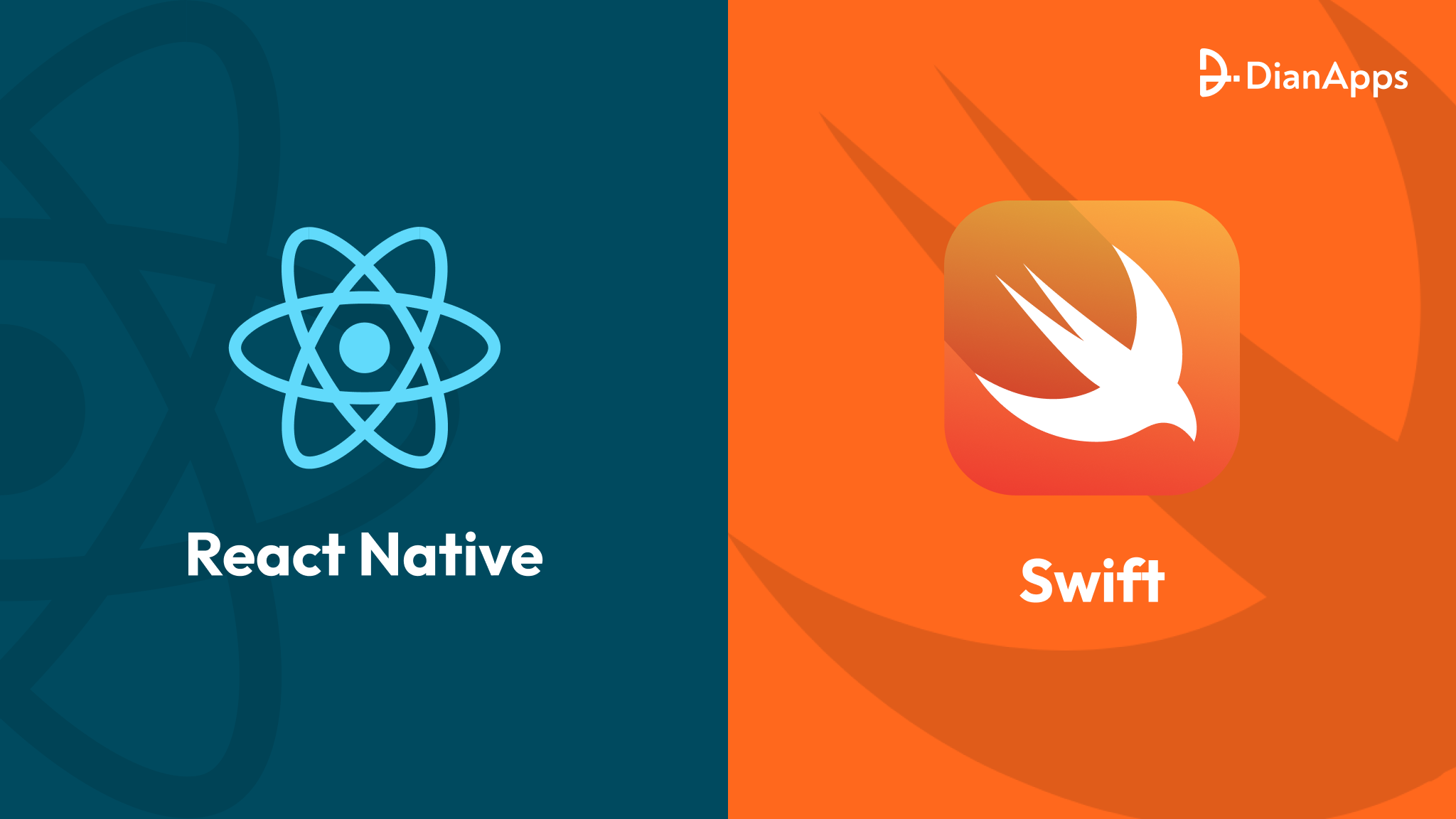Top 10 Flutter Packages That Speed Up Your App Development
Flutter has a carton full of tools and packages that lets you design applications at full speed. Thus, the framework is becoming extremely popular amidst the developer’s community and a viable option for organizations meaning to develop a mobile application for their product or services.
Head on read our top 10 use cases of Flutter as a Framework for app development to get a brief about the fame of the UI toolkit.
In fact, as per a 2023 survey, Flutter has grown its ecosystem to 33,000 exclusive packages to assist businesses in adding more functionality to their Flutter applications. However, in this blog, we are going to mention the top 10 flutter packages that will help you speed up your mobile app development process tentatively.
Let’s begin with understanding the concept of Flutter packages along with a few tips while considering any of the open-source packages.
What are the Flutter Packages?
Flutter packages are a powerful way to share and reuse code in your Flutter projects. Whether you want to contribute to the Flutter community or streamline your Flutter app development process, creating Flutter packages is the key.
Flutter packages are available on the official Flutter repository called pub.dev. By designating them as dependents in the project’s pubspec.yaml file, these packages can be downloaded and utilized in a Flutter project.
Thousands of Flutter packages are available on the pub.dev that can help developers easily add features like camera support, maps, animations, HTTP networking, and many more to their Flutter apps without having to write all the code from scratch. Developers can also create and publish Flutter packages, which makes it simple to cooperate with other Flutter developers and exchange code.
Tips Before Choosing a Flutter Package for Your App Development
Choosing the right open-source Flutter app development package determines the future of your project. Here are a few tips to consider before making your decision in picking any Flutter packages in 2023:
Check the package popularity:
Popular packages often indicate high caliber, dependability, and community support. By looking up the amount of downloads, stars, and forks on the package’s repository page, engineers may easily determine how popular the package is in the market.
Check the package compatibility:
While using any package for mobile app development, it is vital to check the compatibility with the latest version of Flutter and Dart. You can check the package compatibility by looking at the package’s pub.dev page or GitHub repository.
Check the package documentation:
Good documentation is crucial for a package’s usability and maintainability. Make that the package’s documentation is clear and current and includes references to the API and usage examples.
Check the package issues and pull requests:
Examine the package’s pull requests and issue tracker to determine the level of development and maintenance activity. Seek for packages that have a large amount of merge requests and issues that have been resolved.
Verify the licensing for the package:
Make sure the package is always licensed under one of the permissive open-source licenses, such the Apache or MIT licenses. Steer clear of packages with restrictive licenses since they could restrict how you use or distribute the product.
Verify the dependencies of the packages:
Verify that the package contains the fewest possible dependencies and is free of any out-of-date or possibly dangerous dependencies. By examining the package’s pubspec.yaml file, you may evaluate the dependencies included with it.
Examine the package maintainers:
Choose packages that are looked after by knowledgeable, involved developers who respond quickly to pull requests and issues. By visiting the package’s GitHub repository, you may verify the package maintainers.
In 2023, you will be able to select an open-source Flutter package for your project with knowledge thanks to these guidelines.
Continue reading about the flutter open-source projects in our thoroughly written blog to become a great mobile app developer.
What are the Flutter Packages Used In the Development Process
1. Flutter_bloc:
A popular state management strategy in Flutter apps is the BLoC (Business Logic Component) pattern. The flutter_bloc package is a Flutter package that offers an easy and beautiful approach to implementing this pattern.
By keeping the display layer and business logic layer apart, you may control the state of your application with the help of the BLoC design. You may construct a BLoC object with the business logic for a specific screen or feature in your app by using the BLoC pattern. Through streams of events and states, the BLoC object and presentation layer interact, and the presentation layer adjusts its user interface (UI) in response to the BLoC’s current state.
Read along the top 7 Flutter state management libraries in 2023.
The flutter_bloc package provides tools for creating and managing BLoC objects, as well as for handling the streams of events and states that are used to communicate with the presentation layer. It includes several classes and utilities that simplify the implementation of the BLoC pattern in your Flutter app, including:
- Bloc: A base class for creating BLoC objects.
- BlocBuilder: A widget that rebuilds its child based on the current state of a BLoC.
- BlocListener: A widget that listens for events from a BLoC and performs side effects.
- BlocProvider: A widget that provides a BLoC to its descendants via an InheritedWidget.
- BlocConsumer: A combination of BlocBuilder and BlocListener.
The flutter_bloc package also includes tools for debugging and logging your BLoC objects, including the ability to print out the current state of a BLoC and to log events and state changes.
By using the flutter_bloc package, you can implement the BLoC pattern in your Flutter app with minimal boilerplate code and a clear separation of concerns between the presentation layer and the business logic layer.
2. Make use of dio- A powerful Flutter Package
You may make network queries in your Dart and Flutter apps by using Dio, a strong and adaptable HTTP client. With several options for handling requests and answers, the package is designed to be simple but adaptable.
For making HTTP queries using GET, POST, PUT, DELETE, and other HTTP methods, Dio offers a straightforward and attractive API. JSON, XML, and form-encoded data are just a few of the forms you can transmit and receive data using Dio.
Dio also includes some advanced features that make it an excellent choice for handling complex network requests. For example, Dio supports:
- Request and response interceptors allow you to modify requests and responses before they are sent or received.
- Timeout and retry policies that allow you to configure how Dio handles network errors and timeouts.
- Authentication mechanisms such as basic authentication, digest authentication, and OAuth 2.0.
- Handling cookies, headers, and query parameters.
Dio is also very customizable and may be tailored to match the particular requirements of your project. You can configure Dio to use custom HTTP clients, request and response transformers, and other advanced features.
3. Flutter_svg:
The Flutter ecosystem includes a package called flutter_svg that enables the rendering of SVG (Scalable Vector Graphics) pictures in Flutter apps.
An excellent fit for use in responsive applications, SVG is an XML-based vector image format that enables graphics to be scaled up or down without sacrificing quality. You may load SVG files into flutter_svg and display them in your app just like any other image, with the extra benefit of being able to scale and modify them without losing any quality.
The flutter_svg package provides a widget called SvgPicture that you can use to display an SVG image in your application. This widget supports a variety of options for controlling the way the image is rendered, including the ability to specify a width and height, adjust the color of the image, and more.
Furthermore, flutter_svg offers programmatic APIs for modifying SVG pictures, such as altering the color of particular SVG elements. When making interactive apps or games with SVG graphics, this may be helpful.
4. Localizations for Flutter
A Flutter package called flutter_localizations helps Flutter apps with localization and internationalization. It comes with a collection of ready-made resources for localization and internationalization that fit well into a Flutter application.
The package offers translations for a variety of languages and locales, as well as translations for strings, numbers, and date and time formats. It includes localized resources for several languages, such as:
- English
- Spanish
- German
- French
- Chinese & among others.
By including flutter_localizations in a Flutter app, mobile app developers can provide their app’s interface in multiple languages, making it accessible to a wider audience. This package works in conjunction with the intl package, which provides tools for formatting dates, times, and numbers in a locale-specific way.
5. Flutter_icons:
The Flutter framework’s flutter_icons package offers a collection of editable icons for use in Flutter apps. A vast variety of icons are included in it, including well-known icon sets like Material Icons, Cupertino Icons, FontAwesome, and many others.
The package allows developers to easily incorporate icons into their Flutter applications using a simple syntax. It also provides support for customizing the size, color, and other properties of the icons.
Some of the benefits of using flutter_icons include:
- A wide range of icons to choose from, covering many popular icon sets.
- The simple and easy-to-use syntax for adding icons to your Flutter app.
- Customizable icon properties, such as size and color.
- Supports both iOS and Android app development platforms.
To use flutter_icons, you can simply add it as a dependency to your Flutter project’s pubspec.yaml file, and then import the desired icon set into your project. From there, you can use the icons in your project just like any other Flutter widget.
6. shared_preferences:
Flutter’s shared_preferences package offers a straightforward method for storing and retrieving persistent key-value pairs of data. You can quickly save little bits of information like user preferences, app settings, and other basic application states.
This package offers a platform-independent method of data storage and retrieval, making it compatible with several platforms (including iOS, Android, the web, etc.). Any component of the app can access the data because it is kept locally on the device.
The package uses the SharedPreferences API on Android and NSUserDefaults on iOS to store data. On the web platform, it uses the browser’s local storage API to store data.
Some common use cases for shared_preferences include storing user authentication tokens, saving user settings such as language preferences, and caching small amounts of data that are expensive to compute.
7. flutter_webview_plugin:
A webview (an instance of a web browser) can be embedded within a Flutter app using the flutter_webview_plugin plugin. If you need to display web content inside your app, like a news feed, an article, or an interactive web application, this can be helpful.
The plugin provides a simple API for creating and render webpages using Flutter webviews, and it supports various features like loading URLs, listening for events, handling errors, and controlling the webview’s behavior.
Here is an example of how to use flutter_webview_plugin to display a webview:
|
1 2 3 4 5 6 7 8 9 10 11 12 13 14 15 16 17 18 19 20 21 22 23 24 25 26 27 |
import 'package:flutter_webview_plugin/flutter_webview_plugin.dart'; class MyWebView extends StatelessWidget { @override Widget build(BuildContext context) { return WebviewScaffold( url: "https://www.example.com", appBar: AppBar( title: Text("My WebView"), ), withZoom: true, withLocalStorage: true, ); } } |
In this illustration, the webviewScaffold widget creates an app bar labelled “My WebView” and a webview with the URL “https://www.example.com”. The withZoom and withLocalStorage properties enable zooming and local storage for the webview, respectively.
Note that the flutter_webview_plugin is only compatible with Flutter projects that target Android and iOS. If you want to embed a webview in a Flutter project that targets the web, you can use the official webview_flutter plugin instead.
8. Flutter_redux:
flutter_redux is a package in Flutter that provides an implementation of Redux architecture for state management in Flutter applications.
Redux is a predictable state container for JavaScript apps, which has been adopted by the Flutter community as a way of managing application states. Redux’s central tenet is that it stores all of your application’s state in a single store, which is updated by actions that specify how the state should change. The store then emits a new state, which is used to update the UI.
flutter_redux provides a set of widgets. It utilities that make it easy to implement the Redux architecture in your Flutter app development services. The StoreProvider widget generates a Redux store. And makes it accessible to all of the child widgets in the app. Which is the primary widget offered by the package. A widget can be connected to a specific area of the store so that it can access. And also update that area of the state using the StoreConnector widget.
Using flutter_redux can help you to write more maintainable and testable code. By separating the logic for updating the state from the UI code. Additionally, it offers a central location to manage your application’s state. Which is helpful when working with bigger, more complicated projects.
9. Provider
A Flutter “provider” package is a state management package that aids in managing the state of an application. And making it accessible to its many components.
The “provider” package provides a simple and flexible way to manage the state of an application. By using the Provider API. This API allows widgets to access the application state without having to pass it down through the widget tree manually. Instead, it uses a widget tree that creates a hierarchy of providers. That can be used to pass data to the widgets that need it.
With the Provider API, widgets can simply declare that they need a specific piece of data. And the provider will take care of providing it. This can make the code simpler and the application’s state easier to manage. Especially as it gets bigger and more complicated.
10. flutter_hooks
flutter_hooks is a package in Flutter that provides a way to use stateful widgets with the hook paradigm. Which is a programming model that allows for easier and more efficient management of state in an application.
With flutter_hooks, you can create widgets that have states that can be modified and updated. In response to user interaction or changes in the application. Use hooks that function and allow you to access and update stateful data within a widget.
Some of the key benefits of using flutter_hooks include:
- Simplifying state management: Hooks allow you to encapsulate stateful logic in a single function, making it simpler to handle state in your application.
- Improving performance: Hooks can improve the performance of your application by reducing the number of widget rebuilds that are required when the state changes.
- Enabling code reuse: Hooks can be used to extract stateful logic into separate functions that can be reused across multiple widgets.
Wrapping Up
In conclusion, Flutter packages that speed up the app development process are a critical component in creating high-quality and efficient mobile applications. These packages provide pre-built functionalities and top tools that every developer should use in 2023 to rapidly build and deploy apps, while also reducing development time and costs.
Flutter has a vibrant ecosystem of packages, with hundreds of options available to developers. Some popular packages include flutter_bloc for state management, dio for HTTP requests. And shared_preferences for local data storage, and flutter_svg for rendering SVG images.
By adopting these packages, developers may concentrate on creating the essential features of their app. Rather than having to worry about minute implementation details. Hiring an experienced Flutter app development company may lead to faster development times, more reliable code, and ultimately, a better user experience.