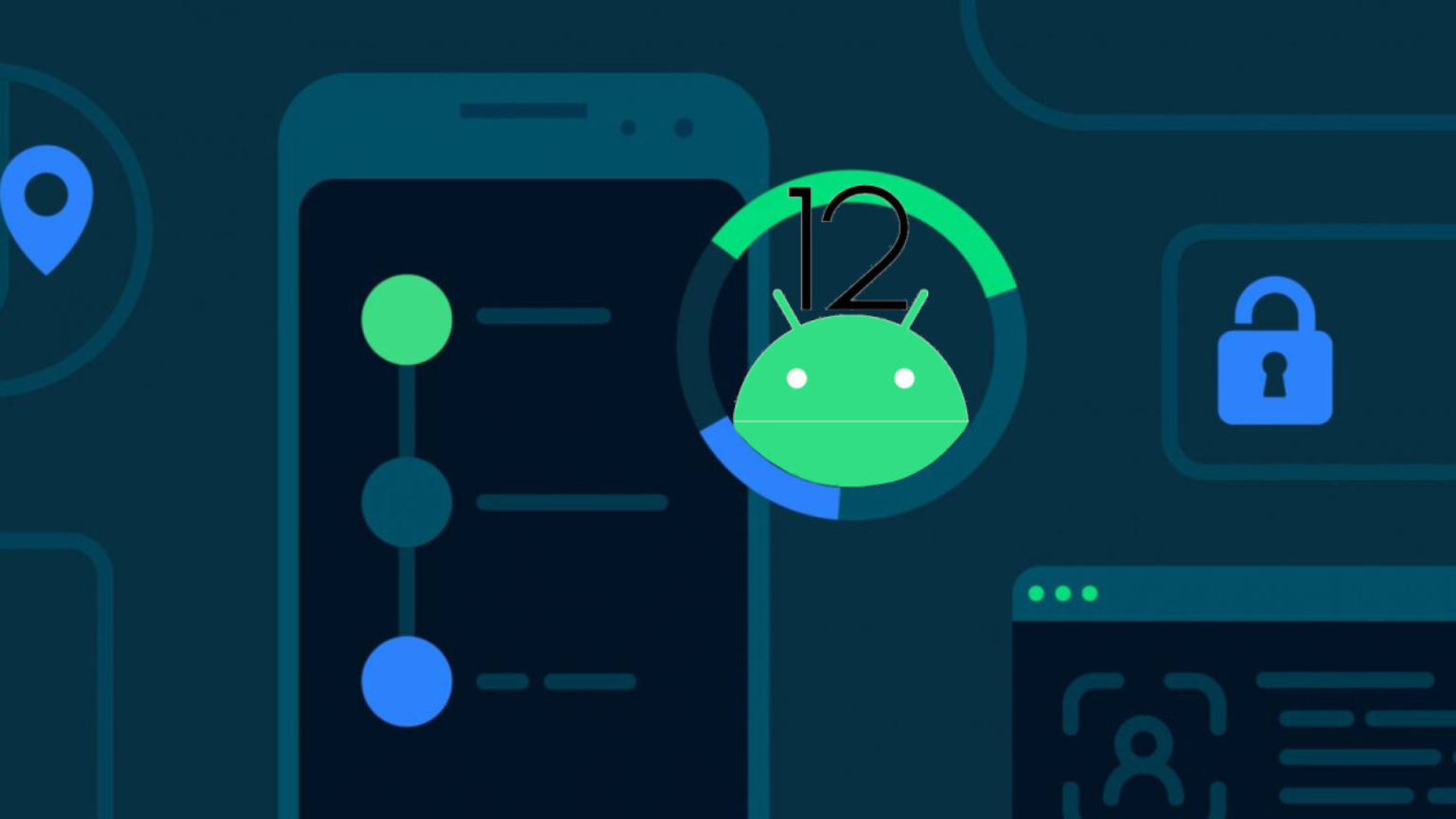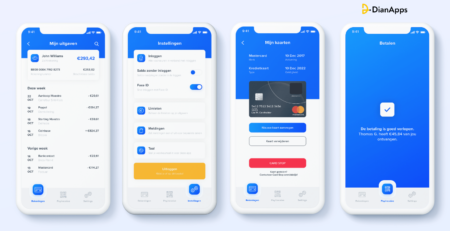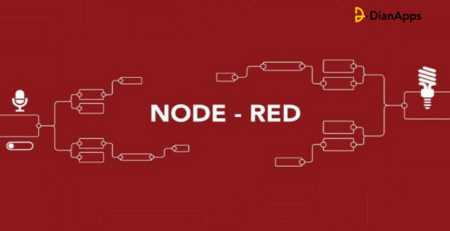The Importance of Securing HTTPS with Certificate Pinning on Android
Attention all Android users! Have you ever wondered how secure your internet connection is? Well, let’s just say it may not be as safe as you think. In today’s digital age, cyber threats are a growing concern for businesses and individuals alike. One of the most significant security risks lies in unsecured HTTPS connections that can easily fall victim to man-in-the-middle attacks. Fortunately, there is a solution – certificate pinning on Android app development devices. This powerful security measure will protect your data and prevent unauthorized access by securing your HTTPS connections like never before. So sit back and read on as we explore the importance of securing HTTPS with certificate pinning on Android devices to keep yourself safe in this increasingly connected world!
What are HTTPS and Certificate Pinning?
HTTPS (Hypertext Transfer Protocol over Secure Sockets Layer) is a secure communications protocol that helps protect information during online transactions. HTTPS ensures that all traffic between your device and the websites you visit is encrypted, preventing third parties from spying on your data or hijacking your account.
To use HTTPS, your Android device needs to be running Google’s Chrome browser and have the latest security updates installed. Additionally, you’ll need to set up certificate pinning on your Android device. Certificate pinning allows you to specify which certificates should be trusted when communicating with a website. By default, Android devices accept any valid certificate issued by a trusted certification authority (CA). However, this approach has several drawbacks:
Certificate pinning can be difficult to implement. You’ll need to create a list of trusted CAs and add their certificates to the app’s security solution for mobile apps settings.
If a website changes its CA certificate, your Android device will no longer trust the new certificate and will instead revert back to the default behavior of accepting any valid certificate. This can lead to unexpected security vulnerabilities on your device if you’re not careful.
If an attacker manages to get hold of a malicious CA certificate, they can spoof any website that uses this CA and send users fake security alerts warning them about potential threats. This attack is known as a man-in-the-middle (MITM) attack.
By using certificate pinning, you can restrict access to only certain websites while still allowing
What are the Benefits of Securing HTTPS with Certificate Pinning on Android?
If you’re using a mobile app, it is important to ensure that your connections are secure. In order to do this, you can use certificate pinning. Certificate pinning is a security feature that uses certificates to identify the source of web traffic. This way, if someone tries to spoof your identity and access your data, they will not be able to do so unless they have access to the correct certificate.
There are several reasons why you should use certificate pinning on Android:
First and foremost, it helps protect your data from being accessed by unauthorized third parties. If someone knows your username and password, they can still try to gain access to your account even if they don’t have access to the original certificate.
Secondarily, using certificate pinning on Android can help improve the overall security of your system. By identifying which websites are actually coming from where you can better restrict access to certain areas of your device or restrict specific applications from having direct access to the internet.
Finally, using certificate pinning on Android also makes it easier for you and your users to keep up with evolving threats and vulnerabilities. If an attacker manages to bypass the Chrome or Firefox browsers’ built-in protection against SSL/TLS spoofing (known as “browsing security features”), then they could still spy on communications between users and the app or site they’re visiting in stealth mode (using HTTPS instead of HTTP). However, if an
How to Enable Certificate Pinning on Android?
If you’re using HTTPS on your Android app or website, you need to make sure that your certificates are pinned. Certificate pinning is a security feature that limits which certificates can be used to secure a connection. When you pin a certificate, Android only allows connections from domains that are listed in the certificate’s trusted root store.
To enable certificate pinning on your Android device:
1) Open the Settings app and go to Security.
2) Tap on the lock icon in the top left corner to open the Security settings screen.
3) Under “SSL/TLS”, tap on “Certificate Pinning”.
4) In the “General” section, tap on “Enable certificate pinning”.
5) To add a new trust store, tap on “Add Trusted Root CA”.
6) Enter the name of your CA (for example, “Google CA”) and press OK. Google will provide a green checkmark next to it. This indicates that this CA is trusted by Android. If you try to connect to any websites or apps that use certificates from this CA, you’ll get an error message telling you that those certificates are not valid. Note: You can also add other CAs as trusted root stores by pressing on “Add Trusted Root CA” and entering their names into the fields provided.
What are the benefits of using HTTPS?
HTTPS provides a secure connection between your browser and the website you are visiting. This is important because it prevents third-party entities from intercepting your data while it is being transmitted between you and the website. By using HTTPS, you are also protecting yourself against potential online security threats.
Some of the benefits of using HTTPS include:
– Increased security: When browsing websites over an encrypted connection, hackers have a much harder time intercepting your data.
– Reduced loading times: Websites that are secured with HTTPS typically load faster than those that are not. This is because browsers automatically use additional resources to encrypt your traffic.
– Improved user experience: Your browser will indicate to you when a website is secured with HTTPS, which will make it easier for you to choose to visit those sites.
How to secure your Android device with certificate pinning?
Android devices are susceptible to cyberattacks that can compromise user data. One way to help secure your Android device is by using certificate pinning. Certificate pinning is a security feature on Android that requires specific certificates be used when connecting to websites. This helps protect users from malicious websites that may try to load malicious code onto their devices.
To set up certificate pinning on your Android device:
1. Open the Settings app on your Android device.
2. Under “Security,” tap “Screen Security.”
3. Tap “Set up screen lock.”
4. Under “Lock type,” tap “Custom.”
5. In the “Screen lock settings” section, tap “Certificate.”
6. On the “Certificate type” list, select “Trusted root CAs.”
7. Tap the “+” button next to the name of the trusted CA you want to use, and then enter the certificate chain details for the CA (for example, “/C=US/ST=California/L=San Jose/O=Your Company Name/OU=IT Department/CN=CA Certificate”).
8. Tap OK to save your changes and return to the main security settings screen.
9. Under “Security Screen Lock Options,” select “Certificate Pinning.”
10. On the next screen, select which apps should use certificate pinning (by tapping on each app). Select all apps if you want all apps on your
Why is HTTPS important?
HTTPS is important for a variety of reasons. First, it encrypts the data between your device and the web server. This means that even if someone were to intercept the data as it travels between your device and the web server, they would not be able to read it. Additionally, HTTPS prevents attackers from injecting malicious content into your page in an attempt to steal your information or exploit vulnerabilities in the web browser on your device.
Most importantly, HTTPS protects you against identity theft and other attacks that could result in personal data being stolen or used in unauthorized ways. By using HTTPS, you are ensuring that any sensitive information you provide remains confidential.
What advantages come with using HTTPS?
Your browser and the website you are seeing are connected securely by HTTPS. This is crucial because it stops outside parties from eavesdropping on your data as it is being sent between you and the website. You are defending your computer against potential online security risks by using HTTPS.
The following are some advantages of using HTTPS:
– More security: Hackers find it far more difficult to intercept your data when you browse websites over an encrypted connection.
– Slowed loading times: Websites that use HTTPS security often load more quickly than those that do not. This is due to the fact that browsers always take more resources to encrypt your traffic.
– Better user experience: When a website is secured, your browser will let you know.
Conclusion
HTTPS is important for two main reasons: security and performance. By ensuring that your website is using HTTPS, you are protecting yourself from cybersecurity threats, such as eavesdropping and data theft. Additionally, by using HTTPS, your users will experience a more responsive and fast website. To secure your connection even further, you can use certificate pinning on Android to ensure that all traffic is going through the correct certificate chain.