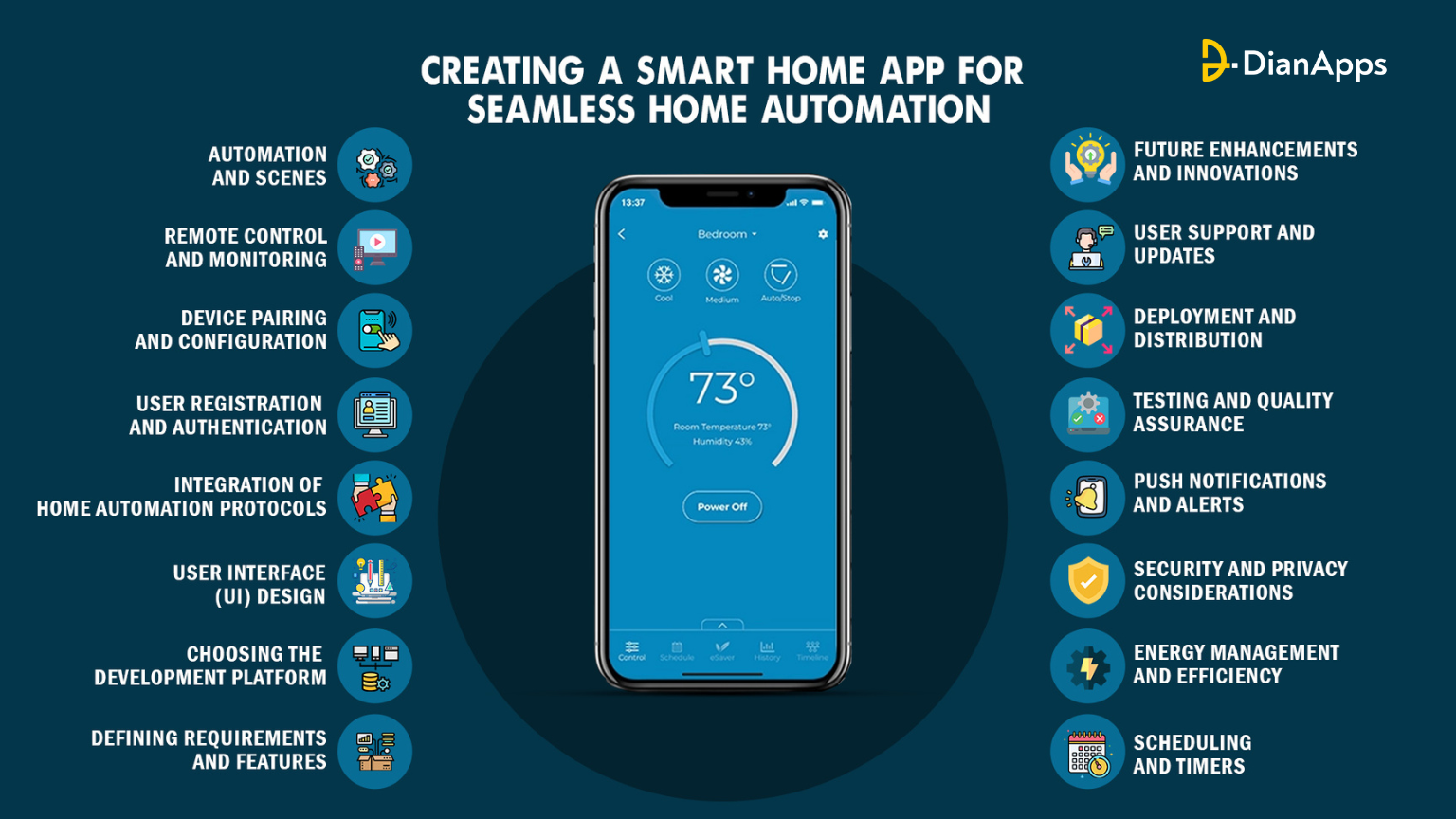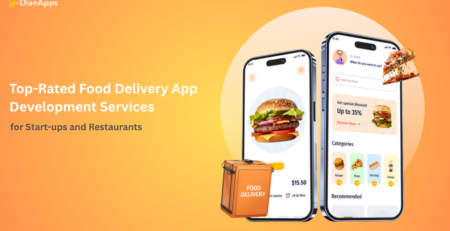Slack Clone App Development With React Native Slack Clone Script
Since everything is turning digital, communication has also become easier and more convenient owing to the development of numerous apps in the modern era. Talking about businesses where communication is critical for success, such apps and tools are on the rise. For them, these tools serve as a channel for communication within the workspace. However, there are plenty of apps available that businesses can use.
But, among all, Slack is one of the top applications that have revolutionized the way business enterprises communicate. Whether interacting between teams or with project clients, Slack is an excellent platform for carrying out excellent and accessible communication. It also comes with various plugins, making it ideal for using multiple project management tools at the same time. That’s the reason why Slack’s popularity is growing, triggering the development of a Slack clone that can compete with Slack.
Now, building a Slack clone is no easy task. You must be aware of this fact as we’ve already discussed building a Twitter clone app in one of our previous articles. Therefore, in order to create better versions of the clones, one must be familiar with the original application at every level.
Not to worry! We are here to provide you with a quick overview. Here is a blog post that goes into detail regarding the Slack clone app development process, its uses, and benefits. Stick around to find out more!
What makes Slack so popular that one needs to develop a Slack clone?
1. Responsive Design
The best feature of React Native Slack clone is its responsive design, which makes it user-friendly. These apps provide speedy responses to users when they click buttons, edit lines, edit sentences, add emojis, or use other capabilities. That’s what makes it a simple and quick communication app.
2. Privacy at the Peak
The second notable characteristic that contributes to Slack’s popularity is its high level of privacy. The administrator cannot view any direct messages or conversations unless the person who has texted gives permission. It allows you to have private discussions with a bunch of people at the same time.
3. High Security & Compliance
As already mentioned, Slack is extremely private. Because all conversations, emails, and file transfers are encrypted at both the sender and recipient ends, this technology excels at ensuring high security and compliance. You will have complete control over everything since you will know when, how, where, and to whom files and messages are transferred. Here are a few security features included in this app:
- Encryption of data in transit and at rest
- SSO based on AML
- Retain personalized message
- Avoid data loss.
- Help with business mobility management
- Possibility of using two-factor authentication
- Simple file transfer and dialogue transport
4. Allow Easy Integration
This is one of the most intriguing aspects that makes Slack appealing to a wide range of businesses. The app can be easily integrated with other cloud-based programs to improve communication. Here is a list of apps that you can integrate with Slack to make your work more efficient and smooth:
- Asana
- Google Drive
- Dropbox
- Zendesk
- Trello
- Salesforce
- Adobe Creative Cloud
- G Suite
- Office 365
5. Brings Everyone Together
When you run a company, individuals arrive from all around, work in diverse sectors, and sit in different places, especially when working remotely. As a result, connecting them all at once is a difficult task.
In that instance, task management software like Slack works ideally. It brings team members together and allows them to communicate in one location, thereby lowering corporate operational costs.
What features should a Slack-like app have?
Core Functions
1. Channel component features
You are free to choose the most appropriate method of communication for your team, such as channels, group conversations, or direct messages. Create private channels or open a public user channel to discuss pressing issues.
2. Text chats
You can chat through text chats or groups in addition to channel messages, thus you can choose between the getchannel and getdirectmessages methods.
3. Video chatting
The Slack app allows you to make audio and video conversations as well as organize chats. In today’s culture, where many people wish to work remotely, this function is crucial.
4. Mentionings & reactions
You can tag someone and they will receive a notification. Emojis are another option for users to express themselves.
5. File sharing
This is one of the most important characteristics of Slack for a company’s employees. Files, reports, videos, images, and even contacts can be sent and received.
6. Vital integrations
The Slack app integrates with more than a thousand critical applications that are required for corporate activity.
7. Login component features
This contains sign-in function and options for sign-up.
8. Message component
The message component gracefully displays the overview with a specified list of private and group chat messages.
Additional Functions
1. Customizable profiles
Create an exclusive tab for users and provide options for selecting colours, fonts, shapes, and so on.
2. Google authentication service provider
This is a very convenient way to sign in with your Google account. It is similar to the firebase configuration variable file.
3. Pre-scheduled messages
Make it possible to send messages at a specific time using the pre-scheduling option.
4. Status tracking
The feature also assists in tracking the online presence of collaborators, partners, and employees.
5. Expiring messages
An excellent way to increase the level of confidentiality in your Slack Clone app. When these messages are read, they disappear.
Steps to build a React Native Slack Clone App
Step 1. Set Up React Native Project
- Build a new React Native app development project:
npx react-native init SlackCloneApp
2. Change directory to the project folder:
cd SlackCloneApp
Step 2: Install Dependencies
1. Install all the required dependencies for navigation and UI components:
npm install @react-navigation/native @react-navigation/stack
react-native-gesture-handler react-native-reanimated react-native-screens
react-native-safe-area-context @react-native-community/masked-view
react-native-vector-icons
2. Link Native dependencies
npx pod-install
Step 3: Create Navigation Stack
1. Create a file named App.js in the project’s root folder and add the following code:
|
1 2 3 4 5 6 7 8 9 10 11 12 13 14 15 16 17 18 19 20 21 22 23 24 25 26 27 28 29 30 |
import React from 'react'; import { NavigationContainer } from '@react-navigation/native'; import { createStackNavigator } from '@react-navigation/stack'; import ChannelsScreen from './src/screens/ChannelsScreen'; const Stack = createStackNavigator(); const App = () => { return ( <NavigationContainer> <Stack.Navigator> <Stack.Screen name="Channels" component={ChannelsScreen} /> </Stack.Navigator> </NavigationContainer> ); }; export default App; |
Step 4: Create Channels Screen
- Make a new folder named ‘src’ in the project’s base folder.
- Inside the ‘src’ folder, create a folder named ‘screens’.
- Create a file named ‘ChannelsScreen.js’ Inside the ‘screens’ folder.
- Insert the following code to ‘ChannelsScreen.js’:
|
1 2 3 4 5 6 7 8 9 10 11 12 13 14 15 16 17 18 19 |
import React from 'react'; import { View, Text } from 'react-native'; const ChannelsScreen = () => { return ( <View> <Text>Channels Screen</Text> </View> ); }; export default ChannelsScreen; |
Step 5: Run the App
1. Start the Metro server by running the following command in the project’s root folder:
npx react-native start
2. In a new terminal, run the app on an Android emulator or device:
npx react-native run-android
3. In case of iOS, run the app on a simulator or device using:
npx react-native run-ios
Following the completion of the preceding procedures, you should be able to see the Channels screen with the text “Channels Screen” displayed.
This was the basic setup for your Slack Clone App development. You must continue to add the remaining functions, such as UI customization, authentication, chat screens, real-time messaging, and other features based on your individual needs.
Keep in mind to alter and improve the program according to your needs, adding required components and features as you go.
Why consider React Native Slack Clone to develop a Slack-like App?
1. Economical in Cost
When compared to other platforms, developing a React Native Slack Clone app is relatively inexpensive. You must create a React Native app once with a single codebase. By doing so, you can save money on payroll and administrative costs. You have access to the source code at any time and from any location. So, make changes whenever you want!
2. Reusable Code
Another advantage of React Native apps is that they allow for cross-platform app development through the use of reusable code. As a result, it is advisable to deploy for both iOS and Android.
3. Rapid Development
It is simple and quick to clone Slack with React Native. As it uses javascript, the mobile app development process looks similar to web development. While developing clone apps from it, you have more flexibility and revisions.
4. Lesser Bugs
Bugging and optimization become more difficult in various types of clone app development processes. This is not the case with React Native. When compared to other platforms, these advanced mobile app development platforms have very few bugs. Community-Driven React Native is a community-driven development platform where a large community can share their knowledge, expertise, and catalogs, making it easier for you to develop a more effective React Slack clone.
Click on to learn more about common debugging and troubleshooting of react native apps
Why Do Your Businesses Need A Slack Clone App?
Staying mediocre in this technologically-driven world does not work. To stay ahead of competitors, one must continue to progress. And for that, you must focus on every aspect of your business, particularly communication. Being an important part of communication assists businesses in managing their work, clients, teams, and other aspects. To carry communication, you need a medium, which is where platforms like Slack come in. Despite the fact that Slack can be used, incorporating the same platforms as your competitors does not help you stand out. To feel different, you need something new. And making a Slack clone can help. Wondering how? Let’s learn how to make Slack clones with the help of React Native app development services that work best for your company.
1. Easy Connectivity
Creating a React Native Slack clone for your company will allow your employees to stay in touch with one another. They can communicate with one another. They can also communicate directly with project managers.
2. Less Distractions
It has been stated that over three million businesses use Facebook every day for not just advertising but also communication. It is possible to do so through Facebook Messenger chats, which is ideal if all of your colleagues use Facebook. By encouraging your employees to spend time on Facebook, you run the risk of them getting disturbed by irrelevant content in their news feed. One of the most well-known apps, Slack clone, is used to stay within the platform and thus cannot be distracted by other content that is irrelevant to work. While staying focused on important aspects, the user begins with a star feature from the Slack website.
3. Hassle-Free Communication
Whether your team is working virtually or in the office, Slack clone apps enable easy communication with everyone. It deviates from contact via phone conversations and text messaging, which can become stressful at times.
4. Easy Integration
To make your Slack clone development a success for your company, integrate it with your other apps for easy and smooth operation. Whatever platforms you use within the organization, the Slack clone has got you covered.
5. Customization at Peak
Another feature that will make Slack clone a success in your business field is its ease of customization. All elements, including team development, app connection, and chat, are totally customizable. You can manage, alter, and create them as you feel right.
6. High Flexibility
The finest thing you will discover with a Slack clone made with flutter Slack clone, react, or react-native is high flexibility. Since you can effortlessly schedule, organize, manage, and carry out your projects and communications. Such solutions provide a great level of flexibility by offering real-time updates on everything.
7. Easy Searching
You can have a single search bar while developing with a Slack clone. Whether you’re looking for a file you shared a week ago, a message you sent the day before, or instant chats, the searching feature has it all.
Cost to make a Slack Clone Apps
The cost of developing a Slack Clone Application is determined by several factors, including:
- Set of features and functions
- Major and minor components implemented.
- Country of development
- Expertise of the developer’s team, etc
Taking the above specifications into account, prices range from $80,000 to $100,000, and sometimes even higher. When you collaborate with the DianApps team of mobile app developers, you can be confident that everything is clear and there are no hidden costs. We include maintenance costs, which comprises timely updates, bug fixes, changes to third-party libraries, and additional functionality.
Final Thoughts
We hope that this information will help you in the process of successful Slack Clone app development with React Native. It is important to implement that technology will keep on evolving. It is your responsibility to stay abreast of the latest app and web development trends and seek out a way to pace up with the digitized world. Slack clone development can help you accomplish this without taking much pain.
DianApps, the best React native app development company, can help you if you want to have a Slack Clone app developed for your business. We collaborate closely with your business needs to deliver innovative and highly efficient Slack Clone development. Our team of professionals is at your disposal around-the-clock, so feel free to contact us whenever.