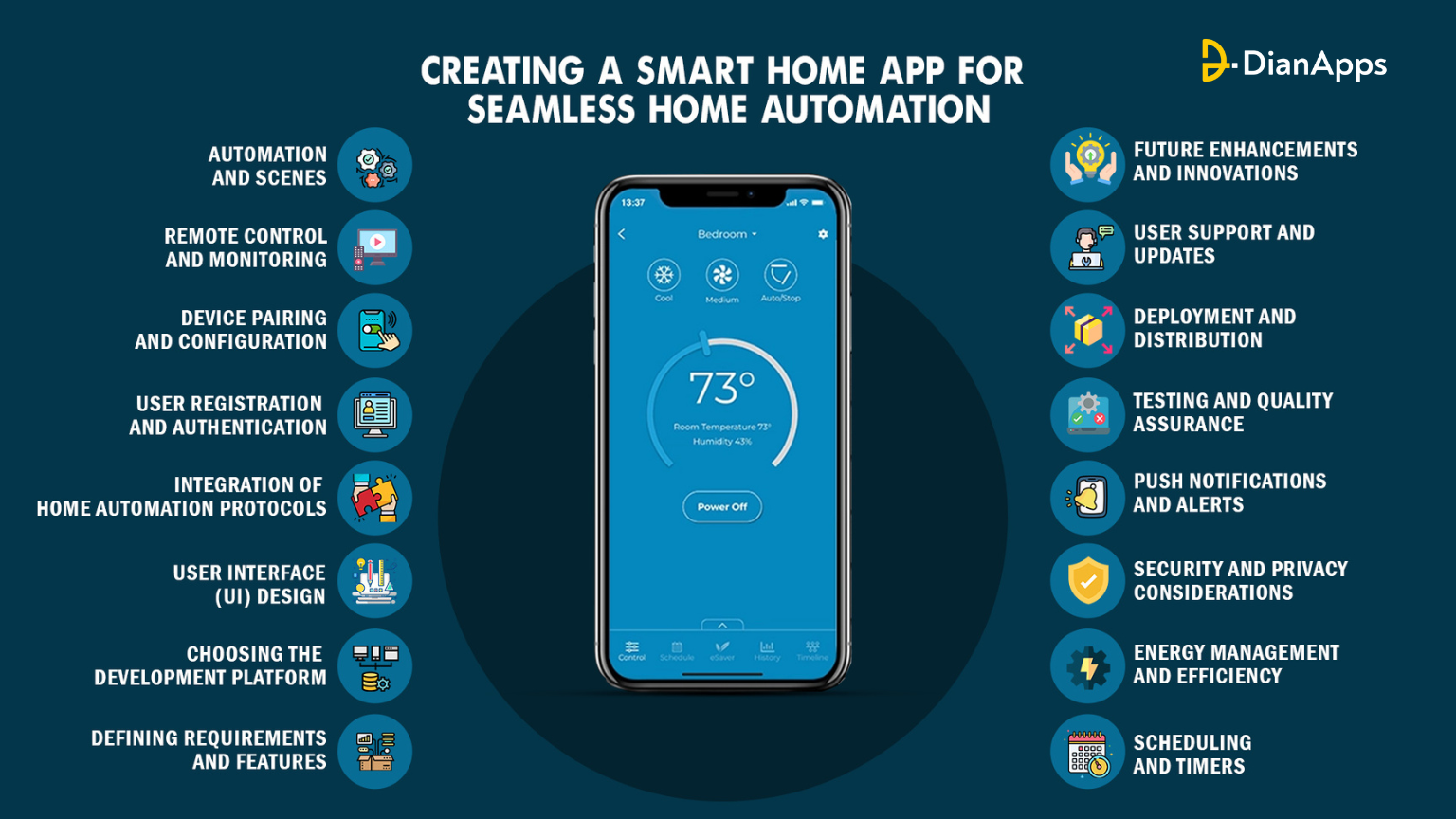Creating a Smart Home App for Seamless Home Automation
In an era driven by technological advancements, the concept of smart homes has transformed from a futuristic dream into an everyday reality. At the heart of this evolution lies the smart home app, a digital gateway that empowers homeowners to control, monitor, and automate various aspects of their living spaces. In this technology blog, we’ll delve into the intricate process of developing a smart home app that brings convenience, efficiency, and innovation to home automation.
Introduction to Smart Home Apps and Home Automation
Smart homes have transcended the realm of science fiction and are now integral to modern living.
Understanding Smart Homes and Their Benefits
Discover the fascinating realm of smart homes, where devices seamlessly communicate and collaborate to enhance daily living. Delve into the benefits, including elevated convenience, energy efficiency, heightened security, and personalization.
The Role of Mobile Apps in Home Automation
Uncover how mobile app development services bridge the heart of home automation. Learn how they act as a central hub, allowing users to effortlessly control and monitor their smart devices, fostering an interconnected living environment.
Defining Requirements and Features
Before embarking on app development, it’s crucial to outline the project’s scope. Identifying the target devices and the required features helps shape the app’s direction. From remote control and scheduling to energy management and beyond, understanding the needs of both users and their homes lays the foundation for an exceptional user experience.
Identifying Target Devices and Systems
Analyze the essential components of a smart home ecosystem, from illuminating lights and regulating thermostats to vigilant cameras and beyond.
Listing Essential Features
Unveil the key features that empower users to harness the full potential of their smart devices:
- Remote Control: Gain the ability to manage devices from afar, ensuring seamless integration into daily routines.
- Scheduling: Automate device actions with personalized schedules, enhancing convenience and energy efficiency.
- Energy Management: Monitor and optimize energy consumption, promoting eco-friendly living.
- Security: Enhance home security through real-time monitoring and alerts for potential threats.
- Notifications: Stay informed with instant alerts about critical events and updates.
Choosing the Development Platform
The choice between native and cross-platform development hinges on development speed, user experience, and platform reach. Selecting suitable programming languages and frameworks is essential for building a robust, responsive, efficient app that integrates seamlessly with various devices.
Native vs. Cross-Platform Development
Examine the benefits and drawbacks of native and cross-platform development methodologies, each providing distinct advantages for creating excellent smart home apps.
Selection of Appropriate Programming Languages and Frameworks
Dive into the selection process for programming languages and frameworks, ensuring a seamless and efficient development journey.
User Interface (UI) Design
A well-designed user interface is paramount in the world of smart home apps. The UI should be intuitive, visually appealing, and efficient in guiding users through their home automation journey. Wireframing and prototyping aid in visualizing the app’s layout, ensuring a user-centric design.
Designing an Intuitive and User-Friendly Interface
Discover the ideas underlying intuitive UI/UX design services, which allows consumers to explore and operate their smart home devices efficiently.
Wireframing and Prototyping the App’s Layout
Embark on creating wireframes and prototypes to visualize and refine the app’s layout, enhancing its usability and flow.
If you are a designer looking for some UI/UX tools then here is our must read blog.
Integration of Home Automation Protocols
Compatibility is critical in the smart home ecosystem, where devices communicate through diverse protocols like Wi-Fi, Bluetooth, Zigbee, and Z-Wave. Successful integration of these protocols guarantees that users can control various appliances, regardless of their underlying technology.
Exploring Communication Protocols
Uncover the intricacies of Wi-Fi, Bluetooth, Zigbee, and Z-Wave and their role in facilitating seamless device communication.
Ensuring Compatibility with a Variety of Smart Devices
Ensure your app seamlessly communicates with various smart devices, fostering a comprehensive and harmonious smart home ecosystem.
User Registration and Authentication
Security forms the bedrock of any application. Implementing robust user registration and authentication processes safeguards user data and privacy. Incorporating features like OAuth and biometric authentication adds layers of security to the app.
Implementing Secure User Registration and Login Processes
Discover methods to ensure secure user registration and login, safeguarding sensitive information and privacy.
Integration of OAuth, Biometric Authentication, etc.
Explore advanced authentication methods such as OAuth and biometric verification, elevating the app’s security measures.
Device Pairing and Configuration
Enabling users to add devices to the app seamlessly is essential. The device pairing process should be user-friendly and informative through QR codes, NFC, or manual entry. Clear instructions and guided setups ensure a smooth onboarding experience.
Guiding Users Through the Setup Process
Ensure a smooth onboarding experience by providing step-by-step guidance for device pairing and initial setup.
Remote Control and Monitoring
The ability to control and monitor devices in real time is the hallmark of a smart home app. Users should be able to turn lights on or off, adjust thermostat settings, and view camera feeds from anywhere, enhancing convenience and security.
Enabling Real-time Control of Devices from the App
Learn how to facilitate seamless remote control of devices, granting users instant access to their smart home ecosystem.
Displaying Device Status and Data Updates
Implement features that display real-time device statuses and updates, keeping users informed and in control.
Automation and Scenes
One of the standout features of a smart home app is its automation capabilities. Empowering users to create customized automation rules and scenes allows them to orchestrate multiple devices to work harmoniously based on specific triggers or schedules.
Creating Custom Automation Rules and Scenarios
Empower users to customize their smart home experience with tailored automation rules that fit their lifestyle.
Allowing Users to Define Scenes for Different Situations
Enable users to curate scenes that transform their living space to suit different occasions, from movie nights to cosy evenings.
Scheduling and Timers
App development services allows home automation become truly powerful when users can set schedules and timers for their devices. Whether dimming the lights at sunset or adjusting the thermostat based on the time of day, scheduling enhances energy efficiency and convenience.
Implementing Scheduling Features for Devices
Facilitate the creation of schedules that automate device actions, enhancing convenience and efficiency.
Setting Timers and Routines for Automated Actions
Empower users to set timers and routines, fostering a seamlessly orchestrated smart home experience.
Energy Management and Efficiency
A smart home app can contribute to energy conservation by providing insights into energy consumption patterns. Offering tips and suggestions for optimizing energy usage benefits the environment and saves users money on utility bills.
Providing Insights into Energy Consumption
Equip users with real-time data on energy usage, enabling them to make informed decisions.
Offering Tips for Optimizing Energy Usage
Empower users with personalized recommendations to minimize energy consumption without compromising comfort.
Security and Privacy Considerations
As smart home apps handle sensitive data, ensuring robust security and privacy measures is non-negotiable. Encryption, secure communication, and obtaining user consent for data usage are essential to building user trust. Ask your hired mobile app development company whether they follow the below-given guidelines:
Ensuring Data Encryption and Secure Communication
Implement robust encryption protocols to safeguard user data during transmission.
Securing User Consent for Data Collection and Usage
Before obtaining information, be open about your data collection processes and acquire user consent.
Push Notifications and Alerts
Push notifications inform users about device status changes, security events, or potential issues. Customizable notification preferences allow users to stay connected to their homes even when they’re away.
Sending Notifications for Device Status Changes or Security Events
Alert users about device status changes, potential security threats, or essential updates.
Allowing Users to Customize Notification Preferences
Give users the ability to personalize their notification settings based on their preferences.
Remote Access and Cloud Storage
Accessing and managing devices remotely adds a layer of convenience to the smart home experience. Cloud storage ensures device settings and preferences remain intact even if a user switches devices.
Enabling Remote Access to Devices from Anywhere
Empower users to control and monitor devices remotely, enhancing convenience.
Integrating Cloud Storage for Device Settings and Preferences
Store device settings and preferences in the cloud for easy retrieval and synchronization across devices.
Testing and Quality Assurance
Rigorous testing is essential to identify and rectify bugs, usability issues, and performance bottlenecks. Unit testing, integration testing, and user testing collectively ensure the app functions seamlessly across various scenarios.
Conducting Unit Testing, Integration Testing, and User Testing
Thoroughly test the app at different levels to identify and address technical issues.
Identifying and Resolving Bugs and Usability Issues
Iterate on the app based on testing results to create a seamless user experience.
Deployment and Distribution
Bringing the smart home app to the masses involves preparing it for release on major app stores. Adhering to app store guidelines and requirements ensures a smooth deployment process and widens the app’s reach.
Preparing the App for Release on App Stores
Follow Google Play and Apple App Store guidelines to optimize your app’s visibility.
Meeting App Store Guidelines and Requirements
Adhere to app store policies to ensure successful submission and approval.
User Support and Updates
A successful smart home app doesn’t end with deployment. User documentation, guides, and a responsive support system enhance user satisfaction. Regular updates based on user feedback keep the app relevant and efficient.
Providing User Documentation and Guides
Equip users with guides to help them navigate your app’s features and functionalities.
Continuously Improving the App Through Updates Based on User Feedback
Listen to user feedback and implement enhancements to keep your app relevant and effective.
Future Enhancements and Innovations
The world of technology is ever-evolving. Exploring future enhancements like voice control AI integration and leveraging emerging IoT advancements keeps the app on the cutting edge of home automation.
Read about the upcoming mobile app trends more specifically in our previous written blog.
Exploring Emerging Technologies like Voice Control, AI, and IoT Advancements
Keep your app at the forefront by integrating cutting-edge features like voice commands and AI-driven automation.
Conclusion
The journey of creating a smart home app is one of innovation, convenience, and transformation. Smart home apps contribute to a more connected and efficient way of life by bridging the gap between technology and daily living. As we conclude this guide, we reflect on the impact of such apps and the exciting potential they hold for the future.
Reflecting on the Journey of Creating a Smart Home App
Acknowledge the challenges and successes that have marked your path in creating a transformative app.
Acknowledging the Impact of the App on Home Automation
Celebrate the app’s contribution to revolutionizing home automation and enriching users’ lives.
Have a query on how to build a smart home application? Hire dedicated app developers from DianApps to acknowledge all the concerns and favorable answers!
Schedule a call now!