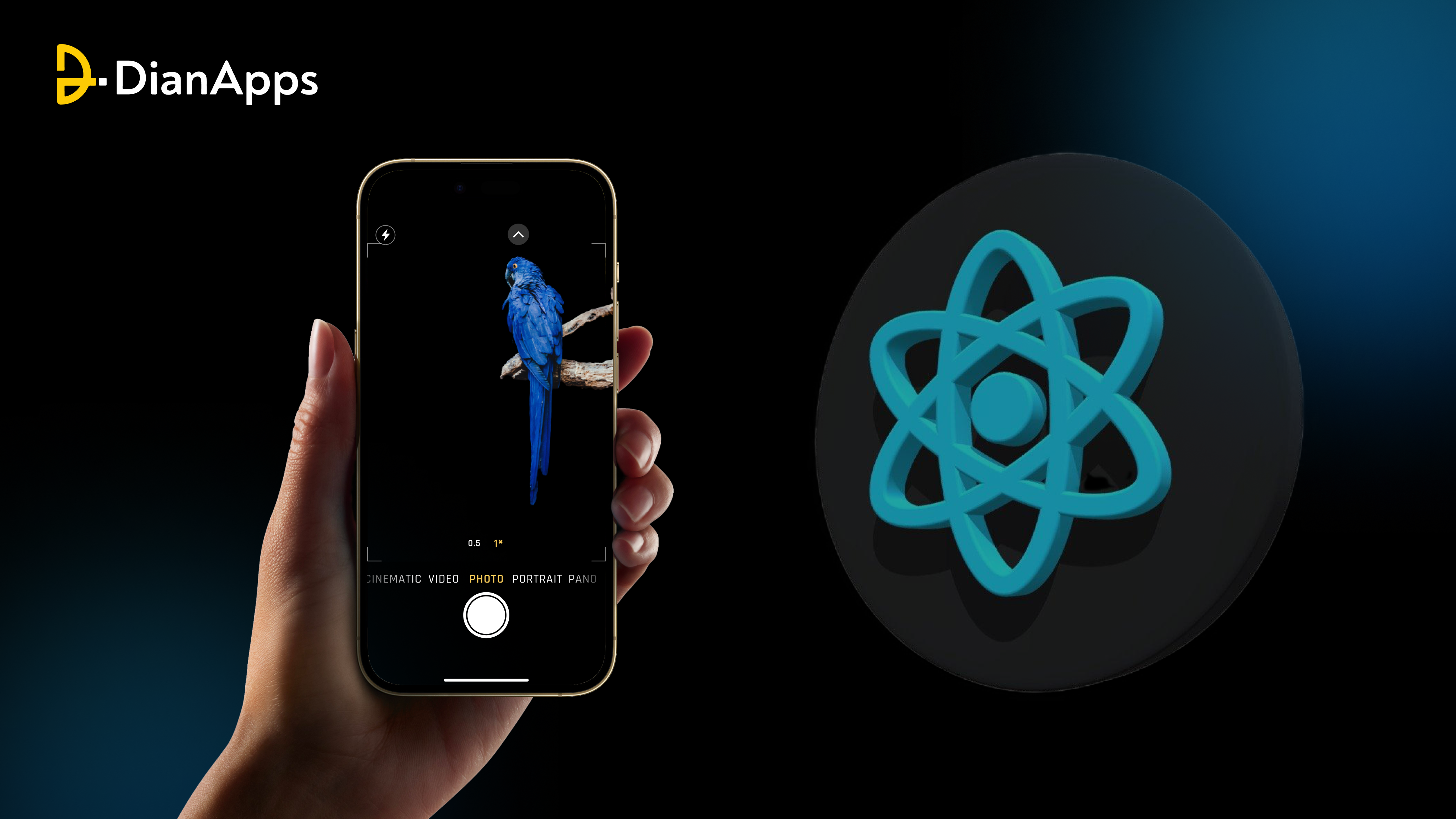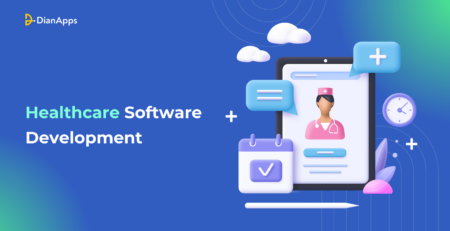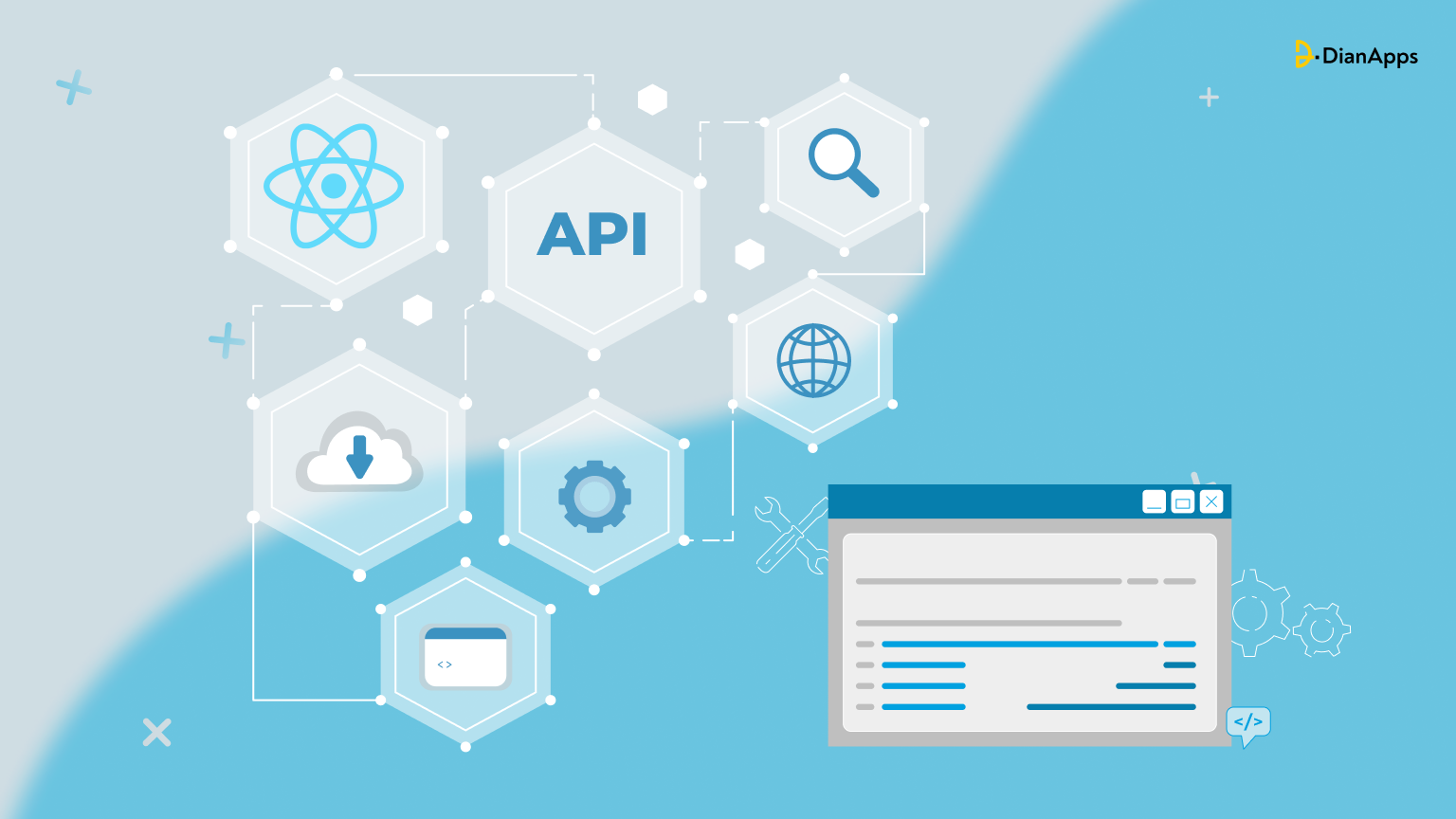React Native Camera: Know The Library Comparison
In the need of implementing a Camera, QR code, or face/text recognition in your existing React Native application? Well, it can be complex to start the journey without the proper knowledge of React Native libraries. As there are many to consider, our focus in this blog is– React Native Camera. The most polished and recommended library in the React Native development community.
But even though, React Native Camera has become a popular choice for developers, it seems that it is standing still and does not plan any active development. Fortunately, new libraries have emerged from around the corner that could patch the hole of useful camera libraries in the React Native ecosystem– React Native Vision camera.
Read why React Native is the right choice for your next app project.
Before we dive into the React Native camera comparison, let’s first understand what is RN Camera along with its uses in the blog.
What is React Native Framework?
JavaScript is rendered natively by developers using the React Native framework for creating native iOS and Android applications. React, a framework created by Facebook, is primarily targeted at mobile platforms rather than browsers.
This indicates that JavaScript libraries are used by web developers to produce mobile applications that look native. React Native lets you write and share the majority of the code across platforms, so you can create Android app from scratch and iOS apps at the same time.
React Native applications can also be created using JSX, a JavaScript and XML markup combination. Your app will mimic the appearance and feel of any other mobile app because it will employ mobile UI components rather than web views.
Moreover, react native offers JavaScript interfaces for platform APIs, enabling you to access platform capabilities on your phone like the camera and location. The availability of react native and the rising popularity of the platform have made it simple to create a reliable app.
One of the most alluring advantages of React Native app development is its quick development timeframes. The framework includes a lot of pre-made parts that will enable you to complete the procedure more quickly. The effort required to create the same app for iOS and Android can be reduced by 40% when utilizing react native, according to developers.
Since React Native has been used for many years by well-known companies like Facebook, Airbnb, and Skype, its dependability is clear. The social and service apps that we use today were built and strengthened using this foundation.
Currently, iOS and Android are supported by React Native, and it’s anticipated that additional platforms will be added soon.
What is React Native Camera (RNCamera)?
React Native Camera is a library that allows developers to add camera functionality to their React Native applications for both iOS and Android platforms. It provides a set of components and APIs that make it easy to capture photos and videos from the device’s camera, access camera features like focus and zoom, and even perform advanced tasks like barcode scanning and facial recognition.
This module is maintained by the React Native community and provides support for:
- Face Detection.
- Videos.
- Text Recognition.
- Photographs.
- Barcode Scanning.
Benefits:
- Easy to use and integrate into React Native apps.
- Provides a wide range of features such as face detection and barcode scanning.
- Actively maintained and well-documented.
Disadvantages:
- Limited customization options.
- Large library size.
React Native Camera has become a popular choice for developers who need to build camera-based applications like social media apps, photo, and video editing apps, and augmented reality apps. It offers a wide range of features and customization options, making it a versatile solution for a variety of use cases. The library is also regularly updated with bug fixes and new features, making it a reliable choice for long-term app development.
How to Use React Native Camera?
React Native Camera is a versatile library that can be used for a variety of purposes in React Native applications. Here are some of the most common uses of React Native Camera:
Image and video capture:
React Native Camera allows developers to capture images and videos from the device’s camera using simple APIs. This makes it easy to create camera-based applications like photo and video editing apps, social media apps, and more.
Live streaming:
React Native Camera also supports live streaming of camera feeds, allowing developers to build live video streaming apps or add live streaming functionality to existing apps.
Barcode scanning:
React Native Camera provides APIs for scanning and decoding barcodes in real-time, making it an ideal choice for building barcode scanning apps.
Facial recognition:
React Native Camera can also be used for facial recognition, making it possible to build facial recognition apps or add facial recognition features to existing apps.
Augmented reality:
React Native Camera can be used in conjunction with other libraries like ARKit and ARCore to build augmented reality apps that use the device’s camera to capture the user’s surroundings.
Overall, React Native Camera is a powerful library that can be used for a wide range of camera-related tasks in React Native applications.
Bonus Read: How to build your app in 10 days using React Native
React Native camera libraries comparison
React Native has revolutionized the way mobile apps are developed. It allows developers to create mobile apps for both iOS and Android platforms using the same codebase. One of the most important features of mobile apps is the ability to use the camera to capture photos and videos. React Native provides several camera libraries that allow developers to incorporate camera functionality in their apps. In this blog, we will compare some of the most popular React Native camera libraries and their uses, benefits, and disadvantages.
1. Expo Camera
Expo Camera is a camera library provided by Expo, which is a set of tools and services that help developers build and deploy React Native apps. Expo Camera provides an easy-to-use interface for accessing the camera and supports features such as taking photos and recording videos. It also provides various customization options such as adjusting the camera resolution and aspect ratio.
Benefits:
- Easy to use and integrate into Expo apps.
- Provides customization options.
- Supports both iOS and Android platforms.
Disadvantages:
- Limited features compared to other camera libraries.
- Limited control over camera settings.
2. RNCameraKit
RNCameraKit is a camera library that provides advanced camera features such as manual focus and exposure control. It also supports features such as face detection and barcode scanning. RNCameraKit is built on top of the React Native Camera library and provides additional customization options.
Benefits:
- Provides advanced camera features such as manual focus and exposure control.
- Supports face detection and barcode scanning.
- Provides additional customization options.
Disadvantages:
- Limited documentation.
- Limited community support.
3. React Native Vision Camera
React Native Vision Camera is a camera library that provides advanced features such as real-time object detection and tracking. It also supports features such as face detection and barcode scanning. React Native Vision Camera uses native camera APIs on both iOS and Android platforms, which allows it to provide high-performance and low-latency camera functionality.
Benefits:
- Provides advanced features such as real-time object detection and tracking.
- Uses native camera APIs, which provide high-performance and low-latency camera functionality.
- Supports both iOS and Android platforms.
Disadvantages:
- Limited documentation.
- Limited community support.
4. React Native Cameraroll
React Native Cameraroll is a camera library that provides functionality for accessing the camera roll and selecting photos and videos. It allows developers to access the user’s camera roll and select photos and videos to use in their app.
Benefits:
- Provides functionality for accessing the camera roll.
- Allows developers to select photos and videos from the camera roll.
Disadvantages:
- Limited camera functionality.
- Limited customization options.
For your convenience, we have prepared an implementation example tutorial. Look below!
Implementation example for the RN Vision Camera (Tutorial)
Here’s a step-by-step tutorial on how to implement the RN Vision Camera in your React Native app:
Step 1: Install the RN Vision Camera library
To install the RN Vision Camera library, run the following command in your terminal:
npm install react-native-vision-camera
Step 2: Link the library
After installing the library, you need to link it to your React Native project. To do so, run the following command in your terminal:
npx react-native link react-native-vision-camera
Step 3: Import the RN Vision Camera component
In the component where you want to use the RN Vision Camera, import it like this:
import { RNCamera } from ‘react-native-vision-camera’;
Step 4: Implement the camera component
Add the RNCamera component to your component’s render method like this:
|
1 2 3 4 5 6 7 8 9 10 11 12 13 14 15 16 17 18 19 20 21 22 23 24 25 26 27 28 29 30 31 32 33 34 35 36 37 38 39 40 41 42 43 44 45 46 47 48 49 50 51 52 53 54 55 |
render() { return ( <View style={styles.container}> <RNCamera style={styles.camera} type={RNCamera.Constants.Type.back} captureAudio={false} autoFocus={RNCamera.Constants.AutoFocus.on} flashMode={RNCamera.Constants.FlashMode.off} androidCameraPermissionOptions={{ title: 'Permission to use camera', message: 'We need your permission to use your camera', buttonPositive: 'Ok', buttonNegative: 'Cancel', }} androidRecordAudioPermissionOptions={{ title: 'Permission to use audio recording', message: 'We need your permission to use your audio', buttonPositive: 'Ok', buttonNegative: 'Cancel', }} onGoogleVisionBarcodesDetected={({ barcodes }) => { console.log(barcodes); }} /> </View> ); } |
This code sets up a camera component that uses the back camera, disables audio capture, enables autofocus, disables flash, and sets the camera permission and audio recording permission messages on Android. It also sets up a callback function to handle the detection of Google Vision barcodes.
Step 5: Style the camera component
Add the following styles to your component’s styles object:
|
1 2 3 4 5 6 7 8 9 10 11 12 13 14 15 16 17 18 19 20 21 22 23 |
const styles = StyleSheet.create({ container: { flex: 1, flexDirection: 'column', backgroundColor: 'black', }, camera: { flex: 1, justifyContent: 'flex-end', alignItems: 'center', }, }); |
This code styles the camera component to take up the entire screen and center the camera preview.
Step 6: Test the camera component
Run your app on an Android or iOS device to test the camera component. You should see the camera preview on the screen and be able to scan barcodes if you set up the callback function.
That’s it! You’ve successfully implemented the RN Vision Camera in your React Native app.
Conclusion
After comparing the various React Native camera libraries available, it is difficult to determine a single “best” alternative as each library has its own set of advantages and disadvantages.
For those looking for a lightweight and easy-to-use camera library with basic functionality, react-native-camera could be a good choice. On the other hand, react-native-image-picker provides a wider range of features, including image and video selection, while react-native-camera-kit offers advanced functionalities like barcode scanning and augmented reality.
For developers interested in incorporating machine learning and computer vision capabilities in their apps, react-native-vision-camera provides seamless integration with Google’s ML Kit.
Ultimately, the best alternative for React Native cameras depends on the specific requirements of the app and the development team’s experience and expertise. Developers should carefully evaluate the features and limitations of each library before making a decision.
Overall, the availability of multiple camera libraries for React Native app development services is a testament to the robustness and versatility of the framework, allowing developers to easily incorporate camera functionality into their apps with the library that best fits their needs.
Don’t know how to get started? Choose the best React Native app development company in USA like us to build an excellent RN camera for your business today!