If you run a business, you must know that there’s a race behind chasing good customer relations within the business world. Above all, the importance of providing such customer experiences can not be neglected.
As a matter of fact, customer service is now more than completing a transaction. Rather, it’s essential for encouraging loyalty, and shaping a positive brand image while also establishing healthy and long-lasting customer relationships.
For all this, what customers expect from businesses is to have a personalized approach that is dedicated to their needs and not just great products and services.
In order to fulfill such expectations, mobile apps have been playing a great role in improving customer experience. What’s more, the accessibility of mobile apps has been a key driver behind the increased popularity of customer relationship management solutions.
The game-changing mobile CRMs have the transformative power to enhance customer service vertical if used effectively by modern businesses.
There’s a lot more to know and understand about Mobile CRMs before you start using them. This blog will help you go through the concept of Mobile CRMs and how they can help your business succeed.
What is Mobile CRM? An Overview
CRM software holds essential customer information, helping businesses build and maintain relationships with both potential and existing customers. This improves customer service and boosts revenue.
Mobile CRM is simply CRM software available as an app for smartphones and tablets. This means you can access important information anytime and anywhere.
As more people use mobile devices to browse the internet, mobile CRMs provide convenient access to data. They enhance the customer experience, which can lead to increased sales. Businesses also benefit from better communication, increased productivity, improved data management, and stronger customer relationships. Mobile CRM adds value for everyone involved – management, employees, and customers.
Characteristics of Mobile CRM
- Simplify your sales process
- Organize contacts and customer info
- Track and manage deals
- Keep an eye on marketing results
- Create quotes easily
What’s the difference between traditional CRM and Mobile CRM?
The well-established CRM software only works on desktops, but Mobile CRM apps let you operate your CRM from anywhere using mobile devices. You can view and edit data, communicate with customers, and partner with your team right from your phone or tablets. Mobile CRMs offer the same features and convenience as desktop versions.
How did Mobile CRM grow with Time?
This is easily connected to the increase of mobile CRM software in general due to the rise in the mobile app market. People keep wanting to use apps on their smartphones and tablets, so businesses focus on creating mobile versions of their software.
CRM software is part of this growth. The mobile CRM market is expected to grow by 13% per year by 2029, especially in healthcare and finance. This growth is also helped by flexible pricing models, which give companies more control over their spending.
Today’s employees need CRM access on the go, and customers expect 24/7 service. So, mobile CRM isn’t just helpful—it’s the new standard.
Why is mobile CRM important?
Mobile phones are essential today, and many internet users have switched from desktops to phones for easy, instant access to data. Traditional CRM was used before, but mobile CRM apps have simplified work.
With mobile CRM, you can get things done anytime, improving customer experience, sales, communication, data management, productivity, and client relationships. Mobile CRM benefits businesses, employees, and customers in certain ways. Let’s have a look at them in detail!
For Employees:
- Better Productivity
A top mobile CRM app boosts team productivity by automating sales tasks, centralizing documents, saving time, tracking appointments, and preventing data duplication. It also identifies risks and opportunities, ensuring new members quickly access everything they need.
- Centralized Database
A mobile CRM lets salespeople store, access, and manage customer information in one place.
This makes it easy for staff to find customer data, interactions, and discussions anytime.
CRM tools help sales, marketing, and customer service teams handle interactions and relationships better, ensuring success. Instant access to information makes collaboration with customers and leads easier.
- Customer Insights
A mobile CRM provides detailed information about customers and prospects, grouping them by preferences, needs, and problems. With these insights, you can tailor your campaigns and pitches to offer the right products or services to the right customers
- Real-time Data
With the best mobile CRM, all team members use the same platform to store information, track details, record issues, and manage marketing campaigns. This ensures everyone always has the latest, up-to-date details at a single click. No matter where your team is, everyone can access the same data, providing real-time information easily.
For Customers
- Building Strong Customer Connections
Even if you have the best product, it will only sell if you treat your clients well. Building good customer relationships should be every business’s top priority. CRM helps by treating each customer individually, prioritizing their needs, and being available whenever they need support, fostering stronger relationships.
- Tailored Customer Service
In business, targeting a specific audience is crucial. You don’t want to deal with a vague audience. By grouping customers and prospects based on interests, needs, issues, and past purchases, you can focus your efforts effectively. CRM helps by efficiently categorizing data into various groups, allowing you to customize your campaigns, offers, and pitches for the right audience.
- Understanding Customer Needs
Knowing what customers want builds confidence. You can upsell or cross-sell more easily when you understand their buying habits. CRM gives salespeople access to customer interactions and purchase history, helping them meet customer needs quickly. By knowing what and when customers buy and their buying habits, you can create timely and innovative offers.
For Businesses
- Satisfy Your Customers’ Demands
Using mobile CRM for proactive customer service makes clients feel valued and builds a positive brand reputation. Happy customers lead to business growth through referrals and repeat orders, boosting sales. Research shows that 70% of purchases depend on how valued clients feel.
- Reduce Employee Workload
Mobile CRM automates repetitive tasks, relieving employees to focus on customer interactions. This allows them to close more deals, increase sales, and earn more commissions.
- Visualize Customer Data
Mobile CRM creates graphs, reports, and charts showing customer trends. These analytics help sales and marketing teams adjust strategies and understand which audience is buying their products or services.
- Forecast Revenue by Tracking Sales Progress
Mobile CRM helps sales reps track where each prospect stands in the sales process, identifying actions needed to close deals. It categorizes prospects into warm, cold, and hot leads, enabling detailed analysis and strategy development to predict deal closures within specific timeframes.
Benefits of Mobile CRM For Your Business:
Streamline Data Importing
Mobile CRM acts as a central hub for customer data, connecting lead sources directly to CRM systems. This means no more manual data entry, as the customer database updates automatically with new information.
Additionally, mobile CRM helps track and manage both new and existing leads, offering insights into their customer journey. These apps come with built-in tools like calendars, notes, reminders, and messaging, making it easier for sales teams to follow up and interact with leads. These features help in monitoring leads efficiently and managing time for successful conversions.
Enhance Team Flexibility
Mobile CRM simplifies sales processes and is extremely valuable to businesses by providing real-time access to customer data on various devices. While laptops and desktops are still the most common tools for accessing CRM, the option to use multiple devices is very useful. In fact, 81% of CRM users access their data on devices like tablets and mobile phones.
Being able to use CRM apps on different devices means users have important information available anytime, anywhere. This readiness improves their ability to respond to customer needs quickly. Additionally, having flexible access to the latest information helps them make timely decisions based on up-to-date insights.
Break Down Collaboration Barriers
With centralized access to all information, sales team members can easily track and manage customer data anytime, anywhere. Mobile CRM solutions allow them to quickly recover information with just a few taps on their phones. This simple approach helps them stay updated on important customer details, even for clients they may not have closely followed before.
Access Desktop Features
Many people think mobile CRM has limited features, but that’s not true. It offers almost the same capabilities as desktop CRM apps. Mobile CRM can create detailed reports and analytics, helping teams spot trends in their data. It can also produce comprehensive charts and reports, which are useful for sharing findings with other team members.
Boost Revenue
Mobile CRM can significantly boost revenue by improving sales. Closing deals often relies on how quickly you can access lead information.
Mobile CRM is great for getting and managing important info when you’re out of the office. It keeps you updated on key data, follow-ups, and meetings. The main advantage of mobile CRM is its ease and convenience, helping team members efficiently focus on leads.
Improve Customer Satisfaction
Customer satisfaction is the most important thing in business. Mobile CRM lets you respond quickly to clients, improving service quality and boosting customer satisfaction. Additionally, mobile CRM focuses on customers’ preferences, needs, and problems, helping build long-term relationships with them.
Save Time
Mobile CRM saves a lot of time. You can use it to access your dashboard, organize tasks, arrange meetings, contact team members, and share documents all from your phone. Time is a critical resource for any business. Mobile CRM helps your employees save time by handling low-value tasks, letting them focus on converting leads, which boosts business growth.
You may also like to read: Einstein GPT: The Future of AI-Powered Customer Relationship Management
Key Features of the Best Mobile CRM
1. Customizable Customer Profiles
This is crucial. Having thorough customer details such as what they’ve bought before, what they struggle with, what they want, what they like, what worries them, and basic info about them, helps you create customer profiles. These profiles help tailor your offers, products, and marketing plans to suit their needs.
2. Integrated Calendar and Reminder
A good CRM app should include a built-in calendar and reminders. These tools help sales reps remember upcoming meetings and follow-ups, keeping them connected with customers effectively.
3. Efficient Contact Management
A strong mobile CRM app that manages contacts well reduces the need to switch between various messaging apps and phone calls. It keeps all prospect information and past interactions in one place, making it simple to reach out to anyone you need to.
4. In-depth Customer Timeline
No matter where your customers are in the sales process, mobile CRM gives you insights into their current stage, detailed personal information, past purchases, interactions, and upcoming tasks to follow up on.
5. Lead Ads Integration
When your CRM mobile app connects with ad platforms like Facebook, Google, Twitter, and Instagram, it prioritizes reaching out to your leads and updating your contact list efficiently.
6. User-Friendly Navigation
Mobile apps are typically used when you’re busy and on the move. They should have simple, easy-to-use interfaces that allow you to navigate quickly to where you need to go. A good mobile CRM should be streamlined, focusing on essential features only.
7. Third-Party Tools Integration
Choosing a mobile CRM that can easily connect with the communication tools and other apps your company uses is smart.
8. Affordable Pricing Options
Small businesses on tight budgets should pick mobile CRMs with flexible pricing options. Look for plans that match your current needs, allowing you to scale up as your business expands.
9. Enhanced Data Security
Data security is crucial in today’s world of frequent cyber-attacks. A mobile CRM app must have strong security and encryption to protect your data, even if an employee’s device is lost or stolen.
10. Real-Time Activity Tracking
A good mobile CRM should track communications—keeping a record of all customer interactions to prevent duplicate efforts. Built-in tools like instant messaging help streamline communication across the organization.
11. Seamless Calendar Integration
In addition to syncing with business tools, the CRM app should also sync with your different calendar apps, bringing together details about meetings, deadlines, appointments, presentations, and more directly from your emails.
Use Cases of Mobile CRM
Mobile CRM offers versatile applications across various industries and business functions. Here are some key use cases:
- Healthcare – Manage treatment plans, patient information, and appointments.
- Education – Track student progress, manage admissions, and communicate with parents and students.
- Transport & Logistics – Communicate with drivers, track dispatch and deliveries, and manage delivery schedules.
- Customer Support – View support tickets, access customer histories, and offer real-time solutions.
- Financial Services – Access financial plans, investment histories, and client portfolios.
- Real Estate – Communicate with clients, schedule viewings, and access property details on the go.
- Marketing Team – Track social media activity and create personalized experiences.
- Hospitality & Travel – Manage customer loyalty programs, guest reservations & preferences.
- Retail – Access customer purchase histories, preferences, and marketing tactics.
- Construction & Field Services – Coordinate with field teams, assign tasks, and manage project progress.
- Event Management – Track interactions, manage attendee info, and facilitate post-event lead follow-ups.
- Manufacturing – Track orders, manage distributor relationships, and provide product information to clients.
Important Considerations for Implementing Mobile CRM
Take a decision Considering Your Entire Team
CRM software isn’t just for sales, marketing, and customer service, rather it can also benefit other departments like HR or logistics. By customizing your mobile CRM to support these teams, you can improve overall efficiency. Use CRM tools for better communication across departments, sharing information, and using built-in messaging features to streamline collaboration and decision-making.
Understand Your Mobile CRM Goals
When using CRM software, saving time is crucial, and this goal extends to implementing a mobile CRM solution. To maximize its benefits, prioritize specific advantages that align with your team’s needs. For instance, if remote work support is key, emphasize features like dial-in capabilities for virtual meetings. Alternatively, if reducing workload post-travel is the focus, prioritize mobile data access and reporting. By tailoring your mobile CRM strategy to address these specific needs, you ensure it enhances productivity and meets your team’s operational goals effectively.
Evaluate the Broader Technological Context
When employees use personal phones for mobile CRM, it can lead to issues like work-life balance challenges and security risks if a phone is lost. Also, compatibility problems may arise with different types of phones. To address these concerns, consider providing work smartphones or tablets specifically for CRM use. This helps maintain security and consistency across devices. Ensure your CRM setup is secure and easy to use for everyone on your team, from start to finish.
Keep Your Offline CRM Requirements in Mind
In real-world scenarios, not all places have continuous internet access, even with Wi-Fi widely available. Your mobile CRM should function well offline, allowing tasks like reporting and data analysis. It should also store any updates made offline and sync them when internet access is restored. A reliable CRM app will handle these tasks seamlessly, ensuring work can continue smoothly regardless of connectivity.
Maintain Flexibility in Your Mobile CRM
When choosing a mobile CRM, flexibility is crucial. This means it should be easy for employees to access from anywhere and at any time. It should also be adaptable and able to grow with your company’s needs. For example, if your business expands internationally, the CRM should support multiple languages and payment methods. It should integrate smoothly with other systems and scale across all departments. A good mobile CRM prepares you for future growth, adapting more tools and customers as your business expands.
Challenges you may Face While Implementing Mobile CRM
Smaller Screen Size
The main challenge with using mobile CRMs is their smaller screen size compared to desktop monitors. This means you can’t see as much information at once or view data across multiple tabs as you can on a larger laptop or desktop screen. If you regularly need to analyze large amounts of data and spend most of your time at a computer, a mobile CRM might not be suitable for your needs.
Complex Workflows
Mobile CRMs are designed for taking action on the go, like making calls or sending messages to customers. However, they might struggle with handling complex workflows or detailed reporting dashboards due to their focus on simplicity for mobile devices. For more complex tasks and detailed analytics, a desktop-based CRM solution would be more appropriate.
Lack of Email Functionalities
Mobile CRMs are designed primarily for users who rely on mobile apps like WhatsApp, SMS, iMessage, and phone calls for client communication. They excel in mobile-first interactions but may lack advanced email capabilities such as automated email sequences, easy bulk email merging and sending, and robust email retention policies for compliance and long-term record-keeping features that are more commonly found in desktop-based CRM systems.
Difficulty in Integration
Integrating mobile CRM systems into current IT setups can be tricky due to compatibility issues with older systems. This can disrupt operations and cause delays. Yet, using modular designs and APIs in a step-by-step manner can help reduce these problems, ensuring a smoother transition without affecting current workflows.
Popular Mobile CRM Providers
Top CRM providers often include a mobile CRM app along with their main products. Popular providers like HubSpot, Zoho CRM, Monday CRM, and Freshsales offer strong mobile apps that sync with their main platforms.
These apps facilitate real-time access to very important information by the sales personnel on the move and guarantee that any update entered into the app will surely appear on the central CRM dashboard too.
Hubspot
HubSpot users can use their app to track deals, provide customer service, and monitor social media campaigns. HubSpot also offers open-source CRM features for more customization. They have a strong free CRM, and their paid Starter plan costs 15 USD per month for 2 users when billed annually, or 20 USD per month when billed monthly.
Zoho CRM
Zoho CRM works to keep sales teams connected to leads, log vital information, and be on track with KPIs on the fly. It has a free version; paid plans start at 14 USD per user per month or 20 USD per user per month.
Monday CRM
Monday CRM lets users create custom boards to quickly view information, set up notifications for fast responses, and communicate with teams through document integrations and synced updates. Pricing starts at 12 USD per user per month when billed annually, or 15 USD per user when billed monthly.
Freshsales
Freshsales lets users connect with prospects, update sales records, make data-driven decisions, and close deals on the go with their mobile CRM app. It also includes AI CRM tools. Freshsales offers a free version, with premium plans starting at 9 USD per user per month billed annually, or 11 USD per user when billed monthly. Telecrm helps you reach your customer on their phones via WhatsApp, sms, email, and calls. Our automations take care of repetitive tasks so that you can focus on things that really matter. Where your teams can collaborate and you can monitor, manage, and optimise your entire sales ops from a single dashboard!
Final Words
In summary, businesses looking to boost sales and productivity should consider using mobile CRM. It provides real-time access to essential information from anywhere in the world.
We have provided all the key details about mobile CRM to help you make an informed decision. We hope this information assists you in building stronger customer relationships and increasing your sales.
What’s more, you can hire a Mobile app development company like DianApps that provides custom mobile CRM solutions from the ground up


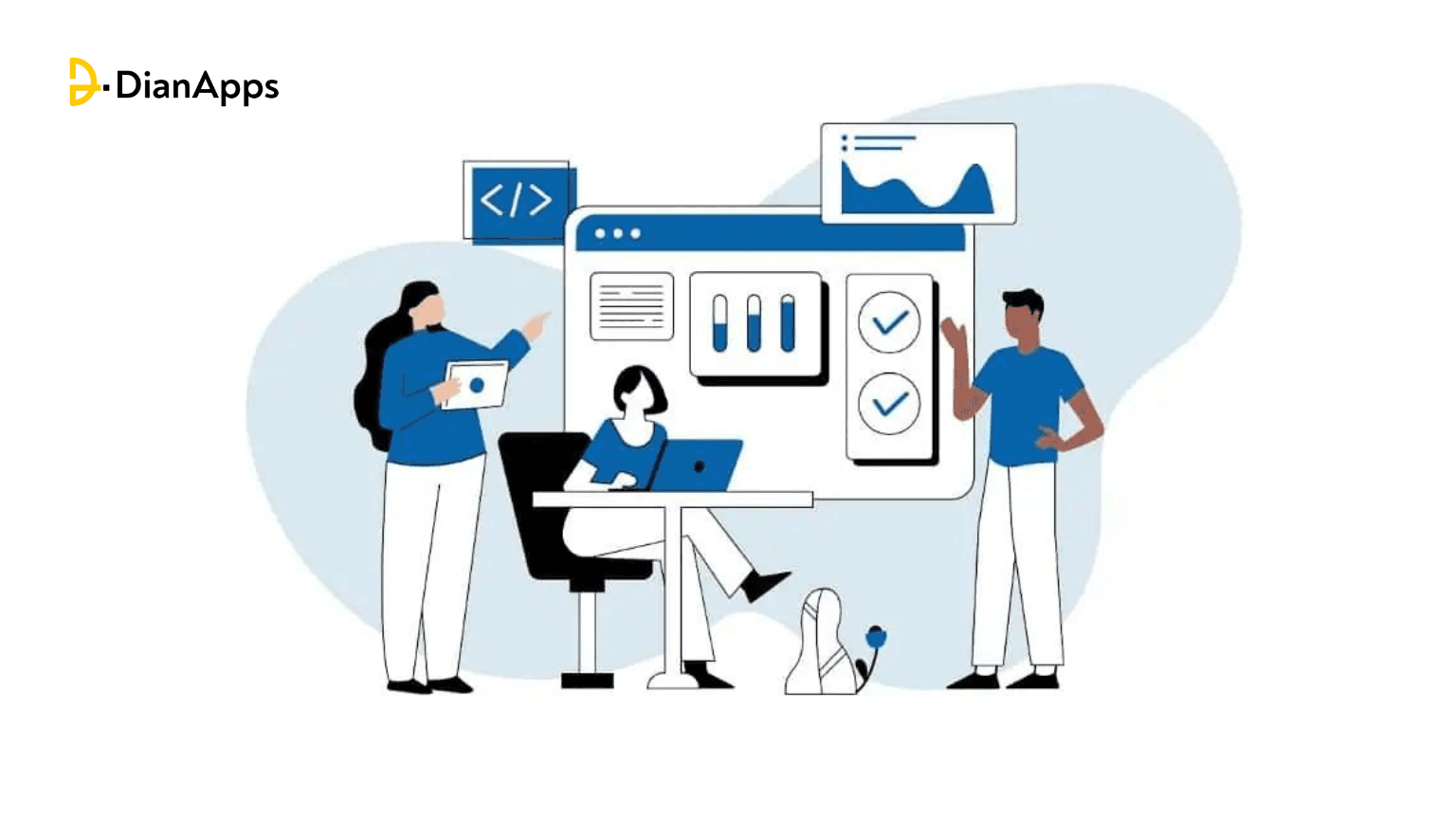







Leave a Comment
Your email address will not be published. Required fields are marked *