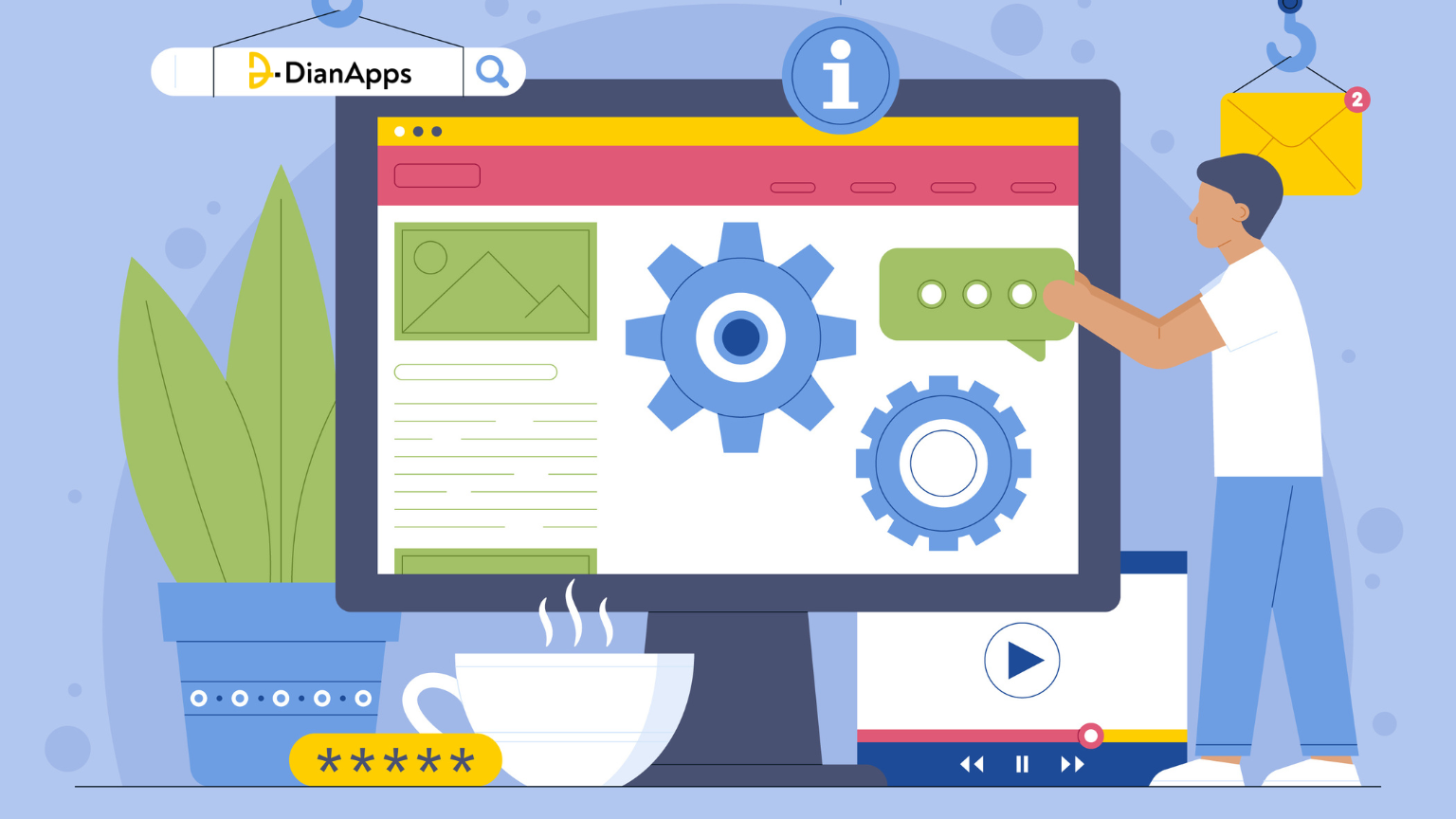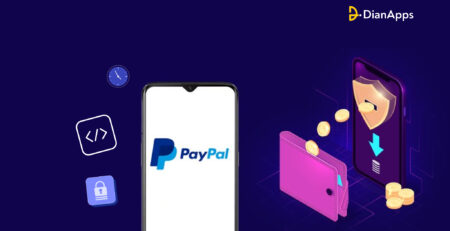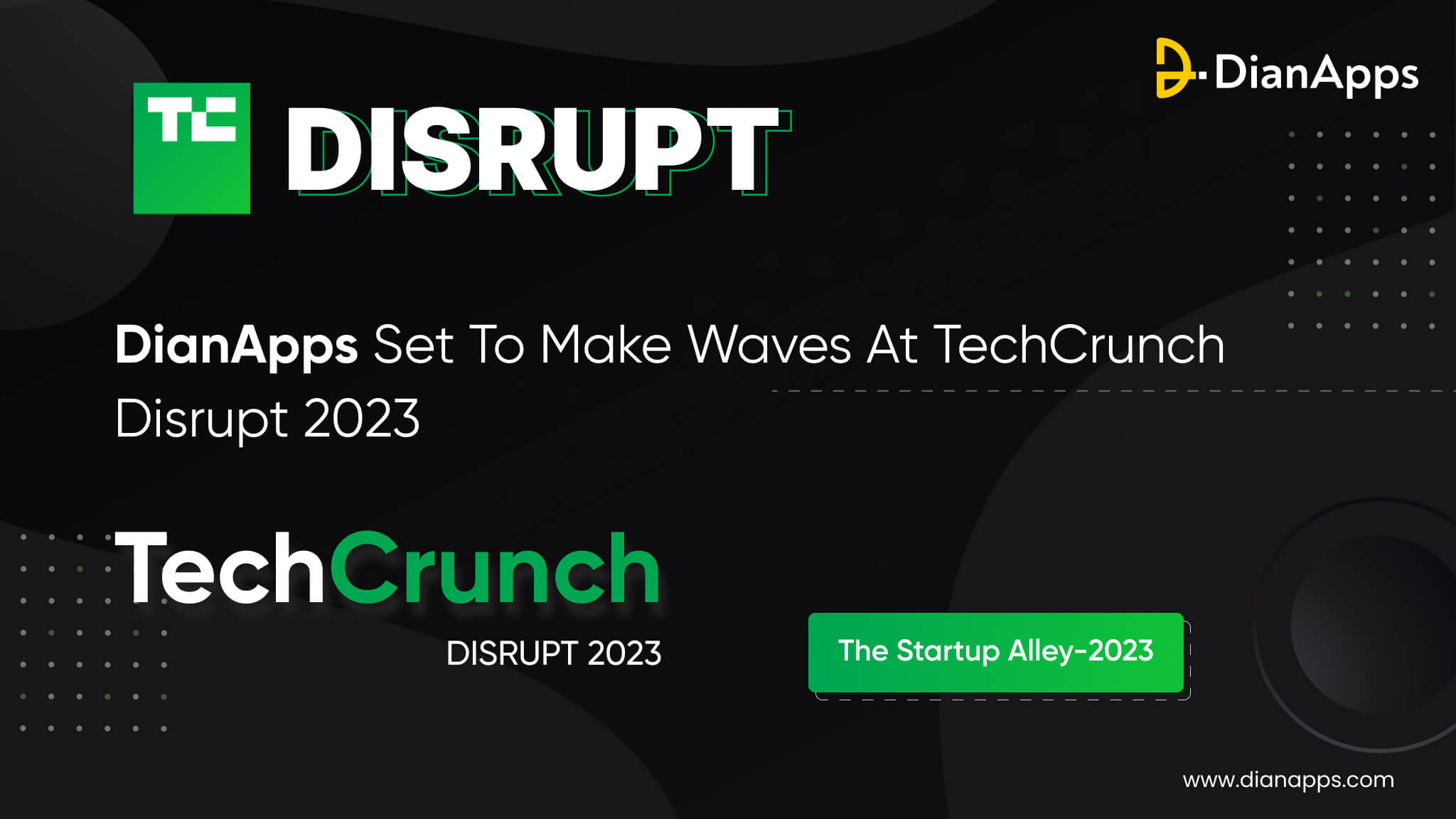Flutter Riverpod Tutorial with Usage & Advantages
For many who don’t know Flutter Riverpod is a state management library of the Flutter framework that helps in managing and sharing application states in a more efficient and scalable way.
In a nutshell, Google’s Flutter is capable enough to take care of its state management on its own, which means you can share app states with several classes. Although Flutter app development services have a pool of libraries for developers, here we are going to shed some light on Riverpod.
Let’s start with understanding the concept of Flutter Riverpod before diving into the tutorial.
What is Riverpod Flutter?
Riverpod is a state management library for Flutter that helps manage the state of your application in a simple, predictable, and scalable way. It was created by the same team that developed the popular Flutter state management library, Provider.
Advantages of using Riverpod:
- Scalability: Riverpod makes it easy to manage complex application states and scale your app as it grows.
- Performance: Riverpod provides optimized performance using minimal memory and efficient re-rendering widgets.
- Flexibility: Riverpod can be used with various Flutter architectures, including BLoC, Redux, and MVVM.
- Dependency Injection: Riverpod makes it easy to inject dependencies into your application, making it more modular and easier to test.
- Flutter Web and Desktop Support: Riverpod has built-in support for Flutter web and desktop applications, making it a great choice for multi-platform apps.
Disadvantages of using Riverpod:
- Steep Learning Curve: Riverpod can be challenging to learn for beginners due to its complexity and lack of clear documentation.
- Not widely adopted yet: Although Riverpod has been gaining popularity in the Flutter community, it is still not as widely adopted as other state management libraries such as Provider and GetX.
Statistics of Riverpod’s usage:
According to pub.dev, as of May 2023, Riverpod has been downloaded over 3.3 million times and has over 10,000 stars on GitHub. It is currently ranked as the 5th most popular state management library for Flutter on pub.dev.
What are the Use Cases of Riverpod Flutter Library?
1. Dependency Injection:
Riverpod offers built-in dependency injection that allows you to easily manage dependencies in your Flutter app. Dependency injection is a technique used to reduce the coupling between components in your app and make your code more modular and testable.
With Riverpod, you can create providers that hold instances of objects, widgets, or other providers, which can be easily injected into other parts of your app. For example, you can create a provider that holds an instance of an API client and then inject that provider into a widget that needs to make API requests.
2. State Management:
Riverpod offers a flexible and efficient way to manage the state of your Flutter app. With Riverpod, you can create providers that hold the state of your app and expose it to other parts of your app that need it.
Riverpod also offers tools to help you manage complex states, such as StateNotifiers and StateBuilders. StateNotifiers are classes that hold the state of your app and can be updated using the state method. StateBuilders are widgets that automatically rebuild when the state of a provider changes.
3. Testing:
Riverpod makes testing your Flutter app easier and more efficient. By using providers to manage dependencies and states, you can easily replace or mock them in your tests.
With Riverpod, you can use the overrideWithProvider method to replace a provider with a mock provider in your tests. This makes it easy to isolate parts of your app for testing and ensures that your tests are consistent and reliable.
4. Multi-Platform Support:
Riverpod is designed to work with various Flutter platforms, including mobile, web, and desktop. With Riverpod, you can create providers that work across different platforms and share code between them.
For example, you can create a provider that holds the state of your app and use it in both your mobile and web app. This makes it easier to maintain your codebase and reduces duplication.
5. Routing:
Riverpod can be used for managing navigation and routing in your Flutter app. You can create a provider that holds the current route or screen, and use it to update the UI when the user navigates to a different screen.
For example, you can create a provider that holds the current route and use it to show the appropriate screen when the user navigates to a different route.
6. Localization:
Riverpod can be used for managing localization and internationalization in your Flutter app. You can create a provider that holds the current locale and use it to update the UI based on the user’s language preference.
For example, you can create a provider that holds the current locale and use it to show the appropriate text and translations for that locale.
7. Theming:
Riverpod manages theming and styling in your Flutter app. You can create a provider that holds the current theme and use it to update the UI based on the user’s preferences.
For example, you can create a provider that holds the current theme and use it to show the appropriate colors and styles for that theme.
8. Caching:
You can use Riverpod for managing caching and offline data storage in your Flutter app. You can create a provider that holds cached data and use it to show data to the user when they are offline or when the data is slow to load.
For example, you can create a provider that holds cached images and use it to show the cached images to the user when they are offline or when the images are slow to load.
Install Flutter Riverpod: Tutorial
1. Add the dependency:
To start using Riverpod in your Flutter app, you need to add the latest version of Riverpod dependency to your pubspec.yaml file. You can do this by adding the following line under the dependencies section:
|
1 2 |
dependencies: riverpod: ^1.0.4 |
- Save the pubspec.yaml file.
- Run the following command in the terminal to download and install the Riverpod library:
|
1 |
flutter pub get |
This will download and install the Riverpod library and its dependencies in your Flutter app.
- Import the Riverpod library in your Dart code:
import ‘package:flutter_riverpod/flutter_riverpod.dart’;
- Create a Provider:
A Provider is a value that accesses and uses your application all the way your project development. To create a Provider, you can use the Provider or StateProvider class from the Riverpod library.
Here’s an example of how to create a Provider that holds a counter value:
|
1 |
final counterProvider = Provider((_) => 0); |
In this example, counterProvider is a Provider that holds an integer value of 0.
6. Use the Provider:
Once you’ve created a Provider, you can use it in your Flutter widgets. To use a Provider, you need to use the Consumer widget from the Riverpod library.
Here’s an example of how to use the counterProvider to display the counter value in a widget:
|
1 2 3 4 5 6 7 8 9 10 11 12 13 14 15 16 17 18 19 20 21 |
class CounterWidget extends StatelessWidget { @override Widget build(BuildContext context) { return Consumer( builder: (context, watch, child) { final count = watch(counterProvider); return Text('Count: $count'); }, ); } } |
In this example, the Consumer widget listens to the counterProvider and rebuilds the UI whenever the counter value changes. The watch function reads the current value of the Provider.
7. Update the Provider:
To update the value of a Provider, you need to use the ref parameter in the Provider’s builder function. Here’s an example of how to update the counterProvider:
|
1 2 3 4 5 6 7 8 9 10 11 12 13 14 15 16 17 18 19 20 21 22 23 24 25 26 27 28 29 30 31 32 33 34 35 36 37 38 39 40 41 42 43 |
final counterProvider = StateProvider((_) => 0); class CounterWidget extends StatelessWidget { @override Widget build(BuildContext context) { return Consumer( builder: (context, watch, child) { final count = watch(counterProvider).state; return Column( children: [ Text('Count: $count'), ElevatedButton( onPressed: () { context.read(counterProvider).state++; }, child: Text('Increment'), ), ], ); }, ); } } |
In this example, the counterProvider is a StateProvider that holds a mutable value. The context.read() function updates the value of the Provider when the user taps the Increment button.
That’s it! This will integrate the Riverpod Flutter library into your Flutter app and create a Provider that helps in managing the state of your app.
Wrapping Up
The Riverpod Flutter library is a powerful tool for managing the state of your Flutter app development company. With Riverpod, you can create Providers that hold values, access, and updates your app throughout. Riverpod provides a simple, intuitive API that makes it easy to manage complex state in your app.
One of the key advantages of using Riverpod is that it allows for easy separation of concerns in your app. This can help to reduce bugs and make your code easier to maintain.
Additionally, Riverpod provides excellent performance and scalability. Its reactive nature ensures that your app stays up-to-date with the latest state changes, and optimizes large amounts of data without slowing down your app.
At DianApps, our team of Flutter developers have skills in all the state management libraries available for Flutter, including Riverpod. Our developers have the expertise to install and integrate the Riverpod library into your app and can work with you to build a robust and scalable app that meets your needs.
Whether you’re building a small app or a complex enterprise-level solution. DianApps has the skills and expertise to deliver high-quality Flutter apps that meet your needs. Contact us today to learn more about our Flutter development services. And how we can help you build your next app.