Everything You Need to Know About Salesforce Integration with Stripe
How many times have you encountered excessive wait-around when processing your weekly payments? While the answers may differ, we assume it takes almost half of our day to track down payments post the invoices delivered.
Receiving the most up-to-date information on their payment processors is a worry for everyone. The necessity for organizations to pay beneficiaries according to the most flexible medium has been there for a long time.
They also want to regulate payments to ensure quick payment processing all around. This is where the Salesforce development services and Stripe integration comes into play.
The need for a convincing answer that would improve invoicing, payment processing, and overall financial management is indeed real.
Learn how the process has been automated by integrating Salesforce with Stripe.
A Quick Overview of Stripe Payments
There are many individuals who may be acquainted with the Salesforce App but are unaware of the Stripe App.
It is described as a complete payment solution that is perfect for a variety of enterprises and is a SaaS payment management tool.
Regardless of whether the firm provides on-demand app development services, subscription services, traditional product sales, or digital marketing, consumers will unquestionably have amazing capabilities to help in their business with Stripe integration.
They will have no trouble handling many subscribers, processing orders, and providing refunds.
When it comes to the technical aspects of integrating Salesforce and Stripe, the latter is carried out via REST API, which consists of predetermined resource-oriented URLs that provide HTTP response codes for indicating API errors. Some of Stripe’s components include:
- Printing the Invoice Receipt Note
- Multi-currency transactions
- Accepts payments made with debit and credit cards
- Managing taxes
- Discount control
- In charge of payments
- ACH transaction cheque
- Integration of third-party POS transactions
- Online payment
Benefits of using Stripe Payments
Stripe Payments offers several benefits for businesses and individuals looking to accept online payments. Here are some key advantages of using Stripe Payments:
1. Easy Integration:
Stripe provides a developer-friendly platform with comprehensive documentation and flexible APIs, making it easy to integrate payment functionality into websites and mobile applications. It offers client libraries for various programming languages, making it accessible to developers with different skill sets.
2. Wide Range of Payment Options:
Stripe supports a wide variety of payment methods, including credit and debit cards, digital wallets (such as Apple Pay and Google Pay), local payment methods (such as iDEAL and Alipay), and even bank transfers. This ensures that you can offer diverse payment options to your customers, improving conversion rates and customer satisfaction.
3. Global Coverage:
Stripe allows businesses to accept payments from customers all around the world. It supports over 135 currencies and operates in numerous countries, making it a suitable solution for international businesses or those targeting a global customer base.
4. Enhanced Security:
Security is a top priority for Stripe. By using Stripe Payments, businesses can leverage Stripe’s advanced security infrastructure, including features like PCI-DSS compliance, encryption, and fraud detection tools. This helps protect sensitive payment information and minimizes the risk of fraudulent transactions.
5. Subscription and Recurring Billing:
If you offer subscription-based services or recurring billing, Stripe provides robust tools to manage these processes. It simplifies the setup and management of recurring payments, allowing you to automatically charge customers on a recurring basis without manual intervention.
6. Customizable Checkout Experience:
Stripe offers customizable payment forms and checkout experiences, allowing businesses to maintain their branding and provide a seamless payment experience to their customers. This flexibility helps enhance the overall user experience and can positively impact conversion rates.
7. Analytics and Reporting:
Stripe provides detailed analytics and reporting features, enabling businesses to gain insights into their payment data. You can track key metrics like transaction volume, revenue, customer behavior, and more. These insights can help you make informed business decisions and optimize your payment processes.
8. Developer Tools and Ecosystem:
Stripe offers a range of developer tools, including testing environments, webhooks, and debugging capabilities. It also integrates with numerous third-party platforms and services, allowing you to extend the functionality of your payment system and integrate it with other business tools.
9. Payouts and Transfers:
In addition to accepting payments, Stripe allows businesses to easily manage payouts and transfers to third parties, such as vendors, suppliers, or service providers. This simplifies the process of distributing funds and can be particularly beneficial for marketplaces or platforms handling transactions on behalf of others.
10. Customer Support:
Stripe provides customer support through various channels, including email, chat, and a comprehensive knowledge base. Their support team is generally responsive and can assist with any technical or account-related queries.
It’s important to note that while Stripe offers numerous benefits, there may be specific use cases or requirements where alternative payment providers could be more suitable. It’s always recommended to evaluate different payment solutions based on your specific needs before making a decision.
Why Integrate Salesforce with Stripe?
Integrating Salesforce app development with Stripe can offer several benefits for businesses. Here are some reasons why integrating these two platforms can be advantageous:
1. Streamlined Sales Process:
By integrating Salesforce with Stripe, you can create a seamless sales process that allows your sales team to generate quotes, create invoices, and accept payments directly within the Salesforce environment. This eliminates the need for manual data entry and improves efficiency.
2. Enhanced Customer Relationship Management:
Integrating Salesforce and Stripe enables you to have a unified view of your customer’s data, including their payment history, invoices, and transactions. This holistic view allows you to better understand your customers, and their purchasing behavior, and tailor your sales and marketing efforts accordingly.
3. Improved Order and Payment Management:
With the integration, you can automatically create and manage orders and payments within Salesforce. When a payment is made through Stripe, the information is automatically synced to Salesforce, allowing you to track payments, update order statuses, and maintain accurate financial records.
4. Real-time Sales Data:
The integration enables real-time synchronization of sales data between Salesforce and Stripe. This means that you can have up-to-date information on sales, payments, and customer interactions in both systems, providing you with better visibility into your business operations.
5. Automated Workflows and Notifications: I
Integrating Salesforce with Stripe allows you to set up automated workflows and notifications based on payment events. For example, you can trigger automated emails or notifications to customers for successful payments, failed transactions, or upcoming subscription renewals. This helps improve communication and customer engagement.
6. Reporting and Analytics:
By integrating Salesforce and Stripe, you can leverage Salesforce’s robust reporting and analytics capabilities to gain insights into your sales and payment data. You can create customized reports and dashboards that combine sales and payment information, enabling you to analyze key metrics, identify trends, and make data-driven business decisions.
7. Customer Self-Service Portals:
If you offer customer self-service portals or communities using Salesforce consulting services, integrating with Stripe allows your customers to manage their payments, view invoices, and update payment methods directly within the portal. This empowers customers with self-service options, improving their experience and reducing support requests.
Integration of any payment app with Salesforce can be a daunting task. There you need assistance from highly talented Salesforce consulting companies in the USA. Continue reading for our best agencies that may help.
8. Subscription Management:
If your business operates on a subscription model, integrating Salesforce with Stripe provides powerful subscription management capabilities. You can automate subscription creation, modification, and cancellation processes, as well as handle billing, upgrades, and downgrades seamlessly within Salesforce.
9. Centralized Data and System Integration:
Integrating Salesforce with Stripe helps centralize your data and eliminates the need for manual data entry and reconciliation across multiple systems. This not only saves time and effort but also reduces the risk of data discrepancies and errors.
10. Scalability and Flexibility:
Both Salesforce and Stripe are highly scalable platforms, capable of handling high transaction volumes and growing with your business. By integrating these platforms, you can leverage their scalability and flexibility to support your business growth and evolving payment needs.
Different Ways of Integrating Salesforce with Stripe
Salesforce and Stripe are two distinct platforms with various features. There are several approaches to integrating them as a consequence. For the two systems to function together, the integration must be smooth.
Salesforce may be connected to Stripe in two different ways:
- Salesforce Billing and CPQ Using Stripe
- Using third-party applications (APIs) or Salesforce AppExchange partner assistance
Want to know how to build an app for Salesforce AppExchange? Continue reading here!
An administrator who wants to combine Salesforce and Stripe should set up and customize the two programs to suit their own requirements. Administrators have some freedom thanks to the aforementioned alternatives, each of which has pros and drawbacks.
Using Stripe for Salesforce Billing and CPQ
Users may monitor payments made using the platform by setting up Stripe for Salesforce billing and CPQ. The functionality is simple, and the Stripe APIs are integrated with ease.
Salesforce’s billing and CPQ must be deployed on top of Stripe because it is a managed platform for billing and CPQ. The goal of this connection is to enable a smooth exchange of data between Salesforce and Stripe. The Stripe payment gateway allows users to handle payments and monitor income.
It reveals three different sorts of transactions that are shown on the user interface (UI) for Salesforce Billing. the following three transactions:
- Refund transaction
- Charge transaction
- Tokenization
Developers can use the API-based transaction types that Stripe billing additionally provides to build unique solutions. These deals consist of:
- Unused token
- Validate the transaction
- Record a transaction Obtain payment status
- Check the status of your refund.
- Transaction void
Installing Stripe for Salesforce Billing
You must first install the Salesforce CPQ and Salesforce Billing packages before you can install Stripe for Salesforce Billing. These packages are immediately installable from the Salesforce Quote-Cash website. Locate the packages you wish to install at the bottom of the website.
After that, you may adhere to the installation guidelines listed on the page for your specific Salesforce version. Once your package is successfully deployed, you will get an email message with a link to the Salesforce Help documentation.
How to Install Stripe for Salesforce Billing
Install the Stripe for Salesforce billing package on your organization’s or production environment after the required packages have been set up. To achieve this, you must, however, log into your developer environment.
The links to the installation packages may be found below;
- Sandbox
- Production
To continue with the package installation, adhere to the following steps:
- When prompted to enable access to third-party websites, select “Yes” and click Proceed. After logging in, pick the “Install for Admins Only” option and click Install.
- After installing Salesforce billings, an email will appear.
- By going to Setup>Apps>Packaging>Installed packages, you can confirm that the package has been installed.
How to Configure Stripe for Salesforce Billing and CPQ
After installing the package, Stripe is configured for Salesforce billing and CPQ.
Assignment of permission sets must come first. Click Users and then Permission Sets under Setup.
- Give Salesforce CPQ admin, Stripe Payment Gateway admin, and all other admin users in your organization the corresponding permission settings.
- Give every organization standard user the following permission sets: Salesforce CPQ User and Stripe Payment Gateway User.
Continue by assigning page layouts. The page design should include all of the fundamental
details and steps required to finish the payment process flow.
Use the subsequent process:
-
Opportunity Object:
Select Setup, Object Manager, and Opportunity Object from the menu. Go to the Page Layout Assignment tab after selecting the Page Layouts tab. To save the changes, go to the Edit Assignment tab, let the System Admin and User see the CPQ Opportunity Layout, and then click the Save button.
-
Account:
Select Object Manager from the Setup menu, then select the Account tab. Click Page Layout Assignment after going to Page Layouts. Save the adjustments after selecting Edit assignment and allowing the Standard User and System Admin to see the Billing Account Layout.
-
Order:
Select Object Manager, then Setup, and finally click Order. Click the Page Layout Assignment link under the Page Layouts tab. Allow the Standard User and System Admin to see the Billing Order Layout by selecting Edit Assignment, then click Save.
-
Order Product:
Select Order Product under Object Manager in Setup. Go to Page Layout Assignment under the Page Layout tab. Allow the Standard User and System Admin to see the Billing Order Product Layout by selecting Edit Assignment, then click Save.
-
Product:
Click Product after selecting Object Manager from Setup. Head on to Page Layout Assignment under the Page Layout tab. Click Save after going to Edit Assignment and allowing the Standard User and System Admin to see Product Billing.
Give Payment Method Objects a Refund Action
- The next step after finishing the page layouts is to set the refund action to Payment Method. The refund user interface often comes together with Salesforce Billing. The options are not accessible in the default setup, though.
- Navigate to Settings, choose Object Manager, and then choose Payment Object. Click the Payment Layout after navigating the website layout. Drag the refund action to the page layout, choose the Mobile and Lighting Actions, and then save the settings.
Give the payment method a Verify Action.
- ACH bank accounts cannot be verified by Salesforce Billing. But the Stripe for Salesforce billing package offers a setting that makes ACH verification possible. As a result, you must confirm that the ACH payment methods are allowed on the Payment Method page layout.
- Select Payment Method Layout from the Page Layouts menu. Drag the Verify action to the page layout, then go to Mobile and Lighting, and save the adjustments.
Add more types of individual bank accounts
- Click the Payment Method under Object Manager after selecting Setup. Click on the Bank Account Type after navigating to the Fields and Relationship tab.
- Click the see bank and account type Value set link under the Values tab. To add “Company” and “Individual,” choose New, then select new picklist values for each record type before saving.
Add the payment gateway, Stripe
- Click Payment Gateway under Setup, then select Object Manager. Gateway Type may be accessed by selecting the Fields and Relationship tab.
- Click View Gateway Type Value Set on the values page. Add Stripe by selecting New Tab. Continue by saving all entries with the updated picklist value set.
Examples Of Third-Party APIs for Stripe-Salesforce Integration
1. Zapier:
Zapier is a well-known automation tool that links many services and apps. With the Stripe-Salesforce interface, you can build automated workflows (also known as “Zaps”) that cause Salesforce activities based on Stripe events like new payments or subscriptions.
2. Workato:
Workato is an integration platform that provides pre-built connections and processes for many different apps, such as Salesforce and Stripe. With Workato, you can quickly set up bi-directional synchronization between the two systems, automating procedures like adding new Stripe clients as Salesforce contacts or updating payment details when Salesforce records are changed.
3. Tray.io:
Another tool for integration, Tray.io, lets you create unique processes and connections between Salesforce and Stripe. A variety of connections and tools are available, together with a visual workflow editor, to perform data transformation and mapping between the two systems.
4. Jitterbit:
Among many other apps, Jitterbit’s integration platform as a service (iPaaS) enables you to link Stripe and Salesforce. For creating integrations, it provides a drag-and-drop interface, allows real-time data synchronization, and has sophisticated data mapping features.
5. By Cazoomi’s SyncApps:
Salesforce and several other systems, including Stripe, may sync and integrate their data through a service called SyncApps. A variety of integration options are available, including synchronizing customer information, payments, subscriptions, and more.
The third-party APIs and services mentioned above are just a few examples of how you can link Stripe with Salesforce. It’s crucial to assess your unique integration demands and select the platform that best meets your objectives because each one may have distinct features, price structures, and installation requirements.
Interesting Facts on Salesforce Partnership with Stripe for Commerce Benefits:
The year 2020 saw a 71% increase in worldwide e-commerce spending, according to Salesforce. The Salesforce app development company collaborated with Stripe to introduce its new Digital 360 platform, which runs on AWS, in an effort to promote digital transformation in businesses.
Salesforce chose Stripe to help retailers adapt to digital spending surge:
Salesforce chose to work with Stripe as part of the introduction of Digital 360, a platform bringing together marketing, commerce, and digital experience solutions to enable digital transformation in the workplace, to assist businesses in adjusting to a quickly digitizing environment.
The Digital 360 platform’s Salesforce Commerce Cloud is designed to support seamless commerce experiences across all digital channels, including mobile, social, online, and in-store.
Brands can easily roll up commerce experiences with integrated payment capabilities thanks to Commerce Cloud, which also offers Commerce Cloud Payments thanks to the relationship with Stripe.
Enterprises can increase revenue conversion and speed their time to market with Commerce Cloud Payments’ beautiful checkout interfaces and built-in fraud prevention.
Final Thoughts
Customers and organizations have overall been able to enjoy cutting-edge payment processing thanks to this outstanding partnership and integration.
As finance frequently serves as a link between all the other divisions of an organization, it is crucial to equip a premium tool to access it.
If you’re having trouble understanding how Salesforce and Stripe are integrated, don’t hesitate any longer to get in touch with DianApps, a responsive Salesforce consulting company.
We will not only guide you through the procedure, our knowledgeable team will be available at all times to assist you with all your doubts!




