Wanting to streamline your development process? There are two majorly popular and complementary frameworks that may help in your web and app development needs.
Introducing Django and Flutter app development! Django is a high-level Python web framework that enables efficient backend development, while Flutter is a cross-platform app development toolkit that facilitates building beautiful and responsive user interfaces.
Integrating the backend (Django) and frontend (Flutter) is crucial for creating a seamless and efficient app development workflow. By connecting the two components, a Flutter app development company can ensure to provide smooth data flow, consistent user experiences, and efficient collaboration between backend and frontend teams.
The purpose of this blog post is to provide a comprehensive guide on integrating Django backend with the Flutter frontend. Readers can expect to learn the following:
- Understanding Django and Flutter: A brief overview of Django and Flutter, highlighting their key features, advantages, and use cases.
- Backend Development with Django: Exploring the process of setting up a Django project, creating models, implementing views, and utilizing Django templates for dynamic HTML rendering.
- Frontend Development with Flutter: Setting up a Flutter project, designing user interfaces using Flutter widgets, making API calls, and managing app state.
- Integrating Django Backend with Flutter Frontend: Establishing communication between Django and Flutter through RESTful APIs, consuming APIs in Flutter, and implementing authentication and authorization.
- Deploying and Testing the Integrated App: Considerations for deploying the integrated app, configuring the production environment, and strategies for testing the Django-Flutter integration.
By the end of this blog post, readers will have a solid understanding of how to integrate Django backend and Flutter frontend app development, enabling them to develop apps effortlessly while leveraging the strengths of both frameworks.
Section 1: Understanding Django and Flutter
1.1 Introduction to Django Framework:
Django is a high-level Python web app development framework that simplifies and speeds up the process of web development. It follows the Model-View-Controller (MVC) architectural pattern and emphasizes reusability and efficiency. Key features of Django include:
- Robust ORM: Django provides an Object-Relational Mapping (ORM) layer that allows developers to interact with databases using Python code, abstracting away the complexities of SQL queries.
- Admin Interface: Django offers a built-in admin interface that provides a convenient way to manage and interact with the application’s data models.
- URL Routing: Django’s URL routing system enables developers to define clean and flexible URL patterns for handling incoming requests.
- Template Engine: Django includes a powerful template engine that allows developers to create dynamic HTML templates, separating the presentation logic from the business logic.
- Authentication and Authorization: Django provides robust authentication and authorization mechanisms, making it easy to handle user registration, login, and permission management.
1.2 Introduction to Flutter Framework
Flutter is an open-source UI framework developed by Google for building natively compiled applications for mobile, web, and desktop platforms. It offers several key capabilities:
- Single Codebase: With Flutter, developers can write a single codebase that can be used to create apps for multiple platforms, including iOS, Android, web, and desktop, reducing development time and effort.
- Widgets and UI Framework: Flutter app development services have a rich set of customizable widgets and a reactive UI framework. Widgets are the building blocks of Flutter apps, allowing developers to create visually appealing and interactive user interfaces.
- Hot Reload: Flutter’s Hot Reload feature enables developers to see the changes they make in the code immediately reflected in the app, making the development process faster and more efficient.
- Fast Performance: Flutter apps are compiled into native code, which ensures excellent performance and smooth animations.
- Access to Device APIs: Flutter provides access to a wide range of device APIs and services, allowing developers to leverage platform-specific features seamlessly.
1.3 Advantages of using Django for backend development:
- Rapid Development: Django’s clean and pragmatic design, along with its built-in features, accelerates the development process and promotes code reuse.
- Scalability: Django’s scalability features, such as efficient query optimization and caching, make it suitable for handling high-traffic and large-scale applications.
- Security: Django incorporates numerous security features, including protection against common web vulnerabilities like cross-site scripting (XSS) and cross-site request forgery (CSRF).
- Community and Ecosystem: Django has a vibrant and supportive community, with a vast ecosystem of packages and extensions that extend its functionality and provide additional features.
1.4 Advantages of using Flutter for frontend development:
- Cross-platform App Development: Flutter’s ability to create apps for multiple platforms using a single codebase saves time and effort in developing and maintaining separate codebases for each platform.
- Fast UI Development: Flutter’s reactive UI framework and extensive widget library enable developers to create visually stunning and highly customizable user interfaces quickly.
- Excellent Performance: Flutter’s apps are compiled to native code, resulting in fast performance, smooth animations, and a responsive user experience.
- Hot Reload: Flutter’s Hot Reload feature speeds up the development process by allowing developers to see the changes made in the code immediately reflected in the running app.
- Access to Native Features: Flutter provides access to platform-specific features and APIs, allowing developers to leverage the full capabilities of each platform while maintaining a consistent codebase.
Head on to read the complete guide on Flutter app development for a better understanding of the framework and its functionality.
Section 2: Backend Development with Django
2.1 Setting up Django project:
Installation and project initialization:
- Install Python: Django requires Python to be installed on your system. Download and install Python from the official website (https://www.python.org) based on your operating system.
- Create a virtual environment (optional): It is recommended to create a virtual environment to isolate your Django project’s dependencies. Open a terminal/command prompt and navigate to the desired project directory. Run the following command to create a virtual environment named “myenv”:
|
1 |
python -m venv myenv |
- Activate the virtual environment (optional): Activate the virtual environment by running the appropriate command based on your operating system:
|
1 2 3 4 5 6 7 |
- For Windows: myenv\Scripts\activate -For macOS/Linux: source myenv/bin/activate |
- Install Django: Once the virtual environment is activated, use pip (Python package manager) to install Django by running the following command:
|
1 |
pip install django |
Django project structure overview:
When you create a Django project, it generates a specific directory structure to organize your project’s files and modules. Here’s an overview of the key directories and files:
Project Directory: The main directory that contains your entire Django project.
- manage.py: A command-line utility for executing various Django commands, such as running the development server, applying database migrations, and more.
- settings.py: The settings file contains configurations for your Django project, including database settings, middleware, installed apps, and more.
- urls.py: The URL configuration file that maps URL patterns to corresponding views and provides routing for your project.
- wsgi.py: The Web Server Gateway Interface (WSGI) file for deploying your Django project on WSGI-compatible servers.
App Directory (created using python manage.py startapp <app_name>): Django follows a modular approach where functionality is organized into individual apps.
- models.py: The file where you define the data models for your app using Django’s ORM.
- views.py: The file containing functions or classes that handle HTTP requests and return responses.
- templates/ directory: A directory to store HTML template files used for rendering dynamic content.
- urls.py: The URL configuration file specific to the app, where you define URL patterns for the app’s views.
- tests.py: A file for writing test cases to ensure the functionality of your app.
“Note: Apart from these core directories and files, Django also generates additional files and directories for settings, static files, database migrations, and more as your project evolves.”
By following this setup process and understanding the project structure, you can start building your Django project and organize your code effectively.
2.2 Creating Django Models
Defining data models and relationships:
In Django, models are used to define the structure and behavior of the data stored in your application’s database. Here’s how you can define models and relationships:
- Open the
models.pyfile in your Django app directory. - Import the necessary modules:
from django.db import models. - Define your models as Python classes, with each class representing a database table.
- Define attributes (fields) for each model class, such as CharField, IntegerField, ForeignKey, etc., to represent the different types of data stored in the table.
- Define relationships between models using ForeignKey, OneToOneField, ManyToManyField, or other appropriate fields.
Look at the example:
|
1 2 3 4 5 6 7 8 9 10 11 12 13 14 15 |
python from django.db import models class Category(models.Model): name = models.CharField(max_length=100) class Product(models.Model): name = models.CharField(max_length=200) category = models.ForeignKey(Category, on_delete=models.CASCADE) price = models.DecimalField(max_digits=10, decimal_places=2) |
In this example, we have defined two models: Category and Product. The Product model has a ForeignKey relationship with the Category model, representing a one-to-many relationship (one category can have multiple products).
2.3 Implementing Django Views:
Handling HTTP requests and responses:
Views in Django handle HTTP requests and return responses. They contain the logic to process data, interact with models, and render templates. Here’s how to implement views:
- Open the
views.pyfile in your Django app directory. - Import the necessary modules:
from django.shortcuts import render, get_object_or_404, redirect. - Define functions or classes for your views. Functions are used in function-based views, while classes are used in class-based views.
- Write the logic for handling the request, which may involve querying the database, processing data, and preparing a response.
- Return a response, which can be an HTML template rendered with data, a redirect to another URL, or other appropriate responses.
Example of a function-based view:
|
1 2 3 4 5 6 7 8 9 10 11 |
python from django.shortcuts import render, get_object_or_404 from .models import Product def product_detail(request, product_id): product = get_object_or_404(Product, id=product_id) return render(request, 'product_detail.html', {'product': product}) |
In this example, the product_detail function retrieves a product object from the database based on the provided product_id. It then renders the product_detail.html template with the product data and returns the rendered template as the response.
2.4 Django Templates:
Creating dynamic HTML templates:
Django templates are used to generate dynamic HTML pages. They allow you to combine static HTML with dynamic content from the backend. Here’s how to create and use templates:
- Create a
templatesdirectory in your Django app directory (if not already present). - Inside the
templatesdirectory, create HTML template files with the.htmlextension. - Add template tags and filters to inject dynamic content and perform logic within the templates.
- Use Django’s template language to access variables, loop through data, and apply conditional logic.
Example template (product_detail.html):
|
1 2 3 4 5 6 7 |
html <h1>{{ product.name }}</h1> <p>Category: {{ product.category.name }}</p> <p>Price: ${{ product.price }}</p> |
In this example, we access the product object’s attributes using template variables enclosed within {{ }}. The template will render the product’s name, category name, and price dynamically.
Rendering data from the backend in templates:
To render data from the backend in templates,
you pass the data as a context dictionary when rendering the template in your views. For example:
|
1 2 3 4 5 6 7 8 9 |
python from django.shortcuts import render def product_detail(request, product_id): product = get_object_or_404(Product, id=product_id) return render(request, 'product_detail.html', {'product': product}) |
In the product_detail view, the product object is passed as part of the context dictionary when rendering the product_detail.html template. The template can then access the product's attributes using the product variable.
Section 3: Frontend Development with Flutter
3.1 Flutter project setup:
Installing Flutter SDK and setting up the development environment:
- Download the Flutter SDK: Visit the official Flutter website (https://flutter.dev) and download the Flutter SDK for your operating system.
- Extract the downloaded Flutter SDK package to a desired location on your machine.
- Update your system's environment variables:
Add the Flutter SDK'sbindirectory to your system'sPATHvariable.Create a new environment variable calledFLUTTER_HOMEand set its value as the path to the Flutter SDK directory.
Runflutter doctorin the terminal to check if the Flutter SDK is set up correctly and to install any necessary dependencies.
Creating a new Flutter project:
- Open a terminal/command prompt and navigate to the directory where you want to create the Flutter project.
- Run the following command to create a new Flutter project:
1
flutter create my_project
Once the command completes, you will have a new directory namedmy_projectcontaining the basic structure and files for a Flutter app development services project.
3.2 Building User Interfaces with Flutter:
Introduction to Flutter’s widget system:
Flutter uses a widget-based approach to building user interfaces. Widgets are reusable building blocks that represent the different elements of a UI, such as buttons, text fields, containers, and more. Understanding the widget system is essential for designing UIs in Flutter.
Designing UI elements using Flutter widgets:
Open thelib/main.dartfile in your Flutter project.Modify thebuildmethod of the defaultMyAppwidget to define the UI structure.Use various Flutter widgets to create the desired UI elements, such asContainer,Text,Button,TextField, etc.- Compose widgets hierarchically to create complex UI layouts.
- Customize the appearance and behavior of widgets using properties and event handlers.
Example of a simple Flutter UI:
1234567891011121314151617181920212223242526272829303132333435363738394041
dart import 'package:flutter/material.dart'; void main() { runApp(MyApp()); } class MyApp extends StatelessWidget { @override Widget build(BuildContext context) { return MaterialApp( title: 'My Flutter App', home: Scaffold( appBar: AppBar( title: Text('Flutter UI'), ), body: Center( child: Text('Hello, Flutter!'), ), ), ); } }
In this example, we define a basic Flutter app development with a centered Text widget inside a Scaffold widget. The Scaffold provides a structure for the app, including an AppBar at the top.
3.3 Making API calls from Flutter:
Integrating Django backend with Flutter:
To integrate your Django backend with Flutter, you need to establish communication through APIs. Django can expose its functionality through RESTful APIs using libraries like Django REST Framework.
Fetching data from the backend using HTTP requests:
Add thehttppackage to your Flutter project by adding it as a dependency in thepubspec.yamlfile.Import the necessary packages in your Dart file:import ‘package:http/http.dart’ as http.Use thehttppackage to make HTTP requests to your Django backend's API endpoints, such asGET,POST,PUT, orDELETErequests.- Handle the responses received from the backend API, parse the data if needed, and update your app's state or UI accordingly.
Example of making a GET request to fetch data from a Django backend API:
12345678910111213141516171819202122232425
dart import 'package:http/http.dart' as http; import 'dart:convert'; void fetchData() async { var url = Uri.parse('https://example.com/api/products'); var response =await http.get(url); if (response.statusCode == 200) { var jsonData = jsonDecode(response.body); // Process and use the fetched data } else { // Handle error response } }
In this example, we use the HTTP package to make a GET request to the specified URL. If the response status code is 200 (indicating a successful request), we decode the JSON data from the response body and process it as needed.
3.4 State management in Flutter:
Managing app state and data synchronization:
As your Flutter app grows, you may need to manage and synchronize different states and data across various screens and widgets. Flutter provides several state management solutions, such as Provider, Riverpod, Redux, BLoC, and more, to handle this complexity.
Using Flutter’s state management solutions:
- Choose a state management solution based on your app's requirements and complexity.
- Implement the selected state management pattern by following the guidelines and documentation provided by the chosen solution.
- Define the necessary state objects, update methods, and event handlers as per the chosen solution.
- Connect widgets to the state management solution using providers, consumers, or other mechanisms provided by the solution.
- Update and synchronize the app's state based on user interactions or data changes, ensuring a consistent and reactive user interface.
“Note: Each state management solution has its own set of concepts, patterns, and APIs. It's essential to refer to the respective documentation and resources for the chosen solution to effectively implement state management in your Flutter app.”
By setting up the Flutter mobile app development environment, designing UIs with Flutter widgets, making API calls to your Django backend, and managing app state, you'll be equipped to create robust and interactive mobile apps with seamless integration of Django backend and Flutter frontend.
Section 4: Integrating Django Backend with Flutter Frontend
4.1 Creating RESTful APIs with Django:
Building APIs using Django REST Framework:
Django REST Framework (DRF) is a powerful toolkit for building APIs in Django. Here's how you can create RESTful APIs using DRF:
- Install Django REST Framework: In your Django project's virtual environment, run the following command to install DRF:
1
pip install djangorestframework
Configure Django settings: Add‘rest_framework’to theINSTALLED_APPSlist in your Django project's settings file (settings.py).- Define serializers: Create serializers that define how your Django models should be serialized/deserialized into JSON or other formats.
12345678910111213
python from rest_framework import serializers from .models import Product class ProductSerializer(serializers.ModelSerializer): class Meta: model = Product fields = '__all__'
- Create views: Define view functions or classes that handle API requests and responses.
12345678910111213
python from rest_framework import generics from .models import Product from .serializers import ProductSerializer class ProductList(generics.ListCreateAPIView): queryset = Product.objects.all() serializer_class = ProductSerializer
- Define URL patterns: Map URLs to your API views using Django's URL configuration.
1234567891011121314
python from django.urls import path from .views import ProductList urlpatterns = [ path('api/products/', ProductList.as_view(), name='product-list'), ]
With these steps, you can create RESTful APIs using Django and DRF, exposing endpoints for different operations like listing, creating, updating, or deleting resources.
4.2 Consuming APIs in Flutter:
Making HTTP requests to Django backend from Flutter:
To consume the APIs built with Django in your Flutter app, you can use the http package to make HTTP requests. Here's an example of consuming a Django API endpoint in Flutter:
123456789101112131415161718192021222324252627282930313233343536373839404142434445
dart import 'package:http/http.dart' as http; import 'dart:convert'; Future<List<Product>> fetchProducts() async { var url = Uri.parse('https://example.com/api/products'); var response = await http.get(url); if (response.statusCode == 200) { var jsonData = jsonDecode(response.body); List<Product> products = []; for (var item in jsonData) { products.add(Product.fromJson(item)); } return products; } else { throw Exception('Failed to fetch products'); } }
In this example, we make a GET request to the Django API endpoint /api/products and parse the JSON response into a list of Product objects.
Note: Ensure that you have the necessary models and serializers set up in your Django backend to correctly handle the API requests and responses.
4.3 Authentication and Authorization:
Implementing user authentication and authorization:
Authentication and authorization are crucial for securing your Django-Flutter app. Django provides built-in authentication mechanisms, and you can extend them to create secure APIs.
[Also Read: Top 10 Flutter packages that speeds up your app development process skyrocket! ]
Configure Django authentication: Follow the Django documentation to set up authentication backends, such as username/password, token-based authentication, or third-party authentication providers.
Protect Django API endpoints: Use DRF's authentication classes and permissions to protect your API endpoints based on user authentication and authorization levels.
1234567891011121314151617
python from rest_framework.authentication import SessionAuthentication, TokenAuthentication from rest_framework.permissions import IsAuthenticated from .permissions import IsOwnerOrReadOnly class ProductDetail(generics.RetrieveUpdateDestroyAPIView): queryset = Product.objects.all() serializer_class = ProductSerializer authentication_classes = [SessionAuthentication, TokenAuthentication] permission_classes = [IsAuthenticated, IsOwnerOrReadOnly]
Implement authentication in Flutter: In your Flutter app, handle user authentication and include authentication tokens in subsequent API requests.
Use libraries likeflutter_secure_storage` to securely store and manage authentication tokens on the device.- Include the authentication token in the headers of API requests to authenticate the user.
- Secure communication between Django and Flutter:
- Use HTTPS/SSL to ensure secure communication between your Django backend and Flutter frontend.
- Configure Django with SSL certificates and enforce HTTPS connections.
- Ensure your Flutter app makes API requests to the secure HTTPS endpoints.
By creating RESTful APIs with Django, consuming them in Flutter, implementing authentication and authorization, and securing the communication between Django and Flutter, you can build a robust and secure app with seamless integration between the backend and frontend.
Section 5: Deploying and Testing the Integrated App
5.1 Deployment Considerations:
Hosting the Django backend and Flutter frontend:
To deploy your integrated Django-Flutter app, you’ll need to host both the Django backend and the Flutter frontend. Here are some deployment options:
- Django backend:
- Deploy your Django backend to a cloud platform like AWS, Google Cloud, or Heroku.
- Use a serverless platform like AWS Lambda or Google Cloud Functions with Django serverless frameworks.
- Choose a managed Django hosting provider that specializes in Django deployment.
Read how Google’s Flutter is getting improved graphic features and more!
- Flutter frontend:
- Compile your Flutter app to a platform-specific binary (APK for Android or IPA for iOS) and distribute it through app stores like Google Play Store and Apple App Store.
- Deploy your Flutter app as a web application to a hosting provider capable of serving Flutter web applications.
- Use a platform-specific deployment approach for desktops (Windows, macOS, Linux) or other platforms supported by Flutter.
Configuring the production environment:
When deploying your Django-Flutter app to a production environment, consider the following:
- Set up secure and environment-specific configuration for both the Django backend and Flutter frontend.
- Configure your server or hosting environment to handle increased traffic and load balancing, if required.
- Set up logging and monitoring to track and troubleshoot any issues that may arise.
- Ensure you have a reliable and scalable database solution, such as PostgreSQL or MySQL, for your Django backend.
Note: The specific deployment process will depend on your chosen Cheap Dedicated Hosting provider and deployment targets. Refer to their documentation for detailed instructions on deploying Django and Flutter apps.
5.2 Testing the integrated app:
Strategies for testing the Django-Flutter integration:
To ensure the functionality and compatibility of your integrated Django-Flutter app, consider the following testing strategies:
- Unit testing:
- Write unit tests for individual components in your Django backend, including models, views, serializers, and API endpoints.
- Write unit tests for Flutter widgets and business logic.
- Integration testing:
- Perform integration tests to verify the communication between your Django backend and Flutter frontend.
- Test API endpoints in Django by mocking HTTP requests from the Flutter app and verifying the expected responses.
- Test the Flutter app by mocking backend responses and verifying that the app handles them correctly.
- End-to-end testing:
- Conduct end-to-end tests to ensure the entire system works together as expected.
- Write tests that simulate user interactions in the Flutter app and verify the responses and behavior with the Django backend.
- Compatibility testing:
- Test your integrated app on different devices and platforms to ensure compatibility and responsiveness.
- Verify that the app functions correctly on various screen sizes, operating systems, and device configurations.
It’s important to establish a comprehensive testing strategy that covers various aspects of your integrated Django-Flutter app. Automated testing frameworks and tools such as Django’s built-in testing framework, Flutter’s widget testing framework, and tools like Selenium or Appium can assist in implementing and executing your tests effectively.
By considering deployment considerations and implementing a thorough testing strategy, you can ensure the successful deployment and reliable functionality of your integrated Django-Flutter app.
Wrapping Up The Blog
In this blog post, we explored the integration of Django backend and Flutter frontend for effortless app development. We encouraged readers to explore and experiment with the integration of Django backend and the Flutter frontend. By combining these technologies, developers have the opportunity to create powerful, feature-rich, and seamless applications with an efficient development workflow.
References:
Throughout the blog post, we referred to various resources and references to provide accurate information and guide the readers. Here is a list of the resources used:
- Django Official Documentation: https://docs.djangoproject.com/
- Django REST Framework Documentation: https://www.django-rest-framework.org/
- Flutter Documentation: https://flutter.dev/docs
- Flutter Widget Catalog: https://flutter.dev/docs/development/ui/widgets
- Flutter HTTP Package: https://pub.dev/packages/http
These resources serve as valuable references for readers to delve deeper into Django and Flutter concepts and explore additional functionalities.
All-in-all, integrating Django backend and Flutter frontend offers a powerful combination for developing robust and seamless applications. By following the steps outlined in this blog post and leveraging the benefits of both technologies, your hired Flutter app development company can create efficient and feature-rich apps with ease.
Continue why hire Flutter developers from DianApps in 2023!


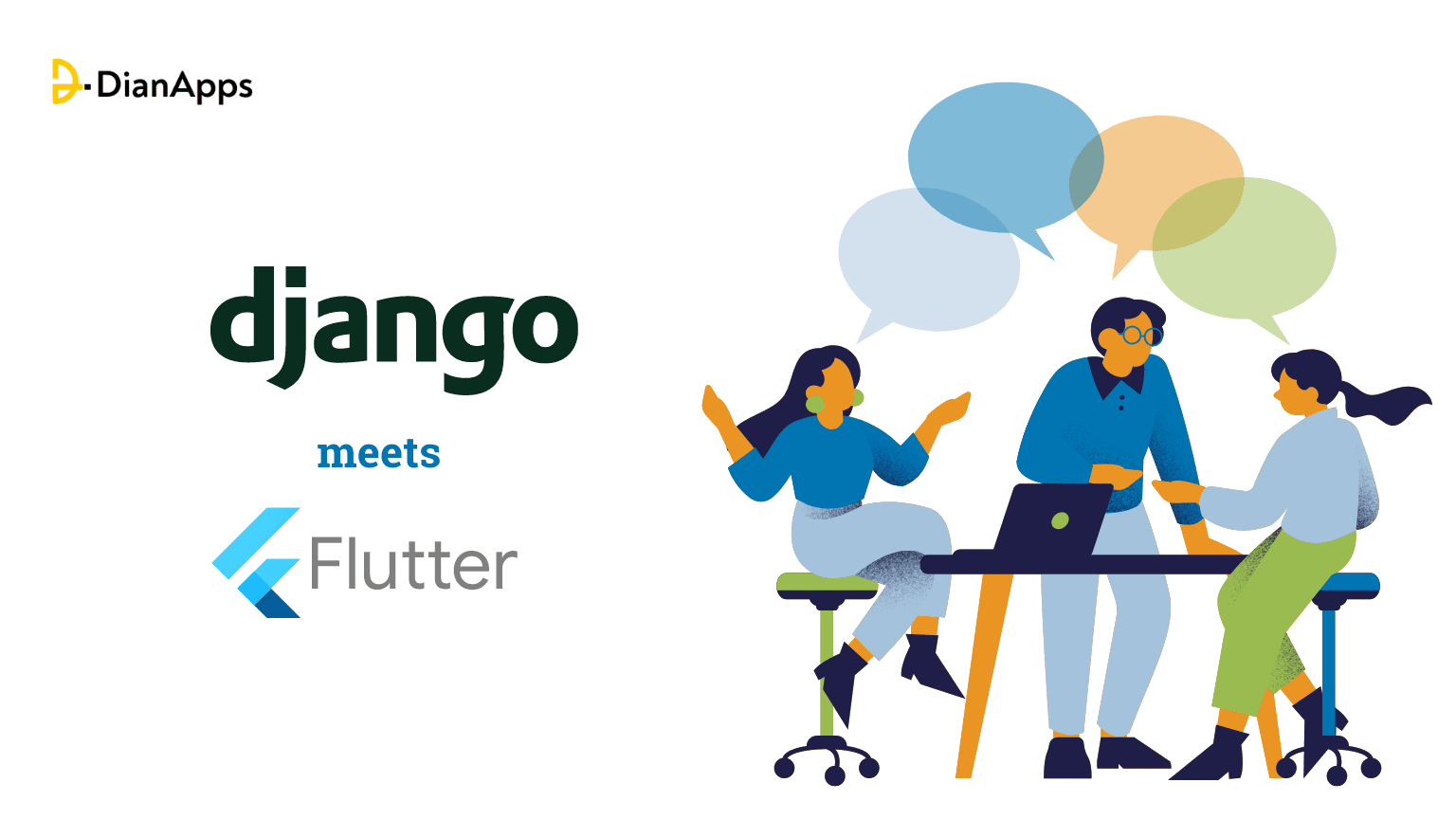







Leave a Comment
Your email address will not be published. Required fields are marked *