Build your React Js App in Just Few Minutes
Welcome to the world of React JS app development, where creating a top-notch, feature-rich, and user-friendly app is just a few minutes away. Gone are the days when building an app with React JS was a tedious and time-consuming process. With the latest advancements in technology, it has never been easier to build an app with React JS.
You must be well-versed in that React is a well-liked JavaScript library when it comes to building user interfaces. It allows developers to create reusable components and manage the state of their applications in an efficient manner.
Whether you’re a beginner looking to build your first app or an experienced mobile app developer looking to save time and streamline your workflow, our guide will help you create an app that heads out from the crowd in just a few minutes. In this blog post, we’ll take a look at how to quickly set up a new React application using the create-react-app tool.
Steps to Follow for Creating the Application
Step 1: Install Node.js and npm
The first step in creating a React application is to make sure you have Node.js and npm (Node Package Manager) installed on your machine. Node.js is a JavaScript runtime that allows you to run JavaScript code on the server-side, while npm is a package manager that makes it easy to download and manage third-party libraries and tools.
Node.js can be downloaded from the official website (https://nodejs.org/en/). Once you have downloaded the file, you can run the installer and follow the instructions to install Node.js on your machine. Once Node.js is installed, you also have npm installed on your machine as it comes bundled with Node.js.
You can check the version of Node.js and npm by running the following command in your terminal:
node -v
npm -v
Step 2: Install create-react-app
The next step is to install the create-react-app tool, which is a command-line utility that makes it easy to create a new React application. This tool is installed globally on your machine using npm, so you can use it to create any number of React applications. To install create-react-app, run the following command in your terminal:
npm install -g create-react-app
The -g flag tells npm to install the package globally, which means you can use the create-react-app command anywhere on your machine.
Step 3: Create a new React application
Once you have create-react-app installed, you can use the following command to create a new React application:
npm create-react-app my-app
This command will create a new directory called “my-app” in your current location and set up a basic React application inside it. It includes default files and folders, such as package.json, node_modules, src, and public.
The package.json file includes the details of the packages that are installed in the application. It includes the version of React, webpack, and other dependencies that are used in the application.
The node_modules directory includes the packages that are installed in the application and are used to run the application.
The src directory includes the source code of the application. By default, it includes an index.js file, which is the entry point of the application.
The public directory includes the assets of the application such as images, fonts, and index.html file. The index.html file is the template of the application.
Step 4: Start the development server
After creating your React application, you can start the development server using the following command:
cd my-app
npm start
This command will start the development server, and the application will be available at http://localhost:3000 in your browser. Any changes you make to the code will be automatically reflected in the browser, thanks to the hot reloading feature.
Step 5: Start coding
Now that you have a basic React application set up, you can start building your application by editing the files in the “src” directory. The main file is the index.js file, which is the entry point of your application. You can even generate new components in the “src/components” directory.
When creating new components, it’s best practice to use a consistent naming convention, such as using PascalCase for component file names and camelCase for component variable names. Additionally, it’s a good idea to organize your components into subdirectories within the “src/components” directory, based on their functionality or purpose.
When building your application, you can use JSX, a syntax extension for JavaScript that allows you to write HTML-like elements in your JavaScript code. This makes it easy to create and manipulate the elements of your user interface.
Another important concept in React is the use of state and props. Props are used to pass data from a parent component to a child component, while state is used to manage the data that changes within a component.
The create-react-app tool comes with a lot of features out of the box, including a development server, hot reloading, and a production build. You can also add other libraries and tools to your application by installing them with npm and importing them in your code. For example, you might use a library like Redux to manage the state of your application.
After your application is completed, you can use the following command to build the production version of the application.
npm run build
This command creates the production version of the application in the build folder.
Conclusion
Creating a new React Js application can seem daunting, but with the create-react-app tool, it’s easy to set up a new application in just a few minutes. By following the steps outlined in this blog post, you can have a basic React Js application up and running in no time, allowing you to focus on building the features of your application. Additionally, you can use other tools and libraries like Next.js, Gatsby etc for creating your application with more advanced features.
React is a powerful and flexible library for building user interfaces, and with the create-react-app tool, it’s easy to get started. By following this guide, you can have a basic React application developed and running in minutes, and start building the features of your application.
Ready to take your React Js development to the next level? At Dianapps, we believe in making app development simple, fast, and accessible for everyone. So, why wait? Get started now and build your React Js app in just a few minutes with the help of our experienced team of React App developers. Let’s bring your vision to life!”

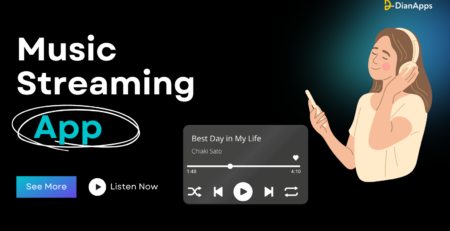


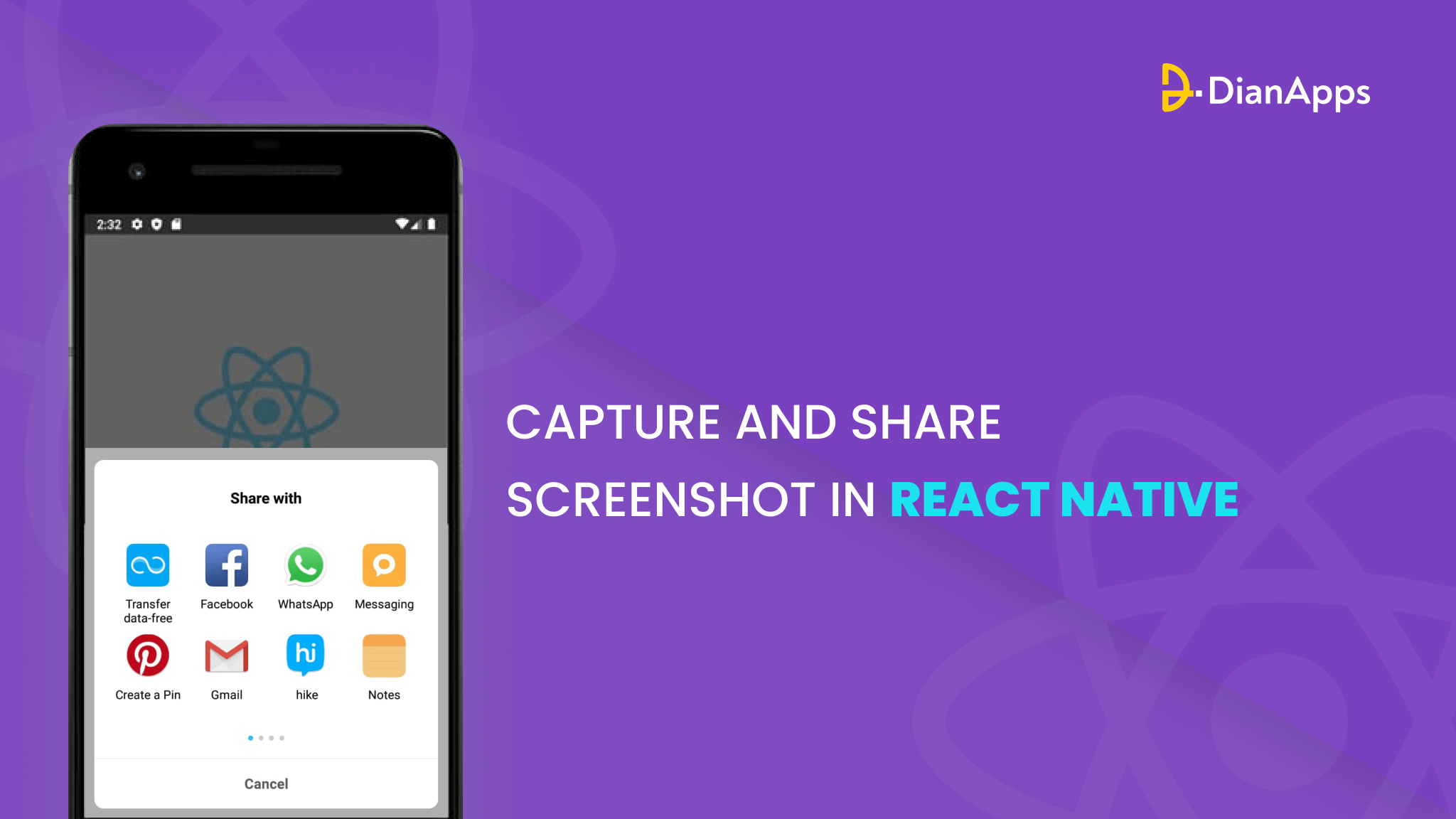
Comments (3)
[…] Here’s a complete guide on how one can build a ReactJS App in just few minutes. […]
Your point of view caught my eye and was very interesting. Thanks. I have a question for you.
Thanks for your reply. Share your question.