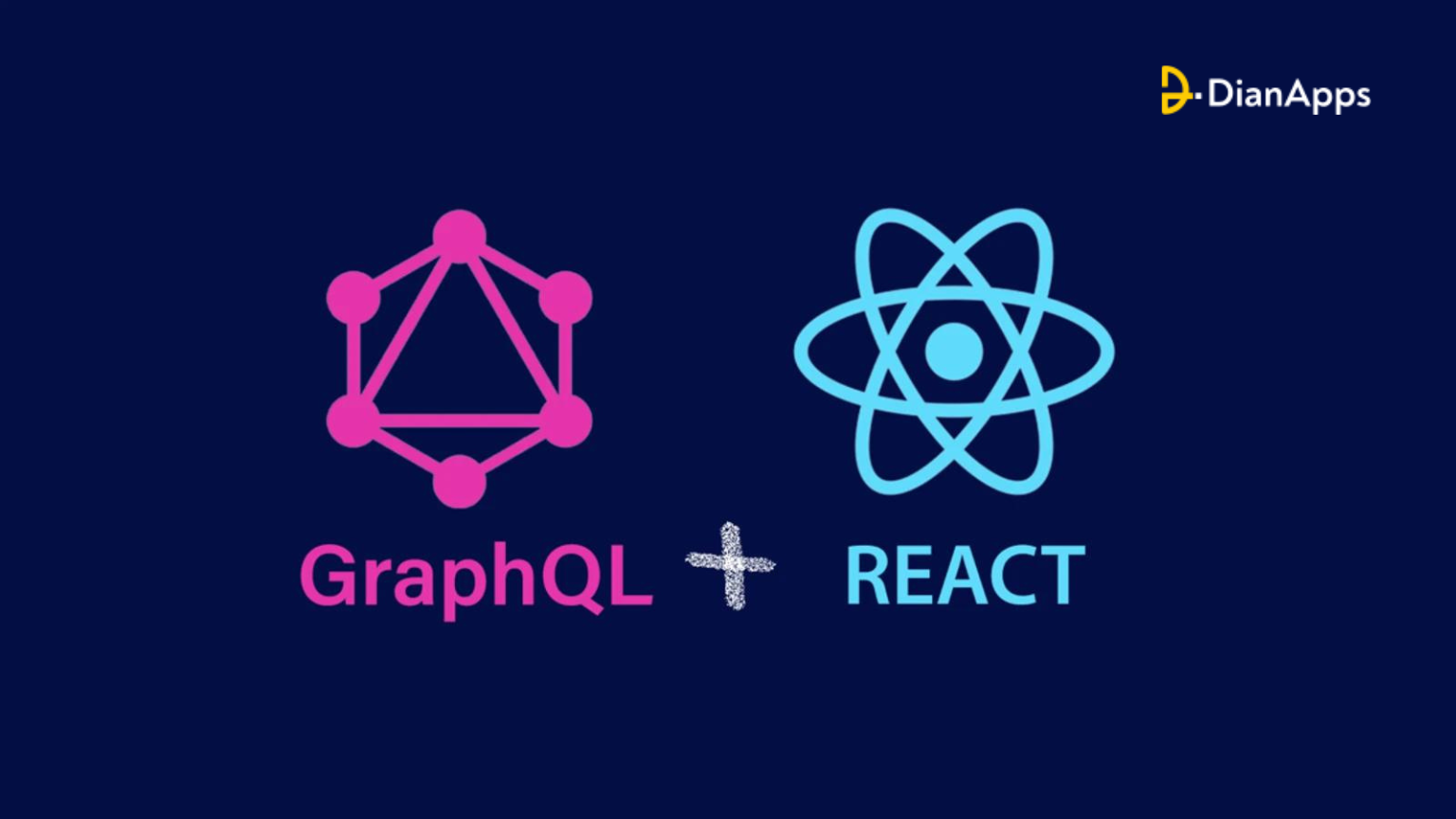Using React Native with GraphQL for Efficient Data Management
React Native has become a popular choice for mobile app development due to its ability to create cross-platform apps with a single codebase. But, handling data might be difficult as your app grows. GraphQL can help with that. A more effective and flexible approach to requesting and receiving data is offered by the query language for APIs known as GraphQL, which can assist in streamlining the data management process for your app.
Your app’s functionality and efficiency can be greatly improved by combining React Native and GraphQL. You can use GraphQL to just retrieve the data you require, minimizing extraneous data transfer and speeding up app response times. In addition, GraphQL offers a single endpoint for data requests, simplifying data management and lowering the number of API requests.
A great option for managing offline data is provided by React Native and GraphQL. Your app can deliver a flawless user experience even when there is no internet connection thanks to React Native’s built-in offline data storage and syncing features and GraphQL’s capacity to cache data locally.
In the current digital world, mobile app development services have become an essential part of our lives. Developers are searching for effective and adaptable data management solutions as the market for mobile apps continues to expand. Here’s where GraphQL and React Native come into play. React Native is a popular framework for creating cross-platform mobile apps, and GraphQL is a query language for APIs that offers a more effective and adaptable means of sending and receiving data.
What is React Native?
For creating cross-platform mobile apps, React Native is a well-liked framework. It was created by Facebook and is built on the JavaScript framework React, which is used to create online apps. Using the same codebase, React Native enables developers to create mobile apps for both the iOS and Android operating systems. It results in a huge reduction in development time and expense because developers can write code once and deploy it across various platforms.
To help you create your app’s user interface, React Native offers a collection of pre-made components. You can alter these elements to fit the style and features of your app because they are all adjustable. In order to expand the functionality of your project, React Native also supports third-party libraries.
What is GraphQL?
A query language for APIs called GraphQL was created by Facebook. It offers a more effective and adaptable method for getting data from an API. With GraphQL, you can only fetch the data you require in a single request, as opposed to typical REST APIs, which require numerous calls to fetch data from many endpoints. As a result, less unneeded data is transferred and the software responds more quickly.
An API’s types of available data are described by a schema that is provided by GraphQL. By acting as a contract between the client and the server, this schema makes sure that the client only makes requests for data that is present in the API. You can also create unique queries and mutations in GraphQL, which can be used to fetch and modify data.
Using React Native with GraphQL
React Native and GraphQL is a powerful combination that can significantly enhance your app’s performance and efficiency. Here are some of the benefits of using React Native with GraphQL:
Reduced data transfer
GraphQL allows you to fetch only the data you need, reducing the amount of unnecessary data transfer and improving the app’s response time. This is because GraphQL allows you to specify exactly what data you need in a single request, rather than requiring multiple requests to fetch data from multiple endpoints.
Single endpoint for data requests
GraphQL provides a single endpoint for data requests, which makes it easier to manage data in your app. This reduces the number of API requests, which can improve the react native app’s performance and reduce server load.
Flexible data management
GraphQL provides a flexible way to manage data in your app. With GraphQL, you can define custom queries and mutations that can be used to fetch and modify data in the API. This allows you to tailor your app’s data management to meet the specific needs of your app.
Offline data management
React Native provides built-in capabilities for offline data storage and synchronization, while GraphQL can cache data locally. This means that your app can provide a seamless user experience even when there’s no internet connection.
Let’s take a closer look at how to use React Native with GraphQL.
Setting up GraphQL
To use GraphQL in your React Native app, you will need to set up a GraphQL server. There are several options for setting up a GraphQL server, including Apollo Server, Prisma, and Hasura. For this example, we will use Apollo Server.
First, you will need to install the necessary dependencies:
npm install apollo-server graphql
Next, create a file called index.js and add the following code:
|
1 2 3 4 5 6 7 8 9 10 11 12 13 14 15 16 17 18 19 20 21 22 23 24 25 26 27 |
const { ApolloServer, gql } = require('apollo-server'); const { createServer } = require('http'); const typeDefs = gql type Query { hello: String }; const resolvers = { Query: { hello: () => 'Hello world!' } }; const server = new ApolloServer({ typeDefs, resolvers }); const httpServer = createServer(); server.applyMiddleware({ app: httpServer }); httpServer.listen({ port: 4000 }, () => { console.log(🚀 Server ready at http://localhost:4000${server.graphqlPath}); }); |
This code sets up an Apollo Server that listens on port 4000 and has a single query called “hello” that returns the string “Hello world!”.
You can test the server by running node index.js and navigating to your local host in your web browser. This will open the GraphQL Playground, where you can run queries and mutations against the server.
Querying data with GraphQL
To query data with GraphQL in your React Native application, you will need to install the necessary dependencies:
npm install apollo-boost graphql
Next, create a file called App.js and add the following code:
|
1 2 3 4 5 6 7 8 9 10 11 12 13 14 15 16 17 18 19 20 21 22 23 24 25 26 27 28 29 30 31 32 33 |
import React from 'react'; import { View, Text } from 'react-native'; import { ApolloProvider } from 'react-apollo'; import ApolloClient from 'apollo-boost'; const client = new ApolloClient({ uri: 'http://localhost:4000/graphql' }); const App = () => { return ( <ApolloProvider client={client}> <View> <Text>Hello world!</Text> </View> </ApolloProvider> ); }; export default App; |
This code sets up an Apollo Client that connects to the GraphQL server in your local host on the web browser. The ApolloProvider component wraps the app and provides the client to all child components.
To query data with GraphQL, you can use the useQuery hook from the react-apollo library. For example, you can modify App.js to fetch the “hello” query:
|
1 2 3 4 5 6 7 8 9 10 11 12 13 14 15 16 17 18 19 20 21 22 23 24 25 26 27 28 29 30 31 32 33 34 35 36 37 38 39 40 41 42 43 44 |
import React from 'react'; import { View, Text } from 'react-native'; import { ApolloProvider, useQuery } from 'react-apollo'; import ApolloClient from 'apollo-boost'; import gql from 'graphql-tag'; const client = new ApolloClient({ uri: 'http://localhost:4000/graphql' }); const HELLO_QUERY = gql query { hello }; const App = () => { const { loading, error, data } = useQuery(HELLO_QUERY); if (loading) return <Text>Loading...</Text>; if (error) return <Text>Error :(</Text>; return ( <ApolloProvider client={client}> <View> <Text>{data.hello}</Text> </View> </ApolloProvider> ); }; export default App; |
This code adds a HELLO_QUERY constant that contains the “hello” query. The useQuery hook is used to fetch the query, and the loading and error states are handled with conditional rendering.
With this setup, you can easily query data from your GraphQL server and render it in your React Native app.
Conclusion
In this article, we’ve covered the basics of using React Native with GraphQL for efficient data management. We’ve looked at how to set up an Apollo Server and Client, and how to query data from the server using the useQuery hook.
While this is just the beginning of what you can do with GraphQL and React Native, it should provide a good starting point for building powerful and efficient mobile apps.
If you’re interested in learning more about both of the frameworks, there are many resources available online, including documentation, tutorials, and communities. With the right tools and knowledge, you can take your mobile app development game to the next level with GraphQL and React Native. Whether it is for e-commerce, social media, or any other type of mobile app development service, React Native with GraphQL is a game-changer.
Hence, if you are looking for a reliable and experienced React Native development company, DianApps is the best choice. With a team of expert developers, we specialize in creating top-notch mobile applications using React Native with GraphQL. From app design to development and deployment, we offer end-to-end solutions that are tailored to meet your specific business requirements.
Bonus Read: Is React Native the Right Platform for Your Next App?
So why wait? Contact us today and let us help you bring your mobile app development project to life with React Native and GraphQL. Let’s join hands to build a mobile app that will take your business to the next level.