In the light of customized solutions to businesses in need, Salesforce never fails to provide tools that can manage customer engagement and data curation. Salesforce is a cloud-based CRM (Customer Relationship Management) platform that inculcates a wide range of personalized functionalities to meet specific business needs and expectations.
And with a view to accelerating the process, Salesforce developers act as a bridge to help you converge your derived expectations by using three critical technologies:
- Apex
- Visualforce
- Lightning
The most powerful combination to create personalized Salesforce applications for better customer experience, interactions, and accurate data generation. According to statistics, these technologies are extremely popular and is widely adopted by businesses across the globe.
In this article, we will be highlighting the definition of Apex, Visualforce, and Lightning in Salesforce development individually along with their key role, examples, and some fun facts along the way. However, it is advisable to consult a Salesforce expert to improve your business processes for better and effective results.
Let’s start!
What is Apex in Salesforce Development?
Apex is a proprietary programming language used in Salesforce development to extend the functionality of the Salesforce platform. It’s an object-oriented language that’s similar to Java, with some syntax borrowed from SQL.
Developers use Apex to create custom business logic and functionality that can interact with Salesforce data and metadata.
Some examples of what Apex can do in Salesforce include:
- Set up triggers that run programmes when certain events take place, such as when a new record is generated or a record is modified.
- Create batch processes to update or delete large amounts of data in Salesforce.
- Create custom web services and integrations with external systems.
- Create custom user interfaces that interact with Salesforce data.
Apex code runs on the Salesforce servers, so it’s a server-side language that’s executed in the cloud. This enables developers to concentrate on writing code that precisely satisfies the requirements of their clients without having to worry about infrastructure or hosting. Head on to read a comprehensive guide on the types of Salesforce cloud here!
Fun Fact About Apex:
Apex is one of the primary programming languages used in Salesforce development and is widely adopted by the Salesforce developer community. According to the Stack Overflow Developer Survey 2020, Apex was ranked as the 8th most popular programming language in the “Frameworks, Libraries, and Tools” category.
Role Of Apex in Salesforce Development
Apex’s job in Salesforce development is to give programmers a strong tool to expand the platform’s capabilities and build specialized solutions to address certain business demands. The following are some of the major responsibilities that Apex plays in the creation of Salesforce:
1. Custom Business Logic:
Apex allows developers to create custom business logic and functionality in Salesforce. When a certain event takes place, such as when a new record is generated or when an existing record is modified, developers may use Apex to design triggers that run code. Developers can also use Apex to create custom workflows that automate complex business processes and tasks.
2. Data Manipulation:
Apex allows developers to manipulate Salesforce data and metadata. Developers can create custom web services and integrations with external systems using Apex. They can also create batch processes to update or delete large amounts of data in Salesforce.
3. Custom User Interfaces:
Developers can use Apex in combination with Visualforce to create custom user interfaces that interact with Salesforce data. For example, developers can create custom pages, components, and email templates using Visualforce and then use Apex to add custom functionality to those pages.
4. Integration:
Apex can be used to integrate Salesforce with external systems, allowing businesses to streamline their operations and automate complex workflows.
5. Performance:
Apex can improve the performance of Salesforce applications by allowing developers to optimize their code and reduce the number of server requests.
By leveraging the power of Apex, developers can create powerful and customized solutions that meet their client’s specific needs.
Need help in choosing the right Salesforce consulting services for your business?
What is Visualforce in Salesforce Development?
Visualforce is a markup language used in Salesforce development to create custom user interfaces for Salesforce applications. It’s similar to HTML and allows developers to create custom pages, components, and email templates that interact with Salesforce data.
The technology provides a number of built-in elements that developers can use to create custom pages and components, such as input fields, tables, and charts. Developers can also create their own custom components using Apex and JavaScript.
Visualforce pages are typically created using a drag-and-drop interface in the Salesforce Developer Console or through the Salesforce Lightning App Builder. Once created, Visualforce pages can be easily embedded into Salesforce applications, such as the standard Salesforce user interface, or can be accessed through custom URLs.
Some examples of what Visualforce can do in Salesforce include:
- Create custom forms and reports
- Create custom dashboards
- Create custom email templates
- Create custom visualizations
- Create custom landing pages
Fun Fact About Visualforce:
Visualforce is the first choice for Salesforce developers to creating custom user interfaces, but its usage has declined in recent years with the rise of Lightning. According to the State of Salesforce report by Salesforce consulting firm, Bluewolf, Visualforce adoption has declined from 75% in 2015 to 60% in 2019.
The Role of Visualforce in Salesforce Development
1. Custom User Interfaces:
Visualforce allows developers to create custom user interfaces for Salesforce applications that are tailored to meet specific business needs. For example, developers can use Visualforce to create custom forms, reports, dashboards, and landing pages that provide a unique user experience.
2. Custom Functionality:
The technology enables custom functionality to Salesforce applications that is not available through the standard Salesforce user interface. For example, developers can use Visualforce to create custom workflows, validation rules, and triggers that automate complex business processes and tasks.
3. Integration:
Visualforce can be used to integrate Salesforce with external systems, allowing businesses to streamline their operations and automate complex workflows. For example, developers can use Visualforce to create custom web services and integrations with external systems.
4. Customization:
Developers of visualforce can also seamlessly customize the look and feel of Salesforce applications, making them more appealing and user-friendly. For example, developers can use Visualforce to create custom themes, stylesheets, and branding for Salesforce applications.
5. Accessibility:
Visualforce helps in developing Salesforce applications that are accessible to users with disabilities. For example, developers use Visualforce to create custom user interfaces that is optimized for screen readers and other assistive technologies.
A Salesforce developer plays a critical role in making your business scalable. Need to know the reason why every business needs a dedicated Salesforce developer? Read here!
What is Lightning in Salesforce Development?
Lightning is a framework and set of tools for building custom user interfaces and applications in Salesforce. It was introduced in 2014 as a modern, responsive, and more flexible replacement for the original Salesforce Classic user interface. The Lightning framework enables programmers to design unique user experiences that function on PCs, tablets, and cell phones.
The framework consists of two main components:
- Lightning Component Framework
- Lightning Design System.
The Lightning Component Framework is a set of reusable building blocks that developers can use to create custom components for Salesforce applications. The use of these components is likely to be modular, with each element having its own user interface and logic. They can be easily combined to create complex applications that meet specific business needs. Lightning components can be created using JavaScript, Apex, or Visualforce.
The Lightning Design System is a set of CSS, JavaScript, and design guidelines that allow developers to create custom user interfaces that follow Salesforce’s design principles. The Design System provides a consistent look and feel across all Salesforce applications, making it easy for users to navigate and use the applications.
Some examples of what Lightning can do in Salesforce include:
- Custom user interfaces
- Lightning app builder
- Lightning community builder
- Lightning experience
- Lightning web components
Fun Fact About Lightning:
Lightning is gaining popularity among Salesforce developers as it offers a more modern and responsive user interface, as well as better performance and mobile support. According to the same Bluewolf report, Lightning adoption has increased from 16% in 2016 to 44% in 2019.
The Role of Lightning in Salesforce Development
1. Modern User Interface:
Lightning offers a modern and intuitive user interface to optimize for desktop and mobile devices. The Lightning Experience is responsive, meaning that it automatically adjusts to different screen sizes and resolutions. This makes it easier for users to navigate and use Salesforce applications on any device.
2. Reusable Components:
Lightning components are modular and reusable building blocks that can be combined to create complex applications. This can reduce development time and boost productivity since it enables developers to design bespoke components just once and reuse them across several apps.
3. Improved Performance:
Lightning is designed to be faster and more responsive than the classic Salesforce user interface. The framework combines server-side optimization and client-side caching methods to boost speed, which may enhance user experience.
4. Customization:
Lightning provides a range of customization options for developers, including Lightning App Builder, which allows them to create custom pages and applications using drag-and-drop components. Because of this, developers can more easily customize Salesforce apps without having to write original code.
5. Integration:
Lightning has a variety of integration options as well, including REST APIs, which allow developers to integrate Salesforce with external systems and services. This makes it easier to connect Salesforce applications with other applications and systems in the enterprise.
Bonus Read: Top 10 promising trends of Salesforce for 2023
Wrapping Up
All-in-all, Apex Visualforce, and Lightning are important frameworks for Salesforce development. Apex and Visualforce allow developers to create custom business logic and user interfaces that meet the specific needs of an organization.
Whereas, lightning provides a modern user interface framework that allows developers to create responsive and interactive web applications in Salesforce. Together, these frameworks enable developers to create customized solutions that help businesses to streamline their operations and improve their productivity.
DianApps being a certified Salesforce development company avails all the Salesforce technologies and services at your fingertips. Whether you want to integrate salesforce from scratch or have to work on your already existing salesforce business app, we will be at your service for any development needs.
For more information, feel free to contact us!


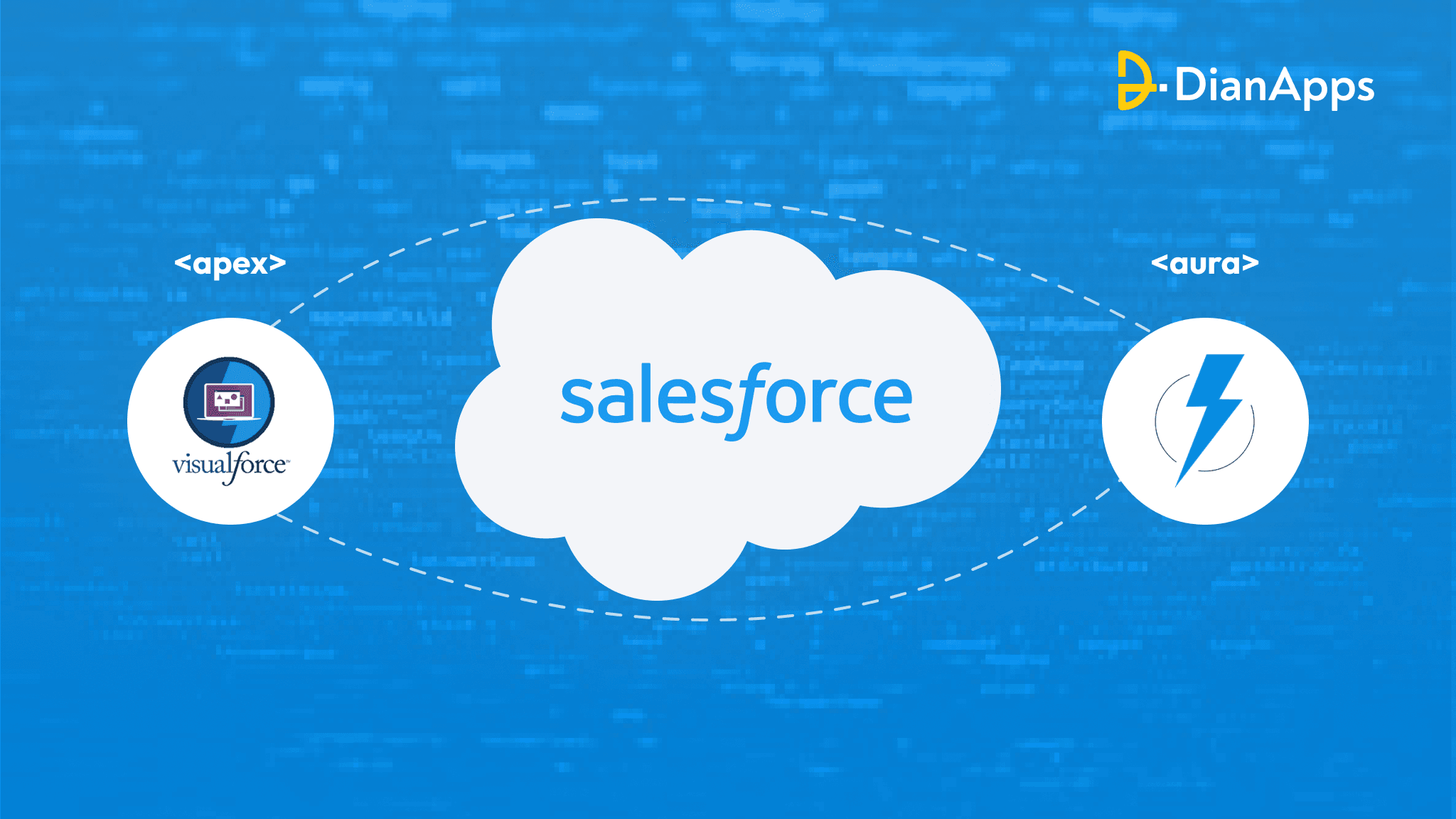







Leave a Comment
Your email address will not be published. Required fields are marked *