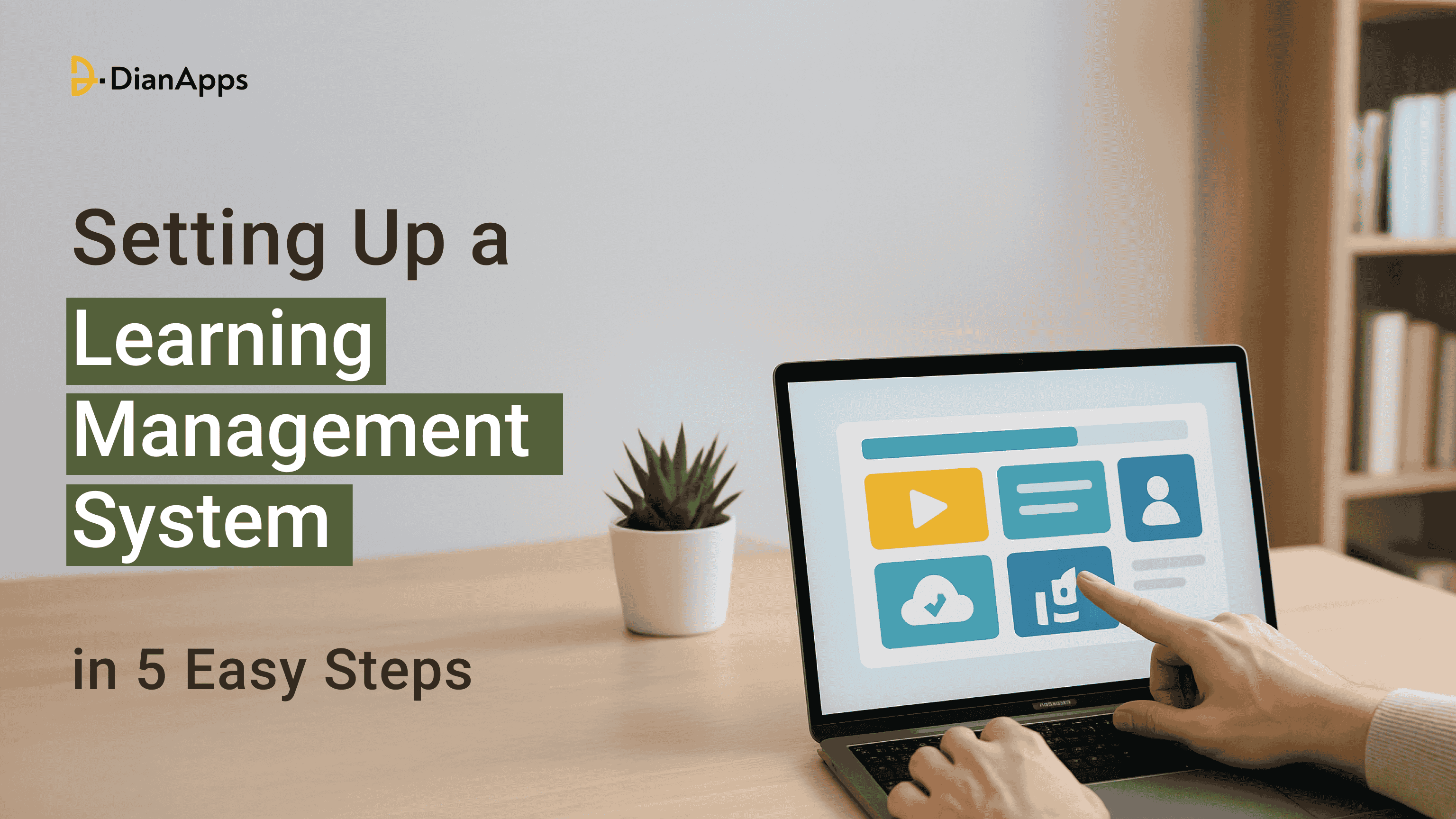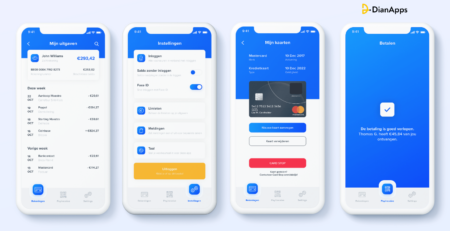Setting Up a Learning Management System in 5 Easy Steps
What if you could reduce training costs, speed up onboarding, and track employee performance all from a single platform?
That’s exactly what a Learning Management System (LMS) offers.
As businesses increasingly shift toward digital learning, the LMS market is booming and is expected to reach over $40 billion by 2029.
From startups to enterprises, companies are leveraging LMS platforms to streamline internal training, ensure compliance, and deliver consistent learning experiences across teams.
Yet, for many organizations, setting up an LMS still feels overwhelming, too technical, too time-consuming, or just not a priority.
But here’s the truth: you don’t need to be a developer to launch one.
In this blog, we’ll walk you through 5 straightforward steps to set up a powerful LMS for your business, along with pre-setup essentials and a sample implementation you can use to kickstart your system.
What is a Learning Management System (LMS)?
A Learning Management System (LMS) is a software platform designed to create, manage, deliver, and track educational or training content in one centralized place. It simplifies the way organizations teach, train, and upskill, digitally and at scale.
Whether you’re onboarding new employees, conducting compliance training, or selling e-learning courses, an LMS allows you to:
- Organize learning content into structured courses or modules
- Assign roles to admins, instructors, and learners
- Track learner progress, scores, and completion rates
- Automate repetitive tasks like grading, notifications, and certifications
- Securely store and manage data in compliance with industry standards
Popular LMS platforms like Moodle, TalentLMS, Canvas, and LearnDash cater to a wide range of industries, from education and healthcare to IT and retail.
In short: An LMS turns traditional learning into a seamless, digital experience, accessible anytime, anywhere.
Also read the complete guide on types, features, and cost of e-learning app development.
Pre-requisites Before Setting Up an LMS
Before diving into the setup, it’s essential to lay the groundwork to ensure your LMS aligns with your business goals and delivers a smooth experience for both administrators and learners.
Here’s what you need to prepare:
1. Define Clear Learning Objectives
- Are you training employees?
- Certifying external users?
- Onboarding new hires?
Every LMS should serve a purpose. Whether you’re training employees, onboarding customers, or offering certified courses, defining learning goals and KPIs early ensures your system delivers measurable value.
Set specific goals like “reduce training time by 30%” or “achieve 90% course completion within 2 weeks.” These targets help shape your LMS structure and content.
2. Identify Your Target Users
Knowing your audience, employees, students, partners, or clients, helps tailor the LMS functionality, user roles, and content strategy.
Consider:
- User roles (admin, instructor, learner)
- Level of technical proficiency
- Access frequency and device preferences
3. Choose the Right Tech Stack
Selecting your backend and database technologies in advance (e.g., Node.js + MongoDB) ensures scalability and easier future maintenance. You’ll also need to decide whether to integrate with existing systems like HR tools or ERPs.
4. Plan Authentication & Security
User authentication, authorization, and data security are non-negotiables. Determine:
- Whether you’ll use JWT, OAuth, or Single Sign-On (SSO)
- How to protect course content and user data
5. Prepare the Course Content
You’ll need:
- Course modules and materials (videos, PDFs, quizzes)
- Organized curriculum outlines
- Metadata like course titles, duration, and tags for searchability
Starting with at least one demo course makes testing easier during development.
6. Assemble Your Development Team
Depending on the scope, you may need:
- A backend developer (for APIs, database, auth)
- A frontend developer or a mobile app development company
- A UI/UX designer for intuitive user interfaces
- Optionally, a content manager for uploading and structuring courses
Once all the above are set, you’re ready to move into development confidently and avoid costly reworks. Let’s now dive into “how to set up LMS” from scratch.
Ready, why does your business need an employee management system today?
Setting Up a Learning Management System in 5 Easy Steps
A well-built LMS requires the right tech foundation. In this tutorial, we’ll create a basic backend for an LMS using Node.js, Express.js, and MongoDB, covering user roles, course creation, and enrollment functionality.
Let’s break it down step by step:
Step 1: Initialize Your Project Environment
Start by creating the folder structure for your LMS and initializing a Node.js project. You’ll install essential dependencies like Express for routing, Mongoose for MongoDB communication, and packages for authentication and environment config.
|
1 2 3 4 5 |
mkdir my-lms cd my-lms npm init -y |
Install dependencies:
|
1 2 3 |
npm install express mongoose bcryptjs jsonwebtoken dotenv npm install nodemon --save-dev |
Create your basic folder structure:
|
1 2 3 |
mkdir config controllers models routes middleware touch server.js |
Step 2: Configure MongoDB Connection and Server Setup
You’ll create a .env file to manage environment variables, set up a MongoDB connection using Mongoose, and initialize an Express server that listens on a specific port.
|
1 2 3 4 5 |
PORT=5000 MONGO_URI=mongodb://localhost:27017/lmsDB JWT_SECRET=your_jwt_secret |
MongoDB config – config/db.js:
|
1 2 3 4 5 6 7 8 9 10 11 12 13 14 15 16 17 18 19 20 21 |
const mongoose = require('mongoose'); const connectDB = async () => { try { await mongoose.connect(process.env.MONGO_URI); console.log('MongoDB Connected'); } catch (err) { console.error(err.message); process.exit(1); } }; module.exports = connectDB; |
server.js setup:
|
1 2 3 4 5 6 7 8 9 10 11 12 13 14 15 16 17 18 19 20 |
require('dotenv').config(); const express = require('express'); const connectDB = require('./config/db'); const app = express(); connectDB(); app.use(express.json()); app.listen(process.env.PORT, () => console.log(`Server running on port ${process.env.PORT}`) ); |
Step 3: Create Database Models for Users and Courses
Define the data structure for your LMS. You’ll create two schemas:
- User model: Handles admin, instructor, and student roles
- Course model: Contains course info and enrolled student references
models/User.js:
|
1 2 3 4 5 6 7 8 9 10 11 12 13 14 15 16 17 18 19 20 21 22 23 24 25 |
const mongoose = require('mongoose'); const UserSchema = new mongoose.Schema({ name: String, email: { type: String, unique: true }, password: String, role: { type: String, enum: ['admin', 'instructor', 'student'], default: 'student' } }); module.exports = mongoose.model('User', UserSchema); |
models/Course.js:
|
1 2 3 4 5 6 7 8 9 10 11 12 13 14 15 16 17 |
const mongoose = require('mongoose'); const CourseSchema = new mongoose.Schema({ title: String, description: String, instructor: { type: mongoose.Schema.Types.ObjectId, ref: 'User' }, enrolledStudents: [{ type: mongoose.Schema.Types.ObjectId, ref: 'User' }] }); module.exports = mongoose.model('Course', CourseSchema); |
Step 4: Set Up Authentication & Course Routes
You’ll protect routes using JWT-based authentication. This step includes:
- Middleware to verify tokens
- Route setup for creating courses and enrolling students
Authentication middleware – middleware/auth.js:
|
1 2 3 4 5 6 7 8 9 10 11 12 13 14 15 16 17 18 19 20 21 22 23 24 25 26 27 28 |
const jwt = require('jsonwebtoken'); const auth = (req, res, next) => { const token = req.header('x-auth-token'); if (!token) return res.status(401).send('Access Denied'); try { const decoded = jwt.verify(token, process.env.JWT_SECRET); req.user = decoded; next(); } catch (err) { res.status(400).send('Invalid Token'); } }; module.exports = auth; |
Course route – routes/courses.js:
|
1 2 3 4 5 6 7 8 9 10 11 12 13 14 15 16 17 18 19 20 21 22 23 24 25 26 27 28 29 30 31 32 33 34 35 36 37 38 39 40 41 42 43 44 45 46 47 |
const express = require('express'); const Course = require('../models/Course'); const auth = require('../middleware/auth'); const router = express.Router(); // Create a course router.post('/create', auth, async (req, res) => { const course = new Course({ title: req.body.title, description: req.body.description, instructor: req.user.id }); await course.save(); res.send(course); }); // Enroll in a course router.post('/enroll/:id', auth, async (req, res) => { const course = await Course.findById(req.params.id); if (!course.enrolledStudents.includes(req.user.id)) { course.enrolledStudents.push(req.user.id); await course.save(); } res.send('Enrolled successfully'); }); module.exports = router; |
Step 5: Run the Server and Test Your LMS
Connect your route files, run the development server, and test your endpoints using Postman or a similar API tool.
Update server.js:
|
1 |
app.use('/api/courses', require('./routes/courses')); |
Add scripts to package.json:
|
1 2 3 4 5 6 7 |
"scripts": { "start": "node server.js", "dev": "nodemon server.js" } |
Run your project:
|
1 |
npm run dev |
Test these endpoints using Postman:
- POST /api/courses/create – Create a new course
- POST /api/courses/enroll/:id – Enroll a student in a course
Once your backend is working, you can connect it to a frontend using React, Angular, or Vue, or integrate it with a mobile app using Flutter or React Native.
Conclusion
Building your own Learning Management System may sound like a massive undertaking, but with a clear roadmap, the right tools, and a solid understanding of your goals, it becomes a streamlined, scalable process.
From defining your users and content to writing backend logic and testing endpoints, every step brings you closer to delivering impactful, organized learning experiences.
Whether you’re a startup training your first team or an enterprise rolling out global e-learning, a custom LMS puts you in full control, no licensing restrictions, no unnecessary features, just tailored learning.
Ready to take it further? Integrate frontend development solutions, add analytics dashboards, or gamify your LMS, because the future of digital learning is not just built, it’s crafted.