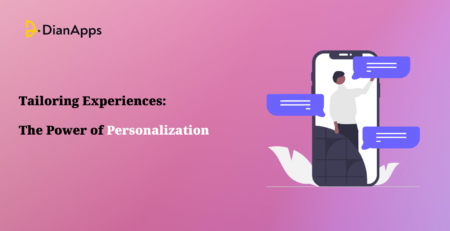How to Boost Mobile Accessibility for Your Website
Imagine a potential customer, an aged person, visiting your website in search of a product using a mobile. The person went to a product page and tried to slide through the product images. The frail fingers of the person didn’t let him slide as the icon was too small to touch accurately.
This situation is all too familiar – when people with disabilities try to use a mobile website and are unable to navigate it easily. They often become frustrated and leave to find a more accessible option. Website developers need to prioritize mobile accessibility to ensure that everyone can navigate with ease and access digital content, products, and services without facing limitations.
Mobile accessibility is often forgotten in website development. That means that mobile users with disabilities may struggle to access your digital content or products. As a result, they cannot take full advantage of the internet.
What is Mobile Accessibility?
Mobile accessibility refers to the process of creating mobile apps and websites that are accessible to people with disabilities. Its primary purpose is to ensure everyone has an equal experience by eliminating accessibility barriers. That means that all users with visual, auditory, physical, and cognitive disabilities can access digital content and applications on mobile devices without any difficulties or limitations.
The devices include:
- Smartphones
- Smart TVs
- Tablets
- Smartwatches
- Car dashboard screens
- IoT devices
Why is Mobile Accessibility Important?
According to the World Health Organization (WHO), over 1 billion people have disabilities in the world. These are people with severe disadvantages in life. Mobile accessibility is thus not a choice but a necessity for these people to access content, digital products, and services.
The various benefits of providing mobile accessibility for an organization are:
- Enabling equal opportunities for people with disabilities.
- It displays the ethical considerations of the organization.
- It improves user experiences and customer loyalty.
- It helps increase sales as the organization’s reach expands.
Moreover, according to the words of Curiel & Runion, it is necessary to make mobile apps, along with other digital platforms, accessible for people with disabilities. The ADA prohibits discrimination based on disability in public accommodations, including websites and mobile apps. You should follow legal requirements and guidelines to make mobile content accessible.
How to Make Your Website Mobile Accessible
Here are some ways to make your website mobile accessible.
1. Implement Responsive Design
An estimated 55% of the web traffic comes from mobile devices. Over 93% of internet users access the net from their mobile devices. People with disabilities are more likely to use mobile devices than desktops to access the internet.
Mobile devices come in different screen sizes. Adjusting the website to various screen sizes is critical for mobile accessibility. The user must be able to access your website from even a small screen without any hindrance to the site’s functionality.
Responsive websites automatically adjust their layouts, images, and other visuals to the device’s screen size. Content rendering will be orderly, irrespective of the screen size. If you leverage mobile app development services effectively, it enhances usability among persons with disabilities, providing an accessible mobile experience.

It is thus best to take a mobile-first design approach to enhance mobile accessibility for your website or application. Ensure that creating a mobile-first responsive design is essential for all fields, starting from digital marketing for lawyers to ecommerce businesses.
2. Optimize Page Load Time
Faster page load times enable persons with disabilities to access information quickly. For example, Pfizer ensured access to valuable healthcare information by reducing its mobile page load time from 21 seconds earlier to 5 seconds.
Statistics show that as a site takes 1 second to load, it will incur a bounce rate of 7%. Optimizing page load times will thus ensure quicker access to the website content. Limiting access to HTTPs, optimizing images, enabling browser cache, reducing redirects, etc., are some ways to provide high load speeds.
3. Use Geolocation API
Use geolocation API to provide location-specific information to disabled users. A geolocation API uses the mobile device’s IP address to pinpoint the user’s location. You can combine IP geolocation API, unified communications, and IP intelligence to protect digital content distribution, monitor all company devices, and handle licensing and regulations easily.
Geolocation API enables you to provide various services:
- Personalized Content – Based on the location, you can share customized content such as local news or information on events from the locality.
- Location-based Recommendations – You can recommend good restaurants, shopping stores, hospitals, etc.
- Geofencing – You can create virtual boundaries using the user’s location data and notify the user whenever the user visits a shop or a place. Visually impaired people gain immensely from geofencing services.
4. Use Semantic Markup
Using semantic markup or semantic HTML is an excellent mobile accessibility practice. It enables assistive technology users to understand the content clearly.
Semantic HTML uses HTML elements to communicate the meaning or information of the web documents. Assistive technologies use these HTML elements to convey information to their users.
5. Optimize for Screen Readers
Screen readers are applications that convert text to audio or braille. Some examples are Apple’s Siri and Android’s TalkBack assistance feature that provides voice-over.
Optimizing your website content for screen readers will make the site accessible to the visually impaired. Also, ensure that your non-text content has text alternatives for screen readers. Ensure that descriptions of buttons, sliders, or other objects are logical.
6. Include Captions for Videos
Simple yet powerful captions for videos enhance mobile accessibility. People with hearing impairments will find it particularly useful to understand your content.
You can include captions for your product videos, marketing clips, and resourceful videos to enhance user experience. Further, to make the content accessible to all, you can provide video transcripts.
7. Improve Navigation
A clutter-free site with a logical and orderly placement of elements will ensure smooth navigation for people with disabilities.
Ensure the site has consistent layouts, as people with cognitive issues and motor disabilities can identify interactive elements. Use simple menus with limited options for users to navigate the site easily.
Put in place multiple ways to navigate the site. Enable users to use voice commands, keyboard shortcuts, or other devices to move around the site. Also, consider simplifying gestures on the site.
8. Add a Sitemap
Put in place a user sitemap to help visitors access information quickly and easily. A sitemap presents the logical structure of the website with links enabling visitors to go directly to the page they want to.
Sitemaps are helpful for users with visual impairments or cognitive disabilities. They can understand the organization of the site and the relation between pages and sections and can navigate smoothly to the required page.

Further, sitemap helps with Search Engine Optimization (SEO). Also, it complies with accessibility guidelines such as Web Content Accessibility Guidelines (WCAG).
9. Check Mobile Web Accessibility
Conduct a mobile web accessibility test on your website to determine the site’s accessibility level. Test against the requirements of people with visual, auditory, cognitive, and mobility disabilities. You can use various accessibility testing tools for this purpose.
Here are some questions to ponder while testing:
- Do the images on the site have alt-text?
- Are the site’s functionalities operable using a keyboard?
- Does the site have optimum color combinations?
- Is the language on the website clear and error-free?
Conclusion
Considering the growing number of people with disabilities accessing the Internet, improving the mobile accessibility of a website is a moral requirement. By making the site accessible to all, you ensure that nobody is left behind in their pursuit of advancing life.
But, all said, it is challenging to make a website mobile accessible. Testing the site with the right tools will ensure you identify the issues early and respond accordingly. In the end, mobile accessibility improves your bottom line.