What if writing lines of code wasn’t the only way to build powerful, scalable apps anymore?
As the demand for speed, seamless user experience, and rapid scalability grows, traditional app development methods are starting to feel like a bottleneck rather than a breakthrough.
Endless code iterations, rising development costs, and the constant tug-of-war between design and functionality are slowing down innovation. But what if AI could change all of that?
Enter FlutterFlow AI– a next-generation AI app builder that’s reshaping how we design, develop, and deploy applications in 2025 and beyond.
According to a recent report by Statista, the global low-code development market is expected to reach $65 billion by 2027, with AI in FlutterFlow leading the charge.
This platform combines the power of Flutter app development services‘ robust UI toolkit with artificial intelligence to let users build fully functional mobile and web apps faster, smarter, and without deep technical skills.
Wondering:
- What is FlutterFlow AI, and how does it work?
- Can AI in FlutterFlow build complex apps without coding?
- Is FlutterFlow good for startups or enterprise-scale apps?
- How does FlutterFlow compare to traditional app development?
- Will AI tools like FlutterFlow replace developers?
You’re not alone. These are the questions dominating search trends as businesses and developers scramble to stay competitive in an AI-first future.
In this blog, we’ll break down how AI in Flutter Flow is revolutionizing app development, explore real-life use cases, compare it with traditional methods, and reveal both its potential and limitations, so you can decide if this platform is the right fit for your next project.
What Is FlutterFlow AI?
Think ChatGPT, but for building your app, visually and functionally.
At its core, FlutterFlow is a low-code visual app builder powered by Google’s Flutter framework, enabling users to design, build, and deploy fully functional mobile and web apps without writing complex code.
It offers a drag-and-drop UI, seamless Firebase integration, and ready-to-use components that streamline the entire development lifecycle.
But FlutterFlow didn’t stop there.
With the integration of AI capabilities, it’s now pushing boundaries even further. FlutterFlow AI brings intelligent automation to the development table, turning natural language prompts into screens, generating app logic automatically, and offering real-time suggestions for UI/UX enhancements.
Here’s what makes it a true game-changer:
Natural Language to UI
Describe the screen you want in simple English, and FlutterFlow AI will generate it for you, complete with layout and elements.
Auto Logic Generation
Need a sign-in function or a database call? Just explain it, and the AI suggests the backend logic, no manual coding required.
AI-Powered Code Completion
Whether you’re working on conditional flows or integrating APIs, the AI fills in the blanks intelligently, reducing errors and development time.
Figma to Flutter Conversion
Upload your Figma design, and FlutterFlow will convert it into clean Flutter code, saving designers and developers hours of redundant work.
Unlike traditional no-code tools that often struggle with scalability or force you into rigid templates, FlutterFlow AI offers a hybrid approach.
It combines the flexibility of code, the simplicity of drag-and-drop, and the intelligence of AI, making it suitable for both beginner creators and seasoned developers.
Have a quick comparison between DeepSeek Vs ChatGPT!
Core Features That Are Disrupting the Norm
FlutterFlow AI isn’t just another low-code platform, it’s redefining how developers and businesses approach app creation.
By combining intuitive design tools with artificial intelligence, it delivers a smarter, faster, and more scalable way to build applications.
Let’s explore the standout features that are making this platform a disruptor in modern app development.
1. AI-Powered UI Generation: Speak, and Screens Appear
Tired of spending hours building basic UI layouts? With FlutterFlow AI, all you need is a prompt.
Simply type something like “Create a login screen with email, password, and forgot password option”, and the platform auto-generates a complete, pixel-perfect UI in seconds.
- Saves time
- Reduces dependency on designers
- Great for rapid prototyping
This feature answers the trending query: “Can AI build an app UI from text?” and the answer is a resounding yes.
Also read: Declarative UI: A game changer for modern app development.
2. Logic Auto-Suggestions: Backend Help Without Backend Hassles
Building business logic or connecting databases can be intimidating, especially for non-tech users. FlutterFlow AI gen offers intelligent logic suggestions to automate tasks like:
- User authentication
- API integrations
- Database queries
- Conditional actions
It simplifies complex functionality, allowing creators to focus on what the app does, not how it works.
How to add backend logic in FlutterFlow?
- Use Actions Tab: Add backend logic like navigation, data updates, or Firebase auth through the visual Actions tab linked to UI elements.
- Connect APIs or Firebase: Integrate Firebase or external REST APIs using the API Calls section under the Backend tab.
- Create Custom Functions: Write custom backend logic using Custom Actions with Dart code for more flexibility.
- Set Conditional Flows: Control when and how backend logic runs using conditions, variables, and user states.
3. Figma to Flutter Conversion: From Design to Deploy
“Design once, deploy fast, that’s the power of AI-enhanced handoffs.”
Have a high-fidelity design in Figma? FlutterFlow’s Figma to Flutter feature converts it directly into usable Flutter code, retaining design precision and responsive elements.
This eliminates the tedious handoff between designers and developers and accelerates the entire dev pipeline.
Read what’s trending in Figma to stay updated as designers!
4. AI Bug Detection & Fixes: Stop Issues Before They Start
One of the most asked questions on Google is “Can FlutterFlow detect coding errors?” The answer is it can, and it fixes them too!
In fact, it is an underrated feature of FlutterFlow AI’s ability to detect logic conflicts and suggest improvements, often before you even run into bugs.
From data type mismatches to navigation loops, the AI helps identify and resolve issues proactively, making debugging less painful and more efficient.
5. Auto-Documentation & Code Export: Full Control, Zero Hassle
While FlutterFlow AI is perfect for rapid app development, it still respects developer autonomy. You can export clean, production-ready Flutter code, complete with auto-generated documentation.
Whether you’re integrating with a custom backend or handing it off to your engineering team, this feature bridges the gap between low-code convenience and full-code flexibility.
Also read: 10 Best low-code platforms!
Who’s Using FlutterFlow AI and Why It Works?
FlutterFlow AI isn’t just a shiny new tool, it’s already reshaping how apps are being built across industries and user types. From early-stage founders to established agencies, here’s how real people are using it to make real progress.
Startups: MVPs in Weeks, Not Months
Early-stage startups are using FlutterFlow AI gen to cut development time dramatically. Instead of spending 3-6 months building an MVP, founders are shipping fully functional apps in as little as 3-4 weeks. The platform handles everything from UI to logic, allowing them to validate ideas faster and cheaper.
Want to know why more startups are using Flutter? Read here!
Agencies: Faster Client Delivery, Higher Margins
Development agencies are integrating FlutterFlow into their workflows to deliver high-quality apps on tighter deadlines. With AI-driven logic suggestions and UI generation, they’re reducing back-and-forth cycles and freeing up developer bandwidth, without sacrificing quality.
Freelancers: Solo Developers with Superpowers
Independent app developers and no-code freelancers are launching entire apps on their own. By leveraging AI automation, freelancers can offer more services, take on complex projects, and build feature-rich apps without hiring additional help.
Non-Tech Founders: From Idea to App Without Engineers
Entrepreneurs without a technical background are finally building apps on their own terms. With FlutterFlow AI’s natural language inputs and visual builder, launching a product no longer requires hiring a full-stack team.
“A founder with zero code knowledge launched a fully functional marketplace app in under 30 days, with FlutterFlow AI as the co-pilot.”
This shift isn’t just about speed, it’s about access, efficiency, and democratizing software development services for everyone.
Flutter vs Flutter Flow: Best Way to Develop Your App
A Side-by-Side Comparison: FlutterFlow AI vs Traditional Development
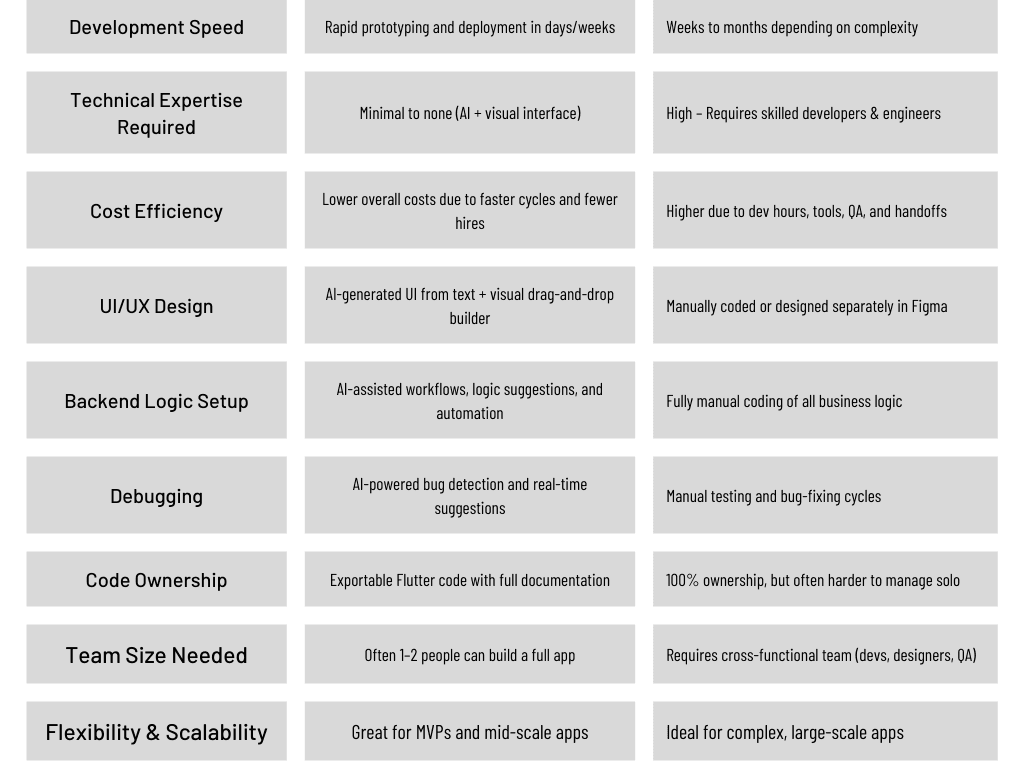
FlutterFlow AI gen isn’t here to replace developers, it’s here to amplify speed, access, and creativity. For startups, freelancers, and non-tech entrepreneurs, it’s a game-changer. For dev teams, it’s a time-saver.
How Developers Can Get Started with FlutterFlow AI
While FlutterFlow is often associated with no-code users, developers can harness its AI capabilities to accelerate workflows, automate repetitive tasks, and maintain full control over the codebase. Here’s how:
Step 1: Sign Up & Create a New Project
Start by creating an account on FlutterFlow.io and launching a new project. You can choose to start from a blank canvas or use a template to save time.
Step 2: Enable AI Assistant
Once inside the builder, access the AI Assistant (beta) via the command bar. This is where you can input natural language prompts like:
- Create a login screen with Firebase Auth and password visibility toggle.
The AI will generate both the UI and logic flow based on your input.
Step 3: Customize with Visual Builder + Dart Code
You can:
- Drag-and-drop widgets for UI refinement
- Use Custom Code blocks to write Dart for complex logic
- Integrate Firebase or REST APIs via visual tools and custom functions
This hybrid flexibility allows developers to maintain control while skipping boilerplate code.
Step 4: Test, Debug & Export
Run your app in real-time using the Test Mode, fix bugs with AI-powered debugging suggestions, and when you’re ready, export the full Flutter codebase for further development or deployment.
Step 5: Use GitHub Integration (Bonus Tip)
Connect your project to GitHub to version your code, collaborate with your team, and sync changes seamlessly between the visual builder and codebase.
You might also be interested in reading about Gemini and how it is enhancing flutter app development process.
Challenges & Limitations: Is It Too Good to Be True?
No tool is perfect, and FlutterFlow AI is no exception. While it’s transforming the way apps are built, it comes with its own set of trade-offs that developers and founders should be aware of:
1. Limited to the Flutter Framework
As the name suggests, FlutterFlow generates code exclusively in Flutter. That means if your team or product roadmap leans toward native development (e.g., Swift, Kotlin) or web-first frameworks, this may not be the best fit.
2. Still Requires Human Oversight
AI-generated logic and UI can fast-track development, but it’s not flawless. Complex app behaviors, nuanced user flows, and edge cases still need a developer’s critical eye, and in many cases, manual intervention.
3. Platform Dependency
Your project depends on the stability, roadmap, and continued innovation of FlutterFlow as a platform. If significant updates are delayed or changes break workflows, you might be left waiting, or refactoring.
4. Limited Customization for High-Complexity Apps
While FlutterFlow AI handles MVPs and mid-scale projects impressively, apps with deep customization, advanced animations, or unique architecture often hit roadblocks. At that point, exporting code and continuing in native Flutter may be necessary.
By being aware of these limitations, teams can plan smarter, leveraging FlutterFlow AI for what it does best while knowing when to bring in custom solutions or scale up development efforts.
What’s Next? The Future of FlutterFlow AI for Developers
FlutterFlow AI is just getting started, and the trajectory points to an even more developer-friendly ecosystem. Here’s where it’s headed:
1. AI Co-Pilots Will Become Standard
As AI becomes more integrated, expect even deeper natural language-to-code capabilities, turning entire app modules into one-line prompts. Developers will shift from writing boilerplate to reviewing and refining auto-generated logic.
2. Tighter Git & IDE Integration
Expect seamless integrations with GitHub, VS Code, and other popular dev tools, making it easier for developers to jump between the visual builder and full-code environments.
3. Smarter Debugging & Testing
AI-driven error detection is likely to expand into full test case suggestions, performance optimization tips, and even accessibility auditing, reducing time spent in QA loops.
4. Expansion Beyond Flutter
Though it’s currently Flutter-exclusive, future iterations may introduce multi-framework support, making it appealing to a broader developer audience across web, mobile, and desktop.
5. Community-Driven AI Models
Imagine training AI on your own codebase or development style. With community-fed enhancements, FlutterFlow AI could become personalized, adapting to your preferences over time.
That’s a Wrap
FlutterFlow AI isn’t replacing developers, it’s elevating them. Whether you’re a startup founder chasing your MVP deadline, a freelancer scaling your solo capabilities, or a developer seeking to cut the noise and focus on innovation, this tool is your launchpad.
The future of mobile app development services isn’t just faster, it’s more accessible, intelligent, and intuitive. FlutterFlow AI is proof of that.
Ready to rethink how you build apps?
Explore FlutterFlow AI today and turn your next idea into a reality with fewer blockers, smarter workflows, and more creative freedom.


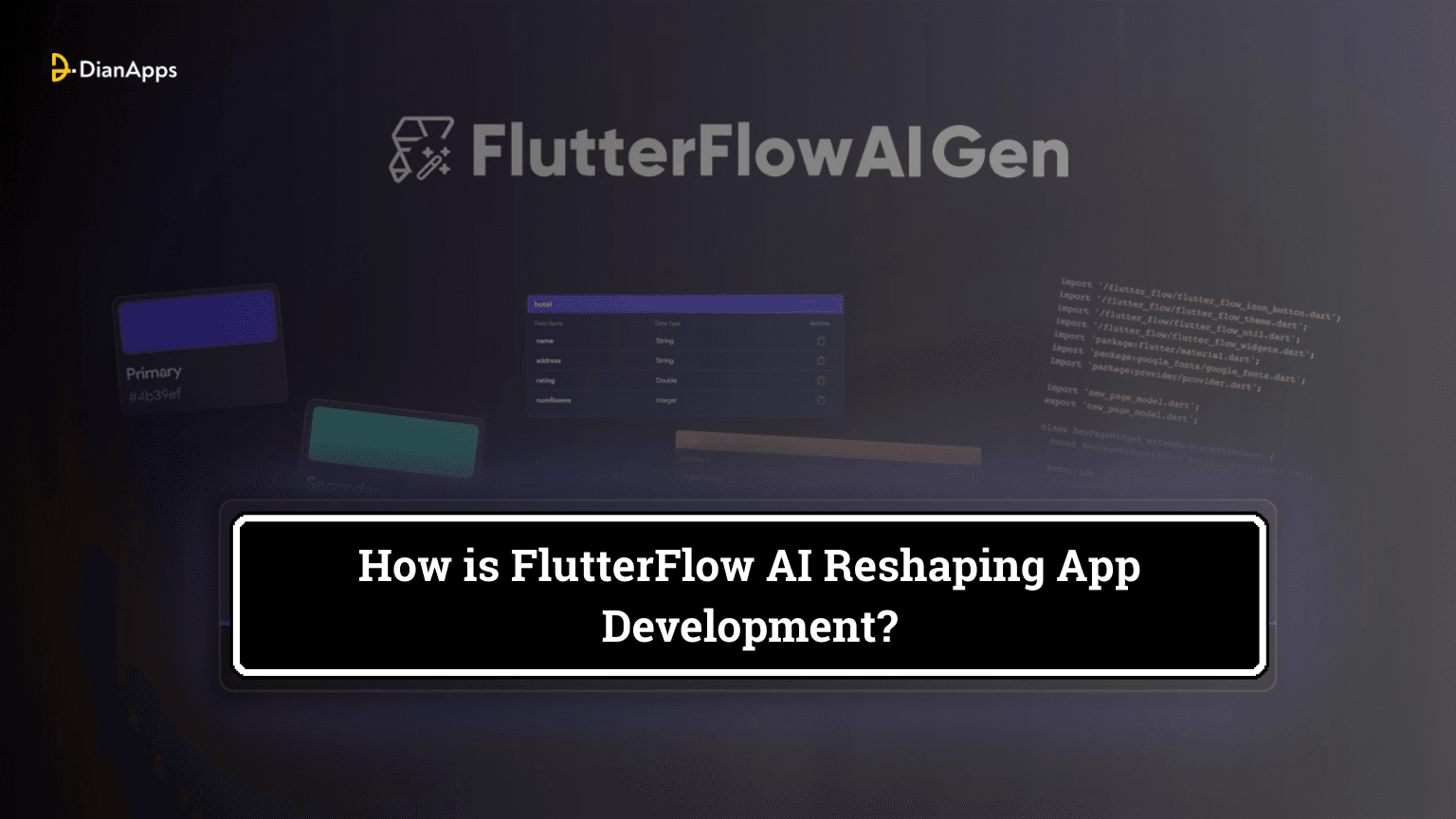







Leave a Comment
Your email address will not be published. Required fields are marked *