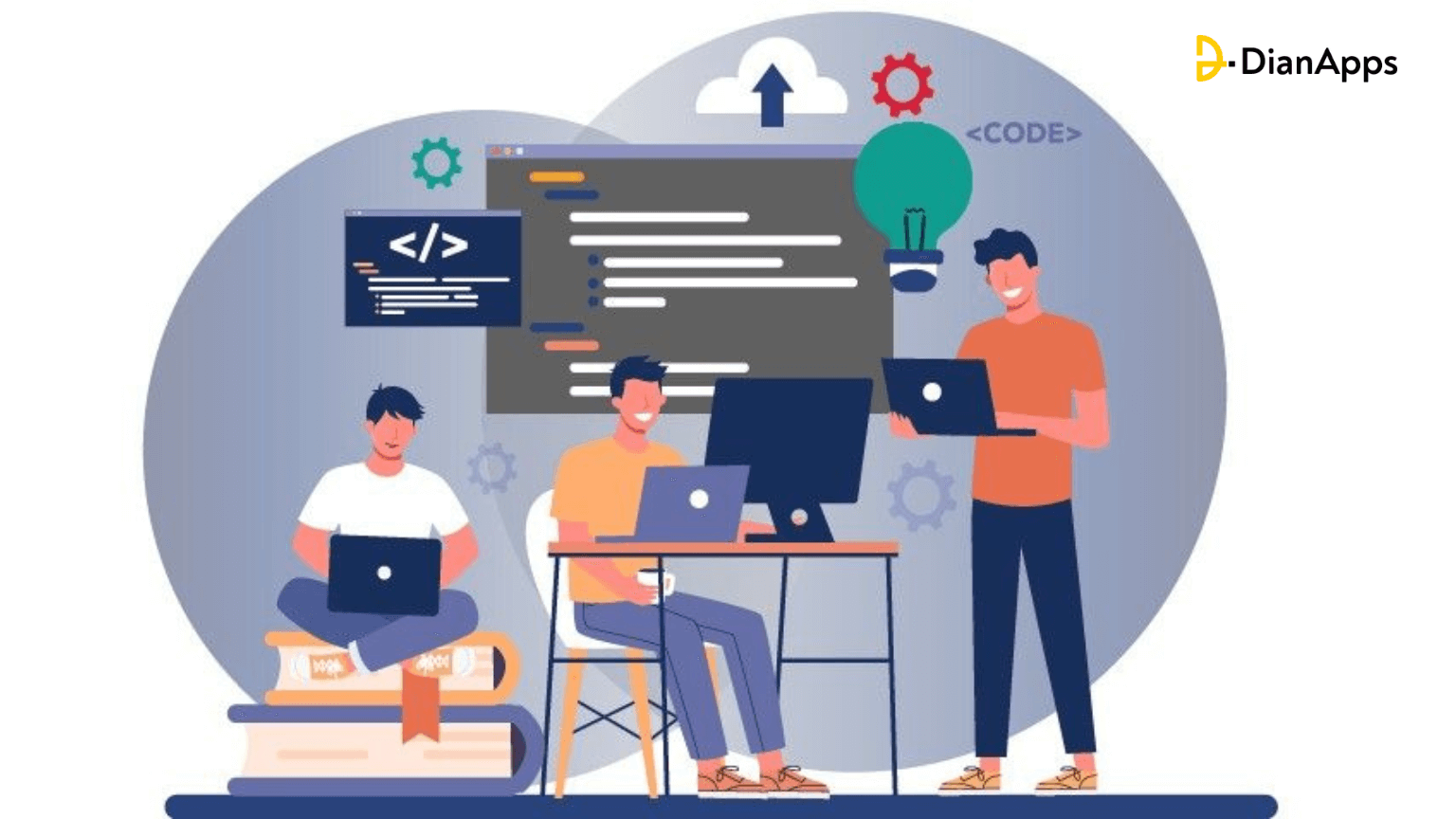Essential Checklist to Consider Before Redesigning Your Website
As you already know, your website serves as your company’s 24/7 point of contact with potential customers, partners, or workers. Redesigning your website is necessary if it isn’t performing to its full potential.
The majority of organizations need to remodel their websites every three to five years due to the rapid changes in UX design trends and technology. According to one case study, leads increased by 314% as a result of a website redesign and SEO strategy.
Although redesigning can be expensive, it’s better to waste money every year on an unproductive website.
However, if you’re thinking of redesigning your website, keep in mind that there may be challenges that will impact your SEO. To assist you, here is a checklist that should be looked at before starting the web design process.
This blog will cover the following pointers:
- Meaning of redesigning a website
- Importance of revamping the website
- The right time to redesign
- 10-step checklist to redesign your website
What does it mean to redesign a website?
If your company already has a website, then the term “website redesign” refers to the process of restyling and modernizing the overall look and feel of the website. Converting the website to a new platform or adding new functionality, such as e-commerce or membership, may also be part of a web design services project.
As an example, converting a website from HTML to WordPress usually requires a complete website redesign. If you have a WordPress website and want to improve its aesthetics while keeping WordPress as a content management system, you’ll have to redo the entire site, but it will be easier to maintain existing content and functionality.
Why is website revamping important?
If you wish to redesign your website, it comes with risk (especially for website redesign SEO), However, when done correctly, they provide fruitful results. They can:
- Enhance the user experience
- Maintain current security.
- Restructure your content strategy.
- Optimize SEO and site performance
- Provides faster load times
- Give your website a facelift.
When should you redesign your website?
If you face any of the following issues with your website, then it’s time to redesign:
- The web design is out of date.
- Does not generate the expected amount of business
- High bounce rate, or people who leave quickly
- Customers are unable to locate what they require; everything is there but difficult to get.
- The content is not meaningful, informative, or SEO-friendly.
- There are too many bad or broken links on the website.
- Has a low ranking on the search engine for targeted keywords.
- The website of the competitor is more up-to-date in terms of design, content, and responsiveness.
If you’re still doubtful about the decision to redesign your website, then you can book a consultation call with the best website development company that offers redesign services, they will be able to give a detailed explanation about all the aspects of your website.
10-step checklist to redesign your website
1. Benchmark your current metrics
Before you do anything else, make a list of your current performance metrics. Start with assessing the history of your current site, including:
- Bounce rate
- Time on site
- Domain authority
- Number of visits/visitors/unique/visitors
- Current keyword SEO rankings
- Total amount of sales generated
- Number of new leads/form submissions
A professional Digital marketing company with top-notch SEO-driven services can help you with this process.
2. Take inventory of your assets
While revamping the UI/UX design strategy of your website is an excellent way to boost results. There are several ways through which it may negatively impact. Your existing website contains a lot of assets that you’ve built up, and losing that during a redesign can damage your marketing. For instance, such assets might include:
- Number of inbound links to individual pages
- Most shared or vired content
- Most trafficked pages
- Best-performing keywords and associated pages
3. Define and determine your goals
Make it clear why you’re redesigning in the first place, and make sure that it derives achievable results. Then, discuss your objectives with your team, designer, or web development company.
The top priorities and aim of the website project will help you search for the right web team. For example, if you are a B2B company, you should look for a UI/UX design agency that has experience with effective B2B website design. If you want to add an online store to your WordPress site, you should look for a WooCommerce development agency.
Also, keep in mind that creating a high-quality website necessitates three distinct skills: web strategy, web design, and web app development. Make certain that the website development company you select has hands-on experience with these.
4. Analyze your competition
While we don’t recommend obsessing over your competitors, but it’s better to compare as it might help you in the future. Run your website through Marketing grader tools like Nibbler, Woorank or alike to get a report card of how your website and marketing approach is performing today. Next, run your competitors through marketing grader tools so you will get to assess their strengths and weaknesses.
Take a look at their websites, assess their UI/UX design strategy, and note what you like and what you don’t. BUT, this doesn’t mean copying exactly what they are doing. Instead, you’ll uncover what you can do better than them.
5. Identify your UVP (Unique Value Preposition)
Before you start producing content, define your Unique Value Proposition (UVP) so that it is consistent throughout your website. If you have a higher number of unique visitors, you are a new business, and your visitors may be unfamiliar with you and what you do. You must respond immediately if what you do is right for them and why they should buy/convert/stay on your website rather than flee to your competitors.
6. Optimize your site for search
Increasing your online visibility is critical to improve the rest of your site’s metrics. How can you increase app downloads, leads, or sales if no one visits your site?
- Keyword research: Choose one to two keywords that will be the focus of each page.
- Create a 301 redirect strategy: Simply create a spreadsheet to record and map out 301 redirects.
- Document your most search-valued pages: If you plan to move highly ranked pages, create proper 301 redirects so you don’t lose any of that value.
7. Don’t forget the extras
Any website built today should include these basics:
- A homepage
- Product pages
- Industry resources
- Contact us/About Us page
But there’s more to the basics that can really make your website awesome:
- Landing pages and calls to action are critical components of lead generation. As part of the website design process for your offers and assets, create awesome landing pages.
- A blog is an excellent way to constantly create and communicate with your customers and prospects.
- RSS allows you to automatically push content from your website to other websites and people, increasing the reach of your content.
- Analytical study of data is essential for measuring the performance of your website from the start. For a marketer, insight is everything.
- Include social media sharing buttons/links on all of your websites. You can make use of tools such as AddThis or ShareThis.
8. Identify calls-to-action
Calls-to-action are those parts on your website that encourage visitors to take action, such as downloading a whitepaper, contacting sales, or purchasing a product. Your website should not be a static brochure but rather should encourage visitors to do something that will further engage them with your brand.
Consider all of the potential opportunities for conversion when planning the redesign. As an example:
- Product purchases
- Email newsletter subscription
- eBooks and whitepapers
- Free trial
- Contact us/consultation/demo/etc
- Contests and promotions
9. Create an ongoing content strategy
More content means more website visitors and a faster growth rate for your business. A 100-page website will always beat a 10-page website 99% of the time. A 500-page website is even better, especially if it includes a steady stream of new content. You can ask your digital marketing company to create a strategy for adding more and more content to your website over time.
- Start working on blogs
- Include some Press Release
- Outsource when required
10. Design your site around personas
A buyer persona is created when you divide your market into different types of people. They are imaginary scenarios of your ideal customers based on real data about your customers’ demographics and online behaviour, as well as guesses about their personal histories, motivations, and concerns.
- Segment by Demographics
Begin by researching your current customer base to identify the most frequent buyers of your products and services. You may have several types of buyers, so provide a detailed description for each one, including a name, job title or role, industry or company, and demographic information.
- Identify Their Needs
Assess the needs on the basis of what are the most pressing issues they are attempting to address. What do they require the most along with the type of information they typically seek? Lastly, what web development trends are impacting their professional or personal success?
- Develop Behavior-Based Profiles
What do they do when they are online? Are they using Twitter, Facebook, or other social media platforms? What kind of information do they like to read on the internet? What search terms do they use? Which of your products are they most interested in researching? How do they put those products to use?
Launch your new website
So, by now you must have an idea that it takes a lot of time, effort and reasonable cost to redesign a website. We are confident that after reading this blog, you will understand it.
Once you’ve completed all ten steps, your new and improved website will be available to the public. Publish it to the web, but monitor your website analytics to see how it performs. Track specific metrics based on your stated goals to see what’s working, and continue to make minor changes to the design as you go based on the data.
When you have a professional web design company at your side, such as DianApps, the process can be made easier. It is just as important to have the right website development company on your side as it is to know what you want. We have an expert team that can make your journey easier and less stressful. To discuss your options, contact the experts at our web development company.