Another day, another data breach. This time, it hit closer to home–Google’s password leak sent shockwaves across the digital world, raising serious concerns about how secure our apps really are. As cyberattacks become more sophisticated, the question is no longer “Will your app be targeted?” but “When will it happen–and are you ready?”
With millions of users trusting applications with their sensitive data, app security in 2025 has become a non-negotiable priority. From a dedicated mobile app development company to enterprise SaaS providers, everyone is now asking:
- How do I build a secure app in today’s threat landscape?
- What are the best practices to prevent data breaches?
- How can I protect user passwords and sensitive information?
If you’re searching for answers, you’re not alone. This blog will explore the key takeaways from Google’s recent data leak and walk you through proven methods to develop secure apps that don’t just survive, but thrive in an age where cybersecurity threats lurk behind every API call.
Whether you’re building the next big FinTech, medical insurance app, or eCommerce platform, now is the time to go beyond functionality and embrace security-first development. Let’s uncover what it truly means to build safe and resilient digital products in the age of breaches.
What Happened: A Quick Recap of Google’s Password Leak
In mid-2025, the tech community was rocked by a significant security incident, Google’s password leak. According to reports, a large cache of user credentials tied to Google accounts surfaced on the dark web, exposing emails, hashed passwords, and in some cases, metadata tied to user activity.
Although Google confirmed that the affected passwords were not stored in plaintext and that the breach originated from third-party platforms, the event sparked widespread panic and scrutiny.
Key Details of the Incident:
- Breach Source: Third-party services using Google OAuth
- Data Exposed: Email addresses, encrypted passwords, login tokens
- Scale: Estimated 30 million+ records impacted globally
- Response Time: Google immediately initiated resets and alerts for at-risk accounts
- User Impact: Surge in phishing attacks and account hijacking attempts
Google assured users that core systems remained uncompromised and that advanced machine learning-driven threat detection helped contain the damage. Still, the leak underlined a growing truth: even tech giants with world-class security infrastructures are not immune.
This breach highlights a critical issue, developers often rely heavily on third-party integrations without fully auditing their security posture. And when those systems fail, your app’s users pay the price.
Have a sneak peek at the important Google Spam updates while we are understanding Google’s password leak!
What This Means for Developers and Businesses
The Google password leak didn’t just expose user credentials, it exposed the false sense of security many businesses operate under. It served as a powerful reminder that cybersecurity isn’t just an IT issue, it’s a product issue, a user trust issue, and ultimately, a business survival issue.
Here’s what developers and businesses should take away from this incident:
User Trust Is Fragile And Hard to Win Back
A single breach can cause irreversible damage to your brand. Users expect their data to be protected, and once that trust is broken, app abandonment and reputation loss are inevitable. Security needs to be part of your user experience strategy, not just your backend.
Regulations Are Tightening
With global regulations like GDPR, CCPA, and India’s DPDP Act, businesses now face legal consequences for failing to safeguard personal data. Non-compliance can result in hefty fines, lawsuits, and blocked market access. Developers must build with privacy-first architecture from day one.
Third-Party Services = Shared Responsibility
Using external APIs, SDKs, and auth systems (like Google OAuth) doesn’t absolve your app of responsibility. If it touches your ecosystem, you’re accountable. Vet every integration like it’s your own codebase.
Cybersecurity as a Competitive Advantage
In an increasingly security-conscious market, apps that champion end-to-end encryption, zero-knowledge protocols, and secure-by-design principles stand out. Highlighting your security measures can boost user acquisition and retention.
Security Is Not a One-Time Setup
Many businesses treat app security as a launch checklist item. But with threats constantly evolving, your defenses need continuous updates, real-time monitoring, and regular audits to stay effective.
Common Mistakes That Lead to Security Breaches
Despite growing awareness, many developers and businesses still make avoidable mistakes that compromise user data. These oversights often become the entry points for attackers, especially as apps scale and grow more complex.
1. Weak Password Storage Practices
One of the most common vulnerabilities is improper handling of user passwords. Storing passwords in plaintext or using outdated hashing algorithms like MD5 or SHA-1 exposes data to immediate compromise in the event of a breach. Secure hashing algorithms like bcrypt or Argon2 should always be used.
2. Insecure APIs
APIs are a critical part of modern app architecture, but they’re also one of the most exploited vectors. Failing to secure endpoints with authentication, rate limiting, and input validation allows attackers to gain unauthorized access or flood systems with malicious requests.
3. Poor Authentication and Authorization Logic
Many applications suffer from flaws like broken access controls, improper session management, and insufficient user role definitions. These gaps allow unauthorized users to access protected resources or perform actions outside their permission scope.
4. Lack of Encryption
Data must be encrypted both in transit and at rest. Without proper encryption, sensitive data such as payment details, user locations, or personal identifiers can be intercepted and misused. Relying on default configurations or skipping encryption due to performance concerns is a critical misstep.
5. Ignoring Security Updates
Open-source libraries, frameworks, and plugins often have vulnerabilities that get patched in later versions. Failing to keep your tech stack updated leaves your app open to known exploits that attackers can easily automate.
6. No Security Testing or Code Audits
Skipping regular vulnerability scanning, static code analysis, or penetration testing makes it easy for issues to slip through the cracks. A secure development lifecycle (SDLC) requires continuous checks at every stage of the build process.
These mistakes are not just technical issues, they are strategic oversights that can derail your app’s future. In the next section, we’ll explore how to avoid them through proven best practices that align with today’s security standards.
Security Best Practices for Modern App Development
Creating a secure app requires more than fixing vulnerabilities, it demands building with security at the core of every decision. Whether you’re developing a social app, a financial platform, or enterprise-grade software, these best practices will help you protect user data and your reputation.
A. Strengthen Authentication and Password Management
- Implement strong password policies: Require a mix of characters, symbols, and length to prevent brute-force attacks.
- Use secure hashing algorithms: Store passwords with bcrypt or Argon2, combined with a unique salt for each password.
- Enable Multi-Factor Authentication (MFA): Add an extra layer of defense beyond login credentials.
- Integrate password breach monitoring: Services like HaveIBeenPwned APIs can alert users if their credentials have been compromised elsewhere.
B. Encrypt Everything
- Encrypt data at rest and in transit: Use TLS/SSL for network encryption and AES-256 for storage encryption.
- Manage encryption keys securely: Rotate keys regularly and use hardware security modules (HSM) or trusted cloud-based KMS providers.
C. Secure Your APIs
- Enforce token-based authentication: Use OAuth 2.0 and JSON Web Tokens (JWT) to verify client and user identity.
- Apply rate limiting and throttling: Prevent abuse of endpoints with usage controls.
- Sanitize and validate all inputs: Prevent injection attacks (SQLi, XSS) by filtering and validating user data at every entry point.
Also read how React Native apps can be secured with OAuth2 and OpenID Connect.
D. Prioritize Security Testing
- Conduct regular penetration testing: Simulate attacks to uncover hidden vulnerabilities before malicious actors do.
- Use automated tools: Implement Static Application Security Testing (SAST) and Dynamic Application Security Testing (DAST) tools in your CI/CD pipeline.
- Include manual code reviews: Automated tools can’t catch every logic flaw, human inspection is still essential.
E. Adopt DevSecOps Culture
- Integrate security into the development pipeline: Make security checks part of every build and deployment stage.
- Train your development team: Invest in secure coding workshops and upskill developers to identify and fix vulnerabilities early.
- Monitor and respond in real time: Use application performance monitoring (APM) tools and security incident event management (SIEM) systems for rapid threat detection.
Security is not a feature, it’s a foundation. Apps that embrace these practices from day one reduce their exposure to attacks and improve user confidence.
Case Study: Apps That Got It Right (and Those That Didn’t)
To understand the real impact of app security decisions, it’s helpful to look at how different companies have handled their security posture, both successfully and unsuccessfully. These real-world examples offer critical insights into what to do and what to avoid.
Apps That Got It Right
1. Signal (Private Messaging App)

Signal has consistently ranked as one of the most secure communication apps. Built with end-to-end encryption by default and minimal data collection, Signal’s architecture ensures that even the company itself cannot access user messages. Its open-source model allows the security community to review and validate its implementation continuously.
Security Wins:
- Uses the Signal Protocol, an industry-leading encryption standard
- Avoids storing metadata and contact data on servers
- Publishes regular security audits and transparency reports
2. Apple’s iOS Ecosystem
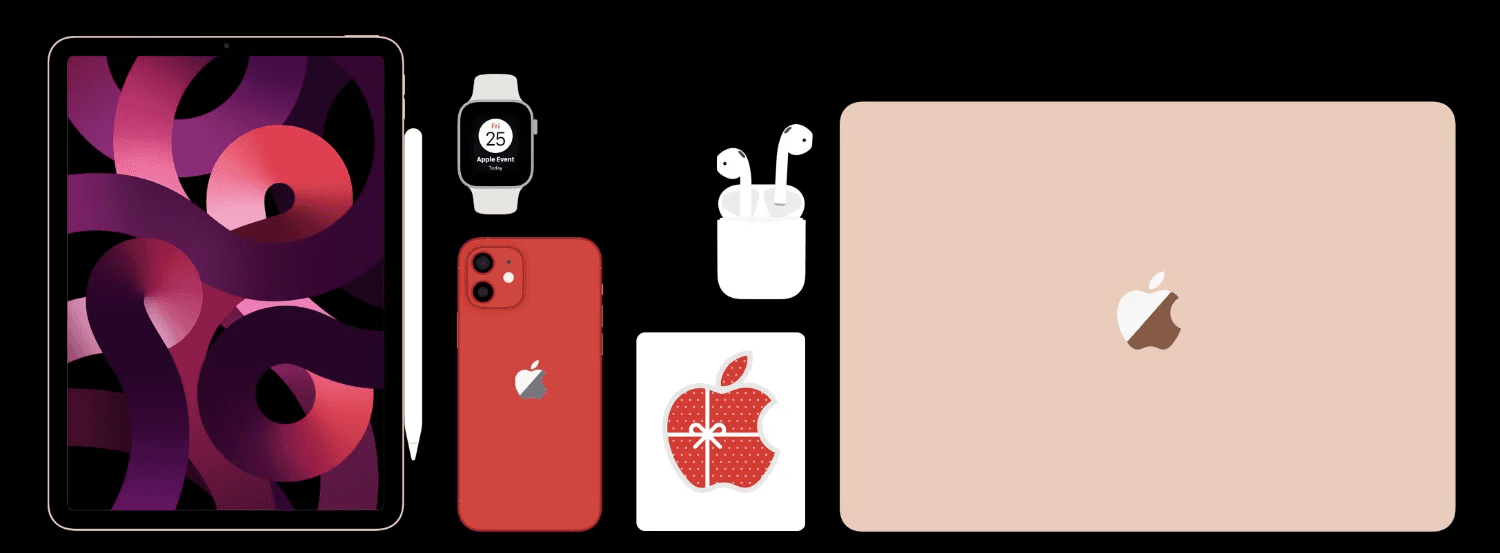
Apple’s closed system and rigorous app review process have helped maintain a higher security baseline across its ecosystem. With hardware-level encryption, mandatory privacy policies for app submissions, and features like App Tracking Transparency, Apple has built a reputation for safeguarding user data.
Security Wins:
- Full-disk encryption and secure enclave for biometric data
- Mandatory sandboxing and permission control for all apps
- Frequent OS updates and clear incident response protocols
Apps That Got It Wrong
1. Equifax (2017 Data Breach)
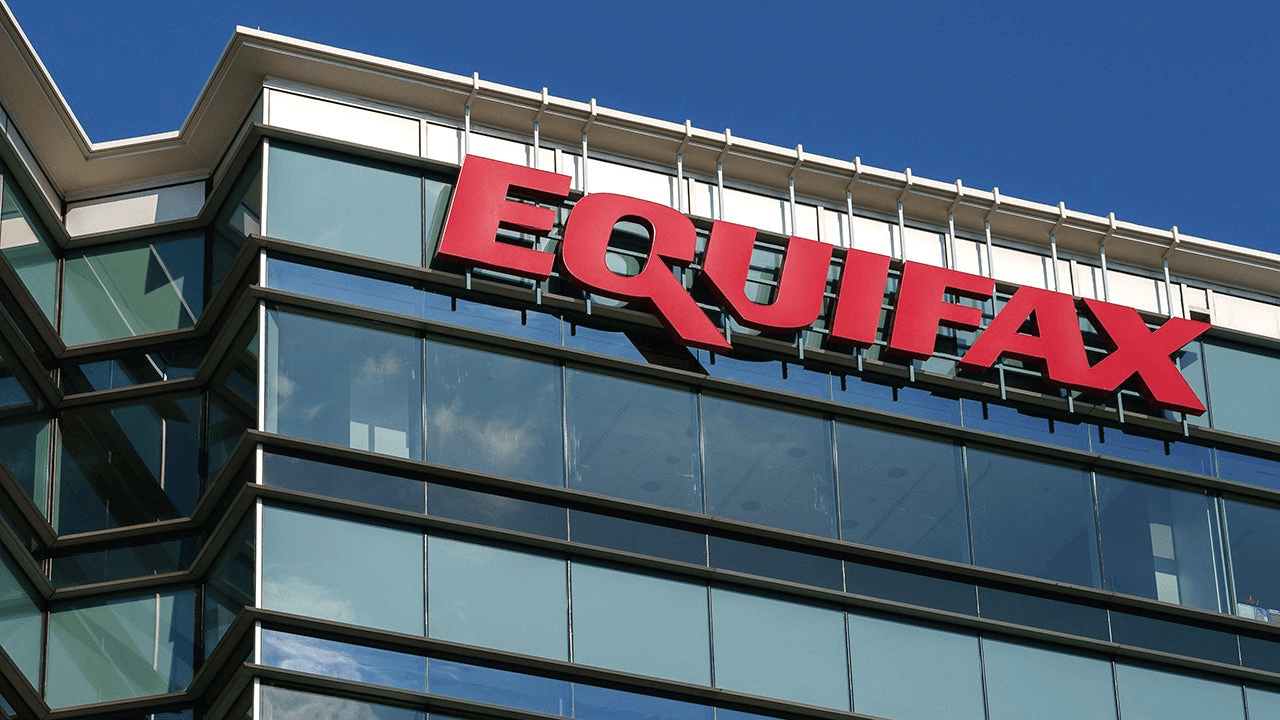
Although not a mobile app, Equifax serves as a cautionary tale for neglecting basic cybersecurity hygiene. A known Apache Struts vulnerability went unpatched, leading to a massive breach that exposed the personal data of 147 million users.
Security Failures:
- Failure to apply critical security patches
- Poor incident response and lack of transparency
- Weak internal access controls
2. Facebook (2019 Password Storage Leak)

Facebook admitted to storing hundreds of millions of user passwords in plaintext for years. Although the data was not leaked externally, the discovery raised serious concerns about internal data handling practices.
Security Failures:
- Insecure password storage
- Lack of internal monitoring and validation
- Inadequate data classification and access restrictions
These examples highlight a core truth: Security is not just about protecting your system from attackers, it’s about making intentional, proactive choices every step of the way. Those who fail to do so are eventually exposed.
The Role of Users in App Security
While developers are responsible for building secure systems, users play a critical role in maintaining overall security. Unfortunately, even the most robust security architecture can be undermined by human error. That’s why it’s essential to design applications that promote secure user behavior, without compromising usability.
1. Educate Without Overwhelming
Users often fall victim to phishing scams, password reuse, and unverified third-party apps simply because they don’t understand the risks. Developers should integrate subtle but effective educational cues within the app experience:
- Clear explanations during login or account recovery steps
- Security-focused tooltips when setting passwords or enabling MFA
- Non-technical language in alerts and notifications
2. Promote Secure Defaults
Security should not be optional. Set secure practices as the default behavior wherever possible:
- Enable multi-factor authentication by default
- Force password resets after suspicious activity
- Auto-log out users from inactive sessions
- Limit the use of weak or previously breached passwords
3. Transparency Builds Trust
When a security issue does occur, how you communicate with users matters just as much as how you resolve it. Be prompt, honest, and proactive:
- Notify users immediately in case of exposure
- Offer steps to mitigate risks, such as changing credentials
- Avoid technical jargon, clarity reassures more than complexity
4. Design for Human Behavior
Most users aren’t security experts. Design your app with common human behaviors in mind:
- Simplify the process of enabling MFA
- Avoid excessive permissions or confusing access requests
- Reduce cognitive load with autofill, biometric login, and secure password managers
Security isn’t only about keeping attackers out, it’s also about guiding users safely through your product. When you design with the user’s mindset in focus, you build more resilient and trusted digital experiences.
What Google’s Leak Taught Us
The Google password leak wasn’t just a headline, it was a turning point for how developers, businesses, and even users view application security. While the tech giant’s quick response helped contain the damage, the event revealed several key lessons that modern development teams can’t afford to ignore.
1. No System Is Too Big to Fail
Google invests heavily in security infrastructure, yet a leak still occurred. This reminds us that no platform, regardless of size or sophistication, is immune to breaches. Developers must design under the assumption that every layer of the stack is a potential vulnerability.
2. Third-Party Integrations Demand Vigilance
The leak reportedly stemmed from third-party applications using Google OAuth. This reinforces the need for developers to audit every dependency and integration point. If your app connects to external services, their security becomes your responsibility, too.
3. Transparency is a Security Strategy
Google’s swift notification process and public updates demonstrated the value of security transparency. In the aftermath of a breach, withholding information creates more damage than disclosing it. Users need clear, honest communication, fast.
4. Credential Management Needs to Evolve
The leak highlighted a common weakness: centralized, reusable passwords. Developers should be adopting modern authentication strategies like:
- Passwordless logins (e.g., biometrics, magic links)
- Single-use session tokens
- Continuous authentication mechanisms
5. Continuous Security is the New Standard
Security isn’t a release milestone, it’s an ongoing process. The incident emphasized the need for real-time monitoring, proactive risk assessment, and ongoing updates to code, tools, and policies.
Ultimately, Google’s breach was a reminder that security is not a feature, it’s a culture. Developers must adopt a mindset of constant adaptation to stay ahead of threats that are growing more sophisticated by the day.
While we are on that, we also want you to take ahead with Google’s I/O 2025 latest updates to stay up-to-date and be responsible of what is changing in Google.
Final Thoughts
In a world where data breaches dominate headlines and user trust is hard-earned, building secure apps is not just good practice; it’s an expectation. The recent Google password leak is proof that even industry leaders can falter. For startups and developers, it’s a critical signal to rethink how security is woven into the development lifecycle.
Security must start at the architectural level. It’s not an add-on or a last-minute checklist item. It’s a continuous commitment, from password hashing and secure APIs to educating users and preparing for real-time incident response.
Whether you’re launching a new product or scaling an existing one, here’s your immediate action plan:
- Audit your current security infrastructure
- Implement strong authentication and data encryption protocols
- Continuously monitor and test for vulnerabilities
- Educate your team and your users
- Document and rehearse your incident response process
The apps that will thrive in this security-conscious era are the ones that prioritize protection, not just performance. Because in the age of data breaches, your users aren’t just trusting your product, they’re trusting your ability to protect what matters most.


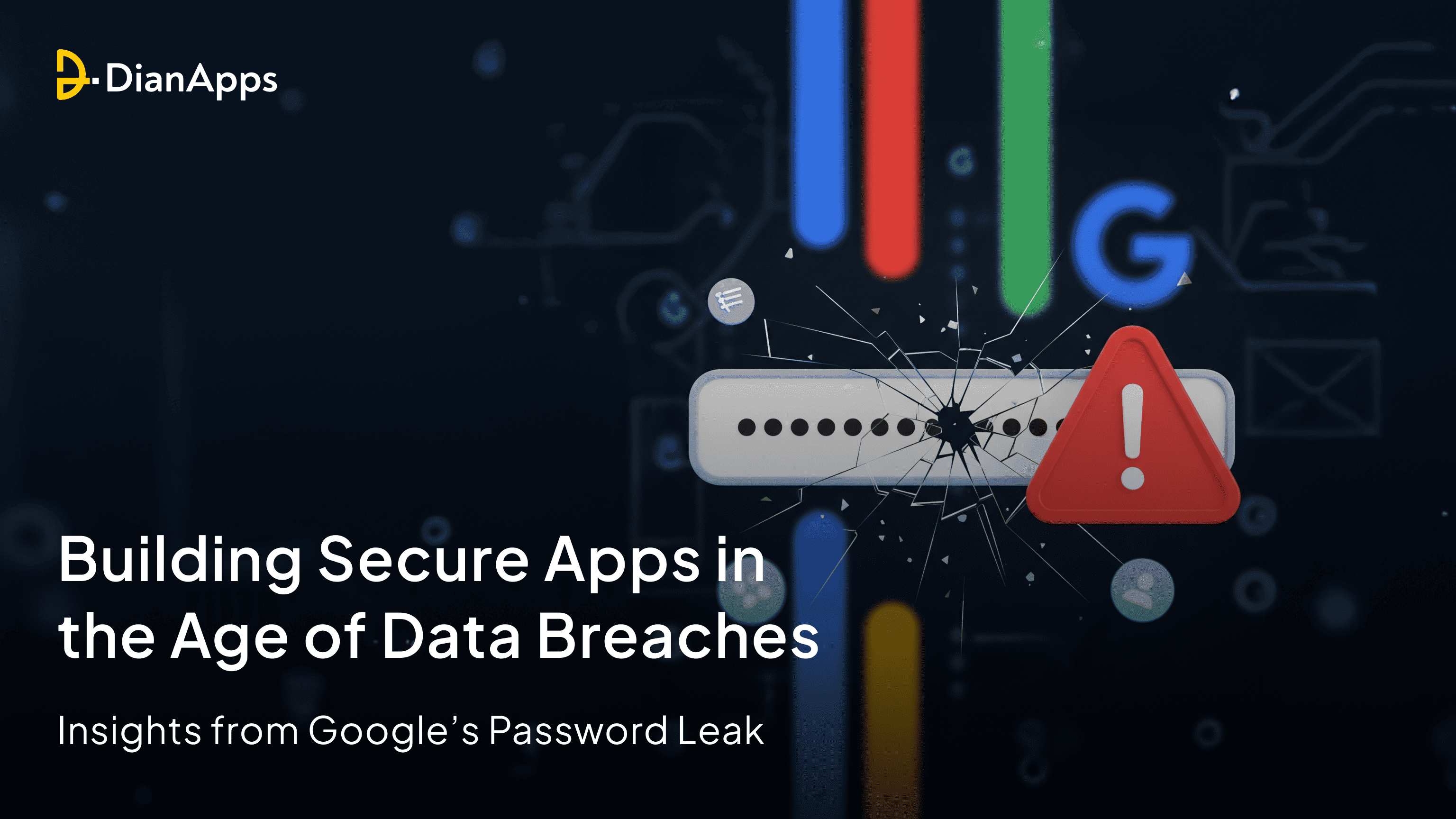







Leave a Comment
Your email address will not be published. Required fields are marked *