Do you worry that the complexity in your app may hinder your long-term business goals? Building an app is not easy. It requires dedicated planning, technical parameters, and a vision that meets the robustness of your business, the way it intends to be. Perfect and Seamless for the user to navigate and stay put!
When it comes to dealing with complex nature, the one framework that pops to mind is– React Native. An open-sourced toolkit, perfect for working with any given scenario. That’s why 38-58% of the developers and 30-50% of the organization rely on this power-packed framework.
Let’s help you develop your complex app with React Native app development services, aka our most renowned app development framework at DianApps
What Are Some of the Complex Scenarios That Your App Might Fall Into?
In the lifecycle of any feature-rich application, complexities are not just probable, they’re inevitable. The real challenge isn’t building an app, but sustaining it under real-world pressure: users, data, scaling, and interactions that don’t always go by the book.
Below are some of the most common and often underestimated complexities developers and businesses encounter when building modern mobile apps.
1. Authentication Logic & Token Refresh Management
One of the earliest complexities many apps face is setting up a secure, reliable user authentication flow. It’s not just about login/logout. What happens when a user’s token expires mid-session? How do you handle silent token refresh without breaking the user experience or causing race conditions between concurrent API requests?
Implementing refresh tokens, safeguarding secure storage, and preventing users from accessing protected routes after session expiry requires a well-thought-out architecture, especially in apps with background sync or deep linking.
Understand React Native Architecture and development strategy here with the detailed guide.
2. Real-Time Communication & Syncing Data Across Devices
Whether you’re building a chat application, live tracking, a collaborative tool, or a social feed, real-time data transmission is no longer a luxury, it’s expected. Users want instant updates, and any lag or inconsistency is instantly noticeable.
Handling sockets, event listeners, conflict resolution, and managing re-connectivity across weak networks is an advanced challenge in React Native. A poor approach to this can lead to crashes, ghost messages, or loss of state, particularly in apps where concurrency is high.
3. Dynamic Navigation with Conditional User Flows
Apps with role-based flows, subscription tiers, or onboarding wizards often deal with dynamic navigation paths. Routing users based on their status, permissions, or usage history isn’t just a UI matter, it requires protected routes, redirect logic, and deep link state reconciliation, all of which must persist correctly after restarts or updates.
The added layer of logic often breaks down when you don’t account for edge cases like partially completed onboarding or an expired login token mid-navigation.
4. Handling Offline Mode and Data Sync
Apps designed for remote workforces, field agents, or users in low-connectivity regions can’t afford to be online-only. Offline-first architecture introduces complexity around caching, queuing actions, and syncing them once the connection is restored.
Apps must be able to distinguish between local and synced states, handle merge conflicts, and ensure data integrity. Implementing optimistic updates and background sync correctly can make or break the user’s trust in your app.
5. Heavy UI Animations and Gesture-Driven Screens
Apps that rely on user engagement often use rich animations, transitions, and gesture-driven interactions. Think: bottom sheets, swipable cards, expandable content, and custom loaders.
While React Native provides the tools, coordinating multiple gesture responders, frame-perfect animations, and scroll behavior, especially on lower-end devices, requires meticulous performance optimization.
Even experienced developers admit that animation handling in React Native can spiral into debugging nightmares when not implemented efficiently.
6. Integrating Native Features: Camera, Bluetooth, Location & More
As apps get smarter, they rely more on native hardware features like the camera, GPS, accelerometer, or Bluetooth. Integrating these seamlessly into your app, while handling permissions, OS-level changes, and user privacy prompts, introduces a native layer of complexity.
Many teams run into issues while bridging these features, especially during React Native upgrades, where backward compatibility can break unexpectedly. This often leads to rebuilding parts of the native codebase just to maintain stability across devices.
7. Third-Party SDK Integrations: Payments, Maps, Analytics
Most complex apps rely on external services like Stripe, Razorpay, Google Maps, or Firebase. But these SDKs aren’t always React Native-friendly out of the box. Implementing them demands native linking, permission handling, and consistent error logging across platforms.
Moreover, updating any SDK involves careful regression testing to avoid sudden crashes, especially when dealing with financial transactions or location tracking.
Don’t know how the Geolocation service works in React Native, here’s the blog to help you out!
8. Role-Based Access Control and Feature Toggles
For SaaS, healthcare, or enterprise applications, it’s not enough to control user access through APIs. The UI must adapt too.
Rendering components conditionally, hiding tabs, or toggling features based on permissions introduces another layer of complexity that needs to be managed both on the client side and the backend.
Feature toggles become essential for A/B testing and gradual rollouts, but without the right architecture, managing them can become a maintenance nightmare.
9. Scaling App Performance Across Devices
Once your app scales beyond an MVP, you’ll face performance degradation. Lists become sluggish, animations drop frames, and memory leaks creep in. You must now optimize FlatLists, reduce re-renders with React.memo, defer expensive computations, and offload tasks to native threads.
This level of performance engineering often goes unnoticed until negative reviews start piling in, or worse, app store ratings drop due to poor responsiveness on budget devices.
Why React Native Is a Go-To for Handling App Complexity?
When it comes to developing apps that require robust architecture, adaptive user flows, and native-level performance, React Native consistently proves to be one of the most effective frameworks. It’s not just about cross-platform convenience, it’s about how well it handles the demands of real-world applications that are far from simple.
1. Modular Architecture for Scalable Codebases
React Native allows teams to break down features into isolated, reusable modules. This modularity simplifies managing large codebases, especially when your app has multi-role support, layered navigation, or extensive business logic.
You can structure your app into logical domains like auth, analytics, user, or orders, making it easier to scale with new features while avoiding tightly-coupled dependencies.
2. Powerful State Management Ecosystem
Complex apps thrive on predictable state handling. React Native seamlessly integrates with tools like Redux, Zustand, or Recoil, allowing you to manage global state, persist user sessions, and sync data in offline-first use cases.
Whether you’re queuing actions in unstable networks or coordinating UI across tabs, React Native supports the structure needed to control complexity without rewriting everything natively.
3. Native Module Compatibility for Hardware-Intensive Features
React Native bridges the gap between JavaScript and native code efficiently. This is critical when your app needs Bluetooth connectivity, barcode scanning, geofencing, or background tasks, all of which rely on native modules.
Instead of choosing between performance and flexibility, React Native lets you combine the strengths of both worlds. You can implement a feature in native code only where it’s necessary, without abandoning the shared codebase.
4. Real-Time UI Updates with Hot Reload & Fast Refresh
In complex workflows, like onboarding wizards, checkout sequences, or role-based dashboards, iteration speed matters. React Native’s Fast Refresh drastically reduces debugging time, letting developers update the UI without losing state. This accelerates shipping timelines even as the app logic grows more intricate.
5. Third-Party Library Support for Complex Integrations
Payment gateways, analytics tools, cloud storage, or media libraries, React Native supports a wide variety of well-maintained, production-ready packages. Complex apps often rely on Stripe, Firebase, Segment, or Lottie animations, and these integrations come battle-tested for React Native.
This ecosystem maturity means your team isn’t building everything from scratch, allowing you to focus on business logic, not SDK wiring.
6. Consistent UI Across Platforms Without Duplicating Effort
For apps with rich UI complexity, like custom animations, interactive dashboards, or map-based modules, React Native’s component-driven approach ensures consistency across iOS and Android.
Libraries like Reanimated 2 and Gesture Handler make even sophisticated UI elements perform fluidly without platform-specific hacks.
This is crucial when your app experience is tied to user retention, especially in industries like health, fintech, or social.
Core Foundation Checklist for a Scalable React Native App
Scaling a React Native app is not just about handling more users, it’s about designing a system that can evolve without falling apart.
Before writing your first component, ensure these foundational blocks are in place to support long-term growth, feature complexity, and multi-platform readiness.
1. Folder Structure Based on Features (Not Layers)
Organize by domain or feature (e.g., auth, userProfile, dashboard) instead of type (components, services, screens). This modular approach keeps related logic together and avoids tight coupling.
2. Centralized State Management Setup
Choose a scalable state management tool early, like Redux Toolkit, Zustand, or Recoil, and define how global vs. local state will be handled.
3. Navigation Architecture with Guarded Routes
Set up your navigation flow (React Navigation) with authentication guards, role-based redirects, and deep link handling from day one.
4. Typed Codebase with TypeScript
Use TypeScript from the start. Strict types for props, API responses, and store logic reduce runtime bugs and make refactoring safe.
5. Reusable UI Component Library
Create a design-consistent, scalable UI kit (buttons, inputs, modals, loaders) using tools like NativeBase, UI Kitten, or custom components.
6. API Layer with Error Handling & Token Logic
Build a centralized API utility (Axios or Fetch wrapper) that handles headers, token refresh, error normalization, and loading indicators.
7. Performance Optimization Hooks
Use memoization (React.memo, useMemo, useCallback), lazy loading, FlatList optimization, and batching to prepare for user growth.
8. Environment Configuration & Feature Flags
Separate config files for dev, staging, and production. Use feature flags to control rollouts without new deployments.
9. Crash & Performance Monitoring Tools
Integrate tools like Sentry, Firebase Crashlytics, or Bugsnag early. Include custom logging for key flows like login, payments, and onboarding.
10. CI/CD Pipeline with Version Control
Automate builds, testing, and deployment using GitHub Actions, Bitrise, or Fastlane for iOS/Android. Maintain clear release versioning.
TL;DR
A scalable React Native app doesn’t just happen. It’s engineered, starting with smart structural choices and consistent development patterns. Setting up the right foundations not only saves future dev time but makes feature expansion, debugging, and user scaling dramatically easier.
Must-Have Tools & Libraries for Complex React Native Projects
Building a robust React Native app isn’t just about writing clean code, it’s also about picking the right tools that reduce development overhead, improve scalability, and simplify edge-case handling. Below is a curated list of battle-tested tools and libraries that significantly elevate the quality and performance of complex apps.
1. React Navigation
For: Dynamic routing, deep linking, guarded flows
A highly flexible navigation solution that supports nested navigators, role-based redirection, and transition customization. Essential for apps with multi-step onboarding, user roles, or real-time route changes.
2. Redux Toolkit (or Zustand)
For: Scalable global state management
Redux Toolkit simplifies the role of Redux boilerplate and is ideal for large-scale apps. For lightweight apps, Zustand offers fast and minimalistic global state without context overhead.
3. Axios + React Query (or TanStack Query)
For: API requests, caching, and async state
Axios helps you centralize and intercept network requests, while React Query handles caching, auto-refetching, and status tracking, perfect for apps with real-time data, background refresh, or infinite scroll.
4. TypeScript
For: Type safety, scalable codebase, auto-documentation
TypeScript helps enforce strong typing, making your app easier to debug, scale, and refactor, especially important when working with APIs, dynamic UI components, and third-party integrations.
5. React Native Reanimated 2 + Gesture Handler
For: High-performance animations and gestures
Essential for building rich, interactive UIs. Smooth transitions, swipeable cards, bottom sheets, and custom loaders feel native and fluid, without frame drops.
6. React Native Paper or NativeBase
For: Pre-built UI components with consistent design
These libraries offer ready-to-use components (buttons, modals, text fields) that match Material or custom design systems, speeding up development while maintaining consistency.
7. Sentry (or Firebase Crashlytics)
For: Crash reporting and performance monitoring
Real-time insights into crashes, UI lags, and unhandled errors. Helps identify bottlenecks or device-specific issues that otherwise go unnoticed until users leave negative reviews.
8. Jest + Detox (or React Native Testing Library)
For: Unit, integration, and end-to-end testing
Test automation becomes a necessity as your app grows. Jest is the go-to for logic/unit tests, while Detox helps automate user flows, ideal for login systems, checkout flows, and form validations.
9. Fastlane + EAS Build (Expo Application Services)
For: Automated builds and deployments
Set up one-click CI/CD pipelines for Android and iOS. Fastlane manages code signing and Play Store uploads, while EAS simplifies over-the-air updates and environment switching.
Bonus Picks:
- Lottie for React Native – Lightweight, high-quality animations
- Formik + Yup – Reliable form management and validation
- Notifee – Advanced notification support
- MMKV Storage – High-performance local storage, better than AsyncStorage for large data sets
Native Module Integration & Bridging for Custom Features
No matter how extensive React Native’s ecosystem gets, there will always be features that demand deeper native access, especially in enterprise-grade or hardware-intensive apps. That’s where native modules and bridging come into play, unlocking platform-specific APIs and third-party SDKs that aren’t directly available in JavaScript.
Why Native Modules Matter in Complex Projects?
Advanced apps often require functionalities that go beyond what JavaScript and existing React Native libraries offer. Think of:
- Bluetooth and NFC communication
- Real-time video/audio processing
- Advanced biometric authentication
- AR/VR integrations
- Native SDKs from vendors like Stripe, Agora, or Twilio
These use cases demand interaction with native layers, Java/Kotlin for Android and Swift/Objective-C for iOS.
How Bridging Works in React Native?
React Native’s bridge is a communication layer between the JS thread and the native thread. You can expose native functionalities to JavaScript using:
- @ReactMethod in Android (Java/Kotlin)
- RCT_EXPORT_METHOD in iOS (Objective-C/Swift)
This allows you to write custom modules in native code, then call them directly from your JavaScript files, just like any other React Native function.
For example: You can write a native module to initiate a biometric scan using iOS’s LocalAuthentication framework and expose it to your React Native app in just a few lines of bridge code.
Sample Native Module: iOS Biometric Authentication
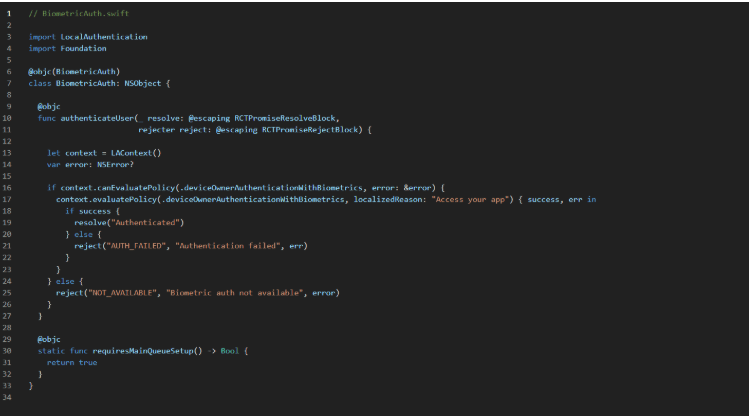
Step 2: Bridge the Module
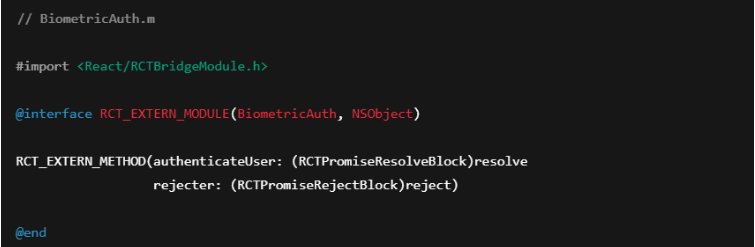
Step 3: Use in React Native (JavaScript)
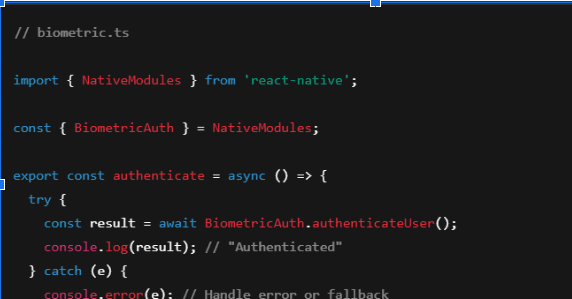
Native bridging may seem low-level, but when done right, it opens the door to features that set your app apart. At DianApps, we often write custom bridges like this for finance, healthcare, and IoT projects where precision matters.
When to Use Native Modules?
You should consider bridging when:
- There’s no existing open-source React Native library available or the available one lacks flexibility.
- You’re integrating hardware-specific features, such as sensors, wearables, or IoT devices.
- You need to wrap an existing native SDK from a third-party provider that’s critical to your business logic.
- Your performance requirements are too high for pure JS solutions, like rendering 3D models or handling real-time multimedia.
Best Practices for Native Module Development
- Keep bridges thin: Write business logic in native or JavaScript, not inside the bridge layer.
- Use TypeScript definitions for JS-native method contracts.
- Avoid blocking the JS thread: Use Promises, callbacks, or TurboModules for async behavior.
- Isolate platform-specific logic to reduce duplication and simplify debugging.
- Write tests for both JS and native modules to prevent integration regressions.
What About TurboModules & JSI?
With the new React Native architecture, TurboModules and JSI (JavaScript Interface) offer faster and more flexible integration. These are particularly useful in performance-critical apps where the traditional bridge introduces lag or bottlenecks.
If you’re starting fresh or building a future-ready app, it’s worth exploring TurboModules as they support synchronous calls, direct memory access, and better performance.
Also read how to properly implement React Native Turbo!
Performance Optimization Techniques
As your React Native app grows in complexity, with more screens, deeper state trees, and heavier animations, the risk of performance dips becomes real. App sluggishness doesn’t just annoy users, it affects retention and review scores. Here are the most crucial optimization techniques that every complex React Native project should implement from day one.
1. Use FlatList (Correctly) Over ScrollView
FlatList is virtualized, which means it renders only the visible items on-screen. But for it to perform well:
- Add keyExtractor
- Use initialNumToRender and maxToRenderPerBatch
- Set windowSize for better viewport tuning
- Avoid inline functions in renderItem
2. Memoization Is Non-Negotiable
Apply:
- React.memo for components
- useMemo for computed values
- useCallback for stable function references
How to use React useMemo()? Know the hook API reference in React Native.
This becomes critical when you’re rendering data-heavy screens or passing props deeply into child components.
3. Image Handling with react-native-fast-image
React Native’s default <Image /> doesn’t offer advanced caching. For content-heavy apps (news feeds, ecommerce), switch to react-native-fast-image to avoid flickers, delays, and memory spikes.
4. Throttle and Debounce Expensive Operations
Wrap frequent functions (like search filters, resize events) in debounce or throttle via Lodash or custom hooks to reduce execution frequency and improve fluidity.
5. Minimize JS Thread Work
Any complex logic (sorting, parsing, looping) should be moved to background threads via:
- InteractionManager.runAfterInteractions
- JSThread
- Or delegate to native side with JSI for CPU-intensive work
6. Use Hermes Engine
Hermes, Facebook’s JS engine optimized for React Native, delivers better performance by pre-compiling JavaScript to bytecode. Especially impactful on Android devices.
Steps to set up Hermes in React Native!
7. Optimize Navigation Transitions
Reduce UI jank during screen transitions. Use lightweight components and avoid blocking API calls inside useEffect()on initial screen render. Lazy-load screens when possible using React.lazy or React Navigation’s getComponent.
8. Enable Proguard & Shrink Resources (Android)
Strip out unused code and reduce the size of APKs using Proguard and shrinkResources true in build.gradle.
9. Batch State Updates
React batches updates in most cases, but when dealing with async logic (like API responses), manually batch state updates using unstable_batchedUpdates() to improve rendering efficiency.
10. Leverage Code Splitting with Dynamic Imports
Use dynamic import() to defer loading non-critical screens or features until they’re needed, especially helpful in onboarding flows, analytics dashboards, or rarely used settings.
CI/CD and Testing Workflow for Long-Term Stability
When building complex React Native apps, stability isn’t optional, it’s foundational. As your project scales with multiple features, contributors, and environments, automated testing and CI/CD pipelines become the invisible force keeping everything stable, shippable, and error-free.
Here’s how you ensure consistency across every build:
Continuous Integration (CI)
CI tools help catch issues early in the development cycle. Every PR or commit triggers a pipeline that:
- Runs unit and integration tests via Jest or React Native Testing Library
- Performs static analysis using ESLint and TypeScript
- Checks type errors and code smell before merging
- Generates preview builds for staging environments
Popular CI tools for React Native: GitHub Actions, Bitrise, CircleCI, Jenkins
Continuous Delivery/Deployment (CD)
With CD, you automate app release workflows across environments, without depending on manual packaging or uploading.
Core practices:
- Auto-generate signed APKs and IPAs
- Push to TestFlight / Play Console via Fastlane
- Set up OTA (Over-The-Air) updates via Expo EAS or CodePush
- Use environment-specific configs with react-native-config or .env files
This not only speeds up deployments but reduces the risk of human error, especially in production pushes.
Automated Testing Stack
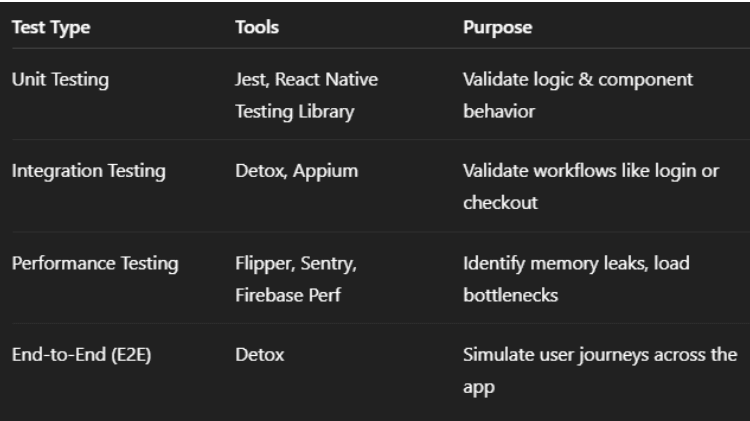
To maintain long-term stability, your app should include:
Automated tests aren’t just for finding bugs, they protect you from accidentally breaking working features as you iterate.
Real-World Use Case: Thousand Greens
At DianApps, we implemented these best practices for Thousand Greens, using mobile app development services to connect global golf enthusiasts and private club members by implementing React Native.
Problem:
The client needed a reliable, scalable, and user-intuitive app to manage thousands of user interactions, exclusive event RSVPs, and location-specific searches, all while maintaining privacy and data security.
Our CI/CD + Testing Solution:
- Integrated GitHub Actions to automate builds, linting, and tests on every PR.
- Used Fastlane to generate and ship builds to TestFlight and Google Play’s internal testing tracks.
- Established Detox-powered E2E tests for critical flows, onboarding, membership requests, and booking screens.
- Configured CodePush for releasing minor updates and UI tweaks without full app store review cycles.
- Monitored real-time crash logs via Sentry and set up alerts to proactively debug user-reported issues.
Outcome:
- 80% reduction in post-release bugs
- Consistent 2-week release cycles with zero manual QA bottlenecks
- Real-time update capability using OTA pushes for faster feedback loops
Thousand Greens is now positioned as a stable, elegant, and scalable community platform, thanks to a rock-solid DevOps and QA foundation.
Conclusion
Complex React Native apps don’t need to be chaotic, they just need the right foundation.
From intelligent navigation handling and native bridging to CI/CD automation and performance tuning, every layer of your app contributes to long-term success. Building with React Native isn’t just about shipping fast, it’s about shipping smart, stable, and scalable.
At DianApps, one of the top mobile app development company in USA, we’ve built complex apps that don’t just function, they thrive in real-world conditions, across devices, user bases, and industries.
Need help building yours? Let’s talk. Our React Native experts are ready to make your complexity look simple.


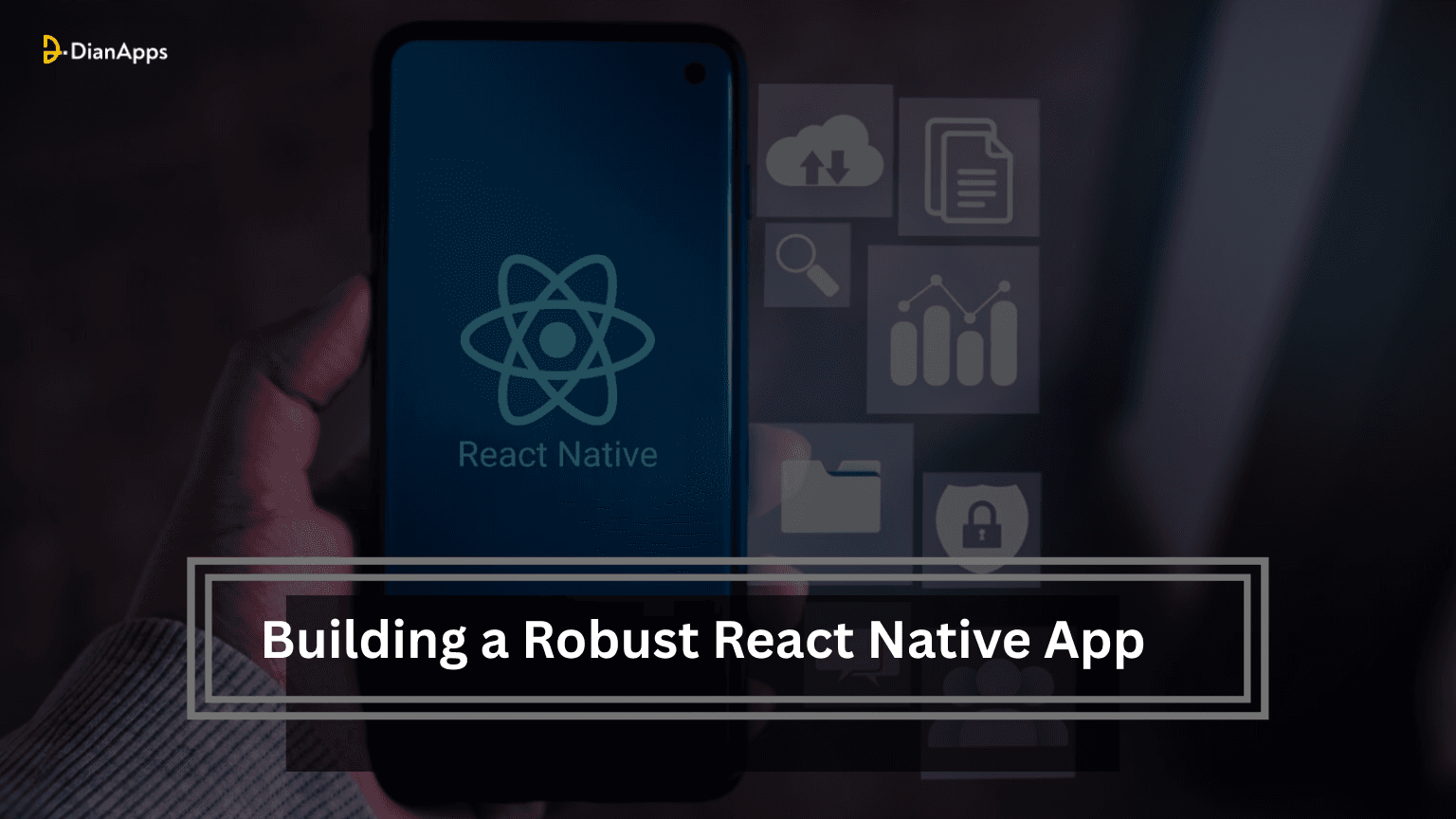







Leave a Comment
Your email address will not be published. Required fields are marked *