Who wants to continue following the same old practices when the world is evolving faster than ever? iOS, being one of the biggest markets in the mobile app ecosystem, has introduced a wide range of technologies that are reshaping the way developers build, test, and deliver apps.
From on-device AI capabilities, such as Apple Intelligence, to the visual redesign known as Liquid Glass, and the ever-growing emphasis on SwiftUI, the iOS app development services is undergoing a major transformation.
Add to that the boom in augmented reality (AR) experiences powered by ARKit, the rise of micro-interactions via App Clips, and privacy-first development practices, and you have a toolkit that’s smarter, sharper, and more user-centric than ever.
According to Statista, iOS users generate over $95 billion in annual app revenue, with the App Store hosting more than 1.8 million apps. Clearly, staying updated with iOS trends isn’t optional, it’s essential for survival in a competitive market.
So, if you’re still building iOS apps the way you did a few years ago, it’s time to rethink.
In this blog, we’re uncovering the latest iOS app development trends that are dominating 2025 and how these innovations are redefining the rules for what makes an app successful today.
A Quick Look Back: What Was Trending in iOS App Development Until Now?
Before 2025’s innovations took over, iOS development revolved around a different set of priorities, ones that laid the foundation for today’s more immersive, intelligent, and integrated experiences.
Here’s what dominated the scene in recent years:
UIKit-Centric Development
Most apps were still built using UIKit, Apple’s legacy UI framework. Although powerful, UIKit required more boilerplate code and wasn’t ideal for cross-platform development within Apple’s ecosystem.
Limited AI Capabilities
Machine learning was present but limited to Core ML integrations. Developers needed extensive datasets and third-party models for custom AI experiences, often offloading heavy tasks to the cloud.
Flat UI Design
The design language was largely flat and minimal, prioritizing clarity over depth. While clean, it lacked the visual dynamism users now expect from modern interfaces.
Privacy Guidelines Overhauls
Apple rolled out App Tracking Transparency (ATT) and Privacy Nutrition Labels, forcing developers to rethink user data collection. These privacy-first features set the tone but weren’t yet fully integrated into design or functionality.
AR, but Not Yet Mainstream
While ARKit existed, it was mostly limited to gaming and niche use cases. Few mainstream apps ventured into augmented or spatial reality.
Siri Shortcuts & Automation
Voice-based automation was available via Siri Shortcuts, but usage was often limited due to less intuitive UI and lack of widespread adoption.
Fast forward to 2025, and we’re witnessing a massive leap in how iOS apps are designed, developed, and experienced, with Apple leading the charge into an AI-powered, spatial, and ultra-personalized future.
Here are the Latest iOS App Development Trends of 2025
Trend 1: Liquid Glass UI: A Visual Revolution in iOS

Apple’s design language has officially entered its most immersive phase yet with the introduction of Liquid Glass UI, a bold new visual direction launched with iOS 26 at WWDC 2025. This is not just another design refresh; it’s a complete reimagination of the user interface, inspired by visionOS and Apple’s growing interest in spatial computing.
What is Liquid Glass UI?
Imagine UI elements that feel translucent, layered, and alive. The new design system uses depth, motion, and glass-like textures to create a visually fluid and dimensional experience across all Apple devices. The goal? To make the interface feel like it’s floating above a pane of interactive glass, blurring the lines between content and context.
Why It Matters for Developers
- Updated Human Interface Guidelines (HIG): Apple has released new HIG principles focused on layering, depth, and visual hierarchy.
- Blur Effects & Transparency APIs: Developers now have expanded tools to integrate these immersive visuals natively without sacrificing performance.
- Consistency Across Devices: Liquid Glass isn’t limited to iPhones, it’s synced across macOS, iPadOS, and even Apple Vision Pro, promoting seamless multi-device experiences.
Developer Tip:
While it’s tempting to use all the new visual effects at once, moderation is key. Let visuals support functionality, not distract from it.
Real-World Use Case:
Apps like Weather, Apple Music, and Notes have already adopted the new Liquid Glass visuals, showcasing depth layering for panels, blurred widget backdrops, and fluid motion transitions.
Trend 2: AI at Every Layer– The Rise of Apple Intelligence
Apple has officially joined the AI revolution with the introduction of Apple Intelligence – its suite of on-device, privacy-first AI tools deeply embedded in the core of iOS 16.
This isn’t just about smarter Siri. It’s about enabling iOS apps to deliver context-aware, generative, and assistive experiences without relying on cloud-based processing.
What is Apple Intelligence?
Apple Intelligence is Apple’s branded AI layer that brings:
- On-device foundation models for text, image, and task processing.
- Enhanced Siri capabilities for deeper contextual understanding.
- Integration across native apps like Mail, Notes, Photos, and Safari.
- Developer access via new APIs for text summarization, auto-scheduling, intent recognition, and more.
Unlike other AI ecosystems, Apple’s focus remains on privacy, device speed, and low-latency performance, all processed securely on your iPhone or iPad.
What It Means for Developers
- Use the new Foundation Model APIs to bring summarization, auto-captioning, smart replies, and contextual assistance to your app.
- Implement Core ML enhancements to embed custom models directly on-device.
- Access Xcode 26’s AI assistant, which can auto-complete code, suggest improvements, and generate logic based on your intent.
Developer Tip:
Keep the AI experience invisible yet impactful, let it assist users without overwhelming them. Use subtle cues, not flashy gimmicks.
Real-World Use Case:
Imagine a productivity app that auto-summarizes a user’s daily notes, prioritizes tasks using real-time intent detection, and generates custom action plans based on previous behavior, all powered by Apple Intelligence.
Trend 3: Swift 6 and SwiftUI: The New Development Standard
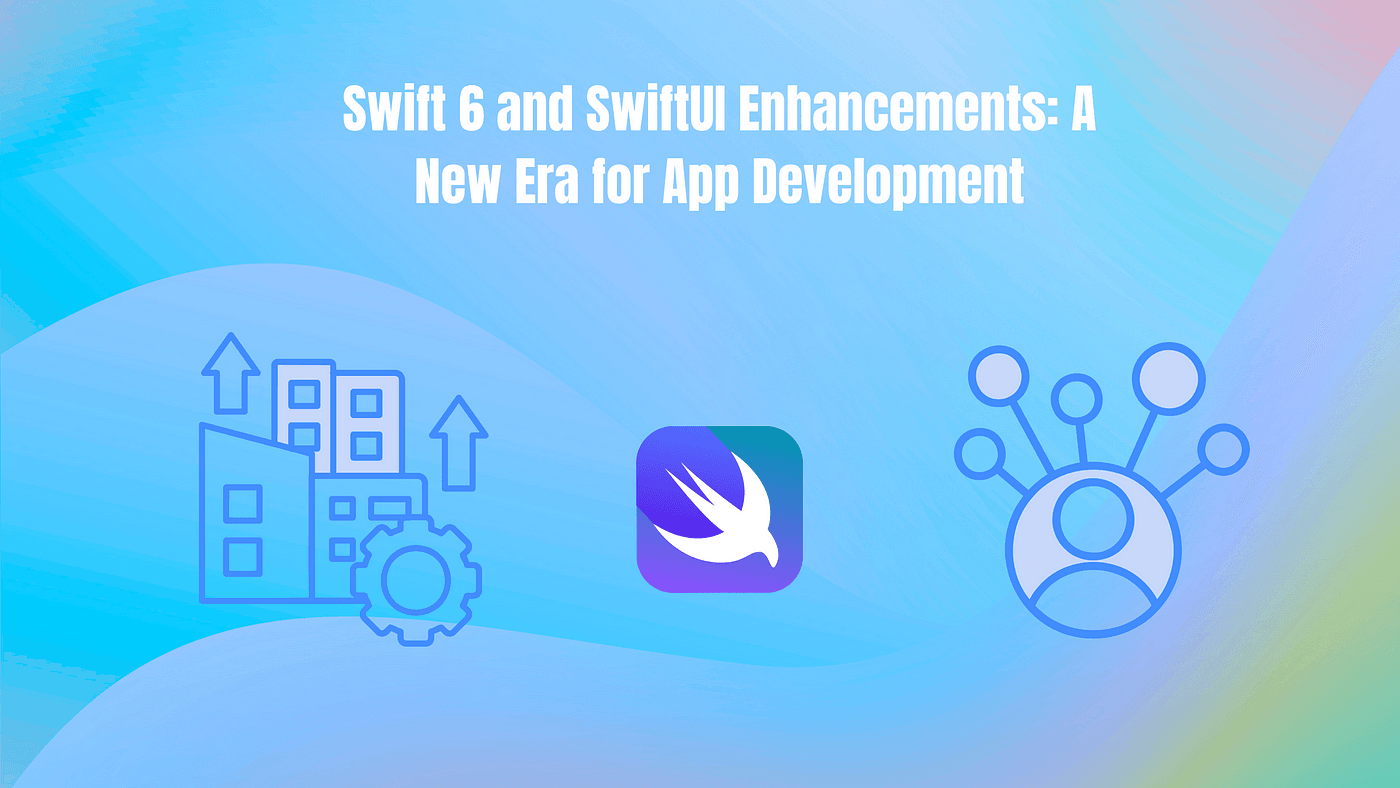
Swift 6 and SwiftUI are no longer “emerging tools,” they are the default stack for modern iOS app development services. Apple’s ecosystem is steadily moving away from UIKit-heavy projects and encouraging developers to adopt SwiftUI for building cross-platform, declarative interfaces faster and more efficiently.
What’s New in Swift 6?
Swift 6 brings significant improvements that elevate developer productivity and app performance:
- Macros & Metaprogramming: Write less, achieve more with smarter code generation.
- Advanced Concurrency: Enhanced support for async/await and structured concurrency makes multitasking smoother.
- Better Type Inference & Compilation Speed: Faster build times and more predictable compiler behavior.
- Improved Memory Management: Ideal for apps that need optimized performance on low-power devices.
SwiftUI: Declarative UI That Just Works
SwiftUI now supports:
- Seamless multi-platform development across iOS, iPadOS, macOS, watchOS, and visionOS.
- New animations, containers, and layout tools to build responsive UIs effortlessly.
- Live Previews in Xcode 26 for instant UI feedback.
Apple is clearly making SwiftUI the future of UI development, and Swift 6 is the performance-first language powering that vision.
Why It Matters for Developers
- Faster Time-to-Market: Declarative syntax and reusable components cut down development cycles.
- Better Scalability: Unified codebase across Apple devices.
- Modern Architecture: Encourages modular, maintainable code.
Developer Tip:
If you haven’t made the switch to SwiftUI yet, now’s the time. Apple is gradually deprecating UIKit-exclusive features, making future compatibility a concern.
Real-World Use Case:
Apps like Things 4 and Streaks have fully migrated to SwiftUI to create sleek, adaptive UIs that sync beautifully across iPhone, iPad, and Apple Watch.
Also read: SwiftUI vs UIKit: Which framework should you use?
Trend 4: AR, Spatial Computing & Metaverse-Ready Apps

Apple’s push into spatial computing is reshaping how we interact with digital content, starting with the iPhone and branching into devices like the Vision Pro. In 2025, ARKit and RealityKit will become core pillars of next-gen iOS app development.
From interactive learning to immersive e-commerce, augmented reality is no longer a niche, it’s becoming mainstream.
What’s New in AR and Spatial Integration?
- ARKit 7 Enhancements: Improved object occlusion, real-world physics, and multi-user shared experiences.
- RealityKit 3: Allows for ultra-realistic rendering, animation blending, and gesture-based controls.
- Spatial Personas: Developers can now add life-sized virtual avatars and 3D content that respond to user movement.
- Vision Pro Compatibility: iOS apps can now be extended or mirrored onto the Vision Pro, making spatial apps multi-device ready.
Why It Matters for Developers
- Users crave interactive, contextual experiences, and spatial elements dramatically increase engagement.
- Apple’s continued investment in AR/VR opens up new categories: virtual fitting rooms, AR games, spatial storytelling, and 3D productivity apps.
- Integration is simpler than ever, with SwiftUI support for spatial rendering and tools to simulate AR right in Xcode.
Developer Tip:
Start small, consider integrating AR product previews, interactive 3D elements, or spatial walkthroughs before jumping into full-scale metaverse apps.
Real-World Use Case:
Retailers like IKEA have embraced AR with product placement tools. Education platforms now use ARKit to teach human anatomy in 3D. Even mental wellness apps are experimenting with spatial environments for meditation and therapy.
Trend 5: App Clips & Micro-Interactions: The Rise of Instant Experiences

In a world where attention spans are shrinking and users expect instant value, App Clips and micro-interactions are proving to be game-changers in iOS app development.
Apple continues to push frictionless app access as a critical part of user engagement, letting users experience core features of an app without ever downloading the full version.
What are App Clips?
App clips are lightweight, fast-loading parts of your app (under 100MB) that appear when users need them the most–scanning a QR code, tapping an NFC tag, or searching in Safari, Maps, or Siri.
Example? Ordering coffee, unlocking a rental scooter, or redeeming a coupon, all without installing the full app.
The Power of Micro-Interactions
Micro-interactions are small, meaningful UI behaviors that offer feedback, guide tasks, or provide status updates. These include:
- Button animations
- Swipe gestures
- Haptic feedback
- Progress indicators
- Toast messages
When done right, they make the user experience feel fluid, responsive, and satisfying.
Why It Matters for Developers
- Higher conversions: App Clips reduce commitment friction and drive instant actions.
- Lightweight onboarding: Perfect for apps with a single-use value or location-based features.
- Enhanced user delight: Micro-interactions increase engagement and reduce app abandonment.
Developer Tip:
Use App Clips for just-in-time value, think utility-first. Pair it with Face ID, Apple Pay, or Sign in with Apple for seamless user flow.
Real-World Use Case:
Brands like Panera Bread use App Clips for quick food ordering. Micro-interactions are a staple in apps like Tinder, where every swipe is a mini experience in itself.
Trend 6: Privacy-First & Battery-Smart Development
Apple has made it loud and clear: privacy is a core product, not just a feature. And in 2025, this principle is shaping how iOS apps are built, right from data permissions to backend architecture. Alongside this, battery optimization has become just as important, especially with the rise of AI and background processing.
Privacy-First Features in iOS 26
- App Tracking Transparency (ATT) continues to enforce opt-in user tracking.
- Privacy Nutrition Labels must be detailed and app-store compliant.
- Data Minimization is the new standard, collect only what’s necessary and clearly disclose how it’s used.
- On-device AI (via Apple Intelligence) helps eliminate the need to send sensitive data to external servers.
Why on-device AI is the next big thing for iOS apps in 2025? Read all about it here!
Battery-Smart Development
With Apple enabling more real-time processing (AI, AR, Spatial UI), battery consumption is a growing concern. iOS 26 introduces:
- Energy Impact Reporting in Xcode 26 to monitor app drain during development.
- Background Task API improvements to ensure smart scheduling of updates, syncing, and location usage.
- Dynamic Scaling: Apps can now adjust performance/features based on battery status or low-power mode.
Why It Matters for Developers
- Users are more aware than ever of who collects what, and they won’t hesitate to uninstall apps that aren’t transparent.
- Battery performance is a silent killer of user retention. Even visually stunning apps get deleted if they drain the device too fast.
- Complying with Apple’s guidelines isn’t just good practice, it’s mandatory for App Store survival.
Developer Tip:
Adopt a privacy-by-design mindset. Make transparency your strength, and use on-device processing wherever possible to reduce data exposure and latency.
Real-World Use Case:
Apps like 1Password and DuckDuckGo have gained massive traction by marketing their privacy-first approach. Meanwhile, fitness apps like Strava have refined their location tracking to respect user settings and battery efficiency.
Trend 7: 5G Optimization & IoT Integration: Powering Real-Time Connectivity
With the global rollout of 5G nearly complete and IoT (Internet of Things) devices embedded in everything from homes to wearables, iOS developers are tapping into a new realm of speed, responsiveness, and hyper-connected functionality.
In 2025, building apps that respond instantly, sync seamlessly, and communicate intelligently with other devices is no longer futuristic, it’s expected.
Why 5G Is a Game Changer for iOS Apps
- Ultra-low latency: Real-time streaming, gaming, and AR apps perform without lag.
- Massive bandwidth: Supports richer media, live video conferencing, and larger data transfers.
- Edge computing support: Paired with on-device processing, it enables ultra-fast local computation for things like AI and ML.
IoT + HomeKit Ecosystem Enhancements
Apple’s updated HomeKit framework in iOS 26 makes it easier to:
- Build apps that interact with smart home devices (lights, locks, thermostats).
- Access secure pairing, automation triggers, and Siri-based controls.
- Seamlessly integrate with Apple Watch, iPad, and Vision Pro for connected multi-device experiences.
And with new APIs, developers can now:
- Pull sensor data from smart devices securely.
- Push notifications based on real-time device events.
- Build automation workflows that sync across rooms, devices, and apps.
Why It Matters for Developers
- 5G-enabled apps are capable of delivering ultra-responsive user experiences.
- IoT integration opens the door to home automation, health tracking, smart fitness, and real-time alerts.
- Users expect smart apps to connect with wearables, voice assistants, and other apps, out of the box.
Read the role of IoT in healthcare app development!
Developer Tip:
Design for network variability. While 5G is powerful, always offer fallback behaviors for slower connections or offline usage.
Real-World Use Case:
Health and wellness platforms like Withings sync data across iPhones, Apple Watches, and smart scales. Meanwhile, Ring and August use iOS APIs to offer secure, real-time door access and monitoring with Siri and HomeKit integration.
Trend 8. Voice Interfaces, Siri Shortcuts & Automation: The Hands-Free Revolution
As Apple doubles down on Apple Intelligence and contextual understanding, voice interfaces and automation are becoming essential components of user-centric app experiences. In 2025, Siri is no longer just a voice assistant, it’s becoming an intelligent bridge between users and their most-used apps.
What’s New with Siri & Voice UIs?
- Smarter Siri (AI-Powered): Siri now leverages on-device foundation models to understand context, chain requests, and interact more naturally.
- Deeper App Integration: Siri can perform in-app actions via developer-defined App Intents.
- Natural Language Support: Developers can enable custom voice commands that match user language and behavior patterns.
Enhanced Siri Shortcuts & Automation
Shortcuts have evolved into automated workflows triggered by:
- Voice commands
- Time of day
- Device activity
- App usage patterns
- Home and health events
Your app can now hook into these shortcuts using App Shortcuts APIs and offer smart suggestions directly in Siri and Spotlight.
Why It Matters for Developers
- Accessibility: Voice interfaces open apps to users with disabilities or who prefer hands-free usage.
- Productivity: Automation features boost efficiency and retention for users.
- Discoverability: Siri Suggestions help surface your app in more personalized, contextual moments.
Developer Tip:
Use App Intents to define clear, single-action use cases your app can handle, like “Start workout,” “Log a meal,” or “Send invoice.”
Real-World Use Case:
Apps like Todoist, Headspace, and Things 4 allow users to trigger key actions via voice, shortcuts, or even smart suggestions like “Add to reading list” or “Remind me at 7 PM”, without ever opening the app.
Conclusion: The Future of iOS Apps Is Already Here
iOS is no longer just a mobile platform. It’s an intelligent, immersive, real-time ecosystem, and your app needs to keep up.
From AI-driven intelligence to spatial UIs, cross-platform development, and privacy-first design, iOS app development in 2025 is not just about building apps, it’s about engineering intuitive, connected, and deeply personalized experiences.
Apple’s ecosystem is moving faster than ever. If you’re still working with outdated frameworks, overlooking automation, or ignoring battery and privacy optimization, you’re not just behind. You’re building for a user that no longer exists.
Key Takeaways:
- Embrace Liquid Glass UI for immersive, modern design.
- Integrate Apple Intelligence for smarter, private user interactions.
- Switch to SwiftUI and Swift 6 for future-ready performance.
- Explore AR and spatial computing for next-gen experiences.
- Implement App Clips and micro-interactions to boost conversions.
- Prioritize privacy and battery for long-term user retention.
- Optimize for 5G and IoT to stay hyper-connected.
- Leverage voice and Siri shortcuts to enhance accessibility and usability.
Ready to Build the Next Big Thing in iOS?
Whether you’re updating an existing app or starting from scratch, aligning with these trends will help you stay ahead of the curve, and your competitors. The tools are here, the tech is mature, the users are hooked, and DianApps as a leading mobile app development company is ready to make you trend savvy.
So the real question is: Is your app future-proof yet?










Leave a Comment
Your email address will not be published. Required fields are marked *