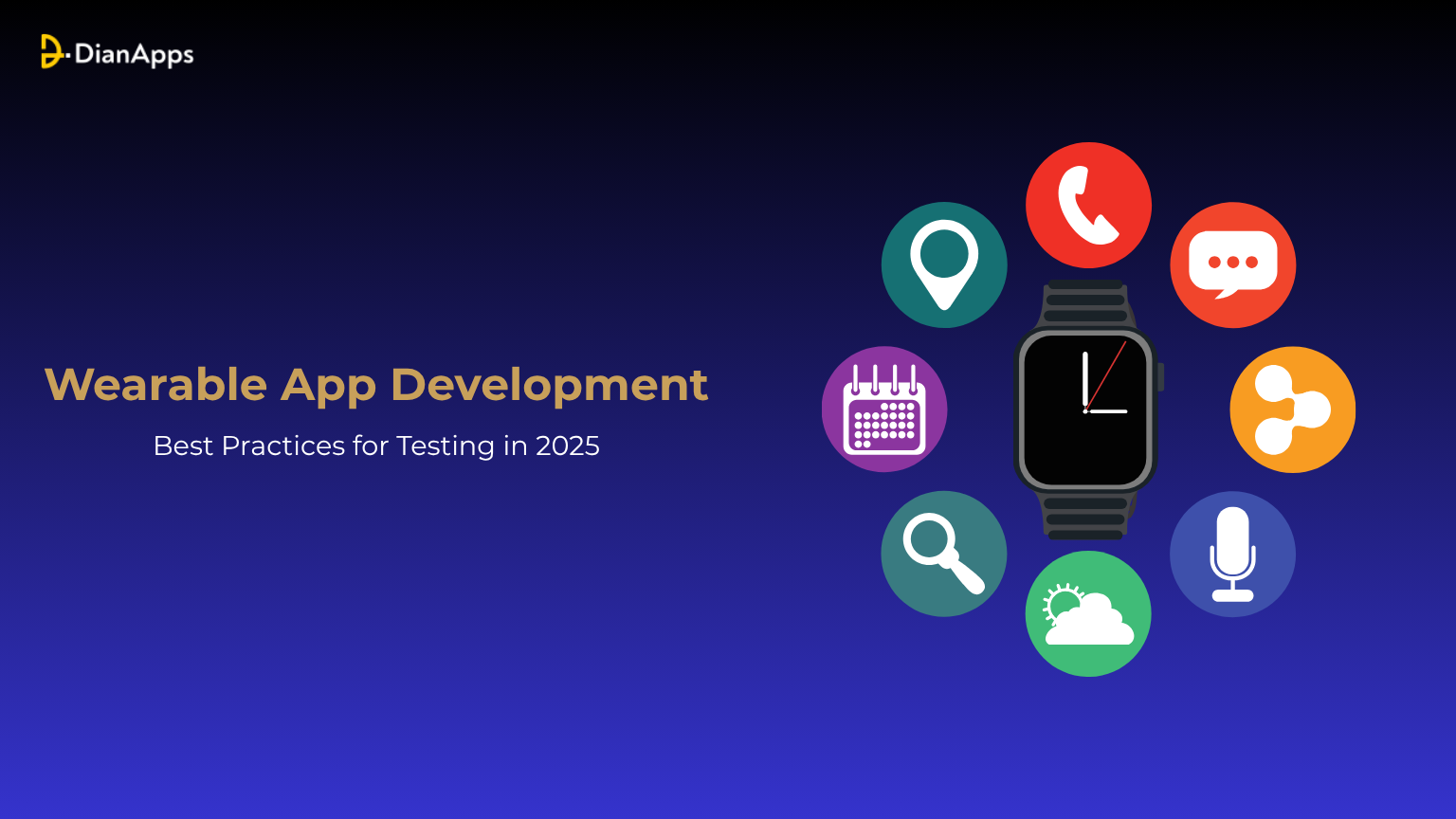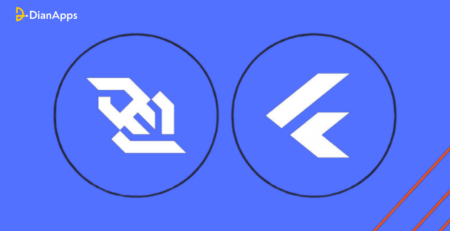Wearable App Development: Best Practices for Testing in 2025
Did you know that the global wearable technology market is projected to surpass $186 billion by 2025? With over 1.1 billion connected wearable devices in use worldwide, the question is no longer if your mobile app development services need to work on wearables, but how well it does.
So here’s the real question:
- Is your wearable app ready for the real world, beyond the lab, beyond the emulator, and onto the user’s wrist or body?
- Can it handle real-time data, unpredictable environments, and device-to-device syncing without lagging or crashing?
As we move deeper into 2025, wearable apps are not just about step counts and heartbeats.
They’re transforming industries like healthcare, logistics, retail, and fitness, demanding seamless user experiences and robust back-end support.
And at the center of it all? Testing.
Not just traditional QA, but wearable-specific, context-aware, performance-optimized testing.
This blog breaks down the best practices for testing wearable apps in 2025, from real-device testing to AI-assisted automation, so your app doesn’t just function, but excels.
The State of Wearables in 2025: Why Testing Matters More Than Ever
As the future of wearable technology matures, it’s no longer a niche, it’s a necessity.
The surge in demand for health-focused, fitness-driven, and context-aware applications has made wearable apps a competitive battleground for developers and businesses alike.
But with great innovation comes greater complexity and the need for rigorous testing.
Here’s a look at how the wearable landscape is evolving in 2025:
Market Momentum
- The global wearable technology market is expected to reach $186.14 billion in 2025, up from $61.3 billion in 2020 (Statista).
- 1 in 4 adults in the US now regularly uses a wearable device, with adoption steadily growing across Europe, Asia-Pacific, and the Middle East.
Apple Watch Still Leads the Pack

- Apple Watch remains the market leader with a 28.4% global market share in Q1 2025 (IDC).
- The introduction of watchOS 11 brings advanced health metrics, real-time Siri suggestions, and gesture-based navigation, raising the bar for app optimization and testing.
- Over 100 million users actively rely on Apple Watch apps for health, productivity, and lifestyle needs.
Wear OS Is Gaining Serious Ground
- With Google’s continued investments and partnerships (e.g., Samsung Galaxy Watch series), Wear OS captured 21.7% of the smartwatch OS market by mid-2025.
- The integration of Google AI features, deeper Android-phone pairing, and universal Material You design standards require adaptive testing across devices.
Fitbit and Health-Specific Devices Surge in Enterprise Use
- Fitbit, now deeply integrated with Google services, has seen a 17% rise in enterprise adoption, particularly in healthcare, insurance, and corporate wellness programs.
- Fitbit’s SDK 6.0 emphasizes real-time health data streaming and third-party app extensibility, making data integrity and sensor precision testing critical.
Fragmentation Challenges
- The wearable app ecosystem now spans across dozens of devices, each with varying screen sizes, sensor capabilities, battery capacities, and OS customizations.
- With over 300 wearable models currently in active circulation, developers can’t afford to test on just one or two flagship devices.
In short, wearable apps in 2025 must be resilient, responsive, and ready for scale across platforms, devices, and unpredictable user conditions.
Best Practices for Wearable App Testing in 2025
1. Prioritize Real Device Testing Over Emulators
Emulators and simulators are great for early-stage testing, but they fall short when it comes to real-world conditions like motion, temperature, Bluetooth interference, and wrist-orientation gestures.
In 2025, real device testing is non-negotiable.
- Test across flagship and mid-range devices: Apple Watch Series 10/11, Samsung Galaxy Watch 6, Fitbit Versa 4, Garmin Venu 3, etc.
- Simulate realistic use-cases: workouts, commutes, sleep, and idle wear.
- Validate wear-specific features: like gesture navigation, rotating crowns, and tap gestures.
2. Simulate Contextual Usage Environments
Wearables operate in dynamic, unpredictable conditions. That means your smart wearable app should be tested not just in the lab, but in the wild.
Scenarios to test:
- Outdoor runs (GPS + motion tracking)
- Gym workouts (high sweat & movement)
- Sleep monitoring (continuous background activity)
- Low connectivity zones (e.g., airplane mode or subway)
Pro tip: Record metrics like step counts, heart rate spikes, and data syncing performance in these environments for accuracy analysis.
3. Battery Efficiency and Performance Monitoring
Wearables have smaller batteries, so every process must be lean. Your app should minimize drain while maintaining responsiveness.
Key tests to run:
- Idle vs Active battery usage
- Background task handling
- Data sync frequency and size
- Sensor polling intervals
Use tools like Instruments (Xcode), Android Profiler, and Battery Historian to measure power consumption patterns.
4. Cross-Device Synchronization Testing
Most wearable app development services rely on companion apps or cloud sync for full functionality. Testing should account for multi-device data integrity and latency.
Test interactions between:
- Apple Watch + iPhone
- Fitbit + Android devices
- Wear OS watches + multiple Android versions
Confirm:
- Accurate time-stamped data
- Bidirectional sync
- No data duplication or sync loss
- Performance under flaky connections (Bluetooth drops, Wi-Fi shifts)
5. UI/UX Testing for Minimalist Interfaces
On a 1.5-inch screen, clarity is everything. Your app’s interface must be intuitive, glanceable, and operable with limited input options.
Test for:
- Readability in different lighting (indoor, outdoor, night mode)
- Touch target accessibility (fat-finger testing!)
- Adaptive layouts across screen shapes (circular, square, edge-to-edge)
- Voice command and haptic feedback usability
Remember, less is more in wearable UI, every tap, swipe, or glance should have a purpose.
6. Leverage AI-Powered Test Automation
Modern wearable apps are complex and data-rich. Manual testing alone can’t scale with frequent updates and personalization features.
Use AI-based platforms like:
- Test.ai – to automate UX testing across form factors
- Applitools – for visual regression testing
- Percy or Detox – for React Native-based wearable apps
AI helps simulate user behavior patterns, detect anomalies, and validate personalization logic faster than traditional methods.
7. Security and Compliance Validation
With apps handling sensitive data like heart rate, location, or medical insights, privacy-first development is crucial.
Include in your test suite:
- Encryption at rest and in transit (TLS, AES-256)
- Two-factor authentication (TOTP, biometrics)
- HIPAA, GDPR, or local compliance test cases
- Secure data deletion & opt-out flows
8. Crowdsourced Testing for Diverse Conditions
Lab conditions can’t replicate the diversity of real-world users. Crowdsourced testing allows you to test across countries, climates, skin tones, wrist sizes, and movement patterns.
Platforms like Testlio, Rainforest QA, and Applause offer access to thousands of testers wearing real devices in real-life situations.
9. Post-Release Monitoring & Continuous Testing
Shipping your app is just the beginning. Monitor it in real time with integrated performance and crash analytics.
Set up:
- Crashlytics, Sentry, or Firebase Monitoring
- Remote logs for bug tracing
- In-app feedback forms
- Gradual feature rollouts using A/B testing tools
This helps you fix bugs before users notice, and iterate with confidence.
Conclusion
Don’t let testing be an afterthought. At DianApps, our QA experts specialize in wearable app development and testing, ensuring your app delivers precision, performance, and a seamless user experience across every wrist and wearable.
- Need a tailored testing checklist?
- Want to audit your existing wearable app?
As wearables become an extension of the human body, tracking, guiding, and simplifying everyday life, the expectations for performance, reliability, and user experience are higher than ever.
In 2025, building a feature-rich wearable app isn’t enough; it needs to work perfectly on the move, under pressure, and across devices.
By prioritizing real-device testing, embracing context-aware scenarios, automating smartly, and constantly monitoring post-release, you’re not just fixing bugs, you’re engineering trust.
Whether you’re developing for Apple Watch, Fitbit, or Wear OS, precision testing is what sets exceptional wearable apps apart from the rest.
Because in a world that never slows down, your app should always keep up.