Looking to launch your own Uber clone app but not sure where to begin? Wondering what it actually takes, technically and strategically, to build a ride-hailing platform that scales?
As of 2025, the global ride-sharing market is projected to exceed $220 billion, driven by on-demand convenience and urban mobility trends.
With apps like Uber, Lyft, and Grab setting the benchmark, startups and enterprises alike are tapping into clone app development to fast-track their market entry without starting from scratch.
What is a clone app? Or what is the clone app used for?
A clone app is an application designed to mimic the functionality and features of an existing, popular app. It’s essentially a replication of an app’s core features, often with slight variations or additions to cater to a specific niche or target audience.
What are the examples of clone app development?
- Social media platform (Instagram, Facebook)
- Dating apps (Tinder, Bumble)
- Food delivery (Swiggy, Zomat)
- Transportation apps (Uber, Ola)
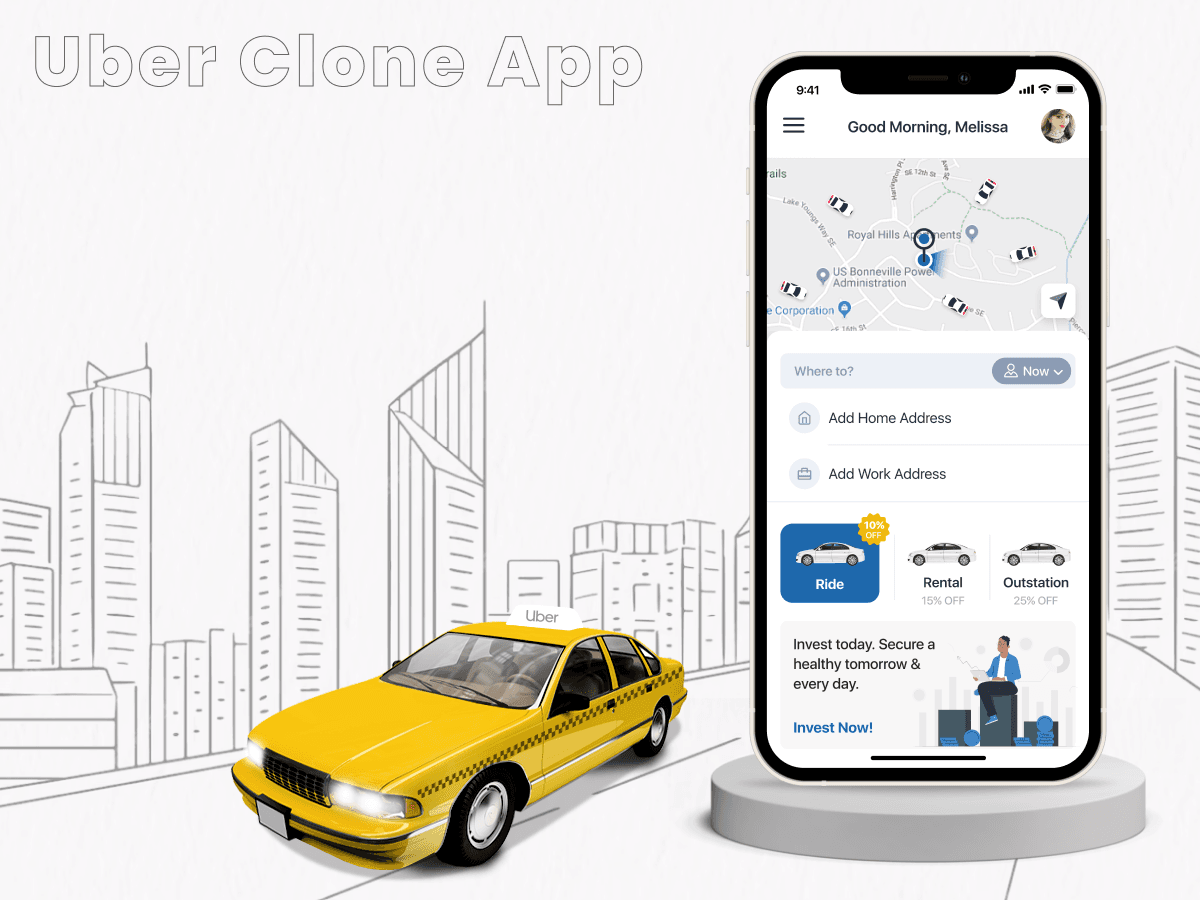
In this blog, we’ll break down the core components of building an Uber Clone app, including real-world code snippets, scalable architecture, and tools that save both time and money.
If you’re a developer or a founder aiming to create a robust mobility solution, this is your shortcut to execution.
Tech Stack Overview
To build a scalable, high-performing Uber Clone app, you’ll need a stack that supports real-time features, cross-platform compatibility, and secure transactions. Here’s the recommended tech stack:
Frontend (User + Driver App)
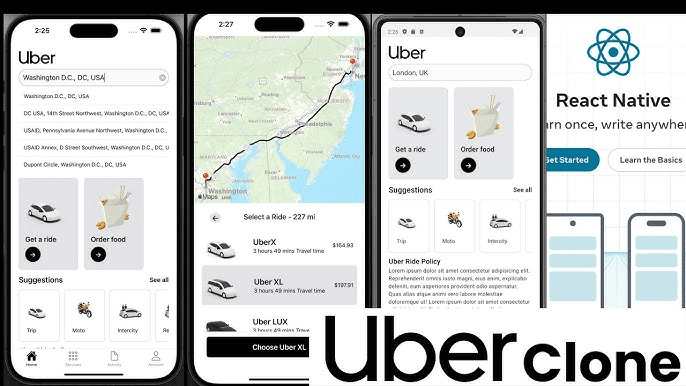
- React Native: Write once, deploy on iOS & Android
- Redux: For state management
- React Navigation: For smooth screen transitions
Also read the role of Redux in React Native app development!
Backend
- Node.js + Express.js: Fast, scalable backend logic
- Socket.io: Real-time location & ride updates
- MongoDB: Flexible NoSQL DB to handle dynamic ride data
APIs & Integrations
- Google Maps API: Geolocation, routes, ETA, etc.
- Firebase Authentication: Fast auth with email/phone
- Stripe or Razorpay: Payment processing
- Twilio: For driver-user communication (call/SMS masking)
Admin Panel (Optional)
- React (Web) + Chart.js: For visualizing rides, earnings, active users
- Node.js + MongoDB: For backend reporting and admin operations
Want to keep it lean? Start with core modules (rider app, driver app, basic backend), then scale up to advanced features for your best Uber clone app.
How about knowing the entire process of ride-sharing apps before understanding the core features of the Clone app?
Core Features to Uber Clone App Development

1. User Registration & Authentication
Every Uber-like app begins with a secure onboarding flow. Users and drivers must register and log in via email, phone number, or social logins. Implementing Firebase Authentication or custom JWT-based flows ensures data protection and scalability from the start.
2. Real-Time Location Tracking
This is the backbone of your clone. From showing the user’s live location to matching them with nearby drivers, GPS integration via Google Maps API and Socket.io enables smooth location updates in real-time. You’ll need to handle background location access, location permission prompts, and device compatibility.
3. Ride Booking & Matching Algorithm
Once a pickup and drop-off location is entered, your app should calculate ETA, fare, and assign the nearest available driver. This logic typically runs on the backend using Haversine formula calculations and geospatial queries via MongoDB’s geolocation capabilities.
4. Live Ride Tracking
After a driver accepts the ride, both user and driver should be able to track the ride status live. This requires two-way socket connections, map overlays, and periodically syncing driver location to both user UI and backend.
5. In-App Payments
Seamless payments are non-negotiable. Integrate Stripe or Razorpay to allow users to pay through cards, wallets, or UPI. You’ll also want to manage payment intents, refunds, and invoicing—all from a secure backend.
6. Ratings & Reviews
Post-ride feedback helps maintain quality control. Users should be able to rate drivers and vice versa, with optional comments. Store these ratings against ride history and sync them with driver profiles for future ride decisions.
7. Predictive ETA & Fare Estimation
Move beyond static distance-based pricing. Integrate real-time traffic data via Google Maps Distance Matrix API and combine it with ML-driven surge pricing logic. Use external services or TensorFlow.js to model time-of-day, location density, and demand spikes for more accurate predictions.
8. Heat Maps for Drivers
Show drivers real-time heat zones where demand is highest. This feature requires backend data aggregation of ongoing and scheduled rides, followed by heatmap rendering on the driver UI using gradient overlays in React Native Maps.
9. Dynamic Driver-Rider Matching
Implement an intelligent matching engine based on factors like driver rating, proximity, acceptance rate, and cancellation history. Use a weighted algorithm on the backend to prioritize who receives the ride request.
10. SOS & Ride Safety Toolkit
In-app SOS triggers, real-time location sharing with emergency contacts, and trip status tracking by friends add a safety-first layer. Integrate Twilio for SMS alerts and use Firebase Cloud Messaging (FCM) for sending live safety updates.
11. Wallet & Split Fare
Users should be able to top-up a wallet, schedule payments, or split fares with co-riders. This involves secure balance management, contact syncing, and micro-transaction handling through the payment gateway provider’s APIs.
12. In-App Chat & Call with Masking
Enable real-time chat using Firebase or Stream Chat SDK, and add VoIP calling with Twilio or Agora. Mask both driver and user numbers using Twilio’s proxy API to protect privacy.
13. Scheduled & Recurring Rides
Allow users to schedule rides in advance or create recurring bookings for daily commutes. This requires a robust cron job setup in the backend, real-time reminder push notifications, and driver-side availability checks.
14. Driver Incentive Engine
Build an internal module that tracks driver performance, ride completions, and customer ratings, and rewards them with dynamic incentives. You can visualize this data in the admin panel and automate payout cycles using Stripe Connect.
Let’s Build: Code-Infused Feature Modules For Uber Clone App
1. User Location & Real-Time Map Integration
This module displays the user’s current location and allows them to select a pickup point. Using react-native-maps and expo-location (or native permissions if you’re not using Expo):
|
1 2 3 4 5 6 7 8 9 10 11 12 13 14 15 16 17 18 19 20 21 22 23 24 25 26 27 28 29 30 31 32 33 34 35 36 37 38 39 40 41 42 43 44 45 46 47 |
import MapView, { Marker } from 'react-native-maps'; import * as Location from 'expo-location'; const [location, setLocation] = useState(null); useEffect(() => { (async () => { let { status } = await Location.requestForegroundPermissionsAsync(); if (status !== 'granted') return; let loc = await Location.getCurrentPositionAsync({}); setLocation(loc.coords); })(); }, []); <MapView style={{ flex: 1 }} region={{ latitude: location?.latitude || defaultLat, longitude: location?.longitude || defaultLong, latitudeDelta: 0.005, longitudeDelta: 0.005, }} > <Marker coordinate={location} /> </MapView> |
In case you also want to know how to build a react native app without expo, read here!
2. Ride Request & Driver Matching (Backend)
The ride booking request triggers backend logic to find the closest available driver. This sample uses MongoDB’s geospatial query:
|
1 2 3 4 5 6 7 8 9 10 11 12 13 14 15 16 17 18 19 20 21 22 23 24 |
const findNearbyDrivers = async (pickupCoords) => { const drivers = await DriverModel.find({ location: { $near: { $geometry: { type: "Point", coordinates: [pickupCoords.lng, pickupCoords.lat] }, $maxDistance: 5000 // 5 km radius } }, isAvailable: true }); return drivers[0]; // send to closest driver }; |
3. Real-Time Driver Tracking via Sockets
Track the driver’s movement during an active ride. The driver app emits location, and the rider listens in:
|
1 2 3 4 5 6 7 8 9 10 11 12 13 14 15 16 17 18 |
// Driver App socket.emit("driverLocationUpdate", { driverId, coords: { lat, lng } }); // Rider App socket.on("updateDriverLocation", (data) => { setDriverCoords(data.coords); }); |
Backend socket server should broadcast location updates to the respective rider’s room.
4. Payment Intent with Stripe
Secure payment gateway integration using Stripe for ride fare:
|
1 2 3 4 5 6 7 8 9 10 11 12 13 14 15 16 17 18 19 20 21 22 |
const stripe = require('stripe')('sk_test_key'); app.post('/create-payment-intent', async (req, res) => { const { amount } = req.body; const paymentIntent = await stripe.paymentIntents.create({ amount, currency: 'usd', payment_method_types: ['card'] }); res.send({ clientSecret: paymentIntent.client_secret }); }); |
Integrate the client secret into your frontend using @stripe/stripe-react-native to handle card entry and confirmation.
5. In-App Chat (Firebase Firestore)
Enable driver and rider to communicate within the app using real-time chat:
|
1 2 3 4 5 6 7 8 9 10 11 12 13 14 15 16 17 18 19 20 21 22 |
// Send Message await addDoc(collection(db, "chats", chatId, "messages"), { text: messageText, senderId: currentUserId, timestamp: serverTimestamp() }); // Real-time Listener onSnapshot(collection(db, "chats", chatId, "messages"), (snapshot) => { const messages = snapshot.docs.map(doc => doc.data()); setMessages(messages); }); |
Time to explore some Admin panel features of Uber clone app development.
Admin Panel Features
This section gives founders, ops teams, or stakeholders full control over what happens inside the Uber Clone ecosystem. We ensured keeping the Admin panel features straightforward, code-aware, and goal-oriented for devs building the backend or full-stack.
Ride Analytics & Dashboard
Your admin panel should surface key KPIs like total rides, revenue, active users, driver availability, and cancellations. Build this using React for the frontend and Chart.js for real-time visualization.
Example: Fetching and rendering monthly revenue:
|
1 2 3 4 5 6 7 8 9 10 11 12 13 14 15 16 17 18 19 20 21 22 23 24 25 26 27 28 29 30 31 32 33 34 35 36 37 38 39 40 41 42 43 44 45 46 |
// Backend (Node.js) app.get('/admin/revenue-stats', async (req, res) => { const stats = await RideModel.aggregate([ { $group: { _id: { $month: "$completedAt" }, total: { $sum: "$fare" } } } ]); res.json(stats); }); // Frontend (React + Chart.js) <Line data={{ labels: months, datasets: [{ label: 'Monthly Revenue', data: revenueData, backgroundColor: '#4caf50' }] }} /> |
Driver Onboarding & KYC
Admins should be able to view and approve new driver registrations. Store documents (license, ID) in Firebase Storage or AWS S3, and keep verification status in your DB.
|
1 2 3 4 5 |
const verifyDriver = async (driverId) => { await DriverModel.findByIdAndUpdate(driverId, { isVerified: true }); }; |
A dedicated tab in the admin panel can allow manual verification with “Approve” and “Reject” buttons triggering this route.
User & Ride Management
Enable manual trip cancellation, fare adjustments, or blocking of fraudulent users. Admins can view ride history, payment breakdown, and logs through simple CRUD operations from a RESTful API.
|
1 2 3 4 5 6 7 8 9 10 11 12 13 14 15 16 17 |
// Example: Cancel a Ride app.post('/admin/cancel-ride', async (req, res) => { const { rideId, reason } = req.body; await RideModel.findByIdAndUpdate(rideId, { status: "cancelled_by_admin", cancellationReason: reason }); res.send({ success: true }); }); |
Driver Incentives & Leaderboard
Add a feature to assign bonuses based on the number of rides, ratings, and working hours. Build a leaderboard to gamify performance and motivate drivers.
|
1 2 3 4 5 6 7 8 9 10 11 |
const topDrivers = await DriverModel.aggregate([ { $match: { isVerified: true } }, { $project: { name: 1, ridesCompleted: 1, rating: 1 } }, { $sort: { ridesCompleted: -1, rating: -1 } }, { $limit: 10 } ]); |
Display this in a leaderboard-style UI component that updates weekly or monthly.
How DianApps Help Businesses Create an Uber Clone Application
Building a ride-hailing app is not just about replicating features, it’s about understanding user behavior, optimizing real-time performance, and scaling the app with business goals in mind. At DianApps, we help businesses go from MVP to market-ready product with tailored Uber Clone solutions.
Our approach starts with product consultation, where we align your business model, be it peer-to-peer ridesharing, taxi dispatch, or enterprise fleet management. With the right tech architecture.
We don’t offer cookie-cutter scripts; instead, we engineer the backend, frontend, and admin dashboard from scratch to ensure flexibility and scalability.
See how we get into the process of building an Uber clone app from scratch.
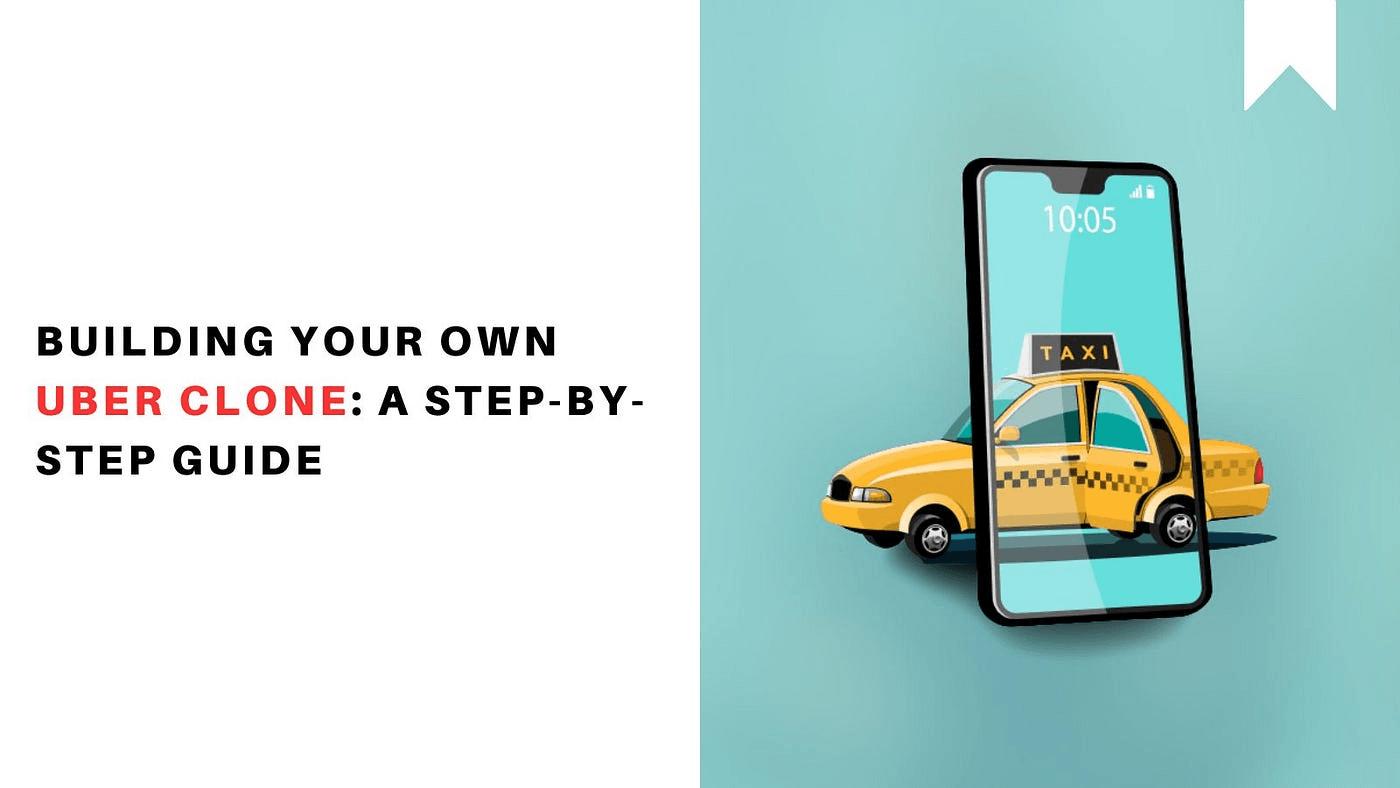
Step 1: Define Your Architecture
Start with deciding how your ecosystem will operate—Rider App, Driver App, Admin Panel, and Backend. Keep services loosely coupled and use a microservice-ready structure to make it future-proof.
Step 2: Set Up Your Project Environments
Initialize the mobile apps using React Native CLI (not Expo for full native control). Set up your backend project using Node.js and Express. Use .env for secure key storage and PM2 or Docker for backend service management.
Step 3: Integrate Maps and Location
Configure Google Maps SDK, enable billing, and integrate APIs for Maps, Places, and Distance Matrix. On mobile, handle permission logic and render location-based services for ride request flow.
Step 4: Develop Authentication & Onboarding
Build separate flows for users and drivers. Use Firebase or custom JWT tokens. Set up different schemas for storing user profiles, vehicles, licenses, and KYC documents.
Step 5: Build the Booking Engine
This includes location input, fare estimation, driver matching, and ride status management. Handle request/accept/reject states using real-time sockets and background services.
Step 6: Enable Real-Time Tracking
Use Socket.io on both frontend and backend. Rooms help isolate each ride session. Broadcast driver’s live coordinates to the rider app UI and admin dashboard.
Step 7: Integrate Payments
Set up Stripe (international) or Razorpay (India) for collecting ride fares. Handle success callbacks, webhooks for status updates, and offer wallet or split options if scaling.
Step 8: Add Reviews, Trip History & Notifications
Let users and drivers rate each other post-ride. Use FCM for trip updates, reminders, and driver arrival alerts. Store trip history and invoices in the cloud.
Step 9: Launch Admin Panel
Build a lightweight admin panel using React or Next.js. Features: active rides, fare analytics, user reports, and driver onboarding approval. Secure it behind role-based access controls.
Step 10: Test, Optimize, and Deploy
Use Postman for API testing, Jest for unit tests, and Appium for mobile automation if needed. Deploy the backend on AWS/GCP, use CI/CD pipelines, and publish the mobile apps on the Play Store and App Store.
Final Thoughts: Your Uber Clone App, Your Rules
The on-demand ride-hailing market isn’t slowing down, it’s evolving. With AI-backed route optimization, dynamic pricing, and hyperlocal integrations, the time to build a future-proof Uber-like app is now.
But success doesn’t come from simply copying a model; it’s about customizing it to your market, brand, and user expectations.
At DianApps, we don’t just code—we co-create. From blueprinting the user flow to deploying the final app on the App Store and Google Play, we stay with you every step of the way.
Whether you want a lean MVP or a full-scale platform with next-gen features, our team builds what your business actually needs.
Ready to Launch Your Uber Clone App?
Let’s turn your ride-hailing vision into a reality.
Contact DianApps, a top mobile app development company to schedule a free consultation with our product experts. No fluff. Just clean code and clear direction.


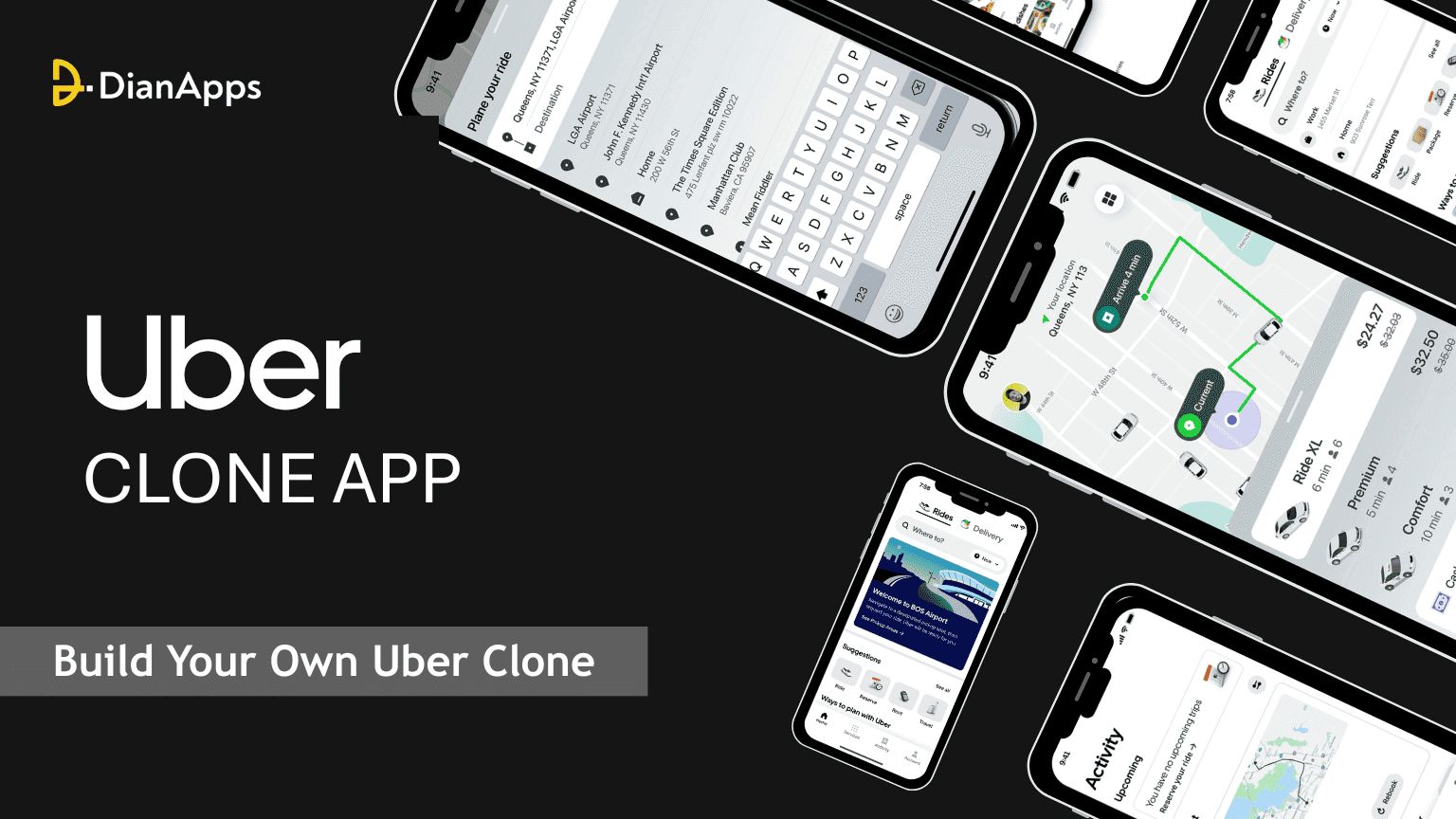







Leave a Comment
Your email address will not be published. Required fields are marked *