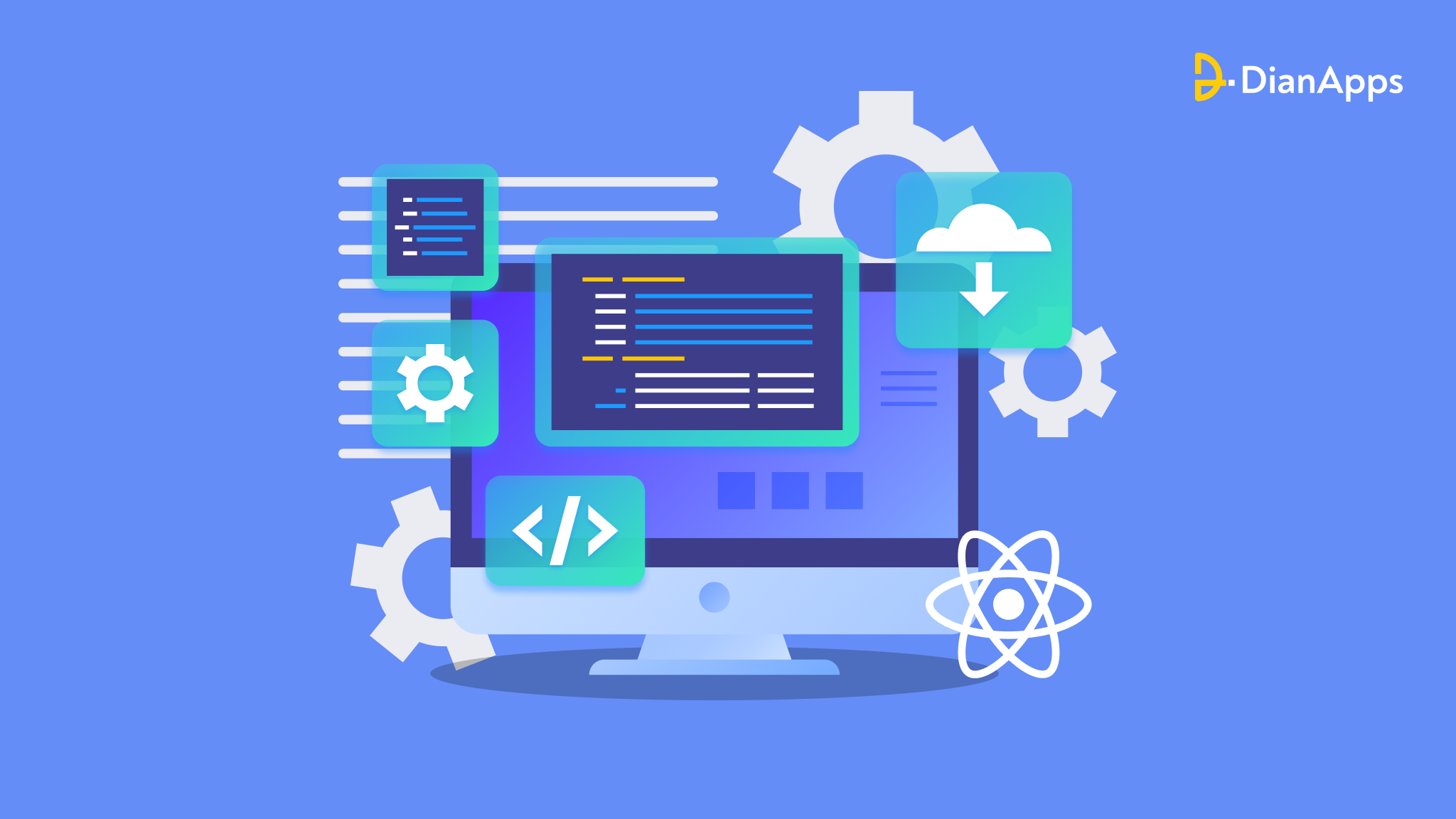Top 10 Frameworks for Hybrid App Development
Ever wondered how your favorite apps run so smoothly on both Android and iOS devices?
What if we told you, developers don’t always build two separate apps? That’s the magic of hybrid app development.
It lets businesses launch faster, save on development costs, and reach more users, without compromising performance.
But here’s the real question: Which frameworks are making this possible in 2025?
With so many tools available, picking the right one can be overwhelming. Should I go with a hybrid mobile app framework that is future-proof, feature-rich, or easy to use?
And if you’re a business looking to scale, how do you choose a framework that aligns with your goals? That’s where partnering with the right hybrid app development company makes all the difference.
This guide will help you identify the top hybrid app development frameworks in 2025. Let’s get started to understand frameworks optimized for scalability, seamless mobile experience, and performance across different platforms.
What Do You Understand by Hybrid App Development Frameworks?
Hybrid Mobile development frameworks are platforms and technologies that are used to build a single platform that works across multiple operating systems, such as iOS, Android, Windows, and Web. Hybrid app development tools help in mobile app development using a single codebase.
Hybrid app development technologies and frameworks can be termed a combination of native and web apps. These development frameworks have a common feature: functionality for efficiency and performance during development.
Recommended Read: Native vs Hybrid vs Cross-Platform: Which is Best for Your Business?
Why You Should Consider Hybrid Apps?
Being a business owner or a developer, you must be confused about why to choose a hybrid app framework. No worries, this doubt will be clarified in this section:
- Cost-Friendly: Now, with hybrid app development solutions, you are not required to make a separate Android and iOS application.
- Faster Development: This development process is much less time-consuming as compared to native app development.
- Easier to keep up: Whenever an update is required in an application, it can be easily performed with the help of hybrid development.
- Reaches More People: A Single codebase is used to reach multiple users across the globe.
Recommended Read: Why Are Businesses Adopting Hybrid App Development in 2025?
10 Best Hybrid Mobile App Frameworks
In this section, you will come across the top 10 hybrid app development frameworks that are used to build an app that works on different devices. Read further to know about them:
React Native
React Native is the top Hybrid application development framework created by Facebook. It has gained popularity due to its efficiency and performance. To work on these frameworks, developers have to leverage multiple React Native IDEs, JavaScript, and React to build an app for both iOS and Android platforms.
Due to its hot reload feature and large development community, it has become a go-to hybrid framework for developers. Though adopting this technology can be quite complex for the newbie developers.
Now, let’s understand the unique features of the React Naitve framework:
Key Features:
- Hot Reloading: This feature allows developers to make changes in the app without building the complete application.
- Strong Performance Optimization Tools: It has multiple tools that are used to optimize the performance of the software.
- Large Developer Community: This framework has a wide range of libraries and tools, which leads to the richness of features.
- Native UI Components: You can interact directly with native APIs via JavaScript.
- Extensive third-party Plugin Support: It allows developers to seamlessly integrate third-party payment and location plugins into the software.
 Use Cases: Shopify, Instagram, Hulu, Coinbase, Facebook, Tesla
Use Cases: Shopify, Instagram, Hulu, Coinbase, Facebook, Tesla
Flutter
With the help of the Dart language, Google’s Flutter has transformed the hybrid app development process. It doesn’t make use of the typical platform-specific web views or user interface elements seen in other frameworks. Rather, it draws each and every pixel on the screen using a rendering engine, ensuring that everything appears the same across all devices.
Developers can create visually appealing apps with this configuration, which includes a large assortment of widgets and a quick hot reload capability. The software stands out because they have complete control over how it functions and appears.
Key Features:
- Single Codebase: The Flutter framework allows developers to build a single codebase application for mobile, desktop, and web applications.
- Hot Reload Functionality: Through this feature, developers can instantly see the result of changes without losing the application’s state.
- Rich Widgets: It has a large list of pre-designed widgets that conform to Cupertino standards and Material Design.
- Dart language: It uses the Dart language to write code, which is comparatively easy and highly productive.
- Animation Support: It has a large list of libraries that support animation in the application development.
 Use Cases: Alibaba, BMW, Toyota, Google Ads
Use Cases: Alibaba, BMW, Toyota, Google Ads
Recommended Read: MAUI vs Flutter vs React vs Avalonia: A Detailed Comparison
Ionic
Ionic is another popular hybrid app framework that leverages web technologies such as JavaScript, CSS, and HTML for developing an innovative mobile application. This framework is easy to use, highly flexible, and has a rich UI component that can easily be incorporated with either React or Angular, which are commonly used by front-end developers.
This framework is quite different from native apps, as it is also the main reason behind the popularity of the Ionic framework in hybrid app development. This framework can easily integrate with Capacitor and therefore use native functionality.
Recommended Read: React Native Vs Ionic: Is React Native Better Than Ionic Framework?
Key Features:
- Strong Integration with Capacitor
- High-level integration with Angular
- PWA support out of the box
- Active Community Support
- Extensive UI Component library
- Capacitor for native functionality
 Use Cases: Sworkit, Shipt, Sanvello, IBM, Untappd
Use Cases: Sworkit, Shipt, Sanvello, IBM, Untappd
Xamarin
The Xamarin hybrid app development framework was launched by Microsoft by integrating the C# language with the .NET framework. It allows developers to distribute 90% of their codebase across multiple platforms while maintaining native execution.
Xamarin optimizes efficiency and gives full access to native APIs by compiling project code directly to native language codebases for all platforms. The debugging features and empowering development environment that Xamarin offers developers through Visual Studio integration make it an excellent choice for developing enterprise applications.
Key Features:
- Single Codebase: Through this platform, almost 90% of the code is shared on iOS, Windows, and Android.
- Integration: Xamarian allows developers to easily integrate with Visual Studio.
- Native Performance: Through native code compilation from C#, it enables native performance.
- Direct Access to Naitve APIs: With Xamarian, you can get direct access to APIs.
 Use Cases: UPS, Fox Sports, BBC Good Food, Microsoft apps
Use Cases: UPS, Fox Sports, BBC Good Food, Microsoft apps
Apache Cordova
Apache Cordova (PhoneGap) is a famous hybrid app development framework that leverages the important gap between native device capabilities and web technologies. Can this framework wrap JavaScript/HTML/CSS applications in a native container, making it capable of accessing device functions across multiple platforms?
This framework has a wide range of plugins to access different native features of the devices. Though it is considered one of the most used frameworks by developers, it is stilln’t as comfortable as native apps.
Key Features:
- Cross-Platform Development: A Single codebase allows developers to build an application for multiple platforms.
- Plugin Architecture: Extend app functionality using Cordova plugins for native features without writing native code.
- Access to Native APIs: It allows JavaScript APIs to access features such as GPS, camera, and accelerometer.
- Web Technology Foundation: It leverages technologies such as JavaScript, CSS< and HTML, making it easier for web developers to build an app.
- Command-line Interface (CLI): For building, creating, and managing Cordova projects efficiently, it offers powerful CLI tools.
 Use Cases: Coinbase, Mint, Headspace, Duolingo
Use Cases: Coinbase, Mint, Headspace, Duolingo
Native Script
NativeScript is a hybrid framework that provides direct access to the native APIs, making it possible to develop real, native mobile applications written in JavaScript, Angular, or TypeScript.
While some people believe that Native Script provides similar functionality to that of native applications. It also provides services for visually appealing Ionic apps, due to its pre-designed native UI components for both Android and iOS. Moreover, some of the developers also believe that NativeScript provides a steeper learning curve and finally results in a bigger app size due to its embedded native libraries.
Key Features:
- No WebView dependency
- Angular and Vue.js Support
- Native UI without bridges
- Direct native API access
- Rich plugin ecosystem
 Use Cases: SAP, Daily Nanny, Aura CO2, Starbucks
Use Cases: SAP, Daily Nanny, Aura CO2, Starbucks
Sencha Ext JS
Sencha Ext JS is a hybrid app development framework that is considered a strong JavaScript tool used for developing web and mobile apps that are big and data-heavy. This framework comes with a list of high-speed, ready-to-use UI pieces, these pieces are accumulated in a single place.
For analyzing big data, fancy charts, and solid grid parts, it uses smart tools. Moreover, the design of this framework helps developers in making apps that deal with a large amount of data without slowing down or running into trouble with the growth of the business.
Key Features:
- Rich Set of UI Components: Offers 140+ pre-built UI components for building responsive, data-intensive web applications.
- Powerful Data Package: Handles data management, including sorting, filtering, and syncing with back-end systems.
- Built-in Layout System: Automatically adjusts UI components to fit different screen sizes and devices.
- Theming and Customization: Allows developers to create visually consistent applications with customizable themes and styles.
- Robust Charting and Grids: Provides advanced data visualization through interactive charts, graphs, and high-performance data grids.
 Use Cases: Virtimo, Xero, Ticketmaster
Use Cases: Virtimo, Xero, Ticketmaster
Framework7
Particularly for creating progressive web apps (PWAs), Framework7 excels in creating native-looking and feeling iOS and Android apps. It includes a complete set of UI elements that are perfectly suited for both iOS and Android.
Framework7 is good at making PWAs that can eventually become hybrid mobile apps because it prioritizes a web-first approach over other frameworks. It is lightweight, doesn’t negatively impact performance, and pays meticulous attention to the small design elements that give each platform’s apps a genuine feel, making it ideal for developers who seek applications that exude authenticity.
Key Features:
- UI Components: It has a wide variety of pre-designed UI components.
- Compatibility: This framework also works well with frameworks such as Vue, Svelte, and React.
- React Look and Feel: It ensures that it provides a native look and feel to the mobile applications.
- Minimal Configuration Required: To give it a native app look, this platform also requires a few configurations.
 Use Cases: Budget ME, Solver, Birdou, PricePoint
Use Cases: Budget ME, Solver, Birdou, PricePoint
Onsen UI
Onsen UI is a framework that is considered a package of ready–to-implement components in your mobile app with the help of CSS, HTML, and JavaScript. This framework also works well with Angular, React, and Vue, which optimizes performance with features such as fast loading, and this framework is highly convenient to work well with web developers.
With some advantageous features, it also comes with certain disadvantages, such as scant documentation while using it, and it doesn’t have a wider community than that of React Native.
Key Features:
- Highly Compatible: This framework works well with React, Vue, and Angular.
- Performance: This framework was developed with an aim for peak performance with efficient rendering and lazy loading.
- UI Elements: It has a large collection of pre-designed UI Elements.
 Use Cases: LizAqua, Starnick, Scanlt
Use Cases: LizAqua, Starnick, Scanlt
Quasar
Quasor is a unique hybrid framework because it leverages Vue.js to build hybrid applications. It ensures to provide a unique set of Vue.js components that work the same way on different kinds of platforms.
What sets Quasar apart is its “write once, run everywhere” concept, which allows you to create a single set of code that can be used on desktop, mobile, and online platforms. With its ready-to-use support for iOS and Material Design, your apps will look great on any platform.
Key Features
- Comprehensive UI library
- Extensive documentation
- Vue.js Integration
- Material Design Support
- Build Optimization tools
 Use Cases: SoFoot, Quran App, MyClinic, CryptoPrice
Use Cases: SoFoot, Quran App, MyClinic, CryptoPrice
Ways to Select the Right Hybrid App Development Framework
Selecting the right development framework is a complex decision; one decision can completely transform how fast you build an app, how easy it is to keep up, and how well it grows.
While choosing a hybrid framework, ensure to first reflect your project needs, how fast you want your app to run, how safe it is, and whether there’s a good community behind it.
For example, if you want a fast-running application, ensure ot go with Flutter and React Naitve. But if you want to come into a hybrid app while using web stuff, consider leveraging Ionic. However, before selecting the hybrid app framework, ensure to go through its added benefits, its tools, plugins, and compatibility with external services. By considering all these factors, you can select he right framework that works well for your goals and keeps your app smooth for users.
Final Words
On a final note, we can say that every hybrid mobile app development framework comes with its own advantages and disadvantages. Choosing the best tools for your app depends on what your project needs, how fast it has to run, and what your team knows. In this blog, we have covered a list of frameworks with their advantages and disadvantages.
If you want further information, you should consider connecting with a leading mobile app development company like DianApps.