Looking to create an application that stands out among your competitors?
Well, Flutter, an open-source UI software development kit developed by Google, stands out as the ideal choice to accomplish this goal. As the demand for Flutter continues to rise, its community is expanding rapidly. It comes as no surprise that many companies and developers are using Flutter for their app development needs and over 500,000 apps have already been created on it.
Widely acknowledged as a leading platform for cross-platform app development, Flutter offers developers a diverse array of options.
In this regard, the following article will guide you through the top 12 tools for streamlined Flutter app development to use in 2024. Along with that, we will be providing valuable insights for those who are starting in the field of cross-platform application development or seeking to engage Flutter development experts.
The process of building apps with Flutter comes with several distinct advantages. Let’s explore some key ones!
Why choose Flutter as the best framework for app development?
Developers concentrate on less coding and greater results when creating apps. Cost-effective mobile app development is a priority for even startups.
Flutter can meet the needs of both developers and business owners. Both the amount of coding required and the price of creating an app using Flutter are lower.
Let’s look at some benefits of using Flutter:
- Create cross-platform apps with a single piece of code.
- Ability to quickly reload
- Accelerated app development
- Native-like behavior and appearance
- Pre-built, customizable widgets
- Detailed documentation
- Own rendering system
- You have access to desktop, web, and other applications in addition to mobile ones.
- Animated and customizable UI for all complexity levels of features.
The bottom line is that Flutter enables you to create stunning, cross-platform applications with performance that rivals native applications in a shorter time.
Developers should consider Flutter as one of the top platforms to use in comparison to other ones.
Flutter Is The Future For Mobile App Development In 2023 – Facts and Figures
The Google-developed Flutter mobile app development framework is updated frequently with improved graphics and enhanced functionality. Flutter is becoming more and more well-known and is one of the top 4 app development frameworks accessible today,
Not only that, but the most recent version, Flutter 3.16, released in May 2022, has new features that are even more fascinating and will lead to an increase in the number of apps that are produced using it.
You can also predict its demand with the help of the graph below.
Furthermore, according to another survey, Flutter IDEs have so far been used to develop about 36,889 projects. Moreover, more than 11 billion downloads of these projects have been made. Very remarkable, I must say! Doesn’t it?
What’s even more fascinating is that less than two years after its release, Flutter has already gathered a sizable user base of about 2 million people. The immense potential of Flutter-based applications is demonstrated by this figure.
Nevertheless, Flutter also boasts a thriving developer community, with over 135K stars on Github, 84K subscribers on Reddit, and over 111K inquiries on Stack Overflow.
You can now forecast the degree to which Flutter will dominate in the years to come. For this reason, choose a trustworthy custom software development company today and invest in this incredible technology.
Top 12 Essential Flutter Development Tools for Enhanced App Development
DartPad
DartPad is an excellent resource for novice Flutter developers. Surprisingly, a code editor, debugger, and simulator are all located at the same location. Because of this amazing technology.
For simple development, you can add plugins like Dart Code Linter and modify the interface’s theme using DartPad.
Key Features:
- Easy to modify the interface
- Easy testing using the built-in console
- Keeps score automatically when performing averages and percentages
Android Studio
One of the most popular Flutter development tools is Android Studio. With support for Android SDKs, Android Emulator, and Android Virtual Devices, it is the official IDE for developing apps for Google’s Android platform (AVDs).
In short, you may use it to easily create responsive apps. Moreover, it has widget editing functionality, syntax highlighting features, and code compilation capabilities.
Key Features:
- Helps to code, test, and execute the software on various devices, including PCs, mobile devices, tablets, and more.
- Quick and agile emulator
- Provides the ability to alter widgets
- Includes an APK analyzer for optimizing apps.
Vysor
Without the use of an emulator, the Chrome app Vysor lets you mirror your Android screen to your computer. You may effortlessly share your screen and manage your applications by utilizing a USB cord to link your smartphone and computer.
Key Features
- Allows managing applications
- Drag & drop option available
- Mirroring with high quality
- Enables capturing screenshots
Visual Studio Code
This editor is accessible on Windows, macOS, and Linux and is free and open-source.
It typically supports the design and debugging of web and cloud apps, permits version control, and task execution. It may be extensively customized to meet your needs thanks to its extension and theme support.
Key Features
- Quick and lightweight features
- Allows code to be debugged from the editor.
- Supports syntax highlighting, code snippets, integrated GIT, and code refactoring.
Firebase
The Flutter SDK includes Firebase integration, which allows you access to backend services for mobile projects. Authentication of data, storage, databases, and hosting are a few examples. With Firebase, you can instantly sync and transmit data between apps running on Android, iOS, macOS, Unity, and the web.
Key Features
- Updates in real-time
- Enables Testing A/B
- Database integration
- Performance tracking and measurement
OneSignal
One Signal is a mobile app analytics tool. It aids in monitoring the effectiveness and user experience of the app. Which features are used the most can be determined. Also, you can use this fantastic application to calculate metrics for Web, Android, and iOS apps.
Key Features
- Numerous notification channels
- Simple to understand and use
Screenshots
You can take and share screenshots directly from the status bar with the Screenshots command-line tool. Screenshots can launch iOS and Android emulators and are compatible with all popular platforms. Also, you may incorporate screenshots directly into your Flutter app.
Key features:
- Multiple device testing
- Cloud support
- Tools for CI/CD
Codemagic
This is yet another fantastic tool that makes it simple to create, test, and distribute your mobile app. You can deploy your app quickly and without the need for configuration when you use Code Magic.
Other than this, it offers an automated approach for testing and developing your app, making integration and delivery simple.
It is possible to use this technology with Windows, Linux, and macOS.
Key Features
- Third-party integration services to automate the process of CI/CD
- Easy to install and utilize
- Correspondent with any language, including HTML, etc
Adobe XD plugin
The Adobe XD plugin is a game-changer in app development since it makes it possible to make interactive prototypes using a simple design process.
For iOS, Android, and web platforms, you may use this plugin to wireframe, animate, and prototype all at once.
Key Features
- Clean and easy UI
- Allows asset management
- Compelling layout and designing
- Easy transitioning of design to code
Panache
Almost 40 million developers use Panache, a fantastic flutter development tool, globally.
It is, essentially, an editor that aids in producing beautiful material themes for your applications. You may easily create a unique material theme using Panache and swiftly customize shapes, colors, and designs.
Also, you can easily convert it to a Dart file and store it in your Google Drive.
Key Features
- Develop stunning material themes with ease
- Offer personalized widgets, colors, and shapes
- Entirely free and open-source
- User-friendly and flawless to work with
Square
Businesses can manage payments with Square, an in-app payment management platform. This technology makes it simple to take payments. More than 2 million businesses and over 100 million users have registered on the site.
Key Features
- Reflexive layout
- Straightforward payment processing
- Real-time updates
Flutter SDK
To create top-notch native apps for both iOS and Android platforms, developers can leverage the open-source and free Flutter SDK platform.
It is based on Dart, a computer language that can be converted into JavaScript or dart2js. With Flutter, you can benefit from a hot reloading feature that allows you to see the changed code right away.
Additionally, employing rich widgets, this technology makes it possible to create user interfaces and animated screen transitions.
Lastly, and perhaps most importantly, it includes a vast library of widgets created specifically for cutting-edge mobile applications.
Key Features
- Hot reloading feature
- Developing user interfaces and animation transitions with rich widgets
- Widgets for modern mobile applications are available in an extensive variety.
Bonus Read: Top 7 Flutter State Management Libraries in 2023
Final Words
Utilizing the appropriate tools will help your app stand out in the crowded market given the increase in mobile app development services.
This article’s list of the top 12 Flutter app development tools can give you the best tools for creating a top-notch native app. To assist you in producing high-caliber apps that satisfy the needs of your users, each tool offers particular features and advantages. These tools make it easier to design apps, improve app performance, and boost user interest.
Having said that, picking the best Flutter app development company can make a huge difference in the success of your app. You can contact us right now to discuss it.
Your expectations will be exceeded by the seamless and effective Flutter app you build with the app development services of DianApps’ skilled development team.


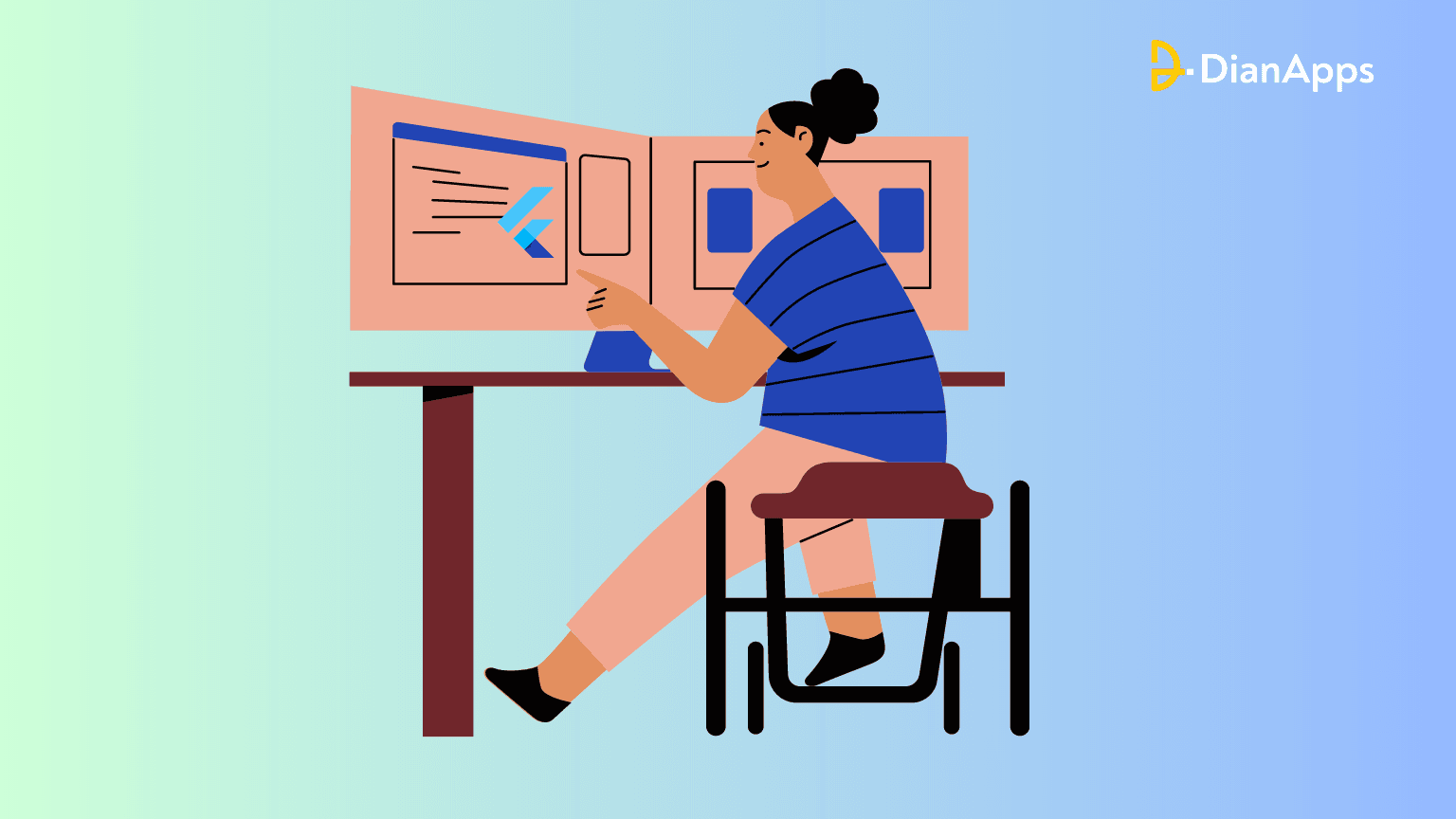







1 Comments
netted
Leave a Comment
Your email address will not be published. Required fields are marked *