Not all passion has to have a Coder degree, some aspirations can be taken forward without having the skill or experience associated with engineering. With the growing surge in the gaming ecosystem, many top-level gameplays have showcased their skills to drive user’s attention and engage them in a thrilling environment.
However, do you know that most of the online game strategies that you play are developed by non-technical experts?
That’s right! While it’s difficult to estimate an exact percentage of non-developers who’ve made games, there are notable platforms that have empowered non-coders to create games.
For instance, tools like GameSalad and BuildBox enable users to design mobile games through drag-and-drop interfaces, eliminating the need for extensive coding knowledge.
These platforms are growing in popularity, with millions of people experimenting with app creation, including game development. GameSalad, for example, boasts over a million users, and many of their games have reached the top rankings in app stores.
Did this boost your thought of making your dream game a REALITY? If yes, then let’s get going as we have a lot to cover!
Top Tips For Non-Coders Before Start Building a Game App
Building a phone game app will be fun but in order to make a game with no coding experience, there are tips you need to keep in mind for seamless development process:
Define Your Game Concept Clearly
Before diving into development, have a clear vision of your game’s concept. Decide on elements like genre, story, mechanics, and target audience. Knowing exactly what you want will guide your choices and keep you focused, which is especially helpful when using no-code tools that may have limitations. Start simple, and avoid overloading your first project with complex features.
Choose the Right No-Code Platform
Not all no-code platforms are suitable for every game type. Research options like GameSalad, BuildBox, and Stencyl, which allow for various gameplay mechanics, 2D and 3D options, and drag-and-drop interfaces. Selecting a platform that aligns with your game concept will streamline your process and help you make the most of the tool’s capabilities.
Prioritize Game Design and User Experience
Non-coders should focus on visual appeal and ease of play, as these are key elements that engage players. Understand basic principles of game design—such as balance, pacing, and intuitive controls—since they can make or break a gaming experience. Even without coding, paying attention to user feedback and refining design will improve the game’s quality.
Also read: Why is UX important in game development services?
Keep Performance in Mind
Even if you aren’t coding, you need to ensure your game runs smoothly, especially on mobile devices. Test frequently on different devices and optimize graphics, sounds, and other assets. Lightweight design choices help avoid lag, improve load times, and enhance user satisfaction, all of which contribute to your game’s success.
Use Tutorials and Community Resources
Many no-code platforms have tutorials, templates, and active user communities. Take advantage of these resources to learn best practices, troubleshoot issues, and discover tips that can help you overcome obstacles. Engaging with these communities also provides networking opportunities with other non-coders working on game development.
Take Advantage of No-Code App Builder Solutions For Creating Mobile Games
Now that we have gathered all the tips and tricks on streamlining the planning and development process, let’s know some of the most renowned guide on mobile game app builder solutions that will help you kick-start the development of your dream app.
1. Softr
Softr is primarily designed for building web apps with Airtable as a backend, making it a good choice for simpler web-based games rather than intensive game apps.
- Game Use Case: With Softr, you could create interactive and gamified experiences (e.g., quizzes, leaderboard-driven games) leveraging Airtable data for in-game progression, user profiles, and scores.
- Key Features: Includes pre-built blocks for creating profiles, leaderboards, and other UI elements. It also integrates with tools like Zapier to add additional functionality.
- Limitations: Softr doesn’t currently support the complex animations or 3D capabilities typically required for immersive gaming.
2. Bubble
Bubble is a powerful, flexible platform for building web applications, and can handle more advanced logic and interactivity compared to many other no-code platforms.
- Game Use Case: Bubble is suitable for strategy games, RPGs, or text-based games with complex user interfaces and backend logic. It allows for extensive customization and database management.
- Key Features: Advanced workflow management, backend database handling, user authentication, and integrations with external APIs for real-time data.
- Limitations: Though it allows for animations and dynamic elements, Bubble may not be optimized for high-performance graphics or real-time action games.
Also read: What is an API and how can they benefit your business
3. Zapier Interfaces
Zapier is known for automation, and its Interfaces feature lets users build basic interactive apps by connecting different tools and data sources.
- Game Use Case: Zapier Interfaces can help build simple, interactive experiences where automation is key—like quiz games or scoring systems where actions trigger automated responses.
- Key Features: Ability to automate processes, integrate multiple tools, and leverage Zapier’s wide range of pre-built “Zaps” (automations).
- Limitations: Limited in-game customization and UI; not ideal for highly interactive or visual games but useful for workflow-based games.
4. Glide
Glide turns Google Sheets into visually appealing, simple mobile apps. It’s best for mobile-friendly applications and is geared toward simplicity and speed.
- Game Use Case: Glide can be used for trivia or quiz-style games where data (questions, scores, and answers) is stored in Google Sheets. It also offers leaderboard capabilities.
- Key Features: Ease of use with Google Sheets integration, customizable UI for mobile, and components like checklists, buttons, and image displays.
- Limitations: Limited graphics and animation options make Glide less suitable for dynamic or visually complex games.
5. Bildr
Bildr is a versatile no-code platform aimed at creating visually rich web apps with a more design-driven approach, making it suitable for more interactive, engaging game apps.
- Game Use Case: Bildr is suitable for RPGs, story-based games, and other interactive web-based games that rely heavily on design and dynamic interactions.
- Key Features: Advanced styling options, flexibility with custom code, and direct integrations with databases. Bildr also allows for more control over complex interactions and workflows.
- Limitations: Still in development compared to more established tools, with limited mobile app capabilities and fewer plugins than tools like Bubble.
6. Backendless
Backendless is a backend-as-a-service platform with powerful database and API capabilities, geared towards developers needing custom backend functionality.
- Game Use Case: Excellent for games that require complex backend logic, such as multiplayer games where user data and real-time interactions need to be managed.
- Key Features: Real-time database, user management, push notifications, and custom APIs, making it useful for both no-code and code-assisted projects.
- Limitations: Backendless handles backend but not UI; thus, you’d need to integrate it with a UI-focused no-code builder for complete game development.
Also read some of the best low-code platforms!
7. FlutterFlow and Firebase
FlutterFlow is a no-code frontend builder for Flutter, Google’s UI toolkit. Combined with Firebase, it’s powerful for mobile apps that need robust backend support.
- Game Use Case: Ideal for mobile games that require real-time features, multiplayer modes, and dynamic updates. Firebase provides database, authentication, and analytics services.
- Key Features: Cross-platform compatibility, visual customization with FlutterFlow, and real-time database management with Firebase. Great for both static and dynamic mobile games.
- Limitations: Advanced features might require basic coding knowledge, especially if you want to customize with Flutter’s code directly.
8. WeWeb and Xano
WeWeb is a front-end builder that pairs with Xano, a no-code backend service with API management capabilities. This combination is useful for data-heavy applications.
- Game Use Case: Suitable for web-based games that need a robust backend, such as leaderboard or management-style games that track extensive user data.
- Key Features: Xano’s backend allows for API customization, database management, and automation, while WeWeb offers an intuitive front-end builder with responsive design options.
- Limitations: Primarily web-based, so WeWeb and Xano may not be ideal for mobile-first or graphics-intensive game apps.
Each of these tools has strengths suited to different types of games, so selecting the best one depends on the game’s complexity, target platform, and the user experience you want to achieve. Wondering how to choose the right no-code game development tool? Let’s hop onto that!
How to Choose the Right No-Code Game Development Tool?
To realize your game concepts without requiring coding knowledge, selecting the best no-code game creation tool is essential. With so many alternatives, it’s critical to take a variety of aspects into account to make sure you choose the best equipment for your job. The following factors are crucial to take into account while selecting a no-code game creation tool:
Game Genre and Features:
Think about the kinds of games you wish to create. Certain no-code tools, like GameSalad for all genres or Construct 3 for puzzles, are genre-specific. Make sure the tool supports the features you have in mind and fits your unique game needs.
Logic and Game Mechanics:
Look at the tool’s ability to apply logic and game mechanics. Seek out a tool that offers a large selection of pre-built logic blocks or behaviors that are simple to combine to produce intricate interactions. Verify that the tool exports natively to the platforms it is intended for, just like Unity does. Choose a multi-platform solution instead.
Publishing Choices:
Take into account the many publishing choices that the product supports. Can you export your game to different platforms like mobile phones, web browsers, or certain gaming consoles? Make sure the tool offers the export choices you need to successfully reach your target audience.
Community and Support:
A thriving community may offer forums, tutorials, and helpful advice to assist you overcome obstacles and pick up tips from more seasoned users. To help you with your game development adventure, see if the tool provides dependable support channels like tutorials, manuals, or attentive customer service. Support levels are indicated by the amount of asset shops, tutorials, and forums. Unity has a wealth of resources.
Cost and Permitting:
Examine the tool’s licensing conditions and pricing structure. Find out whether it has a free trial or a feature-limited free edition so you can see if it meets your needs. Make sure the subscription choices and price structures fit your long-term objectives and budget by comparing them.
Final Suggestions
Without question, one of the most intriguing markets for mobile app development nowadays is mobile gaming. More developers and creators without in-depth technical understanding are now able to enter this fascinating field thanks to the growth of no-code technologies.
But smartphone applications are much more than simply games. Rapid prototyping and development of a variety of app categories, including as productivity, education, utilities, and more, are also made possible by no-code solutions. There are a ton of potential in the larger mobile market.
Although no-code solutions make it easier to get started, they have drawbacks that more reliable platforms can handle, such as complexity, customization requirements, and lifetime support issues. A full-stack development partner is still essential for achieving ambitious mobile app goals, particularly those that involve complicated user interfaces or business-critical functionalities.
DianApps is a skilled mobile app development company that can help you take your ideas—whether they are for games or other app categories—from conception to market success.
Contact us right now if you have an innovative mobile idea that you wish to realize. Our technological proficiency and strategic direction can assist you in transforming your idea into a profitable game as well as the larger mobile market.


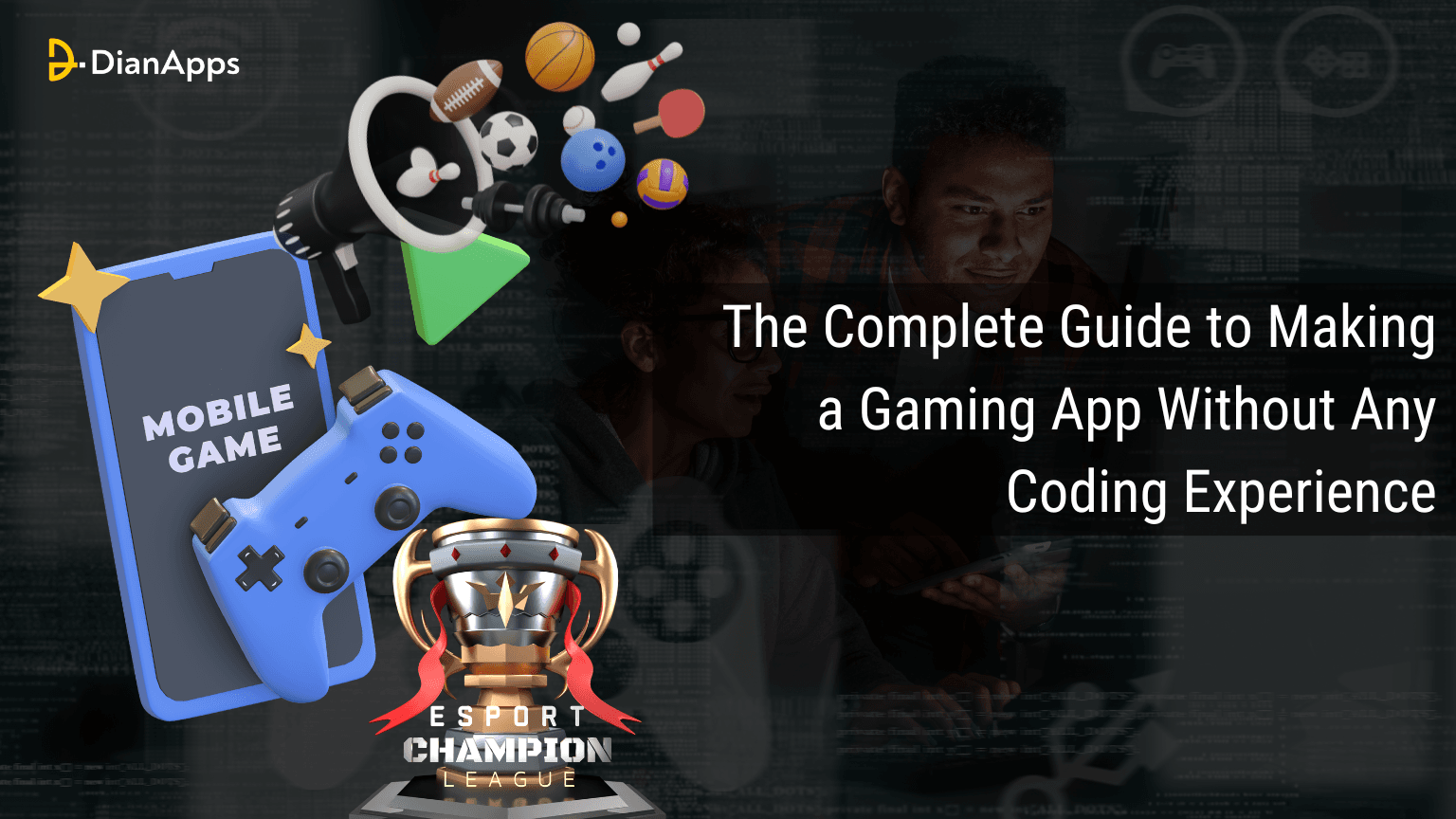







Leave a Comment
Your email address will not be published. Required fields are marked *