After a long wait, React Native’s 0.78 version is out for the developers to test and continue innovating in the tech world.
What’s in this latest release? Well, from shipping React 19 to adding support for Android XML drawable and smaller & faster releases, React Native 0.78 is set to make app development more versatile and performance-oriented!
Before we jump into the latest enhancements, let’s recap the previous versions from 0.74 to 0.77 to understand major updates!
Revising on the Previous React Native Versions
React Native 0.74:
This version introduced improvements in developer tooling, performance optimizations, and better debugging features. It also enhanced React Native’s compatibility with the latest React updates, making development smoother and more efficient.
Read about this complete version more effectively here!
React Native 0.75:
Focused on streamlining performance, this version introduced updates to Hermes (the JavaScript engine for React Native), reduced bundle sizes, and made incremental improvements to the Metro bundler.
React Native 0.76:
This release emphasized better cross-platform consistency, adding support for new layout features and refining gesture handling. Improvements to animations and the bridge between native and JavaScript components also made apps more fluid.
React Native 0.77:
One of the key changes was the removal of JavaScript log streaming via Metro for Community CLI users. This decision was made to improve logging efficiency, although an opt-in flag for logging was reintroduced in 0.78 based on community feedback.
What’s in the Newest Release of React Native 0.78?
Major Updates, New Features & Performance Improvements!
React Native 0.78 is finally here, bringing significant enhancements, performance boosts, and new features that make mobile app development smoother and more efficient.
This latest update focuses on optimizing development workflows, improving cross-platform consistency, and reducing breaking changes to ensure a stable experience.
If you’re wondering, “What’s new in React Native 0.78?” or “How does React 19 impact React Native?”, this article covers all the key updates in detail.
Update No. 1: React 19 Integration & New APIs
One of the biggest highlights of React Native 0.78 is its integration with React 19, introducing powerful new features that simplify development:
- useOptimistic Hook – Helps manage optimistic UI updates by temporarily displaying the expected final state while an asynchronous request is underway. If the request fails, React automatically reverts to the previous value.
- use API – Allows accessing resources during render. Developers can read promises or contexts using use, and React will suspend rendering until the data resolves, streamlining asynchronous operations.
- Ref as Props – Developers can now pass ref as a prop like any other, eliminating the need for forwardRef in function components. This makes component composition more flexible.
Update No. 2: React Compiler: Smarter Optimization & Automatic Memoization
React Native 0.78 introduces a React Compiler, a game-changing tool that automatically applies memoization at build time. Instead of manually optimizing components with useMemo, useCallback, or React.memo, the compiler does it for you, ensuring better performance without additional coding efforts.
In previous versions, enabling the compiler required installing separate packages and configuring Babel plugins. Now, React Native simplifies this process:
- Developers only need to install the compiler and configure a Babel plugin.
- Components optimized by the React Compiler will now display a “Memo” tag in the React Native DevTools inspector.
This update ensures that React Native app development services will run faster while reducing unnecessary re-renders and improving state management.
Update No. 3: Metro Dev Server: Opt-in JavaScript Logs Are Back!
In React Native 0.77, JavaScript log streaming was removed from Metro for Community CLI users. However, based on developer feedback, React Native 0.78 brings it back as an opt-in feature.
Developers can now restore JavaScript logs using the new flag:
|
1 |
npx @react-native-community/cli start --client-logs |
While this feature will eventually be deprecated, React Native is offering developers more time to transition.
Update No. 4: Android XML Drawables Support: Better Image Handling
Another major update in React Native 0.78 is native support for Android XML drawables. Developers can now load vector and shape drawables directly into their React Native apps using the Image component.
Benefits of using XML drawables:
- Smaller App Size – No need for multiple bitmap versions for different screen densities.
- Better Performance – Off-thread decoding ensures smooth rendering without frame drops.
- Scalability – Vector images scale seamlessly across devices.
How to use XML drawables in React Native 0.78:
|
1 2 3 4 5 6 7 8 9 |
// Using require <Image source={require('./img/my_icon.xml')} style={{width: 40, height: 40}} /> // Using import import MyIcon from './img/my_icon.xml'; <Image source={MyIcon} style={{width: 40, height: 40}} /> |
This update ensures higher-quality graphics and improved UI performance in Android apps.
Update No. 5: Faster & More Stable Releases in 2025
React Native 0.78 also marks a shift toward faster, more stable updates. Moving forward, React Native will:
- Reduce the number of breaking changes, making it easier to upgrade.
- Ship frequent stable releases, ensuring that bug fixes and new features reach developers faster.
This change aims to make React Native a more reliable and predictable framework for building mobile applications.
What to Expect from the Next 0.79 Version Of React Native?
React Native 0.79 introduces several key improvements, particularly in Android app development services. One major update is the enhancement of TurboModules, allowing better handling of com.facebook.react.bridge.Dynamic parameters.
Additionally, ReactRootView has been refined to use mVisibleViewArea.height() instead of mLastHeight, ensuring more accurate updates.
Other notable changes include fixes related to codegen scripts, which now require yargs, and an Android-specific adjustment to ImageSource for improved inheritance handling. On the iOS side, UIReturnKeyDefault was removed from RCTBaseTextInputView, simplifying text input behavior.
These refinements make React Native 0.79 a solid upgrade, improving stability and developer experience, especially for Android-focused projects
Final Thoughts
React Native 0.78 is a game-changer, improving performance, developer experience, and cross-platform consistency. With React 19 integration, the new React Compiler, restored Metro logs, and better Android image handling, developers now have more tools to build efficient and scalable apps.
Looking ahead, these updates pave the way for React Native 0.79 and beyond, where we can expect even more stability, speed, and innovation. Stay tuned for future updates!
Have you tried React Native 0.78 yet?


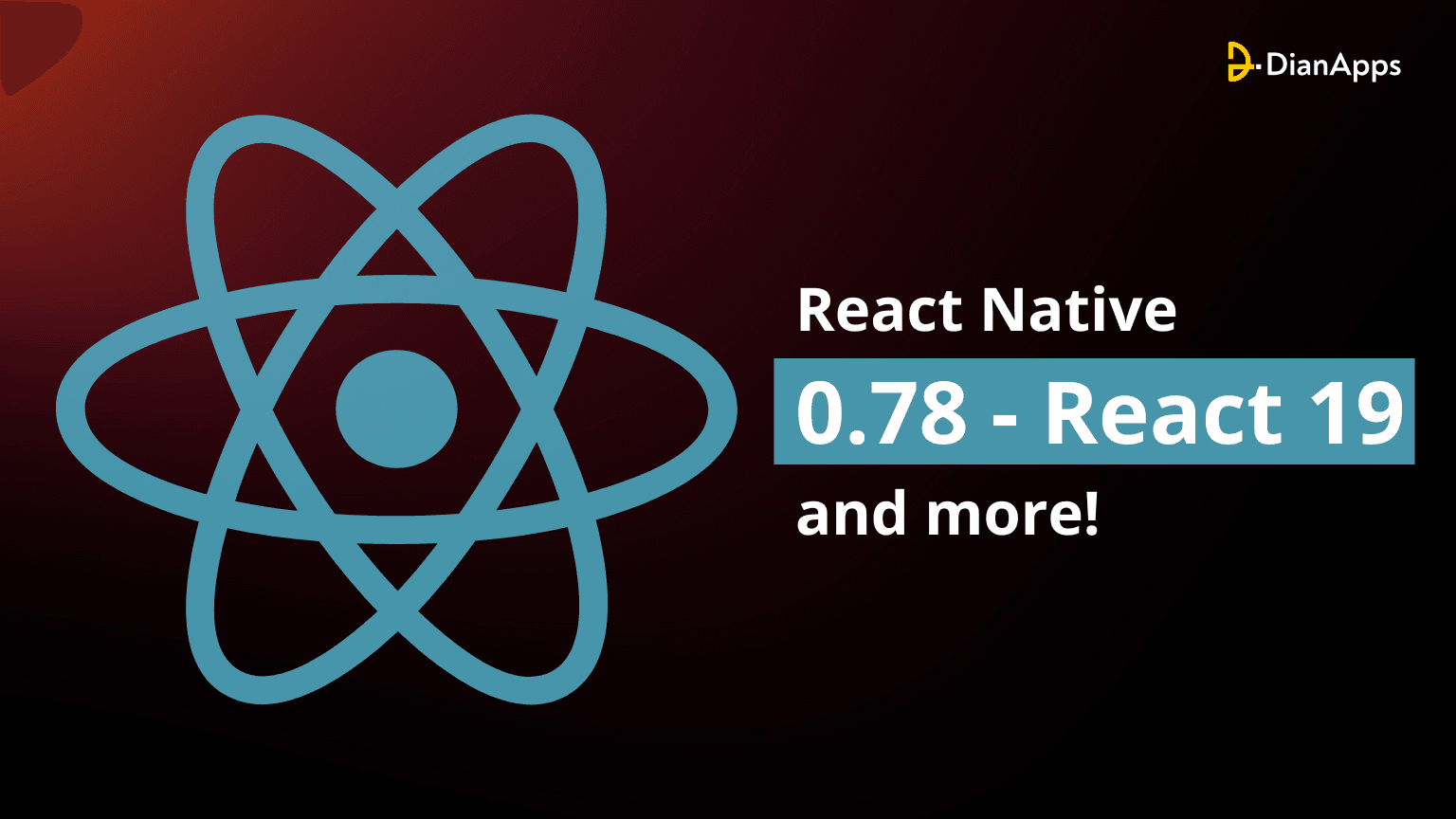







Leave a Comment
Your email address will not be published. Required fields are marked *