An impactful and secure network connection is becoming paramount for internet users across countries. This gave rise to the use of VPN (Virtual Private Network), which is now regarded as the most needed venture among React Native app developers and enterprises across the globe.
What is VPN in React Native app development? Well, a VPN is a digital communication between your computer and a remote server that is owned by a VPN provider in the React Native framework, that creates a point-to-point channel that encrypts your data, making your IP address and enabling app developers to sidestep website blocks and firewalls on the internet.
Want to know why React Native is the right platform for VPN app development?
In this blog post, we will thoroughly explain to you the process needed to develop a VPN app in the React Native framework with the help of smart use of tools necessary for building a top-class VPN app in a user privacy and security environment.
Table of contents we’ll be covering in this blog:
- Setting up the project
- Designing the user interface
- Implementing authentication
- Enabling server selection
- Establishing VPN connections
- And incorporating essential VPN features.
What is a VPN App Used For?
VPN connection establishes a secure connection between the business and the internet with the help Virtual private network, all your data traffic is routed through an encrypted virtual channel. This disguises your IP address when you use the internet, making its location invisible to everyone. A VPN connection is also secure against external attacks.
Advantages of VPN:
1. Improved privacy and security
VPN applications are highly safe and private as they establish a tunnel of connection between you and the internet. In a nutshell, it builds a safe internet connection that secures businesses from external threats.
VPN app uses boosting features like Kill Switch and Private DNS. Kill Switch shuts down your internet connection if a VPN disconnects so that no sensitive data gets leaked. And private DNS adds an extra layer of security to your searches and the data that you send to websites when you visit them.
2. Unrestricted access to the web network
The internet may seem like an open ocean that you can explore without restraints or limitations. Unfortunately, that’s not always the case. Oppressive governments tend to heavily censor the internet for their citizens, while fewer restrictions or changes to the internet can be applied depending on the region you live in.
You can overcome oppressive censorship and freely access the wonders of the world worldwide by connecting to a VPN server. The secure encryption won’t let anyone spy on your activity online, so you can enjoy the best that the internet has to offer without worrying.
3. No Throttling of the Internet
Your ISP can throttle your connection when you play games or download files, watch video content, or take part in other data-heavy activities. When you use a VPN, your ISP can’t see what you’re doing online. As a result, it can’t throttle your connection based on your activities.
It’s worth noting that a VPN only helps with selective throttling. It won’t do anything to your connection speed if the ISP has placed a data cap on your network or is slowing the connection down for other reasons.
4. Cost-effective on online purchases
While any good VPN costs money, it can also help you save some. A few websites keep logs of your activity and use this information to increase their prices. This is particularly common with airline tickets and accommodation booking. The more you visit to check the prices, the higher they get. To reverse this damage, clear your browsing history, and cache, and connect to a VPN.
5. Access to your native websites
Video libraries and news outlets tend to restrict their content to a certain country and region. A VPN allows you to keep up to date with your favorite shows and local news while traveling abroad. Simply connect to a VPN server in your home country, and you’ll be able to consume content as if you never left.
6. Protection on all devices
Surfshark offers unlimited simultaneous connections and is supported by all major platforms. There’s no need to count your devices — you can run a VPN on iPhone, Android, PC, or Mac simultaneously.
Alternatively, you can set up a VPN on your router. By doing so, you secure every device that connects to your home network, and you don’t need to install apps or set up extra connections.
Important Statistics of VPN
- As per the statistics presented by Global WebIndex, 27% of internet users use a Virtual Private Network or proxy service to access the internet securely or bypass restrictions.
- There are 1.5 billion VPN users in the world
- The global VPN market is projected to grow to $87.1 billion by 2027
- 93% of companies currently use a VPN application
- 39% of Americans use VPNs for either work or personal use.
- Half of all users say they use VPNs for better access tio entertainment content.
Prerequisites of Building a VPN App in React Native
Before you hire a React Native app development company for your VPN application, here are a few things or prerequisites to keep ready for the app development.
1. React Native familiarity:
A solid grasp of React Native’s principles, such as components, state management, navigation, and asynchronous actions, is crucial.
2. Knowledge of JavaScript:
Since React Native is built on JavaScript, a firm grasp of the language’s foundations is required. This entails being familiar with promises, async/await, ES6 syntax, and utilizing APIs.
3. Networking principles:
Developing the VPN app will benefit from an understanding of networking principles including TCP/IP, protocols (such SSL and TLS), sockets, and HTTP/HTTPS.
4. Authentication techniques:
To implement user authentication within the VPN app, one must be familiar with authentication techniques such as username/password authentication, token-based authentication (e.g., JWT), or OAuth.
5. Backend Development or Integration:
You might need to link with a backend service or API for VPN connection management, server administration, and authentication, depending on the specifications of your VPN app. It helps to have prior expertise developing backend apps or interacting with APIs.
6. VPN Protocols and Libraries:
It helps to be aware of VPN protocols like IPSec, WireGuard, and OpenVPN. Learn about the various React Native VPN libraries and APIs that are available, such as react-native-openvpn and custom native module integration.
7. Security Concepts:
You can establish safe VPN connections and guarantee user privacy by having a basic understanding of security concepts including encryption, secure communication protocols, and data protection.
8. Testing and Debugging:
Using tools like React Native Debugger, Jest, or Reactotron, one must be proficient at testing and debugging React Native apps in order to find and correct problems during the development process.
9. App Store and Deployment Guidelines:
Become acquainted with how React Native apps are deployed on the Google Play Store and the Apple App Store. Recognize the regulations and restrictions that apply to publishing VPN applications.
Although not all-inclusive, these requirements offer a strong basis for developing a VPN application using React Native. As you advance in your development path, it’s critical to keep studying and investigating certain subjects linked to VPN development and React Native.
Building VPN Apps in React Native Framework
Step 1: Set up the project:
A. Install React Native CLI globally:
npm install -g react-native-cli
B. Create a new React Native project:
react-native init VPNApp
C. Navigate to the project directory:
cd VPNApp
Step 2: Design the user interface:
A. Create necessary screens using React Native components and styles. For example, you can create a Login screen and a Home screen.
B. Use a navigation library like React Navigation for navigating between screens:
npm install @react-navigation/native
npm install @react-navigation/stack
C. Define the navigation structure in the App.js file. Refer to the React Navigation documentation for more details.
Step 3: Implement authentication:
A. Set up a backend service or API for user authentication (e.g., Firebase).
B. Install the necessary dependencies:
npm install firebase
C. Implement the authentication logic. For example, you can create a LoginScreen.js file and add the following code:
|
1 2 3 4 5 6 7 8 9 10 11 12 13 14 15 16 17 18 19 20 21 22 23 24 25 26 27 28 29 30 31 32 33 34 35 36 37 38 39 40 41 42 43 44 45 46 47 48 49 50 51 52 53 54 55 56 57 58 59 60 61 62 63 64 65 |
import React, { useState } from 'react'; import { View, TextInput, Button } from 'react-native'; import firebase from 'firebase'; const LoginScreen = () => { const [email, setEmail] = useState(''); const [password, setPassword] = useState(''); const handleLogin = () => { firebase.auth().signInWithEmailAndPassword(email, password) .then((userCredential) => { // Handle successful login }) .catch((error) => { // Handle login error }); }; return ( <View> <TextInput placeholder="Email" value={email} onChangeText={setEmail} /> <TextInput placeholder="Password" secureTextEntry value={password} onChangeText={setPassword} /> <Button title="Login" onPress={handleLogin} /> </View> ); }; export default LoginScreen; |
D. Connect your app to the Firebase project by following the Firebase documentation.
Step 4: Server selection:
A. Create a screen where users can select VPN servers.
B. Fetch the available server list from your backend or an API.
C. Display the server list and allow users to choose their desired server.
Step 5: Establish VPN connection:
A. Choose a VPN library or API to handle the connection. For example, you can use the OpenVPN library.
npm install react-native-openvpn
B. Implement the VPN connection logic. For example, create a VPNConnectionScreen.js file and add the following code:
|
1 2 3 4 5 6 7 8 9 10 11 12 13 14 15 16 17 18 19 20 21 22 23 24 25 26 27 28 29 30 31 32 33 34 35 36 37 38 39 40 41 42 43 44 45 46 47 48 49 50 51 52 53 54 55 56 57 58 59 60 61 62 63 64 65 66 67 68 69 70 71 72 73 |
import React from 'react'; import { View, Button } from 'react-native'; import OpenVPN from 'react-native-openvpn'; const VPNConnectionScreen = () => { const handleConnect = () => { const config = { hostname: 'your_vpn_server', username: 'your_username', password: 'your_password', privateKey: 'your_private_key', certificate: 'your_certificate', }; OpenVPN.connect(config) .then(() => { // Handle successful VPN connection }) .catch((error) => { // Handle VPN connection error }); }; const handleDisconnect = () => { OpenVPN.disconnect() .then(() => { // Handle successful VPN disconnection }) .catch((error) => { // Handle VPN disconnection error }); }; return ( <View> <Button title="Connect" onPress={handleConnect} /> <Button title="Disconnect" onPress={handleDisconnect} /> </View> ); }; export default VPNConnectionScreen; |
Step 6: Implement VPN features:
A. Include additional VPN features like auto-connect on app launch, connection settings (protocols, encryption methods), and kill switch functionality.
B. Allow users to customize these features through the app settings.
Step 7: Debugging & Testing:
A. Test the VPN application on different devices and screen sizes.
B. Use the React Native development server to run the app:
npx react-native start
C. Run the app on an Android or iOS device/emulator:
|
1 2 3 |
npx react-native run-android npx react-native run-ios |
Step 8: Deployment:
A. Follow the React Native documentation to generate the necessary app icons and splash screens.
B. Set up app signing and create release builds for Android and iOS platforms.
C. Submit the app to the respective app stores for review and distribution.
Step 9: Continuous development and updates:
A. Monitor user feedback and bug reports.
B. Release updates to address any issues or add new features.
C. Stay up-to-date with the latest versions of React Native and relevant libraries to take advantage of new features and improvements.
Remember to customize the code according to your specific VPN implementation and backend service. These steps provide a starting point for developing a VPN application in React Native.
And we are not finished yet! Here are some additional steps and considerations that you should keep in mind.
Additional Steps For Building a VPN App in React Native
However, building a fully functional VPN application involves several complex and nuanced steps beyond what we outlined above.
Here are some additional steps and considerations that you should keep in mind:
1. VPN Protocol Selection:
Select the VPN protocol or protocols that your application should support, such as OpenVPN, WireGuard, or IKEv2. Every protocol has unique implementation needs and factors to take into account.
2. Encryption and Security:
To guarantee safe connection between the user’s device and the VPN server, use strong encryption methods. To manage the encryption and decryption procedures, think about utilizing encryption libraries or APIs like OpenSSL
3. Network Routing:
Handle network routing on the user’s device to redirect internet traffic through the VPN tunnel. This typically involves manipulating network interfaces and configuring routing tables programmatically.
4. Backend Infrastructure:
Set up the necessary backend infrastructure to support user management, server management, authentication, and storing server configurations. This may involve setting up a database, server APIs, and integrating with VPN server software.
5. DNS Leak Prevention:
Put in place safeguards against DNS leaks, which can expose a user’s actual IP address. This might entail implementing DNS resolution within the program or setting up DNS settings on the user’s device.
6. Platform-Specific Considerations:
Address platform-specific requirements and limitations when developing for Android and iOS. This includes adapting the code for different platform APIs, handling permissions, and complying with specific app store guidelines.
7. Thorough Testing:
To guarantee the reliability, performance, and security of the VPN application, do extensive testing on various hardware, operating systems, and network configurations. Check for situations such as sometimes losing network access, seamlessly transferring between Wi-Fi and cellular data, and effectively managing disruptions.
8. Legal and Compliance Considerations:
Recognize the legal and regulatory prerequisites for using a VPN as well as local privacy regulations. Make sure that your application respects user privacy and complies with these rules.
It’s crucial to remember that creating a VPN application is a difficult task that calls for a thorough grasp of platform-specific programming, networking, and security. For assurances about the strength and efficiency of your VPN application, think about speaking with knowledgeable developers or security specialists.
Please use the steps I provided as a starting point and supplement them with additional research, documentation, and best practices specific to VPN application development.
Wrapping Up
Building a VPN application in React Native is a challenging but rewarding endeavor. By following the steps outlined in this guide, you can create a solid foundation for a VPN app that prioritizes user privacy, security, and seamless connectivity.
Throughout the process, you learned how to set up the project, design a user-friendly interface, implement authentication, enable server selection, establish VPN connections, and incorporate essential VPN features. By leveraging the power of React Native, you can create a cross-platform application that delivers a native-like experience to your users.
However, it’s important to note that the steps provided are a high-level overview, and building a fully functional and secure VPN application involves additional considerations.
Factors like VPN protocols, encryption, network routing, backend infrastructure, and platform-specific requirements must be carefully addressed to ensure a robust and reliable application.
Remember to prioritize thorough testing and debugging to iron out any issues and provide a seamless user experience. Additionally, stay informed about the latest advancements in VPN technologies, security best practices, and compliance regulations to keep your application up to date and in line with industry standards.
Building a VPN application requires a combination of networking, security, and development expertise from a React Native App development company. Consider seeking guidance from experienced developers or security professionals and conducting further research to deepen your understanding of VPN technologies and implementation details.
With dedication, attention to detail, and a focus on user privacy and security, you can create a powerful VPN application in React Native that empowers users to safeguard their online activities and enjoy a secure and private internet experience.


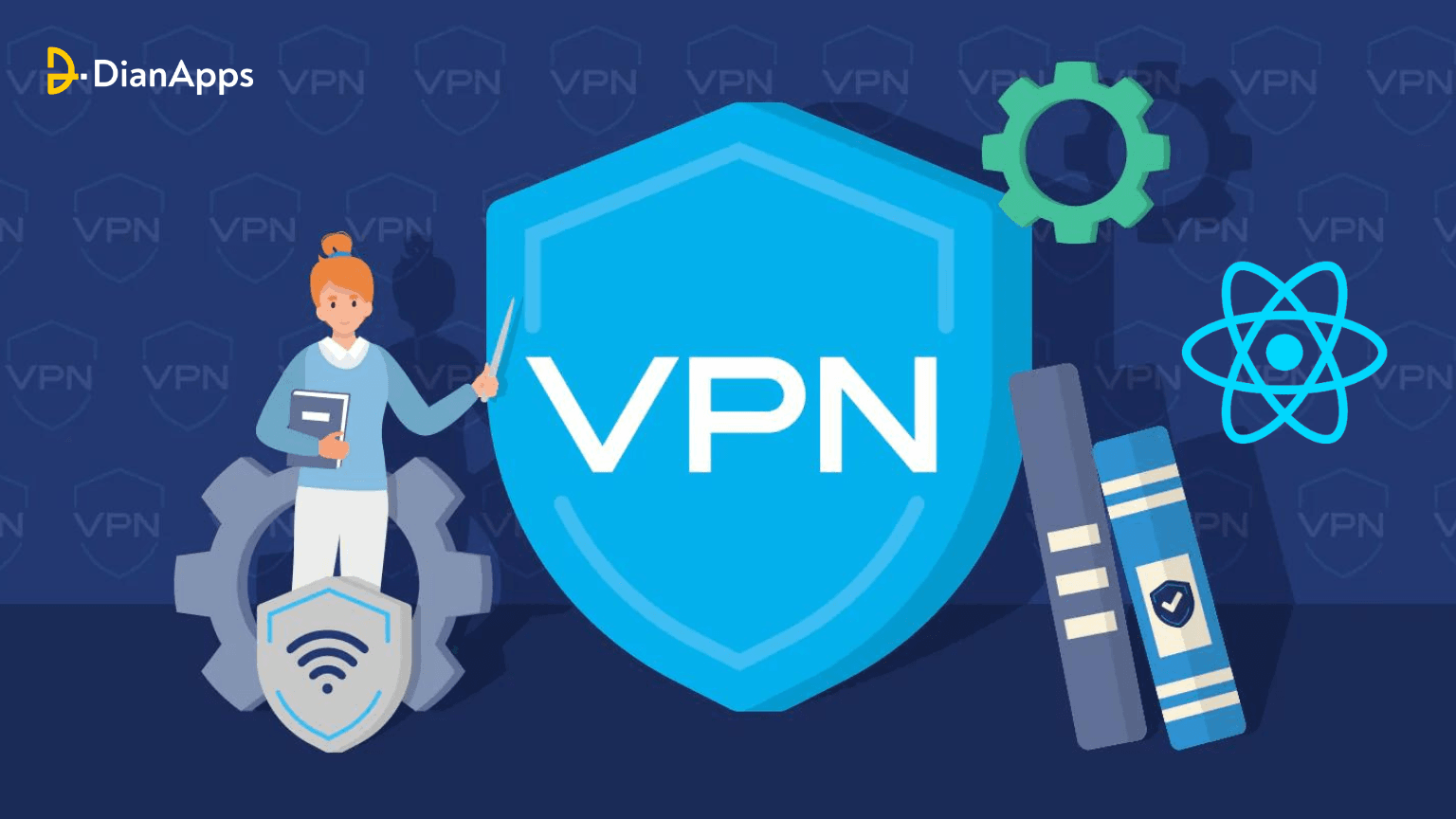







Leave a Comment
Your email address will not be published. Required fields are marked *