In this growing digital landscape, most businesses are looking for ways to store their maximum amount of data on the CRM platform. With this, the integration of multiple self-complementing technologies and platforms no longer remains an emerging trend but has become a necessity.
This blog will take you through the benefits and challenges of the collaboration between two tech giants – Salesforce and SharePoint. SharePoint works as a system that ensures the management of the security of the documents. Other than the benefits, we will also cover some important aspects, including what SharePoint is, why it is important to integrate SharePoint into Salesforce CRM, and the process of integrating SharePoint into Salesforce.
All your questions related to the Salesforce SharePoint integration will be answered here, so without any further ado, let’s move on to the journey of the SharePoint integration process.
Recommended Read: Salesforce CRM Trends in 2025
Overview of SharePoint
SharePoint is an innovative product launched by Microsoft that allows businesses to streamline document management and facilitate team collaboration. This software allows users to perform various tasks, including sharing information & securely storing data, managing content with workflows, restoring older versions, creating sites, and viewing document history.
This Salesforce Software can easily be accessed using different devices such as smartphones, tablets, PCs, etc. To leverage the benefits of these products, users only require a good internet connection and a web browser. Team communication is facilitated by this software using engaging visuals and updates.
Is it Necessary to integrate SharePoint with Salesforce?
Here, we can say that Salesforce development services provide major benefits such as managing and uploading documents, but with all these advantages, it also comes with certain disadvantages.
To prevent the challenges of Salesforce development, companies often think about collaborating with an innovative system such as SharePoint that allows businesses to store secure documents and facilitate collaboration across the Salesforce integration company.
But you definitely have a question in mind: Is this collaboration really important? Well, here, you will come to know what happens when businesses keep their process limited to Salesforce:
Challenges Faced by Businesses When Using Salesforce
- File Size: If you want to upload a document via Salesforce, it provides you with two options. One is “Attachments,” which allows you to upload data up to 25MB, and another option is “File,” which allows you to upload data up to 2 GB. Any document management system having a bigger data size than this requires you to pay an additional cost. It also leads to a disruption in system performance over time because of the platform’s multitenant architecture.
- Document Accessibility and Privacy: If you want to share a Salesforce document with a non-Salesforce user, then you will need a public URL for this. This public URL system usually comes with GDPR compliance and other data security laws because the data through these links is shared across different people. If you want to adopt a more secure measure, you can take an additional license for non-Salesforce users – something that can be treated as an expensive affair.
- Real-Time Syncing: If a user makes changes in their local drive, it doesn’t automatically get synced with Salesforce files, and vice versa is also similar. The only option to update the latest version of the file is to upload/download and then replace the file.
Well, the challenges we discussed above only come when people use Salesforce, now you will see what happens when users use both Salesforce and SharePoint, but they are not integrated. Here come certain issues for this:
Challenges of Using Both Salesforce and SharePoint:
- Inefficient Process: Since vendors, customers, and partners often work around the same contract approval process. But with the integration of SharePoint, all these tasks can be automated with a single workflow management solution. So, now whenever it comes to contract approval, Salesforce users directly shift from CRM platforms to SharePoint.
- Glitchy Team Collaboration: Though, as you know, SharePoint is also used for data management, so all the customer records are stored on the Salesforce platform. As a result of this, Salesforce users tend to lose valuable time switching between the systems to stay in touch with each other.
- Document Duplication: Lack of integration between the tech giants will also lead to a problem, that now the Sales team will now have to download every document from SharePoint and then upload it to Salesforce whenever they have to share it with the team. This process is time-consuming and leads to a file version mess.
- Content Desertion: The Sales team has access to copy the SharePoint link in Salesforce, but it doesn’t allow them to preview it in the Salesforce Global Search. As a result, the content that might have been valuable for customers’ communication gets dissolved in the SharePoint libraries.
Recommended Read: AI in Salesforce: A Threat or Opportunity for Developers?
Key Benefits of SharePoint and Salesforce Integration for Businesses
It is crucial to have a bridge between the Salesforce platforms and SharePoint, as it offers various benefits for businesses and other users. Let’s look at all these benefits:
Improved Team Collaboration
Productivity of the businesses and team coordination can be enhanced by integrating Salesforce with SharePoint. This integration allows companies to access, manage, and share all the documents within Salesforce with SharePoint capabilities.
This collaboration provides real-time access to the documents and information, ensuring users get the latest updated data. This process ensures to improve the project delivery improves without taking much time.
For instance, if you are a sales representative in Australia collaborating with a marketing team in London. Even by being in a different country, a sales representative can simultaneously edit a proposal document. This real-time editing process ensures that everyone is on the same page, leading to improved project delivery and quicker decision-making.
Simplified Document Management
Document management is streamlined using this integration process. Utilizing both tools streamlines the process, even while Salesforce restricts document access to maintain security. According to their role, SharePoint provides approved individuals with comprehensive and secure access.
Cost and Time Savings
Integration of both tools saves much time by making a seamless transition from one file to another. If the data is stored in one place, it gets easier for the team to identify different files from a single platform.
This process also ensures a fast and secure way to share data with clients. Also, it saves users the cost that is incurred on data transfer from one platform to another. With integration, to get a fast and secure system, businesses do not have to pay an extra cost.
Compliance and Increased Security
Integration of both processes also provides enhanced security and regulatory compliance. It provides a unified view and enables consistent data monitoring, enhancing data protection, and minimizing data breaches. It ensures the provision of regular data governance from the Salesforce environment.
Increased Document Storage
Though Salesforce storage has a limited space and requires a higher cost for more storage, the integration of the platforms increases the storage capabilities of the Salesforce system.
This integration is highly important when the user base of the businesses increases, as this is the time when they require more document storage space for management.
Recommended Read: Key Advantages of Salesforce Integration Services for Your Business
Prerequisites for Salesforce and SharePoint Integration
If you are planning to integrate Salesforce with SharePoint, ensure to keep these essential requirements in mind. The points given below will ensure a seamless integration. Here are some requirements that businesses have to follow:
Accounts on Platforms
Before planning to integrate both platforms, ensure to make an account on both Salesforce and SharePoint. To create an account on Salesforce, you need a valid subscription with API access.
Licensing
Both Salesforce and SharePoint have separate licensing and agreements. So, before integration, you need to check the guidelines of Salesforce, whether it allows the API integration, and SharePoint allows external data access to make a seamless integration.
Work Understanding of Salesforce and SharePoint
Before the integration, ensure that you have a work understanding of both the platforms. Furthermore, let us clarify that it is important to have a Salesforce Files Connect to integrate the Salesforce platform with SharePoint.
Recommended Read: How to Select the Best Salesforce Implementation Partner?
Exact Process of SharePoint Integration with Salesforce
By now, you must have got all the information related to the integration of Salesforce and SharePoint. Now it’s time to get on the process of Salesforce to SharePoint Integration. There are three ways to integrate these tools such as file connect, getting a custom integration tool made, and leveraging third-party platforms to connect both platforms.
Now let’s move forward to understand all these options:
Salesforce Files Connect SharePoint Method
- The first step is to open the Salesforce AppExchange and search for “Files Connect”. Then you should click on the “Get it Now” button to begin the installation process.
- Once the software is installed, you have to grant permission by accessing the “Permission Sets” section in the Salesforce setup menu and selecting the “Files Connect” option. This is the option that allows you to grant the user permission, such as the ability to view and edit.
- Now you have to navigate the “Authentication Provider” to establish an Authentication Provider, and once accessed, select the “Files Connect” option. From this place, you can customize the settings based on user-granted access and authentication type.
- Once you are done with the Authentication provider, ensure to configure the SharePoint account. Go to the SharePoint Section and Select “Files Connect”. Now, it’s time to provide your login credentials and SharePoint URL.
- Once you have completed the above steps, it’s time to configure the developed application. For that, go to the “Develop” Section of the Salesforce setup and select “Files Connect”. This option will allow you to configure the needed settings, like the type of integration and shared data between the systems.
- Now it’s time to set up the Salesforce Files Connect tool. In the Salesforce menu, go to the “Setup” section and select “Files Connect”. Now you can optimize settings such as the data type that can be shared between both processes.
- Another major step is to build a link between the platforms. To build that, you need to go to the “External Data Sources” section in the Salesforce setup and select “Files Connect”. Now you can easily filter the settings, such as integration data and type, that you will be sharing between the systems.
Third-Party Salesforce to SharePoint Integration Applications
Files connected by restrictions can be solved by integrating third-party connectors with the system. Let’s get a tabular presentation of the difference between Files Connect and them:
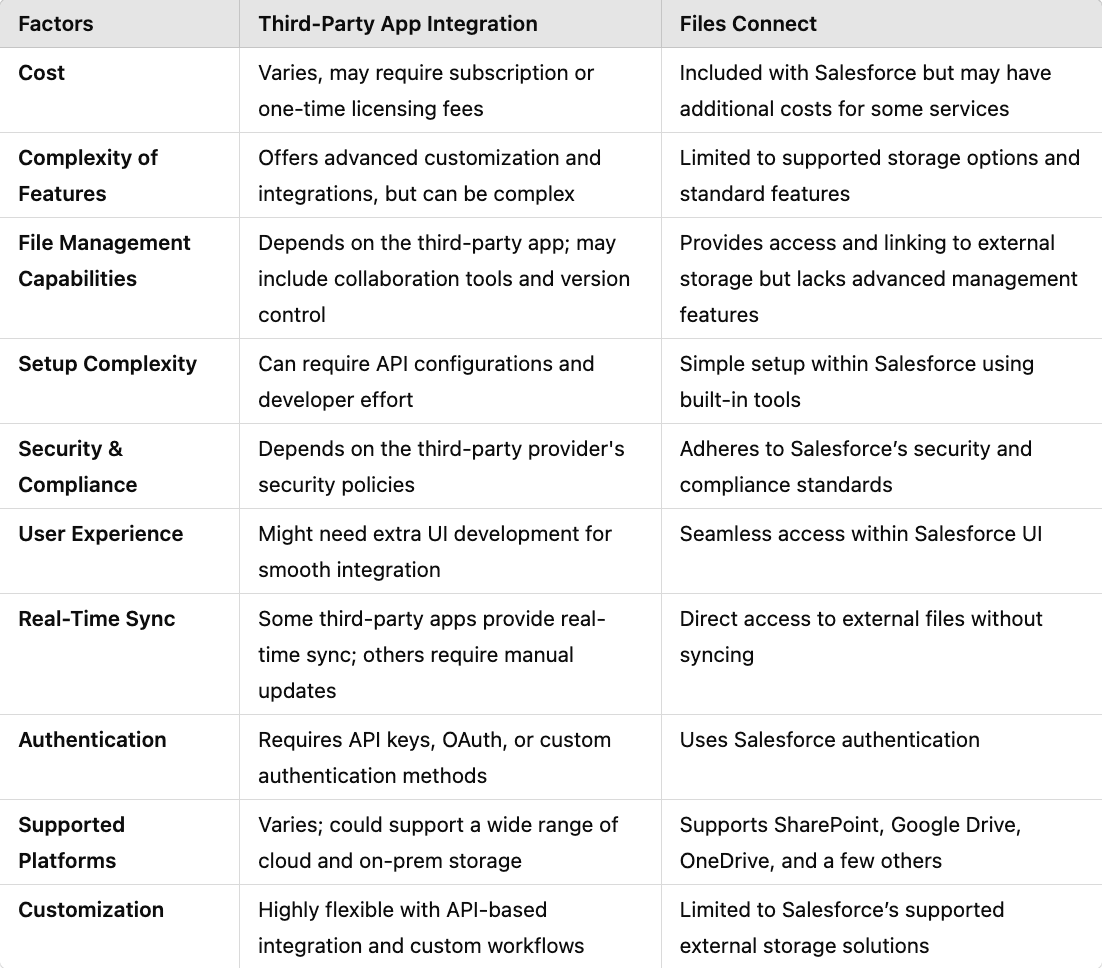
Recommended Read: How AI is Helping Employees in a Salesforce Implementation & Consulting Company?
Custom SharePoint Salesforce Integration Tool
This is the last option used by businesses when they want to integrate SharePoint with Salesforce. You can connect with the right Salesforce development partner like DianApps to grab the expertise you would require for custom integration processes that address every complexity and restriction of third-party software and Files Connect.
Now that you know, there are three options available for integrating SharePoint with Salesforce. Now, let’s explore the challenges you may face during the integration process, regardless of your chosen option.
Before learning about the challenges, let’s understand the key Salesforce features in 2025.
Some Common Challenges Faced With SharePoint Salesforce Integration
Companies with a lack of technical expertise might face difficulty in integrating SharePoint with Salesforce.
Data Migration
Data migration is one of the most complex tasks as it requires a large amount of time and cost to ensure that the data is properly formatted, organized, and migrated without any duplication or correctness errors. To overcome this challenge, businesses can leverage third-party data migration tools, or they can even hire specialized data migration services to help with the process.
Data Security
To ensure that the sensitive data is highly protected, this system provides access to only authorized users. This is one of the key measures for a successful Salesforce SharePoint integration. This data protection feature can be enabled using features such as encryption, access controls, and firewalls.
Customization
When you take the Files Connect route, it gets difficult to customize its integration and access its results. The major concern is what leads businesses to either go with a third-party solution or partner with a custom software development company that would help in the integration process of the tool.
Final Words
Salesforce SharePoint integration ensures that it provides a unified system for businesses that streamlines team collaboration and document management. Integration of both tools allows businesses to enhance their productivity and increase the storage functionality for their confidential information.
However, if you look to integrate both systems, ensure that you have unwavering technical expertise. Thus, our team at DianApps ensures to provide specific solutions for a customized need for your business. Developers at our company ensure the delivery of the power of both the tools and ensure that the users attain the maximum results.


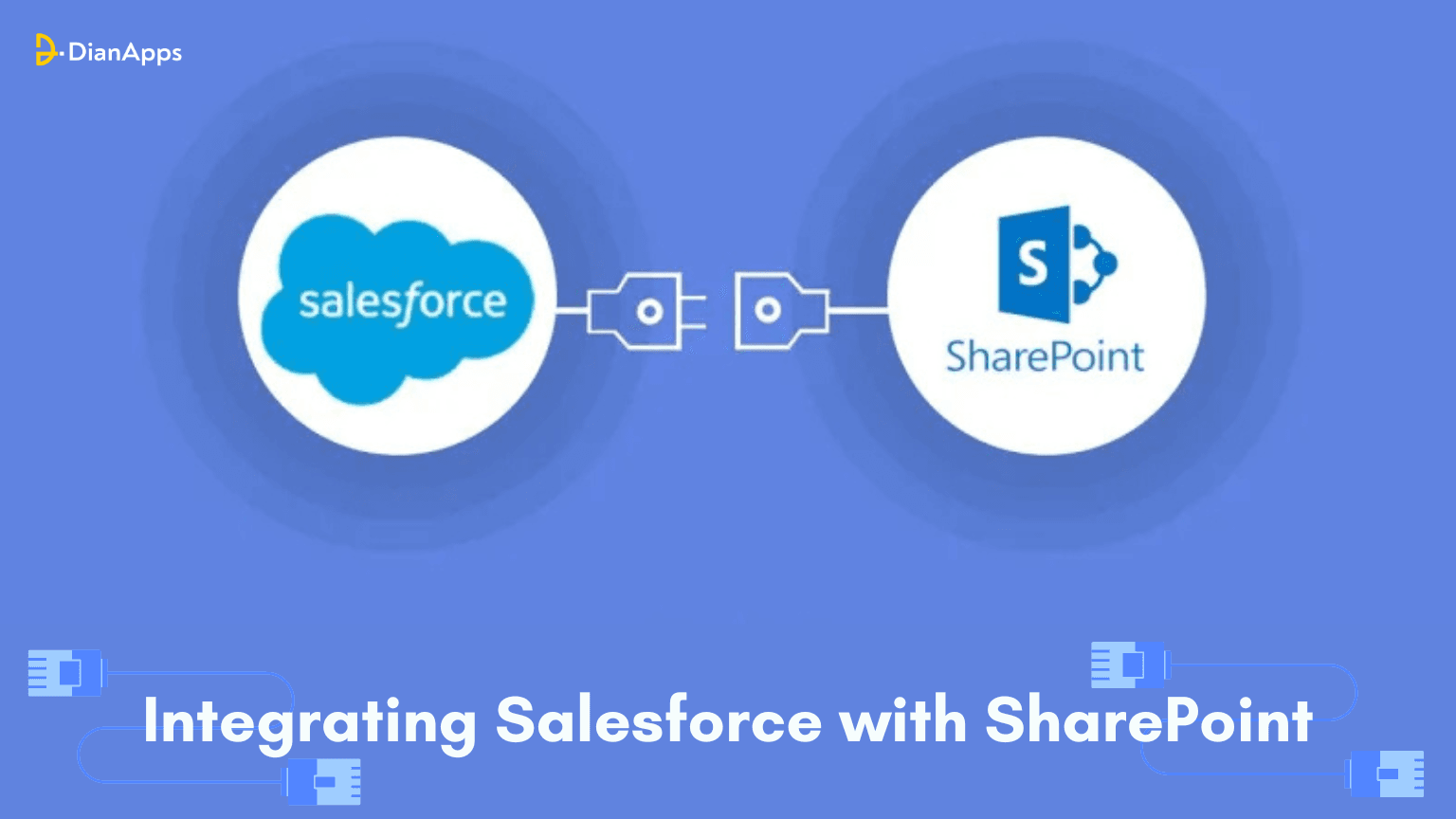







Leave a Comment
Your email address will not be published. Required fields are marked *