Did you know that one out of every four smartphone users discontinue using an app after the first use? It denotes that 25% of the users don’t want to fill up their phone’s memory or don’t fit their expectations.
The above statistics address the confusion faced by mobile app developers in creating an app and integrating functionalities into it. And that’s where Android instant apps come up as a solution.
If you have recently encountered an instant app, you probably know how these apps have turned things upside down in terms of user engagement. Instant Apps make it incredibly convenient and hassle-free to connect with users. They also enable businesses to reach users who haven’t installed their apps on their devices. The major benefit of instant apps from the users’ perspective is they don’t occupy a lot of their phone’s memory.
The extraordinary features of Android instant apps make them more discoverable and accessible as compared to traditional apps. Be it YouTube, Email, URLs, Google, or social media search results, the app is simply accessible from any location.
Over and above, No Downloads. No Installation. No Waiting. – that’s the main motto for Android instant apps. Read through the blog to know everything about instant apps in detail!
Understanding Android Instant Apps
Definition and Concept of Instant Apps
Instant Apps are small software programs that let users access specific content from an app without needing to install it. These apps are designed to save space on users’ devices and provide convenient access to specific functions through deep links.
Despite running like local apps, Instant Apps are native containers with access to the device’s hardware. This allows users to explore the app’s features and functionalities as if they had the full app installed. If users are satisfied with the experience, they can easily download the complete app from the Google Play Store.
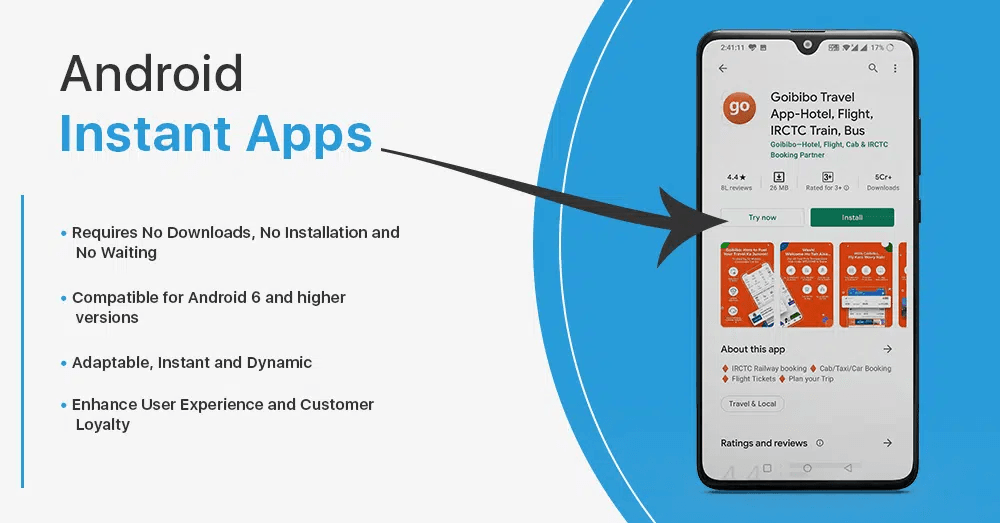
How Instant Apps differ from traditional Android apps
1. No Installation Required
Android Instant Apps let users access business applications immediately without downloading. This allows users to experience an app’s features right away. If they find it beneficial, they may download it later, helping businesses build brand awareness and gain user trust.
2. Efficient with Space and Time
Users can experience Instant Apps from various sources like Google search results, text messages, social media, and deep links. If you’re wondering “can I forward text messages” with Instant App links, absolutely – this is one of the easiest ways to share these lightweight apps with friends. They can also search Google Play for Instant Apps, allowing them to easily try lightweight versions of applications from any source.
3. Uncompromising User Experience
Users can explore an app’s features and assess its benefits without needing to download it. In the realm of mobile apps, users prioritize flexibility and functionality. Instant Apps offer both, significantly enhancing the user experience.
How does Instant App Work and How to Access Them?
Upon clicking an Instant App’s URL, the user is redirected to a specific section of the app. This is possible because the app is divided into modules, and only the necessary code for that module is downloaded. Although technically downloaded, an Instant App functions like a mobile browser and is cached once closed.
Instant Apps are available only for apps published on the Google Play Store and can be run on Android devices with Android 5.0 (Lollipop) and above.
To access Instant Apps:
- Go to your device’s Settings.
- Scroll down to Google.
- Click on Settings for Google apps.
- Select Google Play Instant and turn it on.
- Finding Instant Apps
Instant Apps can be discovered in several ways:
- Google Search: Perform a search for the app. If an Instant App version is available, a “Try it now” button will appear next to the “Install” button on the app details screen.
- Google Play Store: Search for Instant Apps directly within the Play Store.
Example:
To understand how Instant Apps work, consider a movie ticket booking application. The main app offers three services: searching for theaters, viewing ticket prices and offers, and booking tickets.
Each of these services can be a separate Instant App. If a user only wants to check ticket prices without booking, they can use the Instant App dedicated to that purpose. This saves time and effort, as the user doesn’t need to install the full app, yet they still experience the functionality of the native app, enhancing convenience and efficiency.
You may also like to read: Top 8 Android App Development Fundamentals for Beginners
Benefits of Android Instant Apps
1. Easier user acquisition
Instant Apps simplify user acquisition by allowing users to access app features directly from a Google search result, without downloading. Mobile app development companies can showcase their app’s functionalities, letting users “try before they buy.” This approach increases engagement, as users can instantly experience the app via URLs shared through social media, QR codes, or online ads. Eliminating the need for installation reduces hesitation, resulting in higher engagement and conversion rates.
2. Get more creativity
Instant Apps allow developers to create ‘lite’ versions of mobile applications, offering an enhanced user experience. This approach fosters creativity, enabling developers to showcase their skills and introduce innovative features with increased competency.
3. Easy to share
Isn’t it frustrating to share a product link only to find it inaccessible? Instant Apps solve this by allowing seamless sharing of specific app pages across social media platforms. This capability not only expands your audience effortlessly but also enhances user engagement through direct, clickable access.
4. Better user experience
Ever wondered if there was a way to enhance user experience without requiring full app downloads? Instant Apps deliver just that by combining web and native app functionalities. They load swiftly, perform like native apps, and ensure users always access the latest version hassle-free, optimizing satisfaction and retention.
5. Improved retention rates
Considering e-commerce, brands often struggle with user retention as users the choice between mobile sites and native apps. Instant Apps bridge this gap by fostering trust and attracting users to consider downloading the native app. Their ease of use and instant accessibility reduce bounce rates, streamlining the journey from discovery to conversion, whether it’s about making a purchase, signing up, or taking other desired actions.
Technical Requirements Needed for an Instant Application
1. Android Instant App Size
An instant app’s total size must not exceed 15 MB. It should use no more than 150 MB of device storage. Each feature within the app should ideally be 4 MB or less in size to ensure optimal performance and user experience. These guidelines ensure that Instant Apps remain lightweight and efficient for users to access and interact with seamlessly.
2. Installation or Pre-registration of App
If the company offers pre-registration or installation options for an Instant App, it must clearly indicate these options. This can be done by displaying labeled buttons on the main screen or within the Instant App experience. These buttons should clearly prompt users to either install or pre-register for the application, ensuring transparency and ease of access for users.
3. In-app Navigation
Ensure your Instant App loads within 15 seconds over LTE or 4G when uncached. Support the Android back button to allow users to navigate freely through previously visited screens. It should take no more than two clicks for users to exit the instant experience, with a confirmation prompt offering clearly labeled options to either cancel and return or exit to the previous screen.
4. Ads Display
Incorporate only realistic banner ads in your Instant App. Avoid disruptive full-screen ads that could disturb user experience. Ads should not be presented as in-app elements to ensure a seamless and uninterrupted user interaction.
5. In-app Purchases
If your Android Instant App includes in-app purchases, ensure that purchased items seamlessly transfer to the installed version of the app. This ensures consistency and convenience for users across both versions of the app.
Examples of successful Instant Apps
1. New York Times Crossword Puzzle
The New York Times implemented a straightforward yet impactful UX strategy for their Crossword Puzzle Instant App. Users can click the URL to immediately start playing the daily mini-crossword puzzle. To play further, they can access additional free puzzles daily, wait for the next day’s offerings, or choose to subscribe for full access. This approach doubled user sessions. The more time a user spends on the app, chances are higher that they will subscribe it.
2. Dootloop
Dotloop successfully reduced its app size to develop an Instant App, using an APK analyzer to remove unnecessary libraries. Additionally, they integrated Google Smart Lock to streamline user login, automating authentication. These improvements led to better engagement metrics since launch, with a notable 62% increase in users, both sellers and buyers, actively signing at least one field in a document.
3. Goibibo
Founded in 2009, Goibibo, a subsidiary of MakeMyTrip (MMT) Ltd., is a leading player in India’s travel industry. Known for its extensive hotel collection and comprehensive air ticket aggregation, Goibibo’s Instant App allows users to effortlessly search and book bus and railway tickets. For booking flights, hotels, and cabs, users are required to install the full application.
4. Vimeo
Vimeo, a prominent video hosting and sharing platform, significantly enhanced session durations by over 130% through their adoption of Instant App support. They streamlined their app from a 15 MB installed version to a compact 4 MB feature module. This reduction was achieved by utilizing APK analyzer tools, substituting a smaller image storage library, and removing unnecessary components. These optimizations led to a substantial increase in session durations, demonstrating the effectiveness of optimizing app size for improved user engagement.
Future Trends and Innovations in Instant Apps
Instant Apps are set to transform Android app development services with significant benefits for both users and businesses. They streamline the process of accessing apps, saving users time and enhancing device efficiency. For businesses, Instant Apps offer a straightforward way to introduce products and services, increasing brand awareness and potential sales. They also enable websites to offer more trending content for mobile users, including features like in-app purchases and location-based services. Implementing Instant Apps can be crucial for businesses aiming to maximize their mobile app’s marketing potential and engagement.
Hire DianApps to help you Implement Android Instant Apps
Looking to develop cutting-edge Instant Apps?
DianApps can be your go-to partner. Our skilled team excels in modern mobile app development services, crafting tailored Instant Apps to meet your unique needs. We leverage our extensive experience to optimize this technology for your business advantage, ensuring high-quality solutions that align with your goals and budget.
With DianApps, expect expert guidance, advanced technology, and transformative Instant Apps that enhance your customer interactions and business outcomes.
Let’s bring your Instant App vision to life and take your business forward!
Continue Reading: Key Benefits, Tips, and Cost to Hire an Android App Developer.










Leave a Comment
Your email address will not be published. Required fields are marked *