Healthcare Practice Management Software Development Cost
Did you know that healthcare providers spend nearly 30% of their time on administrative tasks instead of patient care? That’s hundreds of hours lost every year to outdated scheduling systems, billing bottlenecks, and inefficient record management.
As digital disruption sweeps across industries, healthcare app development services is facing a critical turning point.
Patients expect faster services, governments demand compliance, and providers need real-time access to data-driven insights, all at once.
Yet, many clinics, hospitals, and private practices still rely on spreadsheets and fragmented tools that were never built to keep up with today’s demands.
So, here’s a vital question:
Is your practice management system enabling growth or holding you back?
For healthcare entrepreneurs just entering the field, and for seasoned providers looking to upgrade, custom-built Healthcare Practice Management Software (PMS) offers a clear path forward.
It brings every aspect of your operations, appointment scheduling, patient records, billing, telemedicine, and analytics under one intelligent, secure, and scalable platform.
Also read: How to transform Healthcare with leading Telemedicine app development company services.
But what does it actually take to build one?
More importantly, how much does it cost to develop a healthcare practice management software that’s tailored to your specific needs?
In this blog, we’ll break it all down, features, factors, cost estimates, money-saving tips, and how to choose the right development partner so you can make an informed decision that benefits both your patients and your bottom line.
Let’s dive in.
What is Healthcare Practice Management Software?
At its core, Healthcare Practice Management Software (PMS) is a digital solution designed to streamline the day-to-day operations of medical practices, clinics, and hospitals.
Think of it as the command center of your healthcare business, handling everything from scheduling appointments to managing patient records and processing bills, all in one platform.
But it’s not just about efficiency. A robust PMS is also about patient satisfaction, regulatory compliance, and financial growth.
So, what exactly does a PMS do?
Here’s a quick overview of its capabilities:
 Whether you’re running a small private clinic, a multi-specialty hospital, or a telehealth startup, practice management software can be tailored to fit your model.
Whether you’re running a small private clinic, a multi-specialty hospital, or a telehealth startup, practice management software can be tailored to fit your model.
Types of Healthcare Entities That Benefit from PMS:
- Solo practitioners manage tight schedules and personalized care.
- Group practices need collaborative tools and resource coordination.
- Hospitals and specialty clinics require advanced integration with labs, pharmacies, and EHR systems.
- Telehealth providers are looking to automate workflows and scale digitally.
Did You Know? A study by Medical Economics found that clinics using practice management software reported a 35% increase in appointment efficiency and 25% reduction in administrative errors.
So, whether you’re just starting out or looking to modernize an existing system, implementing a PMS isn’t just a tech upgrade; it’s a strategic investment in the future of your healthcare practice.
Top Features to Include in a Custom Healthcare Practice Management Software
Building a custom Healthcare Practice Management Software means you’re not settling for a one-size-fits-all solution. Instead, you’re creating a digital backbone tailored to the unique needs of your practice, and that starts with the right feature set.
Here are the must-have features every powerful PMS should include:
1. Patient Registration & Appointment Scheduling
Efficient appointment scheduling is the first touchpoint in a patient’s journey.
Your PMS should allow patients to self-register through digital forms, eliminating the need for paperwork and long wait times.
Integrated calendars that sync in real-time with physician availability make scheduling smooth for both staff and patients.
Automated reminders via SMS or email help reduce missed appointments and ensure a steady patient flow.
Features like waitlist management and one-click rescheduling can significantly improve practice efficiency and resource utilization.
2. Medical Billing & Insurance Claims
Accurate billing and streamlined insurance claim processing are non-negotiable for any practice.
A robust PMS should automatically generate bills based on consultations and treatment codes, while integrating seamlessly with insurance providers to verify patient eligibility.
It must support ICD-10 and CPT codes to avoid claim rejections and speed up the approval process.
Additionally, features for claim submission, denial management, and real-time payment tracking can reduce revenue leakages and improve overall financial health.
3. Electronic Health Records (EHR) Integration
Centralized and easily accessible health records are vital for delivering quality care.
Your PMS should offer a cloud-based EHR system that securely stores patient histories, diagnostic results, medications, allergies, and treatment plans.
Doctors should be able to update these records in real-time, with role-based access ensuring only authorized personnel can view or edit sensitive data.
Advanced features like e-prescriptions, digital charting, and document uploads streamline documentation and improve coordination across departments.
4. Reporting & Analytics Dashboard
Decision-making in healthcare is increasingly data-driven.
A custom PMS must include a real-time analytics dashboard that provides insights into appointment trends, patient demographics, revenue reports, billing performance, and staff productivity.
With customizable reports, healthcare providers can identify bottlenecks, forecast demand, and measure outcomes more effectively.
These insights not only boost operational performance but also support regulatory compliance and strategic planning.
5. Role-Based Dashboards for Users
Different users have different needs, and your PMS should reflect that.
Doctors require quick access to patient EHRs, upcoming appointments, and treatment notes, while front-desk staff need tools for scheduling, billing, and insurance verification.
A patient portal should allow users to book appointments, view prescriptions, and make payments seamlessly.
These customized dashboards improve user experience, reduce training time, and ensure that each stakeholder can navigate the system intuitively.
6. Telehealth Integration
With the rise of virtual care, telehealth is now a core component of any modern PMS.
Your software should support secure video consultations, digital file sharing, and integration with EHRs to document visits.
Patients should be able to join virtual sessions with ease, and doctors should have access to all necessary records during the consultation.
This not only broadens your reach but also enhances accessibility for patients in remote or underserved areas.
7. HIPAA/GDPR Compliance & Data Security
Trust is paramount in healthcare, and data protection plays a major role in that.
Your PMS should implement end-to-end encryption, multi-factor authentication, regular data backups, and real-time threat detection.
Compliance with HIPAA (for the U.S.) or GDPR (for the EU) ensures that patient data is handled lawfully and ethically.
Role-based access, audit trails, and data masking further enhance your system’s security posture, making it resilient against breaches and penalties.
8. Third-Party Integration & Scalability
A scalable PMS should grow with your practice. Whether you’re expanding to new locations or adding new departments, your system should be modular and adaptable.
It should integrate effortlessly with third-party platforms such as diagnostic labs, pharmacies, payment gateways, CRM tools, and even wearable health tech.
APIs and plug-ins can further extend the system’s capabilities, ensuring that your investment remains future-proof and interoperable with the evolving healthcare tech landscape.
9. Add-On Features for Competitive Advantage
To truly stand out, consider adding features that enhance user experience and set your practice apart.
AI-enabled chatbots can assist with FAQs and appointment bookings. Voice-to-text transcription allows doctors to update EHRs hands-free.
A branded mobile app increases accessibility for both patients and providers.
Custom workflows can be tailored to specialties like dermatology, pediatrics, or dentistry, ensuring a more personalized and efficient system.
Custom-Built vs Off-the-Shelf: Which One to Choose?
Choosing between custom-built and off-the-shelf healthcare practice management software is a critical decision that can shape your clinic’s digital infrastructure for years to come. Below is a detailed comparison to help you make the right call:
Customization & Fit
Off-the-shelf software offers standard features and fast deployment, but limited flexibility. Custom-built software adapts to your exact workflows, specialties, and branding, making it a better fit for long-term efficiency.
Cost vs Value
Ready-made solutions are cheaper upfront but often come with hidden costs limited scalability, upgrade fees, and third-party dependency. Custom development requires a larger initial investment but delivers stronger ROI and full ownership.
Also read: Can I make a Mobile App Myself!
Compliance & Security
With a custom solution, security measures like HIPAA or GDPR can be embedded from day one. Off-the-shelf software may meet basic standards but often lacks tailored compliance or robust encryption for sensitive patient data.
Scalability & Growth
Custom software grows with you adding new features, users, and integrations easily. Off-the-shelf systems often cap scalability or require costly upgrades to expand.
UX & Support
Custom tools offer intuitive, role-based designs and dedicated support. With off-the-shelf platforms, you’re bound by standard UI and slower ticket-based assistance.
If you’re starting small and need quick access, off-the-shelf might be your answer. But for practices aiming to scale, differentiate, and stay compliant, custom-built software is a strategic investment.
Want to know all about custom software development? Read here!
How Much Does It Cost to Develop Healthcare Practice Management Software?
The cost of developing healthcare practice management software can range anywhere between $30,000 to $250,000+, depending on various factors like features, tech stack, development model, compliance requirements, and more. Let’s break it down:
1. Basic MVP (Minimum Viable Product)
Estimated Cost: $30,000 – $60,000
For startups or small clinics looking to build essential features like appointment scheduling, billing, and patient records, an MVP offers a cost-effective entry point. It usually covers web or mobile access, a clean UI, and basic role management.
2. Mid-Level Software with Integrations
Estimated Cost: $60,000 – $120,000
Includes everything in the MVP plus third-party integrations (EHR, payment gateways), advanced reporting, basic telehealth features, and multi-location support. Ideal for growing clinics needing operational depth and smoother patient flow.
3. Enterprise-Level Custom Software
Estimated Cost: $120,000 – $250,000+
Designed for hospitals or multi-specialty groups, this tier offers fully custom workflows, AI/ML for analytics, HIPAA/GDPR compliance, lab integration, automation, and cloud deployment. It also includes performance optimization and long-term maintenance.
Also read how AI & ML elevating mobile app development
Cost Influencing Factors
To understand the total investment, consider these elements:
- Features & Complexity: More modules = more time = more cost.
- UI/UX Design: Custom interfaces increase both usability and price.
- Compliance Needs: Data protection measures like HIPAA or HL7 can spike the cost.
- Tech Stack: Cloud-native apps or advanced frameworks like React, Node.js, or Flutter can impact development hours.
- Team Location: Developers in the US/UK charge more than those in India or Eastern Europe.
- Post-launch Support: Ongoing updates, security patches, and customer service are often billed additionally.
Pro Tip for Budget Planning: Start with a solid MVP. Scale as your practice grows to avoid upfront overload while ensuring your software matures alongside your needs.
Key Factors That Influence the Cost of Practice Management Software
Even though we’ve shared the general price ranges, it’s important to understand why those numbers vary so much.
Here we go:
1. Feature Set & Functionality
More features mean more development hours. A basic PMS with appointment scheduling and billing will cost significantly less than a solution that also includes telehealth, analytics, e-prescriptions, lab integrations, and custom workflows.
2. UI/UX Design Complexity
Clean, intuitive user experience matters especially in healthcare. Custom dashboards, role-based interfaces (admin, doctors, receptionists), and mobile responsiveness enhance usability but also add design time and cost.
3. Deployment Type (Cloud vs On-Premise)
Cloud-based solutions are quicker to launch and easier to scale but may include third-party service fees. On-premise software, while offering full control and security, requires more infrastructure and initial setup time, hence higher costs.
4. Third-Party Integrations
Integrating with EHRs, diagnostic tools, pharmacy APIs, payment gateways, or CRMs adds complexity. Some APIs are simple plug-ins, while others need custom connectors and extensive testing, impacting both time and budget.
5. Security & Compliance Requirements
If your software needs to meet strict standards like HIPAA, HL7, HITECH, or GDPR, you’ll need built-in encryption, secure data storage, role-based access, and audit trails, features that significantly impact cost.
6. Development Team Location & Model
Hiring a US-based team can cost 3–4x more than outsourcing to experienced TopDevelopers in India or Eastern Europe. You can choose from:
- In-house team
- Freelancers
- Outsourcing agency
- Dedicated development team
Also read: In-house Vs Outsourcing Software development: Which one is best!
Each has a different pricing structure and support model.
7. Ongoing Support & Maintenance
Software app development services are never a one-time project. Bug fixes, feature upgrades, compliance updates, and user support are essential. Some teams offer AMC (Annual Maintenance Contracts), while others charge per sprint or fix.
Tips to Reduce Development Costs Without Compromising Quality
Custom healthcare software can be expensive, but smart planning and strategic choices can help you optimize every dollar spent. Here’s how to reduce healthcare practice management software development cost without hurting quality, security, or performance.
Start With a Feature-Focused MVP
Don’t build everything at once. Start with a Minimum Viable Product (MVP) that covers your most essential needs, like appointment scheduling, billing, and patient data management. This helps validate the idea, gather feedback early, and control costs.
Use Pre-Built APIs & Modules
Why reinvent the wheel? Leverage pre-built APIs for common features like payment gateways (Stripe, PayPal), calendar integrations, or communication tools (Twilio). These speed up development and cut down on custom coding expenses.
Choose Cross-Platform Development
Instead of building separate apps for iOS, Android, and Web, go with cross-platform frameworks like Flutter or React Native. They let you deploy across multiple platforms from a single codebase, saving time, money, and maintenance efforts.
Outsource Smartly
Hiring an in-house team in the US or UK can be costly. Instead, consider offshore software development companies or dedicated remote teams in regions like India or Eastern Europe. Just make sure you vet their portfolio, communication, and healthcare experience.
Invest in Scalable Architecture
Choose a modular software architecture that can grow as your practice grows. It’s far cheaper to scale an efficient base than to rebuild from scratch when new needs emerge.
Hire a Tech Consultant (If Needed)
If you’re not sure where to start, hire a technical consultant to help you define the roadmap, choose the right stack, and prepare documentation. A small upfront investment here can save thousands in wrong decisions later.
Remember: Smart budgeting isn’t about spending less, it’s about spending right. Strategic moves like these ensure you get quality software that grows with your practice, without draining your resources.
How DianApps Helps You Reduce Healthcare Software Development Costs– Without Compromising on Quality
At DianApps, we understand that building custom healthcare practice management software isn’t just about adding features, it’s about delivering value, cutting inefficiencies, and ensuring compliance while staying within budget. Here’s how we make that happen for you:
- We build MVPs first to help you launch faster and avoid unnecessary development costs.
- We integrate pre-built APIs and reusable components to speed up delivery.
- We specialize in cross-platform development using Flutter and React Native to cut down code and cost.
- Our global delivery model offers high-quality development at cost-effective rates.
- We follow a compliance-first approach with built-in HIPAA, HL7, and GDPR standards.
- Dedicated healthcare-focused strategists ensure domain-relevant execution.
- We design scalable, modular software ready to grow with your practice.
Final Thoughts
In an industry where efficiency, security, and patient satisfaction are non‑negotiable, a custom Practice Management System from DianApps gives you the agility to focus on care, not paperwork.
Our healthcare‑savvy team will guide you from the initial concept through the launch, ensuring compliance, scalability, and maximum ROI every step of the way.
Ready to transform your practice with a solution as unique as your needs? Schedule your free strategy session with DianApps today.




