Are you dealing with network issues in your web app?
Is your web app facing server-related problems? Or data parsing errors?
You need strong error-handling strategies to ensure your web app remains responsive and user-friendly!
Modern web apps require optimum performance to compete with the ever-evolving technology front. Popular frameworks such as React Native have become a useful resource for businesses aiming to establish a name in the marketplace.
While mobile app development has become a priority, the process involved during the development plays a critical role in making your app market-ready. This introduces the use of APIs that can give your web app the most extraordinary modern software experience.
API or Application Programming Interface is a tool used in building software applications that enable developers to access data and functionality from third-party services such as a server or a database.
However, if not managed properly, API errors can disrupt the user experience and lead to potential data loss or application crashes. Thanks to React Native app development services, handling API errors becomes smooth with its robust tools and practices under one roof.
In this blog, we are going to understand the role of API in React Native app development and go through the various types of API errors that may be encountered during the process of web application development while also exploring the ways in which React Native assists in managing the errors.
The Role of API In React Native Framework
Application programming interface is a pool of protocols, routines, and tools that help developers to build apps that easily interact with external services and servers.
APIs enable the app to fetch data, such as user information or product details, from remote servers and send data back for operations like user registration or order placement.
They are crucial for integrating external services such as handling user authentication, performing CRUD (Create, Read, Update, Delete) operations, and ensuring real-time updates through technologies like Websockets.
By providing a structured way for the app to interact with various external resources, APIs enhance the functionality, scalability, and user experience of React Native web applications.
What is API-error Handling in Web App?
API-error handling refers to the process of managing and responding to errors that occur when an application interacts with an API. This involves detecting when an API request fails, identifying the type of error, and implementing strategies to handle these errors gracefully to make sure the application remains functional and provides a good user experience.
Key Aspects of API-error Handling in Web Apps Using React Native
1. Detection of Errors:
- Network Errors: These occur when the application cannot reach the API server due to issues like internet connectivity problems or server downtime.
- HTTP Status Codes: API responses include status codes that indicate success or failure. Common error codes include 400 (Bad Request), 401 (Unauthorized), 404 (Not Found), and 500 (Internal Server Error).
- Timeout Errors: These occur when an API request takes too long to get a response, possibly due to slow network conditions or server performance issues.
- Parsing Errors: These happen when the application cannot correctly interpret the data received from the API, often due to unexpected data formats or corrupted responses.
Also read: The importance of securing HTTP with Certificate Pinning on Android
2. Error Handling Strategies:
- Try-Catch Blocks: Using try-catch blocks in asynchronous code (e.g., async/await) to catch errors and handle them appropriately.
- Checking HTTP Status Codes: Inspecting the status codes in API responses to determine the type of error and take appropriate action.
- Retry Logic: Implementing retry mechanisms to attempt the API request again after a failure, especially useful for transient errors like network issues.
- Graceful Degradation: Ensuring the application continues to function in a limited capacity when an API error occurs, such as displaying cached data or providing default content.
- User Feedback: Displaying user-friendly error messages and instructions on how to proceed or retry the operation.
- Logging and Monitoring: Keeping logs of errors and monitoring them to identify and address recurring issues or improve the application’s error resilience.
You may also like: How to conduct API response validation in react
3. Example Implementation:
Here’s a simple example demonstrating API-error handling in a React Native app using the Axios library:
|
1 2 3 4 5 6 7 8 9 10 11 12 13 14 15 16 17 18 19 20 21 22 23 24 25 26 27 28 29 30 31 32 33 34 35 36 37 38 39 40 41 42 43 44 45 46 47 48 49 50 51 52 53 54 55 56 57 58 59 60 61 62 63 64 65 66 67 68 69 70 71 72 73 74 75 76 77 78 79 80 81 82 83 84 85 86 87 88 89 90 91 92 93 94 95 96 97 |
import axios from 'axios'; import React, { useEffect, useState } from 'react'; import { View, Text, ActivityIndicator, Alert } from 'react-native'; const API_URL = 'https://api.example.com/data'; const App = () => { const [data, setData] = useState(null); const [loading, setLoading] = useState(true); const [error, setError] = useState(null); useEffect(() => { const fetchData = async () => { try { const response = await axios.get(API_URL); setData(response.data); } catch (err) { handleApiError(err); } finally { setLoading(false); } }; fetchData(); }, []); const handleApiError = (error) => { if (error.response) { // Server responded with a status other than 200 range setError(`Error: ${error.response.status} ${error.response.statusText}`); Alert.alert('API Error', `Server Error: ${error.response.status}`); } else if (error.request) { // Request was made but no response received setError('Network error: No response received'); Alert.alert('Network Error', 'No response from server. Please try again later.'); } else { // Something happened in setting up the request setError(`Error: ${error.message}`); Alert.alert('Error', error.message); } }; if (loading) { return <ActivityIndicator />; } if (error) { return <Text>{error}</Text>; } return ( <View> <Text>Data: {JSON.stringify(data)}</Text> </View> ); }; export default App; |
In this example, API error handling is implemented to detect various types of errors, provide user feedback, and ensure the app remains responsive even when errors occur.
What are the steps needed when handling API errors in web apps using React Native
In order to detect, manage, and respond to errors React Native follows a series of steps to smooth user experience and robust application functionality. Let’s get into details:
Step 1: Setting Up API Requests
To begin, you need to configure your React Native web app to make API requests. Use a popular HTTP client library like Axios, which simplifies handling HTTP requests. Following the start configuring the base URL for your API endpoints to streamline your requests.
For example:
import axios from ‘axios’;
const API_URL = ‘https://api.example.com’;
Step 2: Making API Requests
When making API requests, developers mst use asynchronous functions to handle asynchronous operations. Wrap your API requests in try-catch blocks to catch any errors that occur during the request execution.
Here’s how to code the step:
|
1 2 3 4 5 6 7 8 9 10 11 12 13 14 15 |
const fetchData = async () => { try { const response = await axios.get(`${API_URL}/data`); return response.data; } catch (error) { throw error; } }; |
Step 3: Detecting Errors
Detecting errors involves checking HTTP status codes, network errors, and response parsing errors. For instance, HTTP status code like 400, 401, 404, and 500 can indicate various types of errors. Implement error detection within your catch block:
|
1 2 3 4 5 6 7 8 9 10 11 12 13 14 15 16 17 18 19 20 21 22 23 24 25 26 27 28 29 |
try { const response = await axios.get(`${API_URL}/data`); return response.data; } catch (error) { if (error.response) { // Server responded with a status other than 200 range console.log(`Error: ${error.response.status} ${error.response.statusText}`); } else if (error.request) { // Request was made but no response received console.log('Network error: No response received'); } else { // Something happened in setting up the request console.log(`Error: ${error.message}`); } } |
4. Implementing Error Handling Logic
Create centralized error-handling functions to manage different types of errors consistently. Implement specific logic to handle errors based on their status codes. For example:
|
1 2 3 4 5 6 7 8 9 10 11 12 13 14 15 16 17 18 19 20 21 22 23 24 25 26 27 28 29 30 31 |
const handleApiError = (error) => { if (error.response) { switch (error.response.status) { case 401: throw new Error('Unauthorized access'); case 404: throw new Error('Resource not found'); default: throw new Error(`Server Error: ${error.response.status}`); } } else if (error.request) { throw new Error('Network error: No response received'); } else { throw new Error(`Error: ${error.message}`); } }; |
5. Retry Mechanisms
Implement retry mechanisms for transient errors, such as network issues, by attempting the API request a few times before giving up. Use exponential backoff to space out retries:
|
1 2 3 4 5 6 7 8 9 10 11 12 13 14 15 16 17 18 19 20 21 22 23 |
const fetchDataWithRetry = async (retryCount = 0) => { try { const response = await axios.get(`${API_URL}/data`); return response.data; } catch (error) { if (retryCount < 3) { setTimeout(() => fetchDataWithRetry(retryCount + 1), 2 ** retryCount * 1000); } else { handleApiError(error); } } }; |
6. Graceful Degradation and Fallbacks
Ensure your web app can still function in a limited capacity when an API in react native is integrated and the call fails by providing default content or cached data. Display user-friendly error messages and suggestions on what to do next:
|
1 2 3 4 5 6 7 8 9 10 11 12 13 14 15 16 17 18 19 20 21 22 23 24 25 26 27 28 29 30 31 32 33 34 35 36 37 38 39 40 41 42 43 44 45 46 47 48 49 50 51 52 53 54 55 56 57 58 59 60 61 62 63 64 65 66 67 |
const App = () => { const [data, setData] = useState(null); const [loading, setLoading] = useState(true); const [error, setError] = useState(null); useEffect(() => { const loadData = async () => { try { const result = await fetchDataWithRetry(); setData(result); } catch (err) { setError(err.message); } finally { setLoading(false); } }; loadData(); }, []); if (loading) { return <ActivityIndicator />; } if (error) { return ( <View> <Text>{error}</Text> <Button title="Retry" onPress={() => loadData()} /> </View> ); } return ( <View> <Text>Data: {JSON.stringify(data)}</Text> </View> ); }; |
7. Logging and Monitoring
Implement logging and monitoring to keep track of errors and their occurrences. Use tools like Sentry or Firebase Crashlytics to monitor and analyze errors in production. Log errors in a centralized location for easier debugging:
|
1 2 3 4 5 6 7 8 9 10 11 12 13 14 15 16 17 18 19 20 21 22 23 24 25 26 27 28 29 30 31 32 33 34 35 |
const handleApiError = (error) => { // Log the error to an external service logErrorToService(error); if (error.response) { switch (error.response.status) { case 401: throw new Error('Unauthorized access'); case 404: throw new Error('Resource not found'); default: throw new Error(`Server Error: ${error.response.status}`); } } else if (error.request) { throw new Error('Network error: No response received'); } else { throw new Error(`Error: ${error.message}`); } }; |
8. User Feedback and Notifications
Provide users with clear and concise error messages, displaying loading indicators while waiting for API responses. Allow users to retry the operation that caused the error:
|
1 2 3 4 5 6 7 8 9 10 11 12 13 14 15 16 17 18 19 20 21 |
if (loading) { return <ActivityIndicator />; } if (error) { return ( <View> <Text>{error}</Text> <Button title="Retry" onPress={() => loadData()} /> </View> ); } |
By following these steps, you can handle API errors in your React Native web app effectively, ensuring a robust and user-friendly application.
Conclusion
Handling API errors in web apps using React Native development services is essential for creating robust, user-friendly applications. By implementing comprehensive error detection, utilizing try-catch blocks, and providing user-friendly feedback, developers can ensure their apps remain reliable and responsive.
Integrating retry mechanisms and graceful degradation strategies further enhances the user experience, even in the face of network or server issues. Ultimately, effective API error handling not only improves app stability but also builds user trust and satisfaction.
Hire a mobile app development company like DianApps to quickly settle down on API errors and make your web apps user-friendly and seamless.


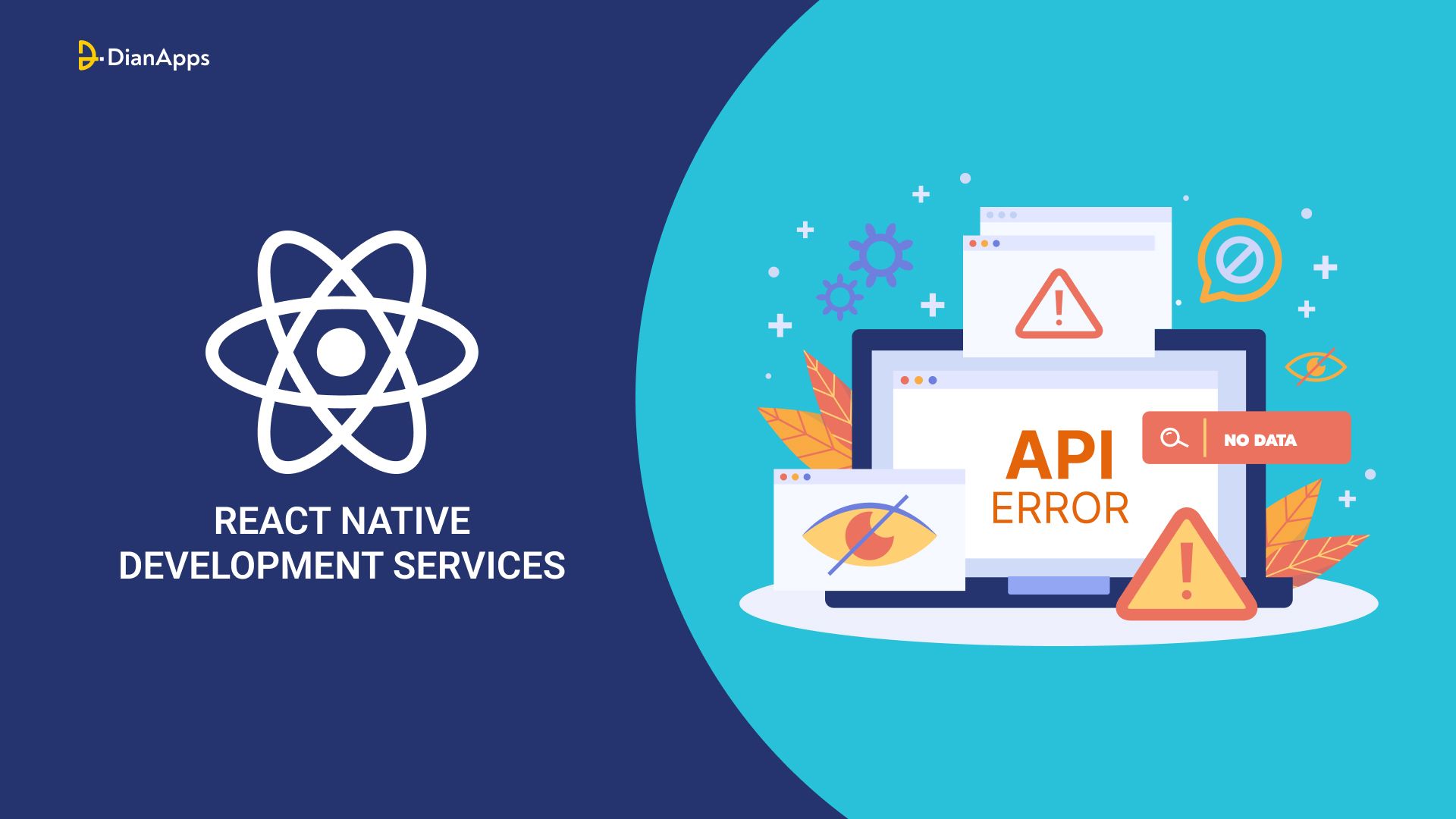







Leave a Comment
Your email address will not be published. Required fields are marked *