As you already know there are a lot of web application frameworks present in 2024, Codelgniter stands at the forefront of the frameworks. From its outstanding capabilities to tiny footprints and simple structure, this MVC (Model-View-Controller) framework has a lot to offer to simplify the website development process effectively. While maintaining the separate presentation layer from the app logistics.
If you are willing to develop scalable web apps using the Codelgniter framework, then this blog is for you! Here will discuss the benefits and critical steps needed to develop a web app in Codelgniter.
So let’s get started!
What are the Advantages of developing websites with CodeIgniter:
Using CodeIgniter is absolute bliss for website developers, look at the below six benefits that give some promising reasons to choose Codelgniter for the next web project.
Safe Structure:
Every website development company will always work to increase security. In addition to various capabilities with a wide range of built-in functionality for input and output filters, CodeIgniter Foundation provides several security-rich features. Most of them include a list of encryption and decryption procedures, which enables any developer to take charge and oversee the data as it’s being installed.
Easier Configuration:
The linear organization and folder layout of the CodeIgniter PHP Framework is open source. When utilizing this framework, PHP syntax is simplified. With this design, you can easily create web apps without having to worry about intricate syntactic schemes.
Excellent Testing Resources:
One feature that sets the most recent version of CodeIgniter apart from other PHP frameworks is step-by-step testing. This is quite advantageous for any web application development framework. This special benefit enables its developers to assess the features and levels of performance as well as share the best practices that will benefit web application development projects in the future.
Simple to Utilize:
The straightforward interface of the PHP CodeIgniter Model View Controller Framework makes it simple to use and understand. You may modify open-source frameworks to fit your company’s requirements. With so many controllers and tools at your disposal, you may quickly adapt your project to accommodate future changes in demand.
Use Fewer Codes to Get More Results:
With the help of the well-known app development framework CodeIgniter, developers may build code in a matter of lines. The creation of web apps may begin immediately because no third-party libraries are required. If you’re searching for capabilities that enable the quick creation of web applications, this framework is advised.
Procedures for creating scalable CodeIgniter web apps:
The steps required to develop scalable CodeIgniter web apps are as follows:
Step 1: Install CodeIgniter first
The first step is to download and install CodeIgniter. You may get CodeIgniter from its official website, https://codeigniter.com/. Once the framework has been downloaded, unzip the file and place it in the root directory of your web server.
Step 2: Configure CodeIgniter
Configuring CodeIgniter comes next. Set your application’s base URL by opening the config.php file in the application/config directory. Additional configuration options include time zone, session settings, encryption key, and database.
Step3: Construct the application’s framework
The structure of the application must be created next. Since CodeIgniter uses an MVC design, the following folders must be created in your application directory:
- Supervisors: The PHP files that manage user requests and conduct data processing are located in this folder.
- Models: The PHP files that communicate with the database and retrieve or save data are located in this folder.
- Views: The HTML files that show the data to the user are in this folder.
Step 4: Establish the database
Creating a database is the next step. A new database and tables can be created with the PHPMyAdmin utility. After creating the database, you must edit the database.php file in the application/config directory to define the database settings.
Step 5: Make the controller
The controller needs to be created next. To retrieve or save data, controllers work with models and respond to user requests. A new PHP file in the application/controllers directory can be used to create a new controller. You can define functions in the controller that respond to user requests and carry out various tasks.
Step 6: Construct the model
Making the model is the next stage. Models retrieve or store data and communicate with the database. A new PHP file that is created in the application/models directory can be used to construct a new model. You can create functions in the model that communicate with the database and carry out various tasks.
Step 7: Construct the perspective
Creating the view is the next stage. Views show the user the data. By starting a new HTML file in the application/views directory, you can create the view. You can specify the HTML code that the user will see in the view. PHP code is another tool you may use to get data from the controller and show it in the view.
Step 8: Establish the routes
Making the routes is the next stage. The URLs for the various pages in your web application are defined by routes. By making changes to the routes.php file found in the application/config directory, you can construct routes. You may map the URL patterns to the appropriate controller functions in the routes file.
Step 9: Include features and functionality
Adding features and functionality to your web application is the next step. Features like as data validation, error handling, user administration, and authentication can be added. CodeIgniter libraries and helpers can also be used to enhance your application’s functionality.
Step 10: Install and test the program
Testing and deploying the application is the final phase. Running your program on a local server and looking for faults or defects is one way to test it. You can launch your application on a live server and make it public if you are happy with it.
Best practices for CodeIgniter development
The following are some guidelines for developing using CodeIgniter:
1. Take note of the MVC architecture:
CodeIgniter follows the MVC architecture, thus while you’re building your application, you should too. This will decouple the application logic from the display layer, making the software easier to scale and maintain.
2. Utilize the libraries and resources that CodeIgniter offers:
With the help of these resources, you may provide your application with more advanced features. These resources include a wealth of documentation and are easy to use.
3. Utilize a standard for coding:
When developing your application, it’s imperative to follow a code standard to ensure uniformity and readability. CodeIgniter conforms to a set of PHP code rules known as the PSR-2 coding standard.
4. Put version control into practice:
Version control is essential for monitoring code changes made to your application. Developers may collaborate and log changes using two tools: SVN and Git.
5. Boost performance:
Despite CodeIgniter’s focus on performance, there are still ways to improve your application. You may employ caching, optimize database queries, and minify files to improve speed.
6. Performance optimization techniques for CodeIgniter web applications
For CodeIgniter web apps, consider the following performance optimization strategies:
7. Employ caching:
You can cache files, database queries, and other data by using the caching system that CodeIgniter offers. This can greatly enhance your application’s performance.
8. File minification:
The loading speed of your pages increases by minifying your JavaScript and CSS (Cascading Style Sheets) files.
9. Optimize database queries:
Avoid nested queries, use indexes to reduce the number of rows returned, and make use of indexes to improve your database queries.
10. Use a content delivery network (CDN):
A CDN can improve the performance of your application by caching and distributing material from many servers situated around the world.
11. Employ a PHP accelerator:
By caching compiled code and lowering the amount of database queries, a PHP developer accelerates the APC or OpCache can enhance the performance of your PHP code.
Testing and debugging CodeIgniter web applications
The following methods for testing and debugging CodeIgniter web applications are provided:
-
Make use of unit tests:
They can assist you in finding faults and bugs in the application code. You may create unit tests for your application with CodeIgniter’s testing framework.
-
Employ debugging tools:
The Profiler, a debugging tool with CodeIgniter find flaws and performance problems in the application code.
-
Employ error logging:
You can record errors and exceptions in your application code using the error-logging mechanism that CodeIgniter offers. This might assist you in locating and resolving problems with your application.
-
Make use of the browser developer tools:
Use browser developer tools to inspect and debug the HTML, CSS, and JavaScript, such as Chrome DevTools or Firefox Developer Tools.
-
Conduct load testing:
This can assist you in determining whether your application is experiencing performance problems. You can use tools like Apache JMeter or Load Impact to simulate large traffic on your application and discover any bottlenecks.
CodeIgniter maintenance and support services
After your CodeIgniter web application goes online, it needs complete support and maintenance. This includes keeping an eye out for any faults or flaws in the application, upgrading it whenever a new CodeIgniter version is made available, and helping users who run into problems.
The following are some CodeIgniter support and maintenance services:
Updates and bug fixes:
It’s crucial to update your application whenever new CodeIgniter versions publish it’s safe and error-free. Experts in CodeIgniter hire these modifications and address any potential bugs.
Optimizing performance:
Variations in traffic or data volume over time may cause your application’s performance to deteriorate. To guarantee that your application keeps performing well, CodeIgniter professionals can optimize it.
Updates related to security:
Web app development services require careful consideration of security. Through the use of best practices and security updates, CodeIgniter professionals can guarantee the security of your application.
Support:
To preserve a happy user experience, it’s critical to offer assistance to users who run into problems with your application. Experts in CodeIgniter are available by phone, chat, or email.
Conclusion
An open-source framework for PHP programming is provided by CodeIgniter. It gives PHP developers an easy method to use modules and access explicit functions, so they can get the most out of their code. Large-scale, dynamic web applications are simple to design because of the friendly URLs. It is an effective debugging tool that highlights mistakes and warnings and quickly finds issues.
Its full potential will save you money, time, and effort. This makes it possible for developers to design stunning websites that leave a lasting impression on your users. When you might accomplish the remarkable, why settle for the ordinary? Join up with the top CodeIgniter development business to explore CodeIgniter’s capabilities and uncover a whole new realm of website development services.


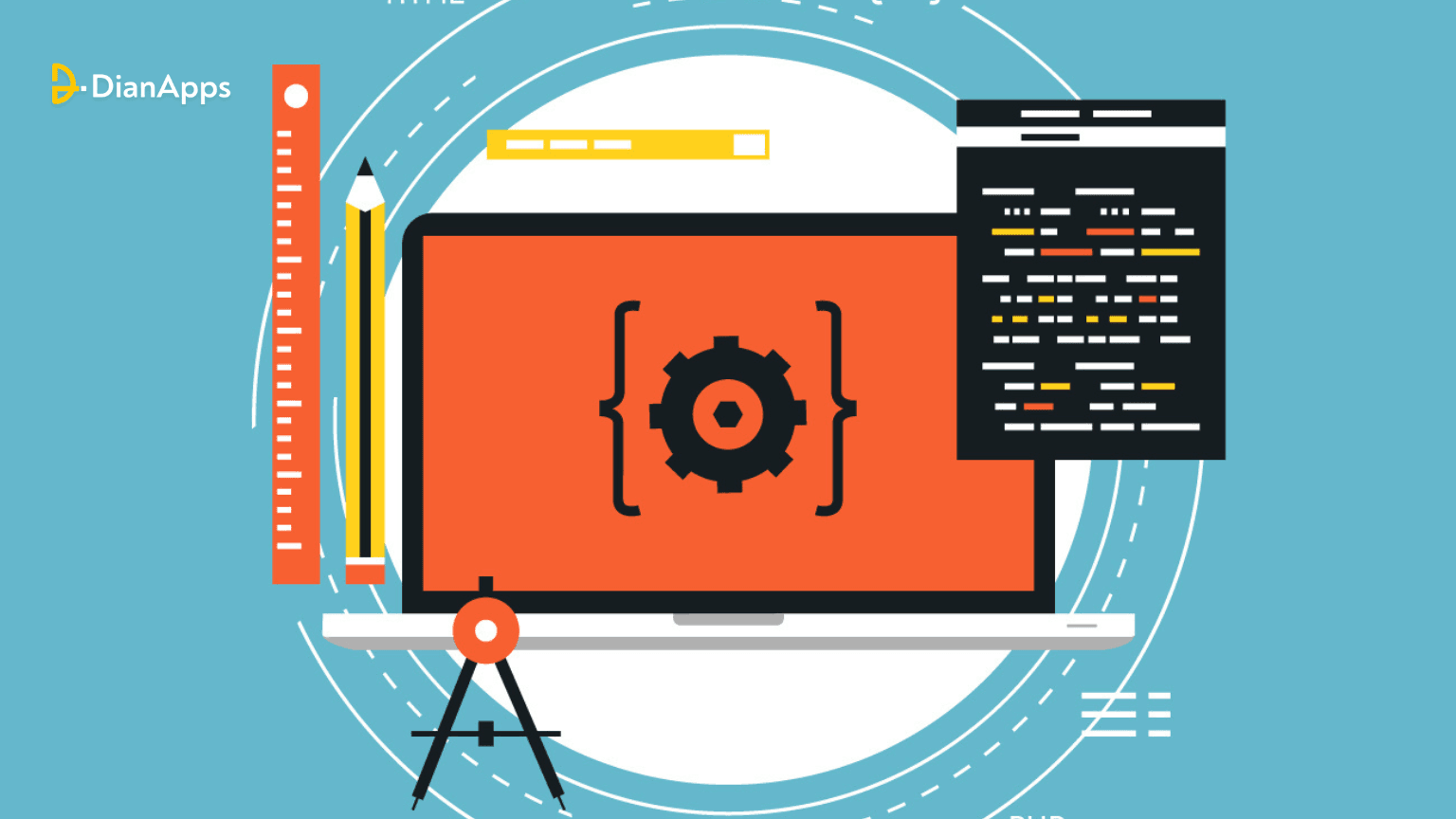







Leave a Comment
Your email address will not be published. Required fields are marked *