What if your iPhone could understand you, truly understand you, without ever sending your data to the cloud?
Welcome to 2025, where on-device AI is no longer a concept for the future, it’s the beating heart of Apple’s latest iOS evolution. With the launch of Apple Intelligence in iOS 18, Apple has made it official: AI belongs right where you are, on your device, not a server halfway across the world.
Why does this matter? Because users today demand more than speed, they expect privacy, personalization, and instant responsiveness. And developers? They’re now building smarter, faster, more secure apps powered by edge computing and Apple’s Neural Engine.
Know some terrific ways to hire iOS app developers!
If you’re still thinking cloud-based AI is the gold standard, think again. The future of iOS app development services is local, private, and intelligent by design, and it’s already here.
Introducing On-Device AI
What is on-device AI in iOS apps? It’s the ability of an iPhone or iPad to process AI tasks locally, without sending data to the cloud.
Instead of relying on external servers, on-device AI uses Apple’s Neural Engine to run complex models, like language understanding, image recognition, and predictive text, right on your device.
This shift transforms how apps perform:
- No delays from internet-dependent responses
- No compromise on privacy data stays on your phone
- No drop in personalization AI adapts in real time, just for you
The result? Apps that are smarter, faster, and more secure, exactly what today’s users demand.
As Apple doubles down on privacy and performance, on-device AI is quickly becoming the new standard for building intelligent iOS experiences. And with iOS 18’s Apple Intelligence, it’s not just a feature, it’s a movement.
Apple’s Role: The Rise of Apple Intelligence
In 2025, Apple is no longer just integrating AI, it’s redefining how AI should live inside a mobile ecosystem.
With the launch of iOS 18, Apple introduced Apple Intelligence, a suite of on-device AI features built specifically for iPhones, iPads, and Macs.
Unlike many competitors focused on cloud-reliant AI, Apple is taking a bold, privacy-first approach: AI that’s powerful, personal, and private by default.
So, what does Apple Intelligence actually include?
- Genmoji – Create custom emojis based on text input
- Image Playground – Generate AI-powered images directly in apps like Messages and Notes
- Writing Tools – Rewrite, proofread, or summarize content across any app
- Smart Search in Photos – Use natural language to find specific memories instantly
- Personal Context Awareness – AI that understands your calendar, messages, location, and habits to offer contextual suggestions
Underpinning all this is Private Cloud Compute, Apple’s hybrid approach that offloads only high-complexity tasks to secure, anonymized servers, without ever compromising your data identity.
With Apple Intelligence, Cupertino isn’t just catching up in the AI race, they’re setting the rules. By embedding intelligence directly into the device and designing it to serve users, not advertisers, Apple has positioned on-device AI as a defining feature of the iOS experience in 2025.
A Quick Comparison Between Cloud AI Vs On-Device AI
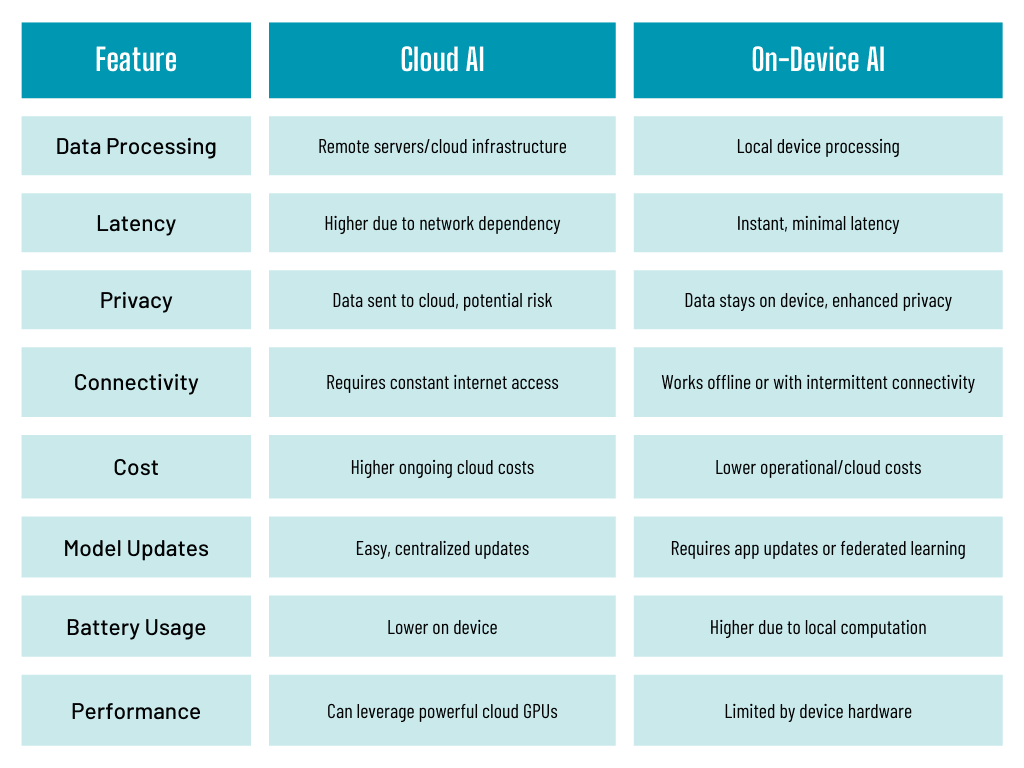
Why On-Device AI Is the Future of iOS Apps
On-device AI isn’t just a technical upgrade, it’s a strategic shift that reshapes the core of mobile app experiences. For developers and businesses, understanding why on-device AI is the future trends of iOS apps is essential to staying competitive in 2025 and beyond.
Here’s why it’s leading the charge:
1. Unmatched Speed and Responsiveness
Since all processing happens locally, users get real-time results without waiting for data to travel to and from the cloud. From voice commands to image generation, latency is virtually eliminated, creating seamless app interactions.
2. Enhanced Privacy and Security
Apple’s focus on privacy isn’t just marketing, it’s engineered into the OS. With on-device AI, user data never leaves the device, eliminating the risk of third-party data leaks or breaches. This aligns perfectly with growing global regulations like GDPR and Apple’s own privacy guidelines.
3. Battery and Performance Optimization
Modern iPhones are equipped with a Neural Engine and power-efficient chipsets (like the A17 Pro and upcoming A18), designed specifically to handle AI workloads. This ensures optimal battery usage while delivering powerful performance, a win-win for both users and developers.
4. Personalization Without Compromise
On-device AI enables apps to tailor content, recommendations, and user journeys based on private, contextual data, without ever uploading that data to the cloud. Think predictive typing, intelligent widgets, adaptive UIs, and hyper-personalized alerts.
5. Offline Capabilities
Users can access intelligent features even without an internet connection. Whether it’s transcribing voice notes, sorting photos, or translating languages, offline intelligence is the new standard.
6. Developer Ecosystem Backing
Apple’s developer tools like Core ML, Create ML, and the new Apple Intelligence SDK, are streamlining the integration of on-device AI. With Apple’s ecosystem evolving, building AI-powered apps is now faster, more scalable, and future-ready.
In short, on-device AI empowers iOS apps to be smarter, safer, and snappier, qualities that are no longer optional, but expected by users in 2025.
Real-World Use Cases of On-Device AI in iOS Apps
Curious about how on-device AI is transforming everyday iOS apps in 2025? The shift is already visible across various categories, from health to productivity to social media, proving that local intelligence isn’t just futuristic; it’s functional.
Here are some real-world examples showcasing the power of on-device AI:
Health & Fitness Apps
Apps like Apple Health and third-party fitness trackers now use on-device AI to analyze sleep patterns, detect irregular heartbeats, or personalize workout plans, all without sending sensitive data to external servers.
Productivity Tools
Writing assistants such as Grammarly for iOS or Apple’s native Writing Tools now rewrite and summarize content directly on the device. This enables lightning-fast editing with zero privacy concerns, a game-changer for business users and students alike.
Photo & Video Editors
From AI-driven photo tagging in Apple Photos to video upscaling in apps like LumaFusion, on-device processing allows for instant content editing with high-quality results and no lag, even offline.
Note-Taking & Brainstorming Apps
Apps like Notion, Bear, or Apple Notes now use embedded AI to auto-organize ideas, summarize meetings, and suggest action items based on your notes, all locally processed.
Language and Communication Apps
Real-time language translation, voice-to-text, and emoji suggestions (like Genmoji) are now possible with zero connection to external servers. This is critical for travelers, remote workers, and global users seeking both speed and security.
Gaming & AR Apps
Games use on-device AI to adapt NPC behaviors, personalize player experiences, and enable AI-generated storylines, all while reducing cloud reliance and enhancing gameplay performance.
On-device AI is not just enhancing existing apps, it’s paving the way for new categories of iOS experiences that are faster, more contextual, and always secure.
How iOS Developers Can Leverage On-Device AI in 2025
With Apple placing heavy emphasis on local intelligence, iOS developers now have an unprecedented opportunity to build smarter, faster, and more secure apps using on-device AI capabilities. The tools, frameworks, and documentation are all in place, it’s about knowing where to start.
Also read: Top practices, tools & benefits of iOS app development services.
Here’s how developers can harness on-device AI effectively:
Use Core ML to Integrate Pre-Trained Models
Core ML is Apple’s machine learning framework that allows developers to embed trained models directly into their apps. Whether it’s image classification, sound recognition, or custom language models, everything runs locally, ensuring privacy and performance.
Train Custom Models with Create ML
For those who need tailored models, Create ML makes it easy to train them using Swift and Xcode. Developers can build models for recommendations, prediction engines, or even health diagnostics, all optimized for on-device performance.
Tap into Apple Intelligence SDK
With iOS 18, Apple introduced a new SDK to help developers seamlessly integrate Apple Intelligence features like Writing Tools, Image Playground, and Smart Replies into third-party apps, giving even indie apps enterprise-level AI.
Leverage the Neural Engine
Every modern iPhone (A12 Bionic chip and later) comes with a dedicated Neural Engine designed to accelerate AI processing. Developers can tap into this hardware to make their apps blazing fast, without draining the battery.
Build for Privacy by Default
By utilizing on-device models, developers can create apps that are compliant with Apple’s strict App Store Review Guidelines, global privacy laws, and user expectations. Privacy is no longer a feature, it’s a selling point.
Offline-First Functionality
With local intelligence, apps can offer offline features that feel online, enhancing reliability and user experience. Think offline translation, real-time OCR, predictive commands, and smart categorization, even in airplane mode.
Benefits for Businesses Adopting On-Device AI in iOS Apps
For businesses, integrating on-device AI into iOS apps isn’t just a tech upgrade, it’s a strategic differentiator in 2025. As competition heats up and user expectations rise, companies that prioritize privacy, speed, and personalization will gain a distinct edge.
Here’s why:
Stronger User Trust
With growing awareness around data privacy, users are more likely to engage with apps that don’t store or transmit personal data. On-device AI reassures users that their information stays with them, no servers, no spying.
Trust drives downloads. Privacy keeps users loyal.
Faster App Performance
Offloading AI processing to the device results in instant feedback and zero latency. Whether it’s a shopping app suggesting products or a travel app offering personalized itineraries, faster experiences directly translate to higher user satisfaction and better retention.
Lower Operational Costs
Since AI tasks are processed locally, businesses can reduce cloud dependencies, saving big on infrastructure, bandwidth, and data storage costs, without sacrificing functionality.
More Personalization, Less Risk
By leveraging local behavioral data (like usage patterns, preferences, and habits), businesses can deliver hyper-personalized experiences without ever touching sensitive information, maximizing ROI while minimizing legal risk.
Better App Store Visibility
Apple favors apps that align with its privacy-first, performance-optimized ecosystem. Apps that integrate on-device AI are more likely to pass reviews, rank higher, and qualify for featured placements on the App Store visibility.
Innovative Product Differentiation
On-device AI enables features that are hard to replicate, offline smart replies, adaptive content, real-time context awareness, which help your app stand out in saturated markets.
Challenges Developers Might Face with On-Device AI
While on-device AI offers numerous advantages, it’s important to acknowledge the challenges that developers may encounter when building and deploying these intelligent apps on iOS devices.
Limited Hardware Resources
Unlike cloud servers, mobile devices have limited CPU, GPU, memory, and storage capacities. Developers need to optimize AI models carefully to run efficiently without draining battery life or causing overheating.
Model Size and Complexity
Large AI models can be difficult to deploy on-device due to storage constraints. Balancing model accuracy with size requires expertise in model compression, pruning, and quantization.
Data Privacy vs. Training Data Needs
On-device AI limits access to centralized user data, which is often needed to train and improve AI models. Developers must rely on federated learning or incremental on-device training to overcome this limitation.
Compatibility Across Devices
iOS runs on a range of devices from older iPhones to the latest models. Ensuring AI features work consistently across different hardware capabilities can be challenging.
Development Complexity
Building AI-powered apps with on-device intelligence demands specialized skills in machine learning, Core ML integration, and performance optimization, skills not all developers may possess.
Testing and Debugging
Testing AI behavior in diverse real-world scenarios, especially when models run locally, can be more complex compared to cloud-based AI where centralized monitoring is easier.
Despite these challenges, the tools Apple provides, such as Core ML, Create ML, and extensive documentation, are steadily lowering the barrier to entry. As technology advances, many of these obstacles will become more manageable, making on-device AI increasingly accessible.
Embrace the Future of iOS with On-Device AI
As we move further into 2025, on-device AI is shaping up to be the next big breakthrough for iOS apps. With its ability to deliver lightning-fast performance, robust privacy, and personalized experiences, all without relying on cloud connectivity, on-device AI is setting a new standard for what users expect from their apps.
For a mobile app development company and businesses alike, embracing this shift is no longer optional but essential. The tools and frameworks Apple offers make it increasingly feasible to build intelligent, efficient, and privacy-first apps that resonate with modern users.
Is on-device AI the future of iOS app development? Absolutely. Those who invest in this technology today will unlock new opportunities for innovation, user trust, and market leadership tomorrow.
Stay ahead by adopting on-device AI and witness firsthand how it transforms your app’s capabilities and user experience.










Leave a Comment
Your email address will not be published. Required fields are marked *