Before the evolution of WebAssemble (wasm), most people used to rely on JavaScript to create reliable and engaging game webs. However, JavaScript’s popularity has decreased due to its complexity, performance, and low computational power, which makes it inefficient for high-performance web app development.
WebAssembly allows game developers to run near-native code in browsers. Providing web games with an efficient speed, performance, and graphical interface of the game. This blog will help us explore the benefits of using WebAssemble in Web Game Development.
Whether you have been there in a game app development market for a long time or just entered into this market. Ensure to use WebAssembly for game app development, as it enhances the gaming experience in the browser. If you are unable to understand how to integrate it into your projects you can connect with a leading mobile game app development company.
What do You Understand by WebAssembly?
In a simple language, WebAssembly is a low-level binary language that allows you to run heavier and more complex code. However, you can run code in the web browser in less time and in a more efficient way. It’s like facilitating an app to run directly on the computer but with the help of a website.
Moreover, WebAssembly is a low-level, assembly-like language that acts as a compilation target for many other languages that allows code to run at near-native speed in the browser. This innovative technology came into play in the year 2015 to enable efficient memory usage, near-native performance, and the ability to compile code. It can be written in various languages, such as C/C++, Go, Rust, and more. These features allow it to run applications like VR, 3D games, CAD programs, and image/video editing in the browser at full speed.
Key Differences between WebAssembly and JavaScript
JavaScript has been there in the market for decades and the introduction of WEbAssembly has acquired a significant market. Though both of them have overlapping uses, their features make them quite differentiated let’s look at all of them:
Performance
JavaScript is defined and optimized for dynamic web applications, while WebAssembly is built for high performance, allowing near-native processing speed.
Purpose
JavaScript can be best suited for tasks like developing interactive web applications and handling user interfaces, while WebAssembly should be highly preferred when the task requires heavy computation like video editing, gaming, or data processing.
Compilation vs. Interpretation
JavaScript is a text-based, interpreted language that is executed by the browser’s JavaScript engine, while WebAssembly is a compiled binary format that is directly processed in the web browser.
Language Support
JavaScript is a single language natively supported by browsers, while WebAssembly supports multiple languages like Rust, C/C++, and Go, which are compiled into its format.
File Size
Files in JavaScript take more time to download or process due to their large size whereas, WebAssemble files are compact which allows them to load faster due to their binary format.
Security
JavaScript provides security measures, but in certain types of attacks, it lacks cross-site scripting whereas WebAssembly operates within a secure sandbox environment, ensuring strong isolation.
Browser Compatibility
Both JavaScript and WebAssembly are supported by all modern browsers, but JavaScript is universally integrated and has a longer history.
Use Cases
JavaScript is usually preferred when we need to build an interactive and dynamic website, while WebAssembly is used for creating performance-critical applications like cryptography, CAD tools, or gaming.
Benefits of WebAssembly in Web Game Development
WebAssembly is considered the best innovation for tasks like animations, editing, and more. Read further to learn about the advantages of using WebAssembly:
Enhanced Performance
Even for complex games, WebAssembly’s near-native speed assures fluid play. Its extensive functionality allows developers to perform resource-intensive tasks such as rendering and physics simulation without sacrificing gameplay quality.
Cross-Browser Compatibility
Because WebAssembly is compatible with all major browsers, developers can create games that work flawlessly across devices. This saves time and effort in game design by removing the need for platform-specific coding.
Reduced Load Times
WebAssembly files are smaller and load faster than traditional JavaScript-based games due to their smaller binary attributes. This guarantees that players can start playing almost immediately, keeping users retained and happy.
Language Flexibility
WebAssembly modules can be created by developers using programming languages such as C, C++, and Rust. This preserves productivity and efficiency while allowing game developers to leverage pre-existing codebases and tools.
Advanced Graphics and Rendering
Web games can have realistic graphics and high-quality graphics due to WebGL’s support for WebAssembly and other graphical frameworks. It guarantees a fluid frame rate and vibrant graphics, essential for modern gaming experiences.
Improved Memory Management
WebAssembly reduces performance limits by giving you greater control over memory allocation. This is important for complex games where passive game execution and memory efficiency are directly affected.
Scalability for Large Games
Developers can use WebAssembly to create extensive games with complex gameplay and build property assets. Due to the efficient implementation, even resource-hungry games run smoothly, without burdening system capacity.
Strong Security
WebAssembly mitigates vulnerabilities such as illegal access or data breaches by operating in a secure sandbox system. This is necessary to maintain a safe gaming environment and protect player data.
How to Integrate WebAssembly into Web Game Development
In the initial phase, integrating WebAseembly in your web game development process might seem quite difficult, but access to the right tools and process becomes a simple process. Read further to know about the process of using WebAssembly in a web game development market.
Step 1: Write Performance-Critical Code in a Suitable Language
Before starting the integration process you need to identify the points and the parts of your game that will be highly benefitted from WebAssembly. There are some critical performance areas of the games that are highly benefited from WebAssmebly, to name some of the areas are AI logic, rendering optimization, and physics simulations. Once you have completed the process of identifying these factors, you can write code in a language that works with WebAssembly such as Rust, C++, or AssemblyScript.
Now, to further explain this section better we are providing an example, let’s assume that we are writing a simple physics function in Rust, that can be compiled into WebAssembly:
|
1 2 3 4 5 6 7 8 9 |
#[no_mangle] pub extern "C" fn calculate_gravity(mass: f64, height: f64) -> f64 { const GRAVITY: f64 = 9.81; mass * height * GRAVITY } |
The function entered on Rust will help you calculate the gravitational force on an object based on its height and mass. The example given over here is simple and short but the same approach can be used to create a more complex game logic.
Step 2: Compile the Code into WebAssembly
Once you have completed the first step of writing a performance-critical code. Move on to the very next step to compile that code into WebAssembly. For every language, you need to use different tools. But as we used rust here we will be using a tool called wasm-pack:
|
1 2 3 |
cargo install wasm-pack wasm-pack build --target web |
The code shown above will help you generate a .wasm file. Along with this downloaded file, you will get some JavaScript glue code. This glue code will make the WebAssembly module integration process easier into your web game.
Step 3: Load WebAssembly into Your JavaScript Game
Once you are finished with the compilation process, you will have to load the complete process into your JavaScript game. Here’s an accurate example of how to load it into JavaScript:
|
1 2 3 4 5 6 7 8 9 10 11 12 13 14 15 16 17 18 19 20 21 22 23 24 25 26 27 28 29 30 31 32 33 34 35 36 37 |
<!DOCTYPE html> <html lang="en"> <head> <meta charset="UTF-8"> <meta name="viewport" content="width=device-width, initial-scale=1.0"> <title>WebAssembly Game</title> </head> <body> <h1>WebAssembly in Game Development</h1> <script type="module"> async function loadWasm() { const wasm = await import('./pkg/game_wasm_module.js'); const result = wasm.calculate_gravity(5.0, 10.0); console.log('Gravitational force:', result); } loadWasm(); </script> </body> </html> |
In this example, the gravitational force is calculated using the loaded WebAssembly module. To process a difficult function like rendering improvements, AI logic, or physics engines, you can use a similar methodology.
Step 4: Combine WebAssembly with WebGL for 3D Rendering
If you are developing a 3D game ensure to combine WebAssembly with WebGL to open doors for significant performance improvements. Combining both technologies can be useful for businesses as WebGL handles the graphical rendering while WebAssembly handles tasks like object transformation, lighting calculation, or collision detection. Collaborating with both technologies reduces the workload on JavaScript and enhances frame rates.
There are some steps given below to understand how to work with WebGL in conjunction with WebAssembly:
WebGL handles certain aspects like rendering the drawing objects and managing the cameras, and scenes.
WebAssembly can allow you to perform certain tasks like physics, object collisions, and vertex transformations.
You can boost frame rates and create complex scenarios in your web game by distributing the tasks in this manner.
To integrate WebAssembly into your web game development process, you must surely follow the complete steps given above. WebAssembly ensures to provision high performance games games with high quality and efficiency.
Final Words
WebAssembly has simplified the role of the software developers, to create complex, high-performing, visually rich, game applications that can seamlessly run on web browsers. This blog has also talked about multiple other benefits of using WebAssembly for web game development.
Looking at the advantages of using WebAssembly, most of the developers are adopting this technology, by looking at the success of the web-based games in terms of graphical fidelity, complexity, and speed.
Though developing a web game can be treated as a difficult task in the initial phase of development, with the help of a leading website development company like DianApps every seems simple and seamless.


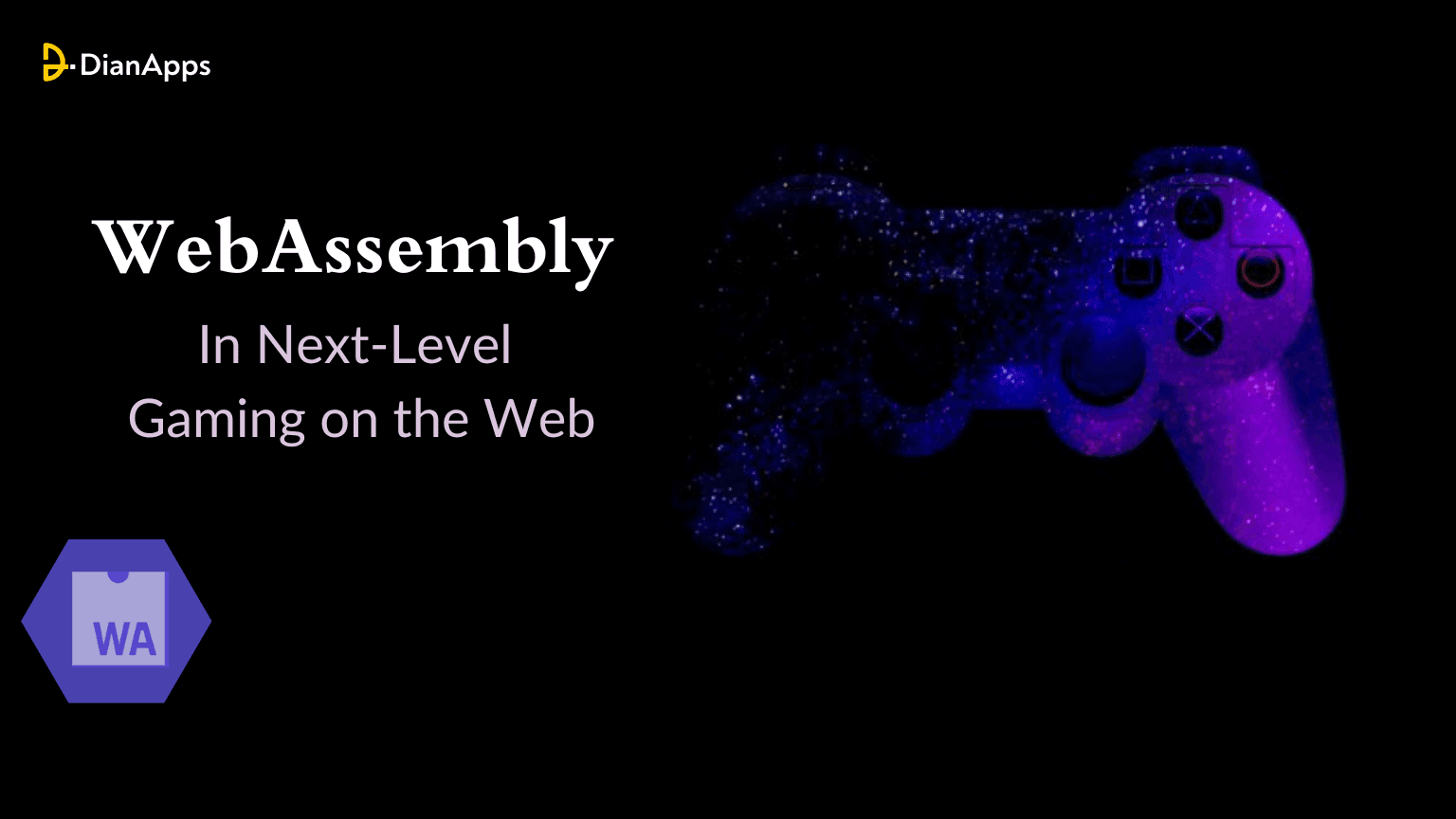







Leave a Comment
Your email address will not be published. Required fields are marked *