In 2023, the mobile operating system landscape is experiencing a significant transformation, with Android securing a dominant 87.4% market share, leaving iOS with 12.6% (Statista). Entrepreneurs seeking to maximize returns are turning to mobile app development, a promising avenue to boost customer engagement, increase profitability, and ensure better customer retention.
At DianApps, our experts guide you through the world of mobile app development for both iOS and Android, offering insights you might not be aware of.
This guide aims to explore the key differences in iOS and Android app development, providing insights to empower you in making a well-informed choice based on your unique business needs and goals. Whether you’re striving for enhanced customer engagement, increased profits, or customer retention, both iOS and Android platforms offer substantial benefits.
So, if you’re looking for a comprehensive understanding of developing for iOS and Android, our experts at DianApps are ready to help you in navigating this journey for optimal business performance in the field of mobile app development.
iOS and Android: Mobile App Development Comparison

1. Market share of iOS and Android apps
The realm of mobile applications is split between iOS and Android, collectively dominating 98% of the global app market. With iOS claiming a share of over 27% and Android commanding a substantial 71% market share, it possesses a significant advantage in reaching diverse audiences.
Despite this, iOS remains a strong contender that should not be overlooked. It enjoys widespread popularity in the UK and US, with users admiring its visually appealing interface and bug-free experience. As we look ahead to 2026, global mobile app spending is estimated to reach $161 billion on the Apple App Store and $72 billion on the Google Play Store.
This emphasizes the importance of not disregarding iOS. Whether you’re targeting iOS or Android users, considering the market share and user preferences, it’s prudent to explore this article before making any development decisions for an informed choice.
2. Programming Language
Android and iOS development involve distinct programming languages. For iOS, apps are coded in Objective-C/Swift, while Android relies on Java. This key difference significantly influences the choice in Android vs iOS development, as it necessitates different tech stacks. iOS exclusively uses the Swift proprietary language, whereas Android primarily utilizes Java or Kotlin.
Understanding these language distinctions is crucial when choosing between iOS and Android development, as it directly impacts the selection of tech stacks for creating applications on each platform. Making an informed decision in this regard is essential for a successful journey into the world of app development.
3. Development Environment
The integrated development environment is a crucial distinction in developing for Android vs. iOS.
Android developers utilize Android Studio, a Google-developed tool offering cross-platform support, readability, and a diverse set of creation and debugging features.
On the iOS side, developers rely on Apple’s XCode software, equipped with bug-fixing tools, a user-friendly interface, and extensive coverage across all iOS devices.
Android Studio showcases impressive capabilities, while XCode excels in seamless integration into the Apple ecosystem and device compatibility.
The choice between these environments is pivotal for developers at an Android and iOS app development company, depending on specific needs and preferences in the dynamic world of app development.
Here’s a quick guide for you to build your first-ever Android app from scratch.
4. App design considerations for iOS and Android
App design is undeniably one of the most significant differences between iOS and Android, with specific considerations for user experience in iOS and Android development. When contemplating app design for these platforms, each boasts a distinct visual identity evident in the primary navigation design.
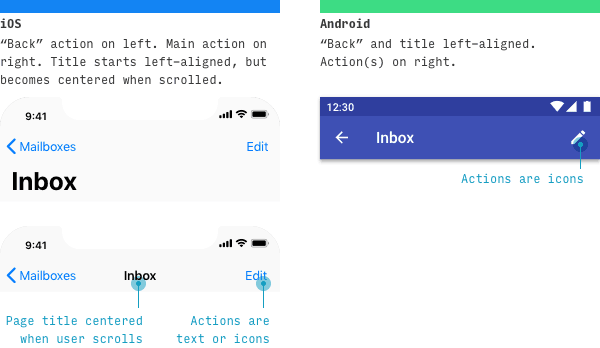
These differences stem from the design philosophies of each operating system. iOS design prioritizes simplicity and minimalism, emphasizing elegant and intuitive navigation, simple shapes, and a limited color palette. In contrast, Android apps offer a more flexible and customizable design, incorporating complex layouts with gradients, animations, and rich colors.
Adhering to these design conventions is crucial, as iOS and Android users instinctively recognize the visual language of their respective platforms. Even subtle changes can disrupt their experience, underscoring the importance of thoughtful App design considerations for iOS and Android.
Know how designers Stay On The Top 13 UX Design Trends for 2023.
1. Security and privacy features
When it comes to emerging trends in mobile app development, both iOS and Android stand out for their commitment to security. iOS is renowned for its robust features, subjecting apps to a strict review process before reaching the App Store. Android, too, has made significant strides in security, implementing a similar review process for apps on the Google Play Store.
Emphasizing privacy, iOS introduces “App Tracking Transparency,” ensuring user consent before tracking data across apps and websites. Android addresses privacy concerns with “Google Play Protect,” scanning apps for potential security threats. These advancements underscore the commitment of both platforms to user security, aligning with the evolving changing market for mobile app development services.
2. Complexity of development
Developing for Android vs. iOS reveals that creating Android apps is generally more intricate due to device fragmentation. This complexity arises from diverse screen sizes, resolutions, and hardware specs in the open-source Android ecosystem. Various companies adopting the OS contribute to increased fragmentation.
In contrast, iOS experiences less fragmentation in its closed and controlled Apple ecosystem. This reality adds complexity to Android app development, demanding extensive testing and emulation for compatibility across multiple devices. For best practices in building apps for iOS and Android, consider hiring mobile app developers from DianApps, ensuring expert guidance through the intricacies of the development process.
3. Integration with third-party devices
Ensuring your app functions seamlessly on both iOS and Android when connecting with external devices involves considering key factors. iOS’s closed nature simplifies development for a specific device set, while Android’s openness means dealing with a broader array of devices and their differences.
Before you begin, check if the external device has developer tools like an SDK or API. This indicates how easy or challenging it might be to integrate your app with that device.
Selecting the right tools is crucial. For iOS, Apple’s Core Bluetooth framework is popular for connecting with Bluetooth devices. Android uses the Android Open Accessory Development Kit (ADK) for USB and Bluetooth connections.
After developing your app, test it on real devices to identify and address issues that may arise during actual use. Ensure testing on different devices to confirm compatibility.
Stay updated for changes in iOS and Android systems to maintain smooth functionality. New tools (SDKs and APIs) may emerge, impacting your app’s ability to connect with external devices. Staying updated is essential for maintaining smooth functionality.
Whether considering hybrid app development for iOS or Android, the expertise of a mobile app development company becomes invaluable in navigating these complexities and ensuring a robust and versatile application.
4. App development cost for iOS vs. Android
Cost is a significant factor in the iOS vs. Android app development comparison, but determining which is more expensive depends on various factors. Device fragmentation in the Android ecosystem, with a larger number of variations, adds complexity, resulting in longer development times (up to 40%, as estimated) and higher costs for Android apps.
However, the cost of iOS app development services come with their own considerations. Every iOS project requires an Apple developer account, which can be expensive. A basic subscription costs $99 annually, and the enterprise version is priced at $299. In contrast, Google charges a one-time payment of $25.
Considering all things, the cost differences between iOS and Android development are case-specific, influenced by factors like complexity, development time, and platform-specific fees.
5. Performance optimization for iOS and Android apps
In terms of performance optimization for iOS and Android apps, both platforms have witnessed significant improvements. However, owing to Apple’s closed ecosystem and meticulous control over hardware and software, iOS apps are generally celebrated for superior optimization and smoother performance.
The pivotal role of Apple’s stringent app review process is evident in maintaining quality standards before apps become accessible on the App Store. In contrast, the diverse Android landscape, with varying hardware specifications and software versions, poses challenges for developers aiming to optimize their apps for every Android device. This diversity results in potential performance variations across different devices. While both platforms continuously enhance performance, the closed nature of iOS contributes to a more standardized and streamlined user experience, particularly in the context of app optimization.
Other differences between Android and iOS apps
-
Delegate vs. Adapter
In iOS, we use a delegate for delegation patterns, while Android employs an adapter for similar patterns. Despite the different terms, these are quite similar concepts, serving analogous purposes on their respective platforms.
-
UIViewController vs. Activity
Android utilizes the Activity class for representing screen displays on mobile devices, while iOS employs a controller called UIViewController. Although they have different names, they essentially perform the same role, managing life cycles of events and subviews.
-
Unlocking
Android devices unlock by sliding your finger up, whereas iOS devices unlock with a slide to the right.
-
Preferences and Access Permissions
iOS organizes preferences and access permissions neatly in a specific category within the device’s general preferences section. In contrast, Android scatters these settings a bit more, requiring a bit of searching to locate them.
-
Maps
When developing apps for iOS, we can use either Apple’s Maps or Google Maps. However, for Android apps, Google Maps is the more common choice. Notably, the combination of geofencing and beacons is gaining popularity, particularly in conjunction with Google Maps on Android.
Choosing between iOS and Android development
1. Determining Your Target Audience
Identifying your target audience is key. If your users prefer iPhones or iPads, go for iOS app development. On the flip side, if they’re mostly Android users, developing an Android app might be more beneficial. Tailor your app to the devices your audience uses most.
2. Budget Constraints and Development Costs
Consider your budget wisely for mobile app development. iOS apps can be costlier due to strict design guidelines and the Swift programming language. In contrast, Android apps offer flexibility with lower upfront costs, using open-source coding languages like Java or Kotlin. Make a strategic choice based on your budget constraints.
3. Evaluating Desired Features & Performance Expectations
When planning your mobile app, think about the features you want. Certain functionalities may suit one platform better due to technical capabilities. Consider aspects like speed, user experience, and security measures. Make informed decisions for a successful app development journey with the right expertise from an Android or iPhone App Development Company.
4. Navigating Market Trends And Monetization Strategies
Consider market trends and monetization for your app’s success. For revenue through in-app purchases or subscriptions, iOS, with its affluent user base, may offer lucrative opportunities. Alternatively, if ad-based revenue suits your model, the vast Android user base could be more advantageous. Making this decision involves complexity, but detailed consideration of these factors will equip you to choose wisely, benefiting both your users and your bottom line.
Check out the top Android Development trends to look out for while developing a mobile app for Android.
Choosing between Android and iOS development can be complex. It’s crucial to identify the primary users for your app to ensure its success. For top-notch mobile app development services, consider hiring dedicated developers from DianApps to bring your dream app to life. Making the right choice based on your target audience and leveraging skilled developers is key to a successful mobile app journey.
Bottom Line
Wrapping up the iOS vs. Android app development comparison, both platforms offer distinct strengths. iOS boasts a larger market share and reliable performance, while Android stands out for customization and affordability.
The decision between them isn’t black or white; it’s about aligning with your app’s specific needs. Target users, financial considerations, and desired features play pivotal roles in the decision-making process. No need to Worry – DianApps is here to guide and assist throughout the app development journey, leveraging expertise in both platforms.
Take a moment, assess your options, and embark on the exciting path of app development! Contact the experts from our mobile app development company today for comprehensive support in your iOS and Android app projects.


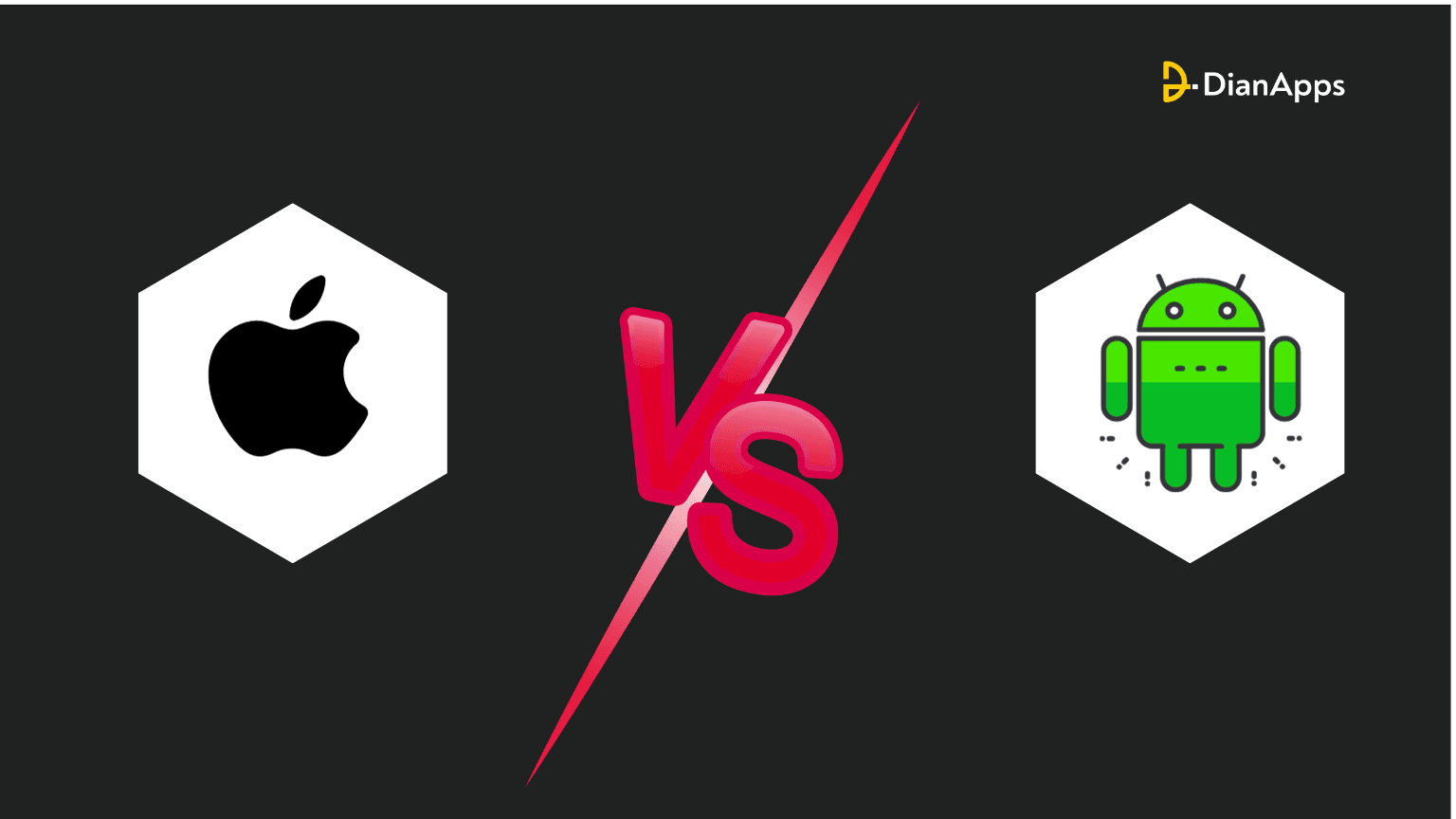







Leave a Comment
Your email address will not be published. Required fields are marked *