A decade ago, if someone told you that apps could be built without writing thousands of lines of code, would you have believed them?
Back then, the idea of anyone outside a professional mobile app development company creating custom software seemed almost impossible, but fast forward to today, and that “what if” has turned into reality.
We’re living in a time where the barriers to building apps are crumbling, thanks to platforms like Microsoft Power Apps. Even people with limited technical knowledge can now bring their ideas to life with speed and confidence.
That doesn’t mean traditional app development is out of the picture. In fact, it’s still the go-to solution for businesses needing full-scale, highly customized digital products. But let’s be honest, working with a traditional app development service provider can involve lengthy timelines, big budgets, and a lot of moving parts.
So, here’s the real debate: Is Power Apps the shortcut businesses have been waiting for, or just a quick fix with limitations? Can it truly match up to what traditional development offers, or does it serve a different purpose altogether?
In this blog, we’ll break down the key differences between Power Apps and traditional development methods. From cost, speed, and scalability to who should use what, everything you need to know is right here to help you choose the right path for your next digital product.
Introducing Power Apps
Power Apps are termed as a low-code or no-code development tool developed by Microsoft. Power Apps can be seamlessly used for developing custom applications across various platforms such as mobile, web, and tablet, without professional technical or coding expertise.
It also allows users to connect their data with different data servers such as Excel, SharePoint, SQL Server, and more to automate several repetitive tasks. It provides seamless business processes with a drag-and-drop interface, templates, and pre-built connectors, which ensures a quick app development process.
Recommended Read: What is the Best No-Code App Builder?
Origin and Development By Microsoft:
Microsoft launched Power Apps as part of its Power Platform, which also includes Power BI for data analysis and Power Automate for automating workflows.
Power Apps actually started as an experimental tool called Project Siena in 2013. Since then, it has grown into a full-featured low-code platform, with regular improvements and new features added over time.
Key Features:
- Ease of Use: Custom Business Application Development Process without extensive coding
- Connect with Various Data Sources: This app development process allows you to seamlessly connect your data with Excel, SharePoint, Azure, and Dynamics 365.
- Integrate AI to enhance Functionality: AI tools can be used in the software development process to automate several tasks.
- Scalability: This platform provides scalability services to businesses, integrating features as required instead of starting from scratch.
Use Cases:
- Process Automation: Power Apps enable workflow automation, incident management, expense management, and timesheet management.
- Data Management & Tracking: Power Apps can also be used for inventory management, employee onboarding, customer feedback management, learning & development, and asset management.
- Enhanced User Experience: User experience can be enhanced as it facilitates frontline worker apps, sales & marketing apps, human resource apps, and a customized interface for every individual.
- Retail and e-commerce: It helps e-commerce and retail industry apps in personalized apps, order management, and inventory tracking.
- Healthcare: The healthcare sector can also benefit from Power Apps as it builds apps for scheduling appointments, managing health records, and patient management.
- Instant Quote Generation: It allows businesses to develop an app that generates quotes quickly and efficiently.
Who is it for?
- Citizen Developers Building Fast Internal Tools.
- IT Teams handling enterprise-level custom apps.
- Microsoft Power Apps Consultants helping companies modernize legacy systems.
- Power Apps Developers working across varied industries.
- Business Analysts can use Power Apps to create data-driven apps to visualize and analyze data quickly.
Pros:
- Low Code and No-Code: It uses drag and drop functionality as the design and development of the application are formed through the GUI.
- Low Cost of App Ownership: App development costs with Power Apps are comparatively low, as it doesn’t require developers’ cost, just Power Apps Premium.
- Faster App Development: Integration with tools like SharePoint allows it to gather information and generate apps quickly. A Power App designer uses a blank canvas and also leverages existing templates available in Power Apps.
- Dynamics 365 Data Access: Power Apps can be seamlessly connected with Microsoft 365, allowing users to use data from tools such as SharePoint, Outlook, and Excel in their application development. It simplifies the process of creating for businesses.
- Generative AI capabilities: Power Apps also allow users to build apps with generative AI capabilities from Microsoft Copilot.
Cons
- Limited Customization: Power Apps offers predefined templates and components, which can restrict deep customization for highly unique business logic or UI.
- More Dependency on Microsoft Ecosystem: The platform is heavily tied to Microsoft services, limiting flexibility for organizations using diverse tech stacks outside that environment.
- Complex Advanced Functionality: While simple tasks are easy, implementing advanced features often requires workarounds or developer support, reducing its low-code advantage.
- Data Logic Sharing Restrictions: Sharing apps with complex data logic can face permission issues, making collaboration difficult across users without careful configuration.
- No Native JavaScript Support: It doesn’t support complex customization, as it lacks JavaScript integration, restricting its flexibility, especially in external script-based functionalities and advanced UI interactions.
Recommended Read: 10 Best Low-Code Platforms You Need To Know About
Introducing Traditional App Development
Traditional App development is the process of developing custom software using conventional methods that require a wide range of coding expertise from scratch.
This process provides full customization authority to the design and development of the application. It is developed using different programming languages such as C#, Java, Python, and Swift to build applications for specific platforms such as mobile, web, or desktop. This development process is highly preferred for complex projects that require major customization.
Key Features
- Control and Customization: Traditional development offers extensive control over every phase of design and development, allowing businesses to completely customize software as per their project requirements.
- Performance Optimization: It offers great control over the app’s performance, ensuring it meets all technical requirements.
- Complex Project Handling: This is basically ideal for long-term and complex projects that require specific coding and optimization.
- Long-Term Maintenance: Traditional application development often requires extensive updates and maintenance for the smooth functioning of the application. With every advancement in features and technology, developers must invest time and effort in ensuring security and compatibility.
Programming Languages, Frameworks, and Tools for Traditional App Development:
Traditional app development leverages multiple different languages, frameworks, and tools to meet the unique requirements of businesses. The selection of the technology depends on the platform and application type:
- Java: This is primarily used for developing Android applications and enterprise-level applications.
- Objective-C, Swift: A Prominent language used for iOS app development.
- C#: Used for web and Windows application development.
- C/C++: It is mainly used for system-level programming and high-performance applications.
- Python: This is a language primarily used for data science, web development, and more.
- JavaScript: it is often required for web development, often combined with front-end frameworks like Angular, Vue.js, and React.
- .NET: It is a famous framework for developing Windows applications.
- Ruby on Rails: A popular framework for developing web applications.
- PHP: It is primarily used for server-side scripting in web development.
- SQL: For database management and querying.
Use Cases:
- Traditional development is highly preferred by large-scale and enterprise-level applications.
- It is highly recommended for apps with highly specialized, non-standard requirements.
- This is a popular project where the performance optimization is critical.
- It is used for highly customized, complex, and performance-intensive apps.
Pros:
- Access to Advanced Features: Unlike Power Apps, the traditional development process can access advanced features and capabilities of programming languages. This process can integrate features such as advanced algorithms and advanced data processing.
- Full Control Over Every Aspect of the Application: This process provides full ownership of every detail of the project from the design and development phases.
- Optimized Performance: For each platform and device, this traditional app development process can be used to optimize the performance of each platform independently. This process results in more efficient application development.
- Legacy System Integration: Traditional app development offers more flexibility to connect your software with a legacy system.
Cons
- Higher Development Cost: Traditional app development is quite expensive as it requires you to hire expert app developers who have expertise with different languages.
- Time-Consuming Development Process: This is a comparatively more time-consuming process, as developers have to write code from scratch and thoroughly test the application before launching it.
- Technical Expertise Required: To build an application using the traditional application development process, a high level of technical expertise from the developers is required.
Comparison Between Power Apps vs Traditional App Development
Now, you have a clear understanding of both the advantages and disadvantages of Power Apps and Traditional App Development. It’s the right time to have a look at the comparison table of the Power Apps and the Traditional Development Process:
| Feature | Power Apps (Low Code) | Traditional Development |
|---|---|---|
| Development Speed | Rapid development using a low-code, drag-and-drop interface. | Slower, involves writing code from scratch and thorough testing |
| Cost of Development | Low-cost, mainly Power Apps licensing | High-cost; involves hiring an expert app development agency |
| Customization | Limited customization; predefined templates | Full customization with complete control over features and design |
| Technical Expertise Required | Minimal; suitable for non-developers | High; requires experienced developers skilled in languages like Java, Python, or Swift |
| Integration Capabilities | Seamless with Microsoft ecosystem (SharePoint, Outlook, Excel) | Can integrate with any system using APIs and advanced logic |
| Scalability | Best for small to medium apps | Ideal for complex, large-scale enterprise applications |
| Performance Optimization | Basic performance tuning is available | Advanced performance optimization is possible |
| AI and Automation | Built-in AI tools like Microsoft Copilot and Power Automate | AI can be integrated, but it requires additional development effort |
| Maintenance & Updates | Managed within Power Platform | Requires manual handling by developers or a custom app development company |
- Power Apps is ideal for businesses needing fast, low-cost internal tools with minimal coding requirements.
- Traditional app development is best for highly customized, scalable, and performance-driven applications.
- Power Apps integrates smoothly with Microsoft tools, making it perfect for organizations already using the Microsoft ecosystem.
- Traditional development offers full control over UI/UX, third-party integrations, and advanced features.
- Power Apps reduce time-to-market, while traditional development ensures long-term flexibility and precision.
- Choose Power Apps for speed and simplicity.
- Choose traditional app development when working with an expert iOS and Android app development company to build complex and tailored solutions.
Deciding Which Approach Is Right for Your Business
Choosing between Power Apps and traditional app development depends largely on your business needs, budget, timeline, and long-term goals. If you’re a startup or small business looking for a quick, cost-effective solution with basic to moderate functionality, Power Apps is a great fit. It allows you to create applications without deep coding knowledge, making it ideal for companies that don’t have access to a full-scale custom software development agency.
However, for enterprises requiring complex logic, high-level customization, and full control over performance, traditional app development is the better choice. It supports advanced features, platform-specific optimization, and custom integrations, making it suitable for large-scale, mission-critical applications.
Ask yourself:
- Do you need rapid deployment and low cost?
- Is extensive customization a priority?
- Do you have access to experienced developers or an app development company?
By evaluating these factors, you can make a smarter, future-ready decision that aligns with your business strategy.
When to Choose Power Apps vs. Traditional Development
You should choose Power Apps if:
- Quick Solution: If you are looking for an instant or quick application development process, Power Apps is considered the best solution for time-sensitive projects.
- Budget-Friendly Solution: If you are looking for budget-friendly solutions, Power Apps are considered the most cost-effective measure for smaller projects.
- Streamline Internal Processes: It is widely used for automating workflows and creating apps for employee use.
- Limited Developer Resource: if you have a limited in-house team and do not want an extra expense, ensure to leverage Power Apps, as it doesn’t require a development team to build an application.
- Straightforward Requirements: If you have well-defined project requirements and a limited level of complexity, Power Apps is considered the best solution.
You Should Choose Traditional App Development if:
- Complex Logic is Essential: Apps that require the use of intricate algorithms or integrations with non-standard systems might necessarily require a traditional development process.
- High User Traffic: If your app experiences high user traffic, you must definitely consider a custom-coded app development approach.
- Large Development Team: If you have an expert in-house development team, then you are capable enough for adopting the traditional app development process.
- Customized Application: If you are looking for a highly customized application, then you must adopt the traditional development process, which allows you to integrate unique features as per business requirements.
Final Words
Finally, the ultimate decision between Power Apps and traditional app development depends on which method best aligns with your project requirements.
This decision can be better made by considering the pros, cons, and use cases listed in this blog. You should thoroughly research the potential app development option provided by the best custom software development company. Most importantly, you must prioritize quality while staying committed to your business goals and vision.


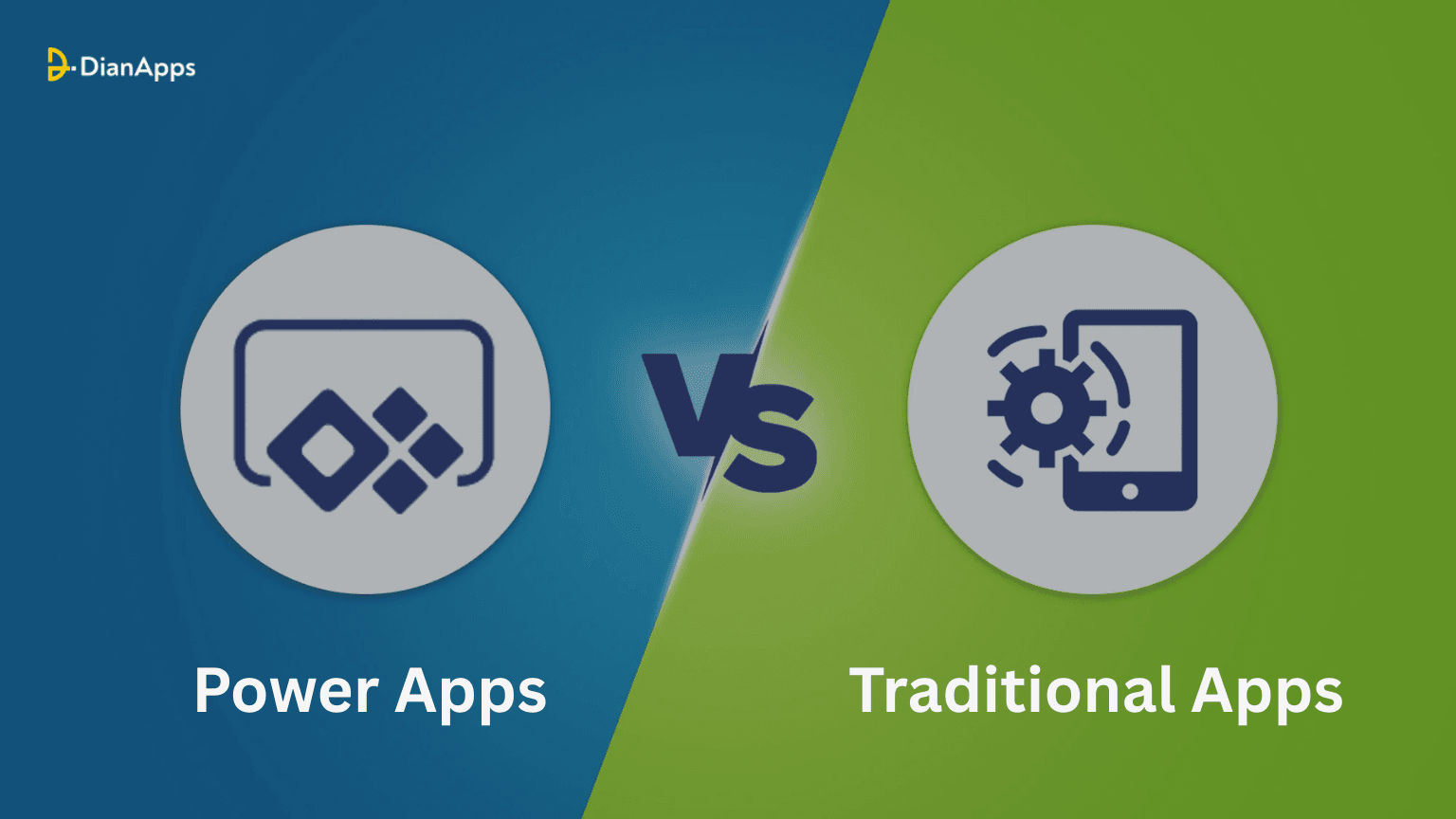







Leave a Comment
Your email address will not be published. Required fields are marked *