Flutter, the leading cross-platform app development framework, is experiencing rapid growth and offers developers extensive opportunities in mobile app development services. With this growth comes the responsibility of distinguishing valuable practices from less effective ones and determining the best approach for every situation.
Performance optimization holds major importance in programming, particularly within the context of Flutter app development. However, bringing out the best in your app can be a little complex but not impossible.
In this article, we’ll explore some of the top practices for designing and developing your next project with Flutter, focusing on enhancing code quality, readability, maintainability, and productivity.
Let’s get started!
10 Best Practices Every Flutter Developer
1. Use constant widgets
Optimizing Flutter app performance involves some clever tricks, like using const constructors for widgets. This may seem minor, but it matters, especially in large apps or when frequently rebuilding views. Const declarations also play well with hot-reloading, making your mobile app development process smoother. And remember, use the const keyword only when needed to keep things efficient. Consider the following code:
|
1 2 3 4 5 6 7 |
const Container( width: 100, child: const Text('Hello World') ); |
2. Split your widgets, but not into methods
Breaking your widgets into smaller components is a smart way to keep your code organized and easy to read. However, it’s essential to do this correctly. Some people split widgets into methods and then call them, but that’s not the best practice. The issue with this approach is that when you refresh the main widget that calls all these smaller widgets (methods), it rebuilds all the widgets within those methods. This can significantly harm performance. To avoid this problem, it’s better to split your widgets into actual widgets (classes). This way, you can maintain code readability without sacrificing performance.
3. Avoid stateful widgets wherever possible
Here’s a helpful tip, especially for beginners in Flutter app development. You might wonder why not always use StatefulWidget since it has all the features of StatelessWidgets and can be rebuilt. It’s true that StatefulWidget can rebuild itself, but this can come at the cost of decreased performance. So, the rule of thumb is to always use StatelessWidget and only resort to StatefulWidget when it’s absolutely necessary. This way, you can maintain better performance in your Flutter app development.
4. Use Good State Management
Effective state management is essential for optimal Flutter app performance. The choice of state management approach should align with your app’s complexity. In the case of small to medium-sized apps, the built-in setState method can often suffice. However, for larger and more intricate apps, it’s advisable to explore the use of specialized state management libraries such as Bloc or Riverpod. These tools can streamline the management of app states, ensuring smoother operation and enhanced performance.
|
1 2 3 4 5 6 7 8 9 10 11 12 13 14 15 16 17 |
// Bad Approach setState(() { // Updating a large data structure unnecessarily myList.add(newItem); }); // Better Approach final myListBloc = BlocProvider.of<MyListBloc>(context); myListBloc.add(newItem); |
5. Have a well-defined architecture
Flutter app, being a declarative framework, boasts a relatively gentle learning curve in contrast to native frameworks for Android and iOS. It simplifies the learning process by utilizing a single language for both design and code. However, this convenience can accidentally lead to spaghetti code, a disorganized and conditionally driven code structure, if a well-defined architecture isn’t established.
At least, we should have the following three layers:
To mitigate this, selecting a suitable architecture is imperative. The choice should align with the team’s familiarity and comfort. The Bloc library, for instance, presents a robust option, offering a wealth of well-structured examples, which can greatly enhance code organization and maintainability.
6. Follow an effective dart-style guide
Establishing a well-defined style guide is a valuable practice, as it promotes widely accepted coding conventions that contribute to elevated code quality. Consistency in style not only fosters teamwork but also eases collaboration with new Flutter app developers in the project. Over the long term, maintaining a consistent and uniform style proves beneficial for large-scale projects.
While crafting a custom style guide that aligns with the team’s preferences is an option, Dart provides an official style guide that can be adopted.
Additionally, incorporating a Linter into the project is highly advisable. This tool proves especially useful in larger teams where not everyone may be well-versed in the style guide or might occasionally overlook certain rules, ensuring that code quality remains consistent.
7. Write tests for critical functionality
Automated testing proves invaluable in saving the time and effort of a professional mobile app development company while developing Flutter apps for multiple platforms. Manual testing remains an option, but due to the broad platform coverage, it becomes impractical to thoroughly test every function after each change.
While achieving 100% code coverage in testing is an ideal goal, practical constraints, such as time and budget, may limit this. Nonetheless, it’s essential to prioritize critical functionality and ensure it has adequate test coverage.
Integration tests hold significance, enabling testing on physical devices or emulators.
A useful tip: Leverage Firebase Test Lab to execute tests across a range of devices, enhancing the app’s reliability and compatibility.
8. Reduce Image Sizes
Optimizing image files is crucial for maintaining your app’s performance, particularly when handling numerous images. To prevent performance slowdowns, employ image compression and resizing techniques to reduce file sizes while retaining acceptable quality.
For instance, if you possess a high-resolution image intended for display within a smaller app container, avoid utilizing the original high-res version. Instead, employ a library like flutter_image_compress to efficiently resize the image to your desired dimensions. This helps strike a balance between image quality and app performance.
|
1 2 3 4 5 6 7 8 9 10 11 12 13 14 15 16 17 18 19 20 21 22 23 24 25 26 27 28 29 |
import 'package:flutter_image_compress/flutter_image_compress.dart'; // Original image file var imageFile = File('path/to/original/image.png'); // Get the image data var imageBytes = await imageFile.readAsBytes(); // Resize and compress the image var compressedBytes = await FlutterImageCompress.compressWithList( imageBytes, minHeight: 200, minWidth: 200, quality: 85, ); // Save the compressed image to a new file var compressedImageFile = File('path/to/compressed/image.png'); await compressedImageFile.writeAsBytes(compressedBytes); |
9. Select packages carefully
The Flutter community thrives on a supportive ecosystem that offers reusable code components known as packages. While there’s always an urge to utilize Flutter packages for every function that exists, it’s essential to consider several factors before integrating any package:
- Always check when the package was last updated. Avoid using outdated packages to ensure compatibility and security.
- Assess the popularity of the package. More popular packages often come with better community support, making problem-solving easier.
- Review the open issues in the package’s code repository. Identify any unresolved issues that might impact the functionality you intend to incorporate
- Consider how frequently the package receives updates. Frequent updates indicate responsiveness to the latest Dart features and bug fixes.
- If you only require a small portion of a package’s functionality, it may be more efficient to write or copy that specific code rather than depending on the entire package. This reduces unnecessary dependencies.
10. Use Streams only when needed
Streams are a powerful tool in mobile app development, but wielding this power responsibly is crucial for efficiency. Ineffectively implemented Streams can strain memory and CPU resources, and neglecting to close them may result in memory leaks.
Furthermore, employing Streams for a single event can seem excessive. In such instances, it’s more judicious to opt for a Future. Streams are most valuable when managing multiple asynchronous events.
In cases where Streams might feel heavy-handed, consider adopting a lighter alternative like ChangeNotifier for creating responsive user interfaces. This choice can lead to more streamlined and efficient code.
Final Thoughts
Enhancing your Flutter app’s performance is essential to providing a seamless user experience. By adopting these optimization tips and adhering to best practices in mobile app development, you’re not merely enhancing speed and fluidity, but you’re making the base for a better user journey that can distinguish your startup in a competitive landscape.
Of course, if you’re seeking expert teams to craft exceptional apps for your business and services, DianApps, a leading Flutter app development company, boasts developers who invest their time, expertise, and knowledge in the platform to deliver outstanding software solutions.
Keep in mind that embarking on the path to high-performance Flutter app development commences with a performance-oriented mindset. Through consistent profiling and mindful coding, you’re well-equipped to create applications that blend exceptional aesthetics with optimal performance.


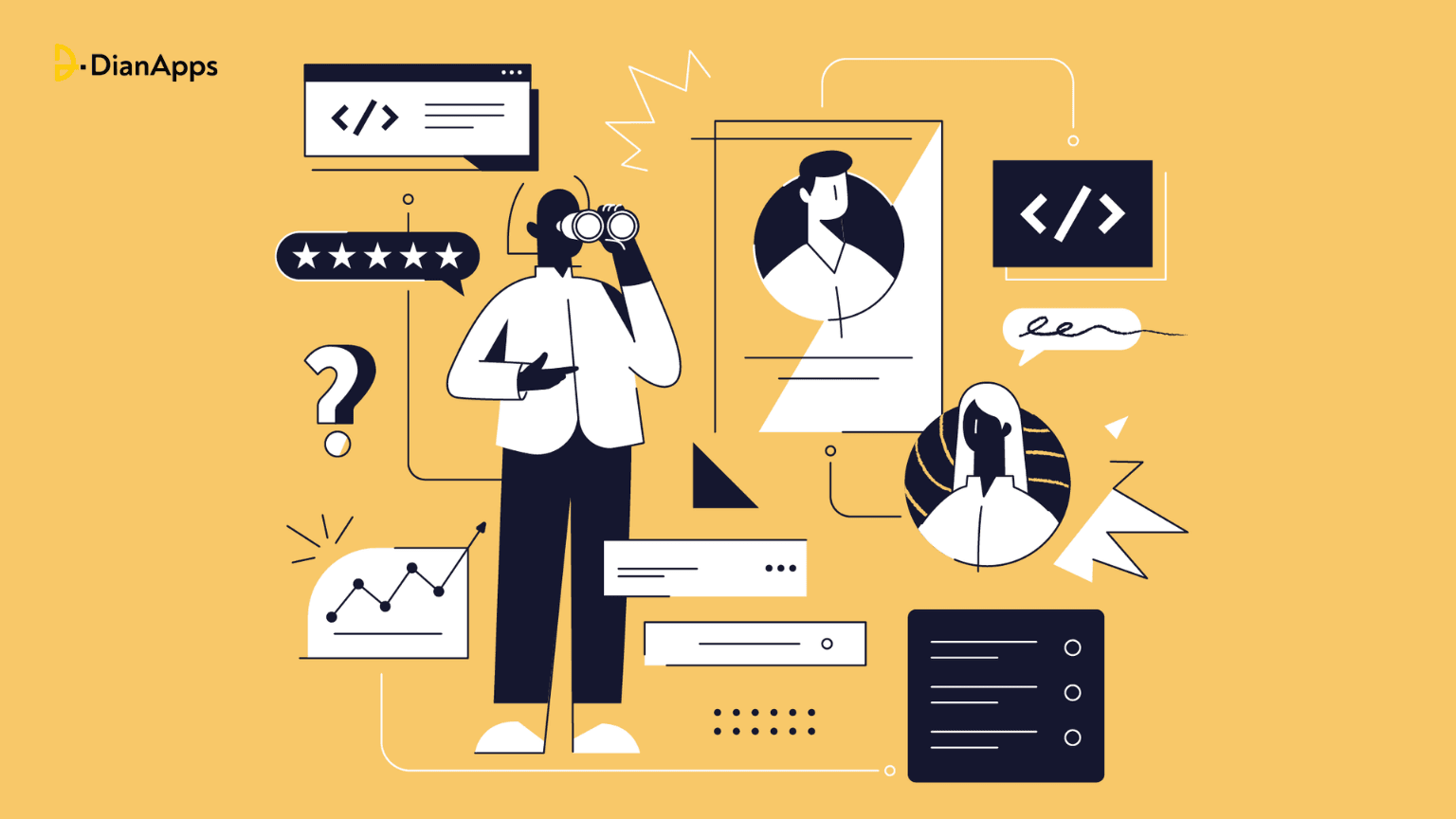







Leave a Comment
Your email address will not be published. Required fields are marked *