Welcome to a journey where practical knowledge meets React development. Beyond the lines of code, we’ll explore the art of crafting user-friendly interfaces and ensuring that the API responses fulfill our expectations.
But what’s the need for validation?
In the world of frontend JavaScript applications, having a robust tool for validating and identifying inconsistencies in backend responses is essential. Imagine anticipating one data format, only to receive an empty response from the backend. How can the frontend detect and handle such a scenario? Let’s dig deeper into this!
What is API Response Validation in React?
API response validation in React is a crucial process of checking and confirming that the data received from an external source, typically an API (Application Programming Interface), meets the expected format, structure, and security standards within a React application.
In simpler terms, it’s like making sure that the information you get from an API is trustworthy, accurate, and safe to use in your React app Development. This validation process helps prevent security vulnerabilities and data errors and ensures that your application works with the data as intended. It often involves using tools, libraries, and coding practices to verify that the API responses align with what your app needs.
Tools and Libraries for API Response Validation
In React apps, you can use several tools to make sure the data you get from APIs is correct and secure. Here’s how these tools help:
1. TypeScript:
- TypeScript is like supercharged JavaScript.
- It lets you say exactly what kind of data you expect from an API.
- In React Native 0.71, you have TypeScript with first-class support and new features like Flexbox Gap.
2. Redux Toolkit:
- Redux Toolkit makes handling data in React easier.
- You can use it to define how to handle API responses.
- With TypeScript, you can be sure your code works with the right data types.
3. Redux Saga + Typed Redux Saga:
- Redux Saga helps with things like API calls.
- Typed Redux Saga makes it even safer with TypeScript.
- You can make sure your code gets and uses the right data types.
4. Apisauce:
- Apisauce helps you talk to APIs in a smart way.
- You can set it up to check and change API data.
- With TypeScript, you can define what the API response should look like.
5. Superstruct:
- Superstruct checks if data matches your rules.
- You can tell it how API responses should look.
- If something’s wrong, Superstruct will notify you.
By using these tools, along with TypeScript, you make sure your app gets the right data from APIs. TypeScript helps find mistakes early, and tools like Superstruct and Apisauce keep your data safe. Redux Toolkit and Redux Saga make handling data in React easy and secure.
Security aspects of API response validation
API response validation is essential for ensuring the security in the process of mobile app development, especially when dealing with APIs. Security is a top priority, and there are key aspects to keep in mind:
1. Data Integrity
When you validate API responses, you’re essentially checking that the data coming from external sources is accurate and hasn’t been tampered with during transmission. This prevents malicious actors from tampering with the data before it reaches your application.
2. Injection Attacks
Without proper validation, APIs can be vulnerable to injection attacks like SQL injection or Cross-Site Scripting (XSS). Validation helps filter out potentially harmful input and keeps your application safe.
3. Authorization
Validating API responses includes verifying if the user making the request has the proper authorization to access the data. Unauthorized access can lead to serious data breaches, so this is crucial.
4. Secure Communication
APIs should always use secure protocols like HTTPS to encrypt data during transit. Validating responses ensures that the communication between your app and the API remains secure.
Also read about how to integrate APIs in React Native for enhanced functionality.
Process of API Response Validation in React
Project Configuration
The first step is configuring your project. After creating your app from the basic template, you’ll need to add some libraries to it. You can either manually add them to your package.json file or use Yarn for installation.
Here are the libraries and their versions used in the project:
// package.json
…
“dependencies”: {
“@reduxjs/toolkit”: “1.9.1”,
“apisauce”: “1.1.2”,
“react”: “18.2.0”,
“react-redux”: “8.0.5”,
“redux”: “4.2.1”,
“redux-saga”: “1.2.2”,
“superstruct”: “1.0.3”,
“typed-redux-saga”: “1.5.0”,
},
…
You can easily include these libraries to your project with yarn
Implementation
Initially, we need to generate our User schema and define all the types required for using it within Redux, Redux-Saga, and the API.
|
1 2 3 4 5 6 7 8 9 10 11 12 13 14 15 16 17 18 19 20 21 22 23 24 25 26 27 |
// exampleSchema.ts // You can explore the documentation for superstruct to create more intricate schemas. // For now, we'll start with a straightforward one. import { Infer, number, string, type } from 'superstruct'; // Define a schema for the user to ensure validation of all expected fields. export const UserSchema = type({ id: string(), name: string(), age: number(), }); // Infer the type from the schema to create a standard TypeScript type. export type User = Infer<typeof UserSchema>; // Extract the ID type from User for added convenience. export type UserID = User['id']; |
Next, we can create a Redux slice and connect it with our rootReducer:
|
1 2 3 4 5 6 7 8 9 10 11 12 13 14 15 16 17 18 19 20 21 22 23 24 25 26 27 28 29 30 31 32 33 34 35 36 37 38 39 40 41 42 43 44 45 46 47 48 49 50 51 52 53 54 55 56 57 58 59 60 61 62 63 64 65 66 67 68 69 70 71 72 73 74 75 76 77 78 79 80 81 |
// exampleSlice.ts // This file contains the Redux slice for the "example" feature import { CaseReducer, createSlice, PayloadAction } from '@reduxjs/toolkit'; import { User } from './exampleSchema'; // Define the user and error types for this Redux slice type ExampleState = { user: User | null; error: string | null; }; // Initial values for the current slice const INITIAL_STATE: ExampleState = { user: null, error: null, }; // We will use this action to trigger our saga flow and initiate user fetching const getUser: CaseReducer<ExampleState> = () => {}; // We will use this action to save the received user to the store export type GetUserSucceededAction = PayloadAction<User>; const getUserSucceeded: CaseReducer<ExampleState, GetUserSucceededAction> = (state, { payload: user }) => { state.user = user; }; // We will use this action to save the error to the store const getUserFailed: CaseReducer<ExampleState, PayloadAction<string>> = (state, { payload: error }) => { state.error = error; }; // Create a slice for the "example" feature with all the CaseReducers defined above const exampleSlice = createSlice({ name: 'example', initialState: INITIAL_STATE, reducers: { getUser, getUserSucceeded, getUserFailed, }, }); // Export all actions with an `Action` suffix to avoid naming conflicts export const { getUser: getUserAction, getUserSucceeded: getUserSucceededAction, getUserFailed: getUserFailedAction, } = exampleSlice.actions; |
Defining the core API and adding schema validation for different request types, such as POST, GET, PUT, PATCH, and DELETE, is about strengthening the API’s foundation. It means implementing a validation system that checks if the data sent to the API matches a predetermined structure. Let’s break down how this validation process works for each type of request.
- POST Request
When data is being created or added (e.g., submitting a new record), the schema validation checks that the data provided follows the expected format and includes all required fields.
- GET Request
For retrieving data, schema validation can ensure that query parameters and filters are correctly formatted and that the response data meets the expected schema.
- PUT Request
When updating an existing resource, the validation ensures that the data sent for the update aligns with the defined schema.
- PATCH Request
Similar to PUT requests, PATCH requests validate the partial updates made to a resource against the schema.
- DELETE Request
While DELETE requests don’t usually involve data validation (as they are about resource removal), they can be validated for proper authorization and adherence to any relevant constraints.
Here’s an example:
|
1 2 3 4 5 6 7 8 9 10 11 12 13 14 15 16 17 18 19 20 21 22 23 24 25 26 27 28 29 30 31 32 33 34 35 36 37 38 39 40 41 42 43 44 45 46 47 48 49 50 51 52 53 54 55 56 57 58 59 60 61 62 63 64 65 66 67 68 69 70 71 72 73 74 75 76 77 78 79 80 81 82 83 84 85 86 87 88 89 90 91 92 93 94 95 96 97 98 99 100 101 102 103 104 105 106 107 108 109 110 111 112 113 114 115 116 117 118 119 120 121 122 123 124 125 126 127 128 129 130 131 132 133 134 135 136 137 138 139 140 141 142 143 144 145 146 147 148 149 150 151 152 153 154 155 156 157 158 159 160 161 162 163 164 165 166 |
// apiClient.ts // Basic template from "apisauce" library import apisauce, { ApisauceInstance } from 'apisauce'; import { API_BASE_URL, API_DEFAULT_HEADERS, API_TIMEOUT } from '#constants'; export const apiClient: ApisauceInstance = apisauce.create({ baseURL: API_BASE_URL, timeout: API_TIMEOUT, headers: API_DEFAULT_HEADERS, }); export const setAuthHeader = (token: string) => { apiClient.setHeader('Authorization', `Bearer ${token}`); }; export const clearAuthHeader = () => { apiClient.deleteHeader('Authorization'); }; // apiClientWithSchemaValidation.ts // Our custom modification for apiClient to check all responses from the backend! import { ApiResponse } from 'apisauce'; // apisauce also includes "axios" library import { AxiosRequestConfig, Method } from 'axios'; import { create, Struct } from 'superstruct'; import { apiClient } from './apiClient'; const apiRequestWithSchemaValidation = async <TExpectedData>( params: Parameters<typeof apiClient.any<TExpectedData>>, schema?: Struct<Any>, ): Promise<ApiResponse<TExpectedData>> => { const [requestConfig] = params; const response = await apiClient.any<TExpectedData>(requestConfig); const actualResponseData = response.data as TExpectedData; // Only if schema is passed here if (schema) { try { // Validation create(actualResponseData, schema); } catch (error) { // If there any mistakes in response - this statement will catch all for us // You can add any analytic handlers here console.log(`Superstruct validation error, URL: ${requestConfig.baseURL}${requestConfig.url}`); } } return response; }; const createRequestWithDataHandler = (method: Method) => <TSuccessResponse>(url: string, data?: Any, schema?: Struct<Any>, additionalConfig: AxiosRequestConfig = {}) => apiRequestWithSchemaValidation<TSuccessResponse>( [ { url, method, data, ...additionalConfig, }, ], schema, ); export const apiClientWithSchemaValidation = { // Validated GET get: <TSuccessResponse>(url: string, schema?: Struct<Any>, additionalConfig: AxiosRequestConfig = {}) => apiRequestWithSchemaValidation<TSuccessResponse>( [ { url, method: 'GET', ...additionalConfig, }, ], schema, ), // Validated POST post: createRequestWithDataHandler('POST'), // Validated PUT put: createRequestWithDataHandler('PUT'), // Validated DELETE delete: createRequestWithDataHandler('DELETE'), }; |
Defining apiInstance in our example:
So, apiInstance essentially means an instance of an API. In the context of code or development, it usually represents an object or variable that has been instantiated from an API class or module. This instance can then be used to make API requests, handle responses, and interact with the API as needed within a software application.
The specific usage and implementation of apiInstance can vary depending on the programming language, framework, and the particular API being used in a given project.
Let’s define an apiInstance for our ‘example’ segment of APIs:
|
1 2 3 4 5 6 7 8 9 10 11 12 13 14 15 |
// exampleApi.ts import { User, UserSchema } from './exampleSchema'; import { apiClientWithSchemaValidation } from './apiClientWithSchemaValidation'; // Call our "apiClientWithSchemaValidation.get, define type param as User and schema const getUser = () => apiClientWithSchemaValidation.get<User>('api/auth/user', UserSchema); export const exampleApi = { getUser, }; |
And the final exampleSaga.ts :
|
1 2 3 4 5 6 7 8 9 10 11 12 13 14 15 16 17 18 19 20 21 22 23 24 25 26 27 28 29 30 31 32 33 34 35 |
import { call, put, takeLatest } from 'typed-redux-saga'; // apiInstance from the code snippets above import { apiInstance } from '#services/api'; // RootState where we connect our exampleSlice.reducer import { getUserAction, getUserFailedAction, getUserSucceededAction } from './exampleSlice'; function* getUserWorker() { // After this call we'll get the console.log error if there are any mistakes in response! const response = yield* call(apiInstance.example.getUser); if (response.ok && response.data) { yield* put(getUserSucceededAction(response.data)); } else { yield* put(getUserFailedAction('Something went wrong')); } } // Connect this to your root saga export function* exampleSaga() { yield* takeLatest(getUserAction, getUserWorker); } |
If you need to check the result, you can easily dispatch an action from any component:
|
1 2 3 4 5 6 7 8 9 10 11 12 13 14 15 16 17 18 19 |
// MyComponents.tsx import { useEffect } from 'react'; import { getUserAction } from './exampleSlice'; export const MyComponent = () => { useEffect(() => { // Make this call only on component mount once dispatch(getUserAction()); }, []); return <div></div>; } |
Conclusion
As we wrap up our journey in building a robust mobile application, we’ve explored the crucial process of API response validation and its role in refreshing our application’s reliability. Through the effective use of tools such as TypeScript, Redux, Redux-Saga, and Superstruct, we’ve not only established a strong foundation but also paved the way for structured and validated responses from our backend. We’ve seamlessly integrated these components into our Redux slices and API calls, ensuring that our frontend remains resilient in the face of ever-changing backend responses.
With these best practices efficiently applied, you’re now well-prepared to guarantee that your frontend delivers a seamless user experience, whether you’re fetching data or transmitting updates. The confidence derived from working with validated API responses is an invaluable asset.
But remember, the field of frontend development is a dynamic one, constantly evolving and presenting new challenges. So, as you continue your development journey, consider these tools and techniques as your stepping stones, and keep exploring and expanding your skills to create powerful and reliable applications. If you’re facing any difficulty in conducting the above process, then contact experts from our React development company. They will help you in understanding the complexities of the process.


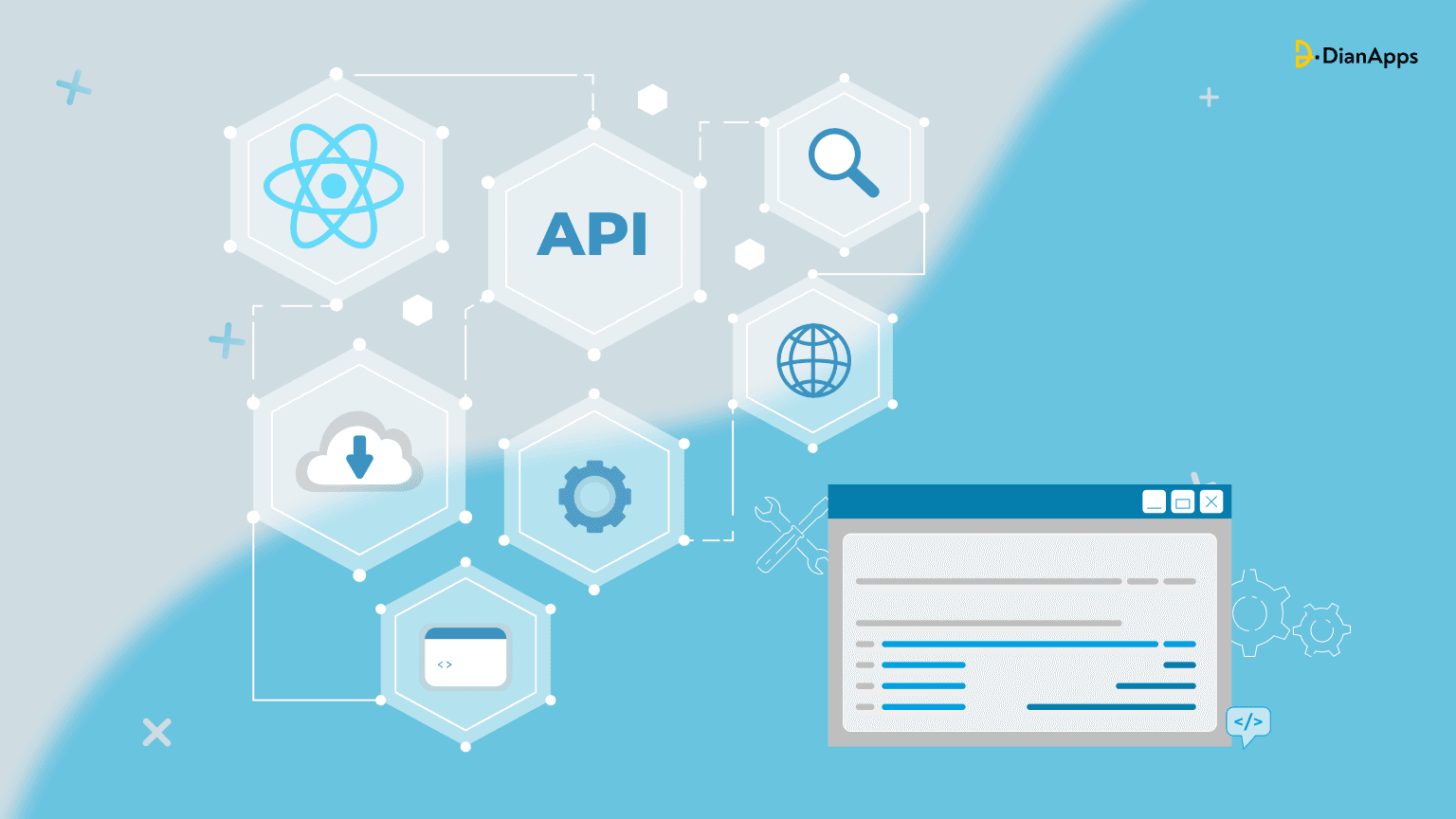







Leave a Comment
Your email address will not be published. Required fields are marked *