Imagine a world where your digital design is intuitive, crafted with precision by an AI that learns and adapts to user preferences. Welcome to the future of UI/UX design, where Generative AI is revolutionizing the creative process.
According to Gartner, 30% of organizations will use AI in design by 2025 to enhance user experiences and drive innovation.
Gone are the days of manual iteration and trial and error. AI tools are now generating dynamic design solutions, customizing interfaces to individual needs, and optimizing usability like never before.
From improving workflow efficiency to creating personalized user interactions, the power of Generative AI is enabling designers to push the limits of what’s possible, making every user experience feel more intuitive and engaging.
What Do You Mean by Generative AI?
Generative AI is artificial intelligence. It scans many amounts of data and generates new data based on patterns in them. From UI/UX design using generative AI, can mechanize the UI/UX design process, generate new ideas, and enjoy the experience of the AI user.
With generative AI in UI/UX, designers can quickly create wireframes, layouts, and prototypes. Nowadays, many UI/UX design service companies and website development companies are using AI to accelerate design workflows and deliver a personalized user experience within a short span of time and cost-efficient methods.
Generative AI in UI Design
Custom Generative AI Development Services is replacing repetitive tasks and automating some of the creative tasks in UI (User Interface) design. Designers can use AI to produce color palettes, layouts, typography, and visual elements within an instant. Design templates are created through tools such as Figma AI and Adobe Sensei; UI improvements are suggested using AI, and responsiveness is optimized.
Generative AI enables designers to achieve the following benefits despite employing it in UI:
- The system conducts design variation generation through user preferences.
- Quieting down visual interference allows users to access their content more easily.
- Unit design features must adapt their appearance according to how users engage with the system.
Generative AI in UX Design
UX (User Experience) design receives improvements in user interaction together with personalization through the employment of generative AI systems. The technology examines user activities while determining upcoming needs to create suggestions that optimize design usability.
Through platforms such as Llama and ChatGPT, users gain the capability to produce AI experiences by using automated content development and A/B testing platforms, as well as tracking user navigation.
Designers using generative AI for UX gain the following capabilities:
- The system can create tailored user pathways that align with individual preferences along with their behavior patterns.
- Technology-based testing methods will expedite the identification of user obstacles.
- The system can develop UX writing such as chatbot dialogue or short text messages.
Trends in Generative AI for UI/UX Design
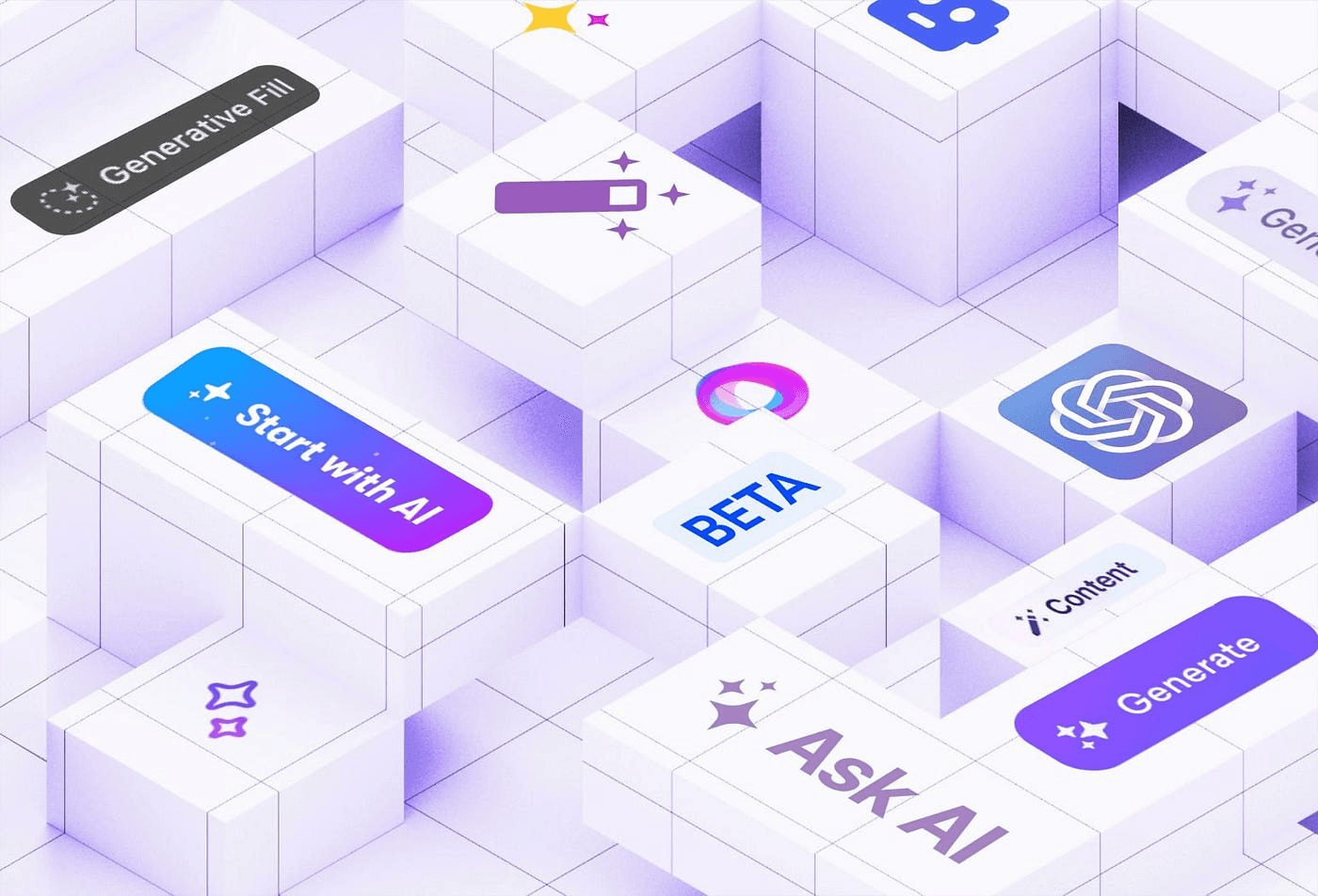
Generative AI is affecting how UI/UX design service companies and website development companies generate experiences online.
This is because designers can use generative AI UX and generative AI UI to automate processes and up their creativity as well as deliver user experiences in more personalized ways.
The tools that are driven by AI bring about more efficiency in UI and UX design with the addition of reducing manual work and enhancing real-time productivity.
We have listed here the four major trends that will dictate the future of how people will interact with artificial intelligence.
AI-Driven Design Automation
Generative AI automates tasks that take hours of manual labor to complete and is thus gaming UI design. Figma AI and Adobe Sensei use AI to churn out multiple design variations for the designs as soon as possible, which lets the designers experiment with multiple layouts, color schemes, and typography with the least effort.
Personalized User Experiences
The greatest benefit of generative AI UX is that it can make the AI user experience fit the client’s preferences. Unlike human-based interfaces, with AI, you can add extra value in front by offering your service to one user differently than you do to another.
AI-Enhanced Usability Testing
The need for testing user experience is important, but most traditional usability testing is slow and expensive.
However, AI is starting to change this by predicting potential usability issues using generative AI UX before even launching the product itself.
Other analytics tools based on AI are used to assess heatmaps, track user interactions, and experience problems with navigation.
AI-Generated Content for UI/UX
Apart from that, AI is now being used to auto-design and also create UX content that makes the user interface clearer and more engaging.
AI-powered tools such as ChatGPT, Copy.ai, and Writesonic help designers with creating chatbot responses, microcopy, form labels, error messages, etc., that would improve usability.
Adaptive and AI-Responsive Interfaces
Digital interfaces will soon be more adapted because AI will automatically change the design elements based on user behavior. It is possible for Generative AI UI to make changes to font sizes, button positions, and contrast settings to increase accessibility for users with varied needs.
Challenges Faced in Generative AI for UI/UX Design
However, generative AI UI and generative AI UX are revolutionizing the design industry and, at the same time, come with the right set of challenges.
Companies that provide UI/UX design services have to be extremely cautious while dealing with these issues to enable AI to be truly tapped.
Lack of Human Creativity
The one major challenge of generative AI UI is the lack of ability to replicate human creativity.
Indeed, though AI can create designs, layouts, and patterns from data it has only a small sense of genius, emotion, and cultural context.
Despite making efficient designs, AI user experience tools might not come across as unique or inspiring.
Data Privacy and Security Issues
AI design tools use lots of user data to provide individualized experiences. But that also poses grave data privacy and security issues.
AI tools might gather, store, or exploit sensitive user data if not properly handled. Website development firms must follow data protection legislation like GDPR and CCPA to ensure user trust.
Appropriate encryption, anonymization, and moral AI practice are needed to avoid data breaches and exploitation.
Over-Reliance on AI
Another significant challenge is the danger of excessive dependence on AI.
Designers and companies can become overly reliant on AI-based suggestions, resulting in copycats and a lack of personalized designs.
Though generative AI UX has the ability to simplify the drudgery work, human designers are always required to critique and edit the output.
Accessibility Limitations
AI-based tools are enhancing UI and UX design, but they are not necessarily optimized for accessibility. Generative AI UI systems often emphasize aesthetics and efficiency but do not always account for users with disabilities.
Future Opportunities for Generative AI with UI/UX
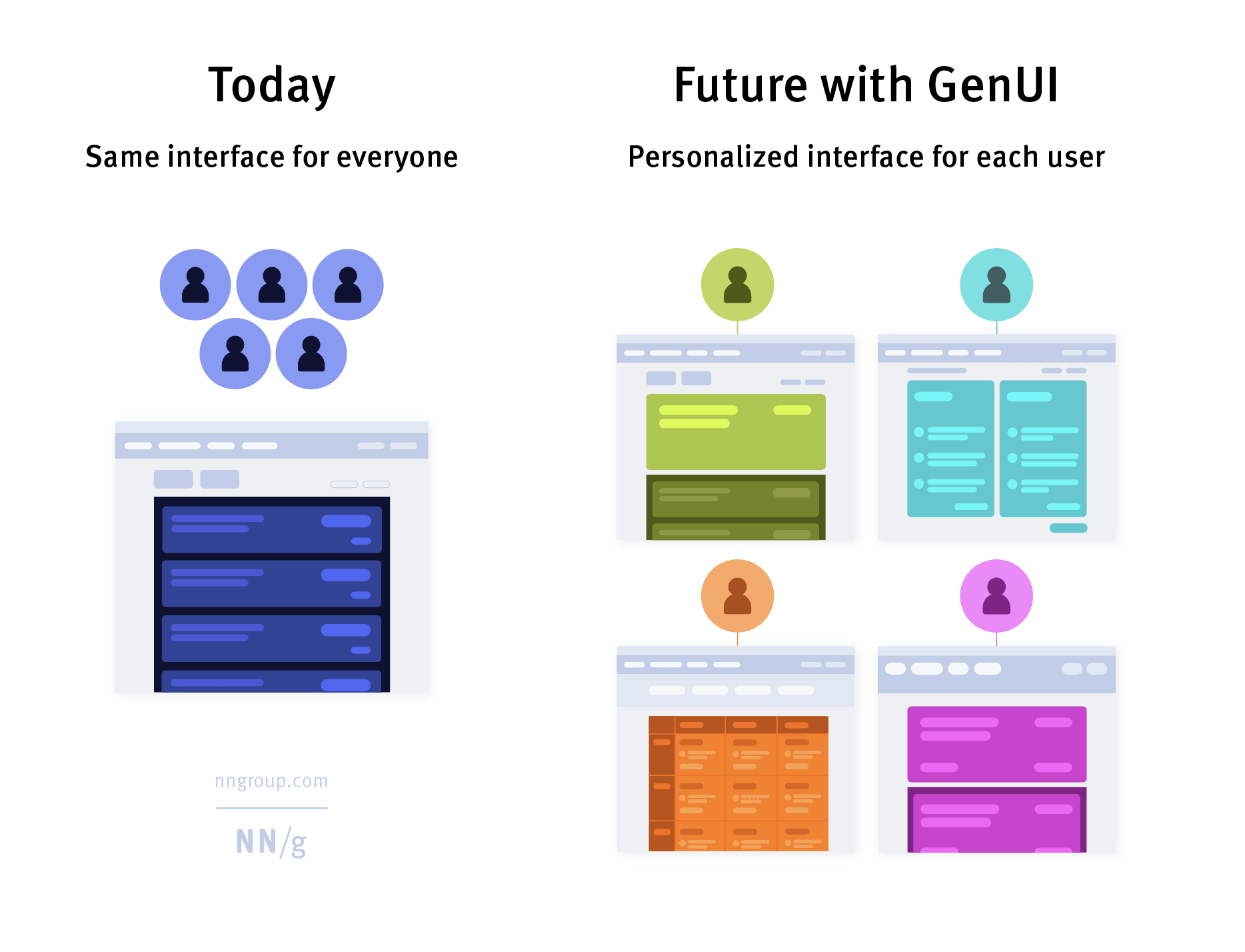
Generative AI UX and Generative AI UI offer a future that is filled with possibilities in design service companies and website development companies’ generative AI UX and Generative AI UI design. By the same token, AI will bring automation, personalization, and adaptability, making designs more of a work of art rather than a work of architecture.
Hyper-Personalized AI User Experience
In the future, AI will deliver hyper-personalization AI user experience by monitoring user behavior in real time. Content, interaction, and layout will be dynamically changed for each individual preference through interfaces. This will assist website development companies in becoming more conversant in engagement and customer satisfaction in various industries like e-commerce and healthcare.
Real-Time UI Adaptation
With Generative AI UI, the user interfaces will be adaptive, and it will dynamically adjust according to the needs of the user. Buttons will be sized, frontend, and formatted differently for easier access and use with AI. Smart Interface that can be used by UI/UX design service companies to bring the user experience on all devices.
Automated UX Research and Testing
Manual analysis has no place in the desired UX research and usability testing and will be taken over by AI. The AI tools can predict usability issues, create synthetic user personas, and optimize A/B testing. It will facilitate faster and more efficient work for UI/UX design service companies in creating digital experiences.
Recommended Read: AI in Market Research – A Comprehensive Guide
AI-Assisted Design Collaboration
Figma AI and other AI-powered tools like Adobe Sensei will alleviate the need for designers, developers, and stakeholders to waste time catching up with the development team’s roadmap. For website development companies, AI-driven design suggestions, automated revisions, and speeding up projects can be helpful.
Voice and Conversational UI
Voice search readiness and conversational UI design will be enhanced by generative AI UI to make chatbots and voice assistants better. It will generate conversational scripts for digital interactions that sound more natural and engaging so industries like customer service and healthcare will benefit.
Generative AI Tools for UI Design
UI design is being revolutionized by generative AI that automates creating the layout, colors, etc. in designs. AI-powered tools are being adopted by many UIUX design service company professionals as they help improve user interfaces, maintain design consistency, and increase efficiency. Here are a few of the best tools for generative AI UI that have an AI backing.
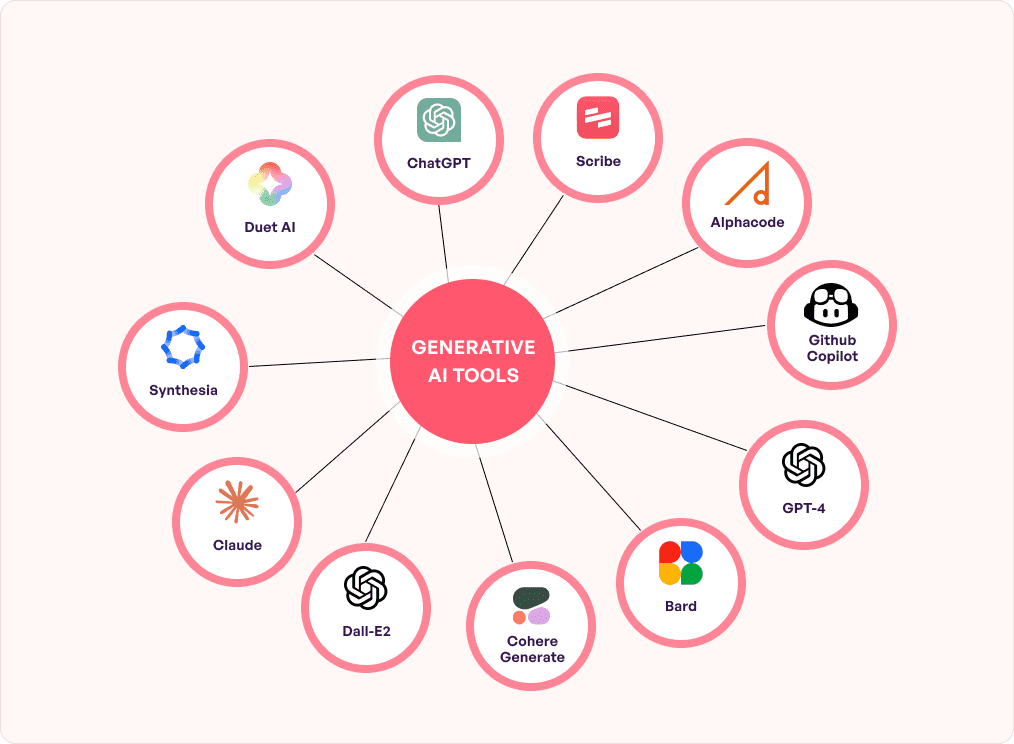
1. Figma AI
Figma AI combines artificial intelligence to propose design components, arrange layouts for optimal design, and enhance color schemes. Figma AI accelerates the UI design process by providing AI-driven advice, allowing designers to design consistent and attractive-looking interfaces. A UI/UX design service business can utilize Figma AI to enhance collaboration and create UI designs more quickly through prototypes.
2. Adobe Sensei
Adobe Sensei performs recurrent design operations like smart cropping, background removal, and image optimization. It also proposes UI layout optimizations from user behavior and aesthetics. Such a tool is beneficial for a web development firm seeking to automate UI design and beautify digital product visuals.
3. Uizard
Uizard translates hand-drawn sketches into interactive UI prototypes, and hence it is a good tool for rapid prototyping. It enables a UI/UX design service firm to quickly visualize ideas and test UI layouts without heavy manual intervention. This AI-based tool is well-suited for initial design iterations.
4. Khroma
Khroma is an AI color generator that picks up a designer’s taste and proposes personalized color schemes. It assists a web development company in ensuring visually harmonious UI layouts, ensuring brand consistency and look and feel for digital products.
5. Framer AI
Framer AI allows designers to design responsive and interactive UI elements with the help of AI-created animations and transitions. Such a UI/UX design service firm can employ this tool for creating engaging user interfaces that change according to varying devices and user interactions.
Generative AI Tools for UX Design
AI UX design tools improve the AI user experience by performing research, usability testing, and content creation. These tools can be utilized by a website development firm to examine user behavior, streamline interactions, and enhance digital experiences.
1. ChatGPT
ChatGPT helps in UX writing by creating chatbot scripts, microcopy, and error messages. It assists a UI/UX design service firm in making user interactions better by developing human-like and engaging interactions in digital interfaces.
2. UserTesting AI
UserTesting AI performs usability testing automatically through the analysis of user behavior and the detection of friction points in digital products. This enables a website development company to optimize user journeys and improve overall AI user experience based on data-driven insights.
3. Copy.ai
Copy.ai creates UX content, including onboarding messages, form instructions, and tooltips. A UI/UX design service firm can leverage this tool to maintain clear and consistent UX communication and minimize manual content creation efforts.
4. Visily
Visily is a prototyping tool powered by AI that allows designers to create wireframes and UX mockups from minimal input. It enables a website development firm to develop efficient user flows and test several design alternatives effectively.
5. Hotjar AI
Hotjar AI monitors user activity in the form of heatmaps, session recordings, and surveys, which give insights into usability problems. A UI/UX design service firm can utilize Hotjar AI to detect problem areas in user navigation and streamline AI user experience accordingly.
Examples of Generative AI in UI Design
Generative AI is revolutionizing UI design by making it possible to automate layout creation, color palettes, and interactive elements. Generative AI UI is applied by many companies, such as UI/UX design service firms and web development companies, to improve efficiency and enhance design quality.
1. Airbnb – AI-Generated UI Prototypes
Airbnb has employed generative AI UI to automate its prototyping process, utilizing AI to review sketches and turn them into working UI elements, cutting down on design time dramatically. Airbnb can thus build seamless and aesthetically pleasing interfaces within a brand that maintains consistency.
2. Adobe Sensei – Smart Design Suggestions
Adobe Sensei, a computer program, augments UI design by monitoring the interactions of the user and offering designs in real time. Adobe Sensei can be used by a UI/UX design service company to design UI components, refine layouts, and automate tedious design tasks, accelerating the process of design.
3. Figma AI – AI-Assisted UI Design
Figma AI utilizes generative AI UI to assist designers in making numerous layout versions at once. It offers intelligent design recommendations so that a website development company can design visually good-looking interfaces that are both useful and user-friendly.
4. Framer AI – Interactive UI Generation
Framer AI is used to automate UI design by creating interactive and responsive elements from user inputs. Framer AI can be utilized by a UI/UX design service firm to develop adaptive UI components that enhance navigation and usability on websites and mobile applications.
Recommended Read: Code Evolution: Transforming Software Development with Generative AI Adoption
Examples of Generative AI in UX Design
Generative AI is transforming UX design with increased personalization, research automation, and usability testing enhancement. Companies like web development firms or UI/UX design firms employ generative AI UX to build seamless and intuitive digital experiences.
1. Netflix – AI-Powered UX Personalization
Netflix app development employs generative AI UX to learn user behavior and suggest content. The AI modifies thumbnails, suggested content, and homepages dynamically based on user choice, maximizing AI user experience and interaction.
2. ChatGPT – AI-Powered Conversational UX
All major companies use ChatGPT to augment conversational interfaces for web and mobile apps. A UI/UX design agency incorporates ChatGPT into chatbots to give instant and smart answers, optimizing customer support and user experience.
3. Amazon – AI-Driven UX Optimization
Amazon leverages AI UX tactics to enhance product recommendations, search results optimization, and easier checkout. The AI monitors user behavior and adjusts UX design to create greater engagement and conversion, simplifying online shopping.
4. Hotjar AI – Automated UX Analytics
Hotjar AI assists a website development business in interpreting heatmaps, user session recordings, and feedback to determine usability problems. It makes it possible for companies to enhance generative AI UX by improving website navigation and layout from real user interactions.
5. Google Assistant – AI-Powered Voice UX
Google Assistant uses generative AI UX to deliver personalized voice interactions. The AI learns from user questions and improves responses to optimize the voice-based user experience, allowing digital interactions to become more natural and efficient.
Steps to Implement Generative AI in UI/UX Design
Integrating generative AI UX and generative AI UI into the design process can enhance efficiency, creativity, and AI user experience. Whether you are a website development company or a UI/UX design service company, following a systematic approach will ensure easy adaptation. Below is a step-by-step tutorial on implementing generative AI in UI and UX design.
Step 1: Define Design Objectives and Challenges
Before applying AI, identify what you want to achieve. Decide if you require AI for UI design automation, UX research, personalization, or usability testing.
Step 2: Select the Proper AI Tools
A transition with the appropriate AI tools will ensure success. For UI design, AI tools like Figma AI, Adobe Sensei, and Uizard assist in layout and design automation generation. For UX optimization, AI tools like ChatGPT, UserTesting AI, and Hotjar AI assist in user research and behavior analysis.
Recommended Read: How Can AI Tools Contribute to Business Growth?
Step 3: Train AI Models with Relevant Data
AI works best when trained on high-quality data. In the case of using AI for AI user experience personalization, offer datasets on user interaction and preferences. For designing UI, train AI on successful past design project data to create brand-aligned layouts. A UI/UX design service firm can fine-tune AI results by inputting industry-relevant data.
Step 4: Test and Validate AI-generated designs
AI-generated UI and UX need to be usable, accessible, and effective. Perform A/B testing, review heatmaps, and get user feedback to optimize AI-generated UI/UX components.
Step 5: Ensure Human Oversight and Creativity
Human designers should be in control, though AI can improve UI and UX design. While generative AI UI takes care of layouts and styling, human designers provide creativity, emotional intelligence, and brand identity.
Step 6: Regularly Refine AI Implementation
Generative AI changes over time, so one needs to keep track of its performance and take corrective measures. A UI/UX design service firm must monitor AI’s influence on design speed, user interaction, and overall AI user experience.
Recommended Read: Steps To Hire UI/UX Design Firms
Will AI Replace Designers?
The emergence of generative AI UX and generative AI UI has revolutionized the design sector, automating processes such as prototyping, color picking, and usability testing.
Most UI/UX design service firms and web development firms now employ AI-driven tools to accelerate workflows and enhance AI user experience.
Nevertheless, AI will not completely replace designers—it will augment their work instead of phasing out their jobs.
AI is particularly good at executing routine and data-related tasks, including creating various UI layouts or measuring user behavior to inform UX development.
However, it cannot emulate human imagination, intuition, and emotional quotient—factors needed to develop distinct and substantial designs.
A UI/UX design service company also depends on human designers to ensure branding uniformity, cultural fit, and empathy with the users, all factors that are unachievable for AI.


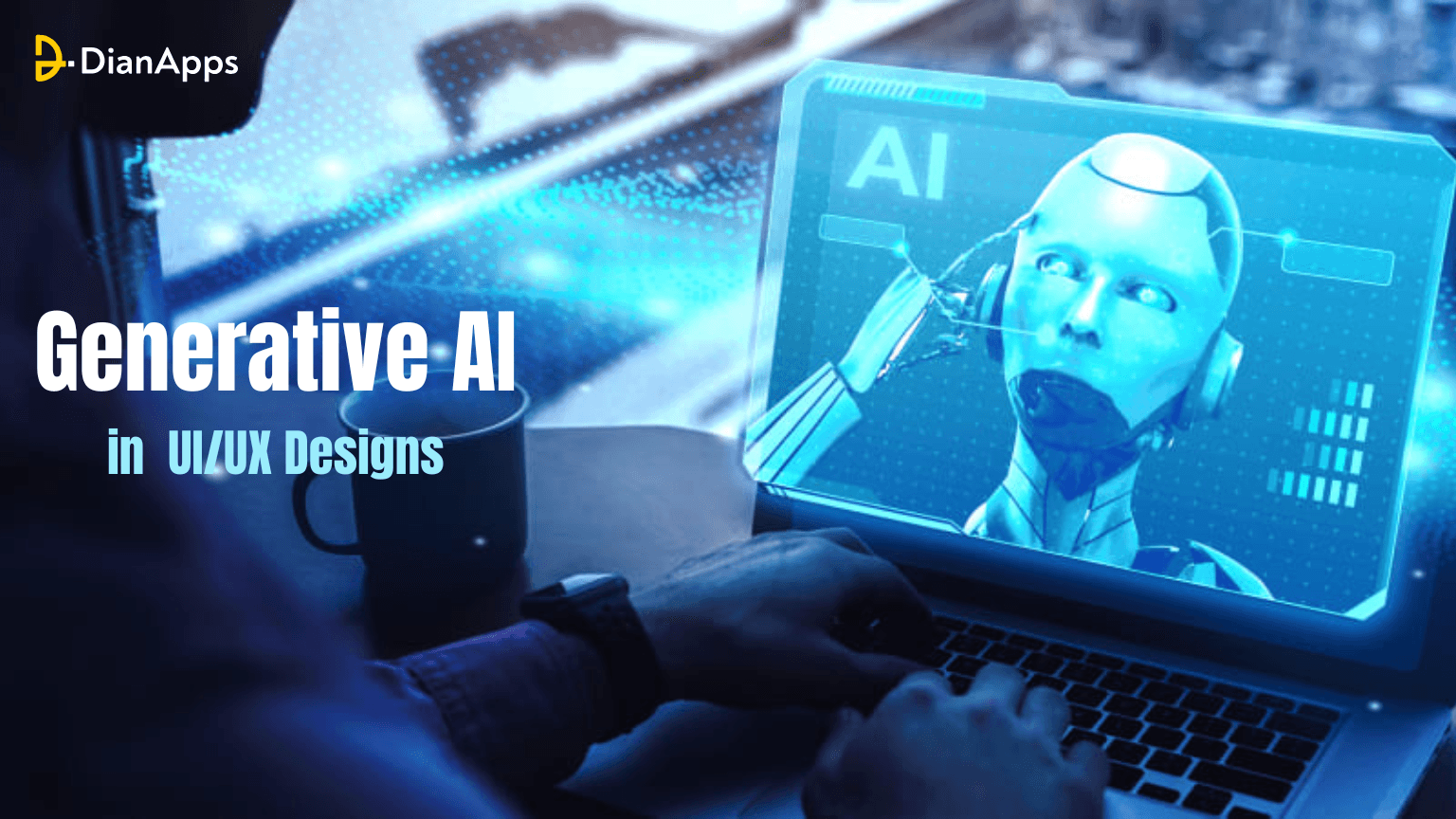







Leave a Comment
Your email address will not be published. Required fields are marked *