Wouldn’t it be heartbreaking to discover that the gym you’ve been paying thousands of dollars for could be replaced with a completely free and highly convenient alternative?
Don’t believe us? Keep reading to change your mind!
The smart way as an individual is to save costs while leveraging the services and products. However, the catch is finding a free version of the desired app to explore similar functionalities, if not more.
Do you know? Recent statistics showcase that a significant portion of health and fitness apps are free, as many developers opt for a freemium model, where basic features are free, and premium features require payment.
An estimated 60-70% of fitness apps might fall into the free category. This would mean approximately 20,000-45,000 are free fitness apps.
In fact, as per Business of Apps, 96% of Fitness app users prefer free apps with in-app purchases, especially after the high risk of COVID-19 destruction.
Such surveys and reports of a free workout app open the opportunity to try and test and switch to freemium if you enjoyed the mobile application.
List of Best Free Workout Apps Of 2024
1. Nike Training Club
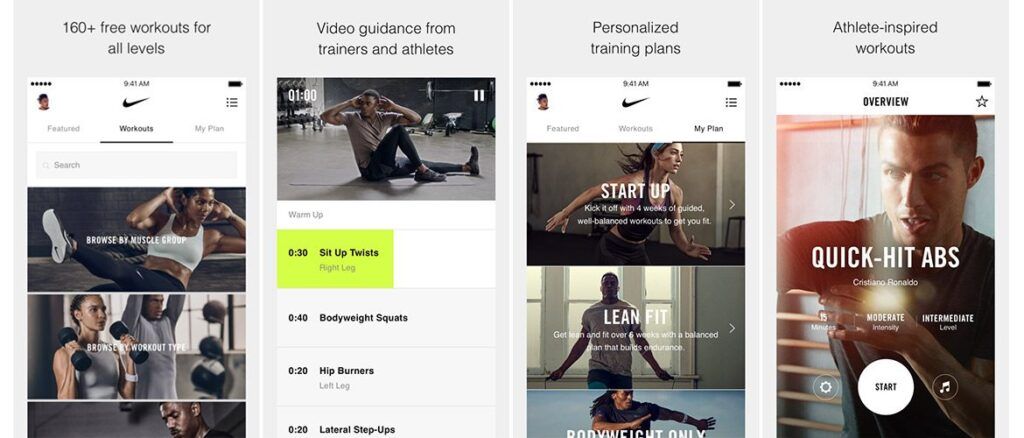
Nike Training Club offers an extensive suite of workouts led by professional Nike trainers, catering to boosting the fitness business.
The app covers a broad range of exercises, including strength, endurance, mobility, and yoga, with sessions ranging from 15 to 60 minutes.
Workouts are designed to be done at home or the gym and can be easily tailored to individual needs and goals. The app also provides wellness and nutrition tips, making it a comprehensive fitness tool that supports overall well-being.
Benefits:
- Variety: Diverse workout types and lengths keep routines fresh and engaging.
- Personalization: Customizable plans based on user activity and fitness goals.
- Community: Access to a supportive community for motivation and encouragement.
- High-Quality Production: Professionally produced videos enhance the workout experience.
2. Adidas Training by Runtastic
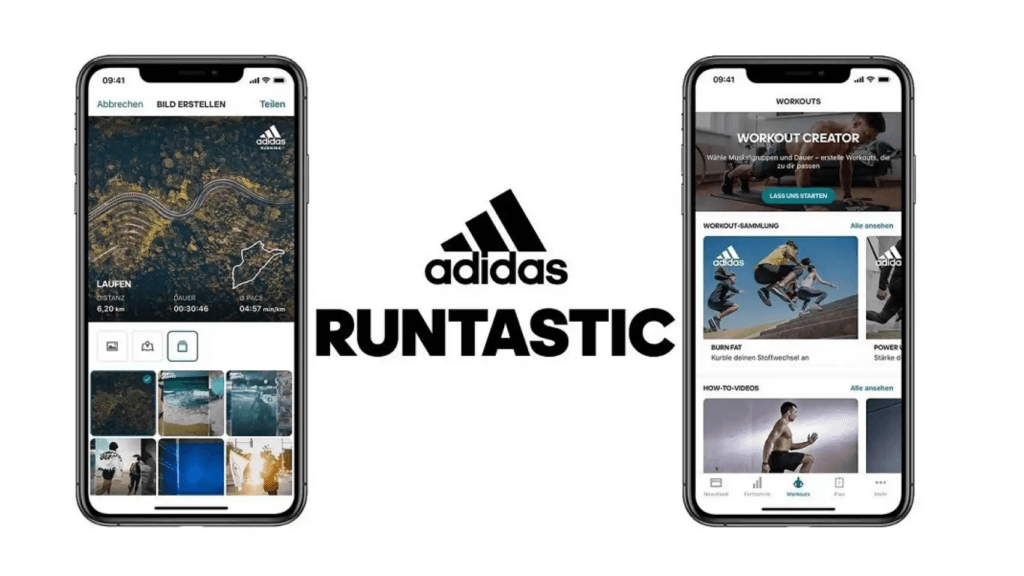
Adidas Training by Runtastic offers a rich variety of workouts, from bodyweight exercises to those requiring gym equipment.
The app features personalized training plans, detailed exercise instructions, and comprehensive progress tracking.
It caters to different fitness goals and levels, making it accessible for both beginners and advanced users. The integration with other Runtastic apps allows for a holistic fitness approach, covering all aspects of physical activity.
Benefits:
- Tailored Plans: Customized workout plans based on individual fitness levels and goals.
- Comprehensive Coverage: Includes strength training, cardio, flexibility, and mobility exercises.
- Detailed Instructions: Clear guidance on performing exercises correctly.
- Integration: Syncs with other Runtastic apps for a complete fitness ecosystem.
3. FitOn
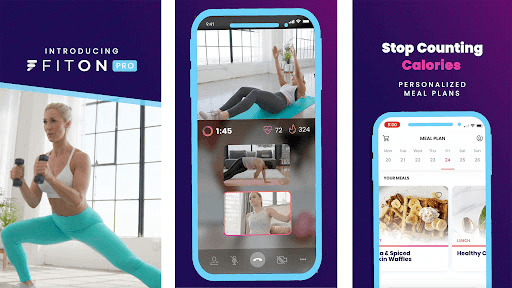
FitOn provides access to a vast array of workout classes led by celebrity trainers.
The app includes a wide range of workout types such as HIIT, strength training, dance, chair yoga, and more. FitOn also features real-time tracking and social components, allowing users to work out with friends, share their progress, and stay motivated.
The app’s high-quality production and engaging instructors make it a popular choice for users seeking variety and professional guidance.
Benefits:
- Celebrity Trainers: High-quality workouts led by well-known fitness experts.
- Social Features: Connect, compete, and share progress with friends.
- Diverse Options: Large selection of workout types and difficulty levels.
- Real-Time Tracking: Monitor workout progress and performance in real time.
4. 7 Minute Workout
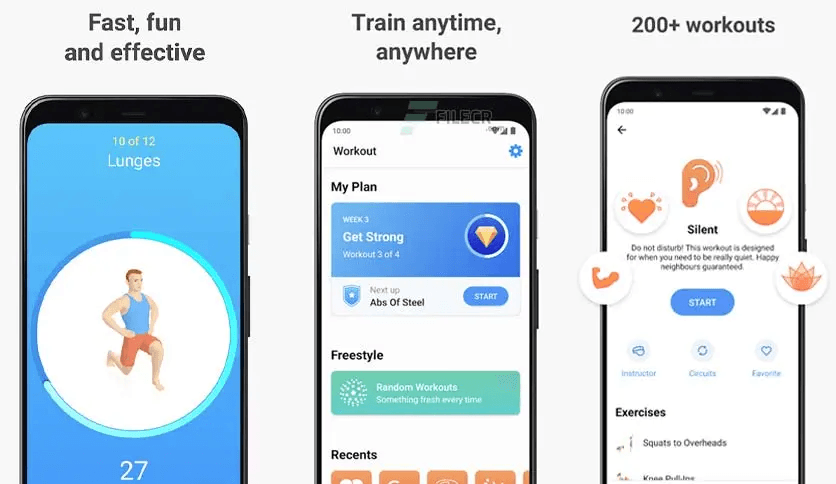
The 7 Minute Workout app is based on the high-intensity circuit training (HICT) concept, offering quick, effective workouts designed to be completed in just seven minutes.
These workouts use minimal equipment and focus on maximizing results in a short time. The app is perfect for busy individuals looking to fit exercise into their day, providing scientifically backed routines that can significantly improve fitness in a short amount of time.
Benefits:
- Time-Efficient: Effective workouts that can be completed in just seven minutes.
- Minimal Equipment: Requires little to no equipment, making it accessible anywhere.
- Scientific Basis: Based on research for maximum impact in minimal time.
- Convenience: Ideal for busy schedules, ensuring that users can always find time to work out.
5. MyFitnessPal
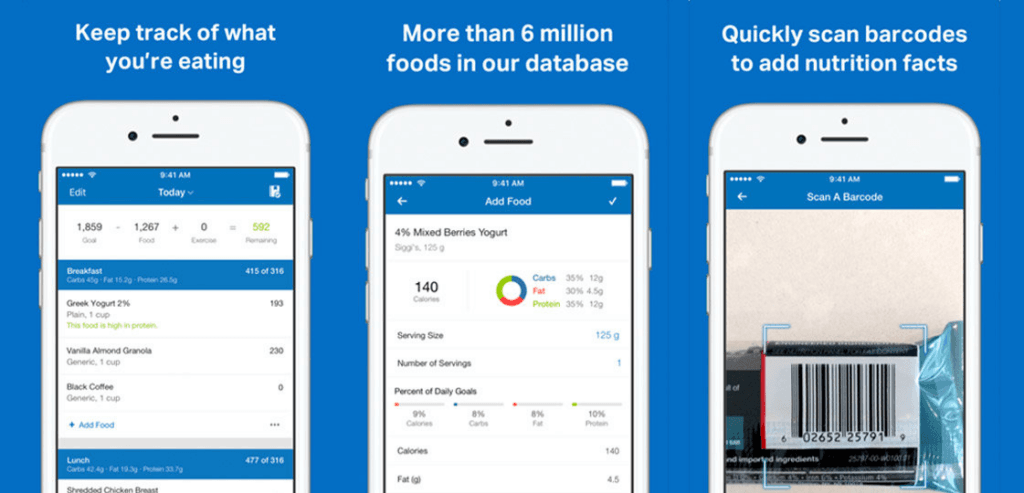
While primarily known as a nutrition-tracking app, MyFitnessPal also includes a variety of workout plans and fitness-tracking features. It helps users monitor their caloric intake and expenditure, providing a comprehensive approach to health and fitness.
With a vast database of foods and exercises, MyFitnessPal makes it easy to log meals and workouts, track progress, and set achievable health goals.
Benefits:
- Holistic Approach: Combines nutrition and fitness tracking for a comprehensive health strategy.
- Large Database: Extensive database of foods and exercises for easy logging.
- Community Support: Large user base for support, motivation, and shared experiences.
- Integration: Syncs with various fitness devices and apps to provide a complete health overview.
6. JEFIT

JEFIT is a robust workout-tracking app that provides detailed exercise instructions, customizable workout plans, and extensive progress-tracking features. It’s ideal for those who want to monitor their workouts closely and see detailed statistics about their fitness progress. The app includes a large exercise database with animations and instructions, making it easy to follow along and ensure proper form.
Benefits:
- Detailed Tracking: Extensive exercise database and detailed logging capabilities.
- Customization: Create and follow personalized workout plans tailored to specific goals.
- Progress Monitoring: Track body stats, workout performance, and progress over time.
- Educational: Clear instructions and animations help users perform exercises correctly.
7. Google Fit

Google Fit is a versatile fitness tracking app that integrates with numerous other fitness apps and devices. It provides a simple way to track physical activity, set goals, and monitor progress towards achieving them. The app tracks various activities, such as walking, running, and cycling, and uses heart points and move minutes to measure activity levels, encouraging users to meet WHO and AHA activity recommendations.
Benefits:
- Integration: Works seamlessly with a wide range of fitness devices and apps.
- Simple Tracking: Easy-to-use interface for tracking steps, activity, and heart points.
- Goal Setting: Allows users to set and achieve personalized fitness goals.
- Cross-Platform: Available on Android, iOS, and the web, providing flexibility in tracking.
8. MapMyFitness
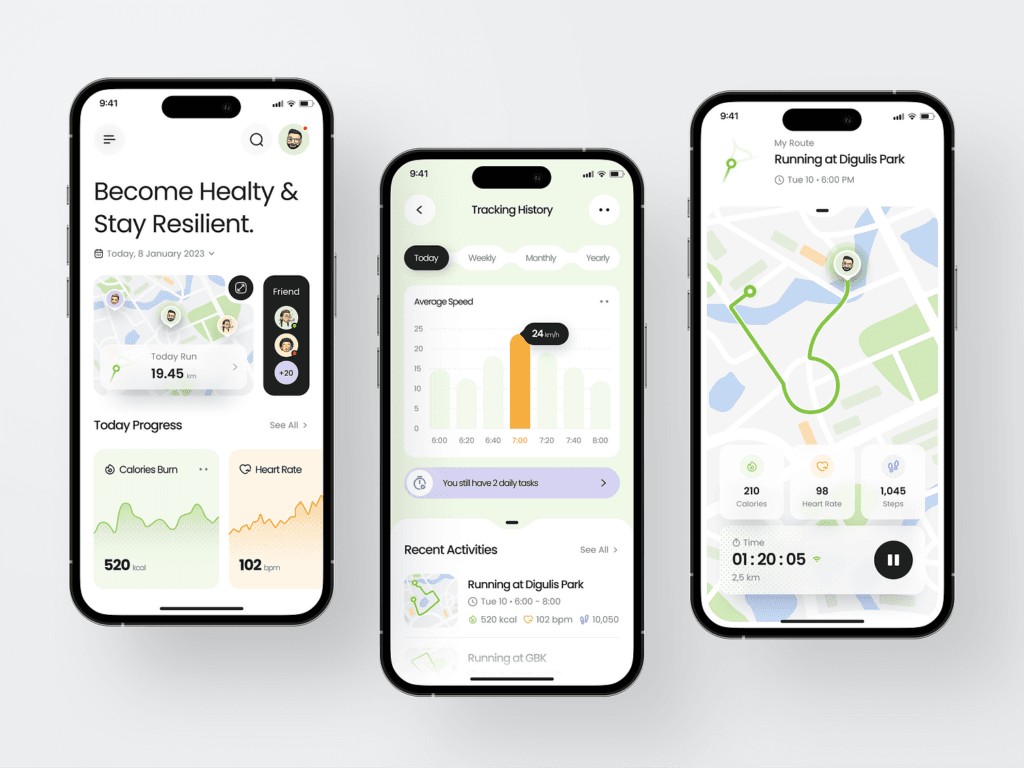
MapMyFitness by Under Armour tracks a wide variety of physical activities, from running and cycling to gym workouts. It offers detailed statistics, the ability to map out routes, and extensive tracking features. Users can join challenges, connect with friends, and access training plans, making it a versatile tool for fitness enthusiasts who want to monitor their progress and stay motivated.
Benefits:
- Versatility: Tracks over 600 types of workouts, providing comprehensive activity monitoring.
- Community: Large community for support, competition, and motivation.
- Detailed Statistics: In-depth analysis and tracking of physical activities.
- Integration: Syncs with other Under Armour apps and devices for a unified fitness experience.
9. Workout Trainer by Skimble
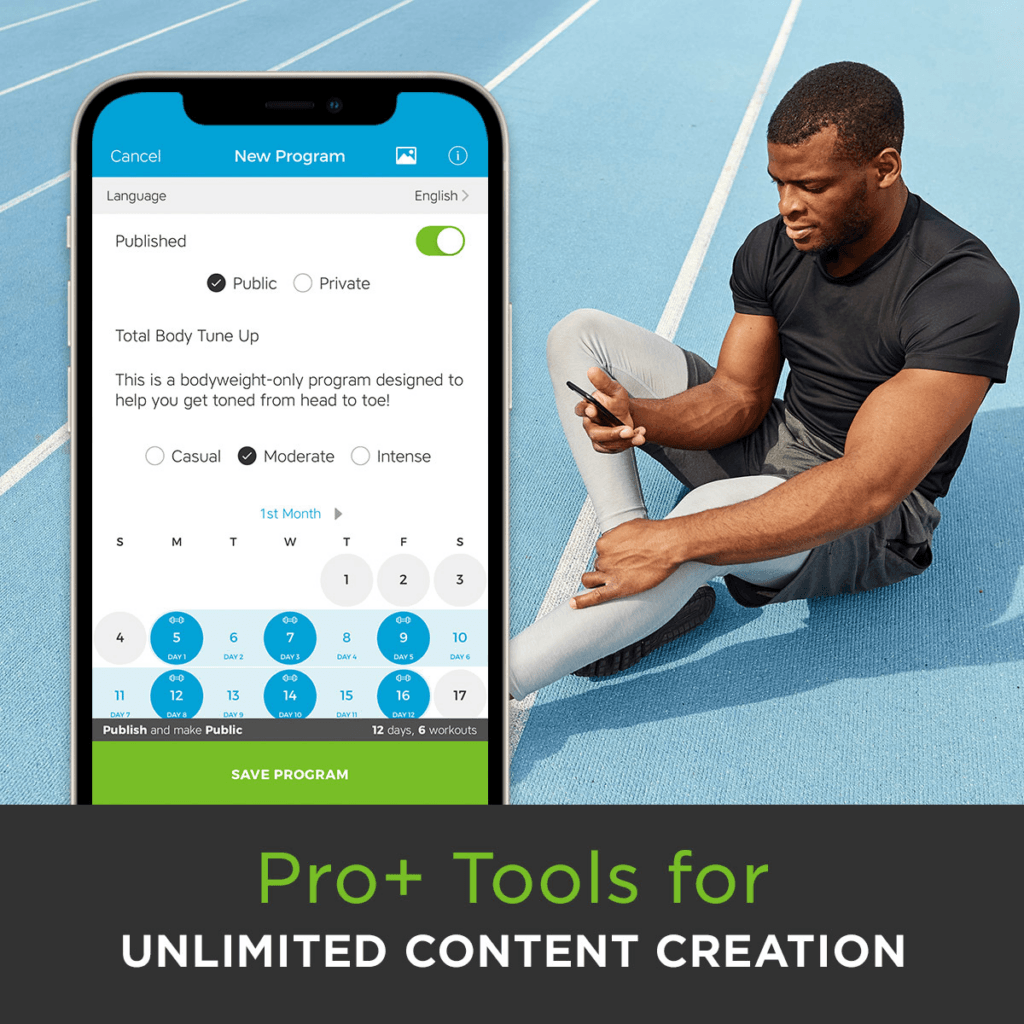
Workout Trainer by Skimble offers thousands of free workouts with video and audio instructions from expert coaches. The app caters to different fitness levels and provides options for strength training, cardio, yoga, and more. Users can follow along with guided workouts or create their routines, making it a versatile tool for personalized fitness.
Benefits:
- Guided Workouts: Professional video and audio instructions ensure proper form and technique.
- Variety: Wide range of workout types and difficulty levels to suit all users.
- Community Features: Connect with other users, share progress, and stay motivated.
- Customization: Ability to create and follow personalized workout routines.
10. Sworkit
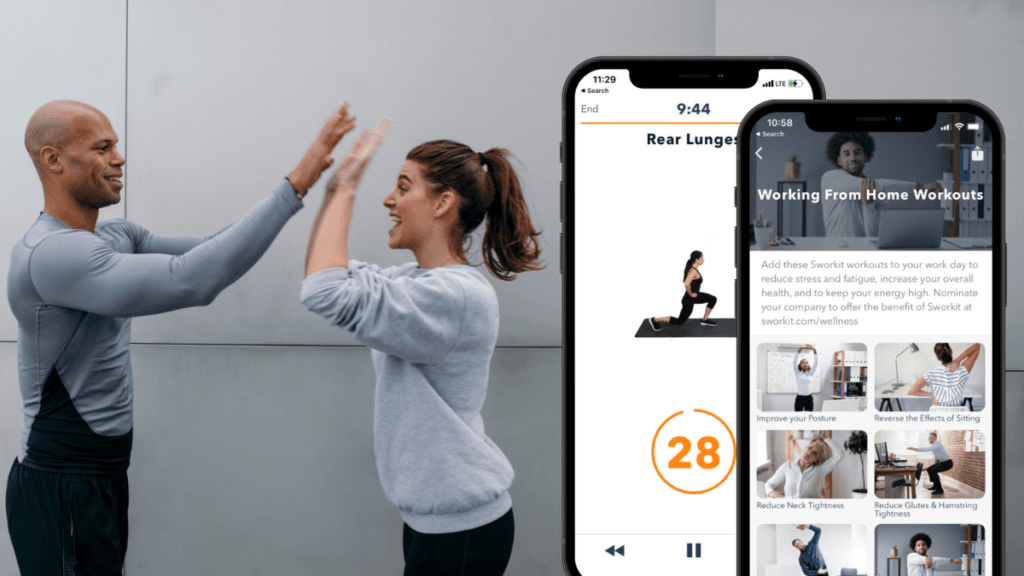
Sworkit provides customizable workout plans with options for strength training, cardio, yoga, and stretching. It’s designed to be flexible, allowing users to choose workout lengths and focus areas, making it suitable for all fitness levels. The app also includes special workouts for kids, promoting fitness for the whole family. Sworkit’s ease of use and flexibility make it a popular choice for users looking for a personalized fitness solution.
Benefits:
- Customization: Personalized workout plans tailored to individual goals and preferences.
- Flexibility: Workouts can be done anywhere, with or without equipment.
- Family-Friendly: Includes specially designed workouts for children, promoting family fitness.
- User-Friendly: Intuitive interface makes it easy to create and follow workout routines.
General Differences Between Free and Paid Versions of a Workout Apps
Access to Content
- Free Version: Limited access to workout routines and programs. Often, the free version provides basic workouts and a sample of the app’s full capabilities.
- Paid Version: Full access to the entire library of workouts, programs, and exclusive content. This can include specialized training plans, advanced workouts, and sometimes even one-on-one coaching.
Customization and Personalization
- Free Version: Basic customization options. Users can often select from a limited range of workout plans and adjust the duration of workouts.
- Paid Version: Advanced customization and personalized workout plans tailored to individual fitness goals, preferences, and progress. This can include meal plans and detailed tracking metrics.
Features and Tools
- Free Version: Basic features such as simple tracking of workouts, limited integration with other apps or devices, and standard video instructions.
- Paid Version: Enhanced features including advanced tracking and analytics, full integration with other fitness devices and apps, offline access to workouts, and high-definition video content.
Advertisements
- Free Version: Presence of advertisements that may interrupt the user experience.
- Paid Version: Ad-free experience, allowing uninterrupted workouts and seamless navigation through the app.
Support and Community Access
- Free Version: Limited access to community features and support, such as basic forums or restricted social features.
- Paid Version: Full access to community support, including advanced social features, exclusive groups or forums, and priority customer support.
Steps To Create A Free Work Apps
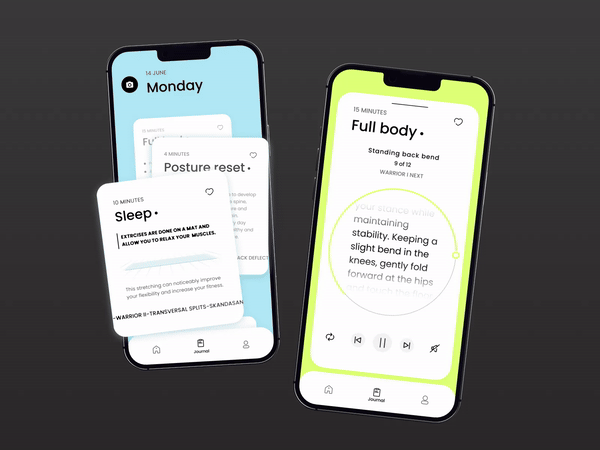
Market Research and Idea Validation
Creating a free workout app involves several key steps, each requiring careful planning and execution. First, start with thorough market research and idea validation. This step involves identifying your target audience, which could range from beginners to professional athletes or specific age groups.
Analyzing competitors is crucial; look at existing workout apps, their features, user feedback, and identify gaps in the market. This analysis will help you define your unique selling proposition (USP) — what makes your app different and better than others.
Plan and Design
Next, move on to the planning and design phase. Begin by listing the core features your app will offer, such as workout plans, exercise videos, progress tracking, and social interaction features.
Develop user stories and use cases to describe how users will interact with the app. Create wireframes and mockups to visualize the app’s user interface (UI) and ensure that the design is user-friendly. Focus on user experience (UX) design to make sure the app is intuitive and easy to navigate.
Choose a Development Approach
Choosing the right development approach is the next critical step. You need to decide whether to create native apps for iOS and Android separately, which can offer better performance, or to use cross-platform development frameworks like React Native or Flutter, which allow you to develop for both platforms simultaneously.
For simpler apps, you might consider no-code or low-code platforms like Appgyver, Adalo, or Bubble, which can speed up the development process.
Set Up The Development Environment
Setting up the development environment follows. For native apps, you’ll use Swift/Objective-C for iOS and Java/Kotlin for Android. For cross-platform development, languages like JavaScript or Dart are used. The development tools include Xcode for iOS, Android Studio for Android, and Visual Studio Code for cross-platform development. Setting up these tools correctly is essential for a smooth development process.
Backend Development
Backend development is a crucial part of the process. Choose a reliable database like Firebase, PostgreSQL, or MongoDB to store user data and workout information.
Develop APIs to manage data exchange between the app and the server, ensuring secure and efficient communication. Implement user authentication and authorization to protect user data and maintain privacy.
Frontend Development
In parallel, work on frontend development. Develop the user interface based on the designs created earlier, using components and layouts that are visually appealing and functional. Implement the core features and ensure they operate seamlessly. Integration with backend services is also essential at this stage, ensuring that the frontend and backend work together without issues.
Test Your Workout App
Testing is the next major phase. Begin with unit testing to verify that individual components function correctly. Proceed with integration testing to ensure that different parts of the app work well together. Conduct beta testing by releasing a beta version to a small group of users to gather feedback and identify bugs.
Finally, perform user acceptance testing (UAT) to confirm that the app meets user expectations and needs.
Deployment
Deployment involves preparing your app for submission to the Apple App Store and Google Play Store. This step includes following their specific guidelines for review and submission. Simultaneously, create a marketing plan to promote your app.
Utilize social media platforms, fitness communities, and influencer marketing to reach a broader audience and drive downloads.
Post The Deployment
Post-launch activities are vital for the continued success of your app. Monitor its performance using analytics tools to track user engagement and app performance metrics. Collect and analyze user feedback regularly to identify areas for improvement. Based on this feedback, release updates to fix bugs, add new features, and enhance the overall user experience.
Also read: The best way to develop and launch a Fitness App
Additional Tips
Additional considerations include monetization strategies and community building. Although your app is free, consider in-app purchases, ads, or premium subscriptions for revenue. Encouraging user engagement through social features or a community forum can foster a loyal user base. Ensure compliance with data protection regulations like GDPR or CCPA to protect user data and maintain trust.
By following these detailed steps, you can create a free workout app that provides significant value to users and stands out in a competitive market.
Conclusion
For those who are worried about their health but cannot afford to employ a personal trainer, the best free exercise apps have been a wonderful invention.
There are a ton of software and mobile applications available on the market that may help you with various fitness regimens based on your demands. However, you may find it difficult to select the appropriate app.
Therefore, we’ve compiled a list of some of the top free exercise apps to get you started on the path to health and help you reach your objectives as quickly as possible.
Get in touch with our health and fitness app development company for a free consultation to bring your fitness app concept to life if you have a similar idea but are worried about the expense of app development services.










Leave a Comment
Your email address will not be published. Required fields are marked *