Long gone are the days of manually building user interfaces (UIs) and managing layout, style, and every aspect of communication. Mandatory functions, in which the designer must explicitly define each step of the design to achieve the desired result, are widely used in traditional user interface development. However, as applications become larger and more complex, this method can easily become complicated, error-prone, and difficult.
Declarative UI is a paradigm shift that simplifies UI creation by letting developers choose the look of the UI over its functionality. It abstracts away a large chunk of boilerplate code and makes developers’ work more efficient and less prone to errors to focus on specifying the final product. This blog post will go into the specifics of Declarative UI, its functionality, and why it changes modern app development. You can also connect with any mobile app development company to implement all the changes.
What is a Declarative UI?
Basically, Declarative UI is a programming approach in which the developer specifies how the user interface will behave and respond to various scenarios without having to define the methods that need to be changed.
In critical programming, programmers play a role in the scenario, issuing commands to update the screens to provide extensive instructions on how to build the user interface This approach involves looking at how the interface is constantly maintained and updated, which can lead to errors and inconsistencies.
Declarative UI, on the other hand, focuses on describing the final state that is desired, while the process or system handles the underlying variables. Developers create code to represent the structure and behavior of the user interface (UI) using frameworks and libraries such as React, SwiftUI, and Flutter. The system then automatically decides how to refresh the interface when the situation changes.
Read more about the role of User Experience (UX) in Website Development.
Example: Declarative UI in Action
To better understand a declarative user interface (UI), examine the following examples of a declarative framework (such as React or SwiftUI):
|
1 2 3 4 5 |
const Button = ({ label, onClick }) => { return <button onClick={onClick}>{label}</button>; }; |
The developer specifies the appearance of the button and how to click on it in this simplified React example. The framework handles everything behind the scenes, so you don’t have to worry about when to update buttons or how to download them again when the situation changes.
Compare this to the important method:
|
1 2 3 4 5 6 7 8 9 |
// Imperative approach (e.g., using vanilla JavaScript) const button = document.createElement('button'); button.textContent = 'Click me'; button.addEventListener('click', () => { alert('Clicked!') }); document.body.appendChild(button); |
The button development, content, and listener must be manually created in the critical instance.
Key Advantages of Declarative UI
Declarative UI is a preferred choice for modern app development because it offers many advantages. Let’s explore a few of the key benefits:
Simplified Code and Better Readability
You should manage every aspect of UI changes in classic essential UI development. As a result, it is often difficult to monitor and follow the rules. Consensus methods focus on saying what you want rather than doing it, resulting in much cleaner rules. This simplifies an efficient development process and makes it easier for new developers to understand.
For example, developers can display UI elements in a way that better mimics HTML using React JSX syntax, improving readability and design ease.
Separation of Concerns
Proper separation of concerns is encouraged through a declarative user interface. The framework handles this logic, so you don’t have to worry about updating and rendering the user interface. Developers can instead focus on complex issues such as determining application state, user interaction, and logic. Because the UI statements are isolated from the rest of the application logic, the code is clear and easy to maintain.
Easier State Management
In vital systems, controlling the consumer interface nation may be hard and susceptible to mistakes. Declarative frameworks definitely want you to claim how the person interface (UI) needs to appear in reaction to diverse conditions; the UI itself mechanically displays the software’s cutting-edge kingdom. This significantly simplifies kingdom management, and country management gear is integrated into many declarative UI frameworks.
React, for instance, makes certain that the consumer interface is continuously in sync with the nation of the utility by using mechanically re-rendering additives as state modifications.
Enhanced Performance
Consensus algorithms often use efficient algorithms to reduce the need for unnecessary redefinition by updating the process interface only when necessary. The virtual DOM is used by frameworks like React to track changes and update only the parts of the user interface that have been changed. This can greatly enhance performance, especially in systems with complex user interfaces and frequent state transitions.
Cross-Platform Consistency
Writing UI code that works on multiple platforms is enabled by declarative UI frameworks, which often enable cross-platform development For example, developers can use the same codebase to create native-like user interfaces for both iOS and Android and create Flutter. As a result, platform-specific code is reduced and device stability is preserved.
How Declarative UI Works in Practice
Let’s look at an example using React, a much-loved declarative UI tool for web development, to demonstrate how declarative UI works in real life.
React Example: A Simple Todo App
Let’s create a simple Todo app in React to understand the declarative approach better:
|
1 2 3 4 5 6 7 8 9 10 11 12 13 14 15 16 17 18 19 20 21 22 23 24 25 26 27 28 29 30 31 32 33 34 35 36 37 38 39 40 41 42 43 44 45 46 47 48 49 50 51 52 53 54 55 56 57 58 59 60 |
import React, { useState } from 'react'; function TodoApp() { const [todos, setTodos] = useState([]); const [input, setInput] = useState(''); const handleAddTodo = () => { setTodos([...todos, input]); setInput(''); }; return ( <div> <h1>Todo List</h1> <input type="text" value={input} onChange={(e) => setInput(e.target.value)} /> <button onClick={handleAddTodo}>Add Todo</button> <ul> {todos.map((todo, index) => ( <li key={index}>{todo}</li> ))} </ul> </div> ); } export default TodoApp; |
Key Features of this Declarative Approach:
- State Management Functionality: The country hook controls the countries in the investment area and the project list. When these conditions are transferred, the user interface is immediately updated.
- Declarative Rendering: JSX, which is very similar to HTML, is used to render user interface elements (input field, button, and list). React is responsible for rendering and updating the user interface (UI).
- No direct manipulation: the application does not explicitly control what is to be returned or manually change the DOM. This is all done internally by React.
Behind the Scenes:
React uses its matching method to update only the UI elements that need to be changed properly. React identifies which DOM objects need to be updated and re-identifies those specific objects when the state (todos or input) changes. They improve efficiency and avoid useless additional information.
Challenges and Considerations of Declarative UI
Declarative user interfaces have many benefits, but they can have drawbacks. The following are some crucial things to remember:
Learning Curve:
For developers used to critical programming, the transition to a declarative style can be difficult. Consensus design often requires an exchange of ideas and can add a learning curve, especially when working with sophisticated concepts like state-driven user interfaces in frameworks like Flutter and SwiftUI or hooks in React.
Limited Flexibility:
Sometimes Declarative UI frameworks can feel cramped. If you require finer control over every aspect of the user interface, declarative frameworks may not provide the flexibility needed for complex customizations Sometimes you can have more control over UI updates with command code, which makes it easy to create complex animations or low-level interactions.
Performance Overhead:
While declarative policies are generally more effective than mandatory policies, administrative costs are possible. The abstract nature of declarative UI can introduce inefficiencies for large applications with very complex user interfaces where developers must carefully optimize rendering and state management to prevent performance constraints lacking in critical signatures.
Learn more about the leading frameworks for web application development.
The Future of Declarative UI
With continuous advancements in technology, Declarative UI has a bright future ahead. We can expect the following developments and milestones:
Increased Power and Flexibility
- Frameworks and libraries that implement declarative thinking (such as React, Flutter, and SwiftUI) will become increasingly powerful as user interfaces grow more complex and cross-platform.
- A declarative user interface will be used to support the creation of responsive, dynamic, and scalable applications for different platforms (web, mobile, desktop).
Integration of Artificial Intelligence and Machine Learning
- The possibilities of declarative UI will be further expanded by artificial intelligence (AI) and machine learning (ML), resulting in smarter and more intuitive user interfaces.
- By implementing UI design patterns such as dynamic layout adjustment and content personalization based on user behavior, this technology can help create user interfaces that are more responsive and intuitive.
Improved Tooling and Ecosystem
- Expect advanced development environments, performance improvement tools, and debugging utilities, as well as other sophisticated declarative UI tools.
- Activities such as automated state management, UI testing, and profiling will be facilitated by integrated tools to increase app performance and speed.
Seamless Cloud and Backend Integration
- Declarative UI will also provide greater interoperability with cloud technologies as cloud-based services continue to expand, making it easier for developers to create real-time data-driven applications.
- A more dynamic user experience can be achieved by seamlessly integrating backend services with real-time data synchronization, guaranteeing front-end synchronization with cloud data.
Cross-Platform Development Simplified
- Developers will be able to create a codebase that works across multiple platforms (iOS, Android, Web, etc.) as declarative frameworks like Flutter and React Native continue to improve their cross-platform capabilities.
- This will ensure that the user interface is consistent across devices and reduces development effort.
Enhanced Performance
- Consensus mechanisms will optimize state management and interpretation in the future to accommodate even larger and more sophisticated applications with lower operating costs.
- Due to new techniques such as smart caching, optimized diffing algorithms, and lazy weighting, declarative user interfaces can be improved efficiently without sacrificing speed or user experience.
More Developer-Friendly Features
- Expect a new system with improved documentation, improved community support, and simplified APIs that prioritize developer experience.
- Those of all skill levels will find the declarative UI more approachable with features like drag-and-drop UI designers, live previews, and real-time collaboration tools.
Final Words
Without a doubt, the declarative user interface (UI) is changing modern app development. Declarative UI simplifies development, increases maintenance, and increases productivity by letting developers specify custom user interface states without having to worry about the fine details of how to update the UI. This is the future that will come up in UI design because, despite its challenges, its benefits far outweigh its drawbacks. You can also leverage UI/UX Design Service Company to build an innovative UI of the business software.
With frameworks like React, SwiftUI, and Flutter continuing to have declarative UI become ideal for building cross-platform, scalable, and responsive applications no doubt understanding and using declarative UI capabilities will allow you to succeed in the rapidly growing field of app development, regardless of your level of experience.


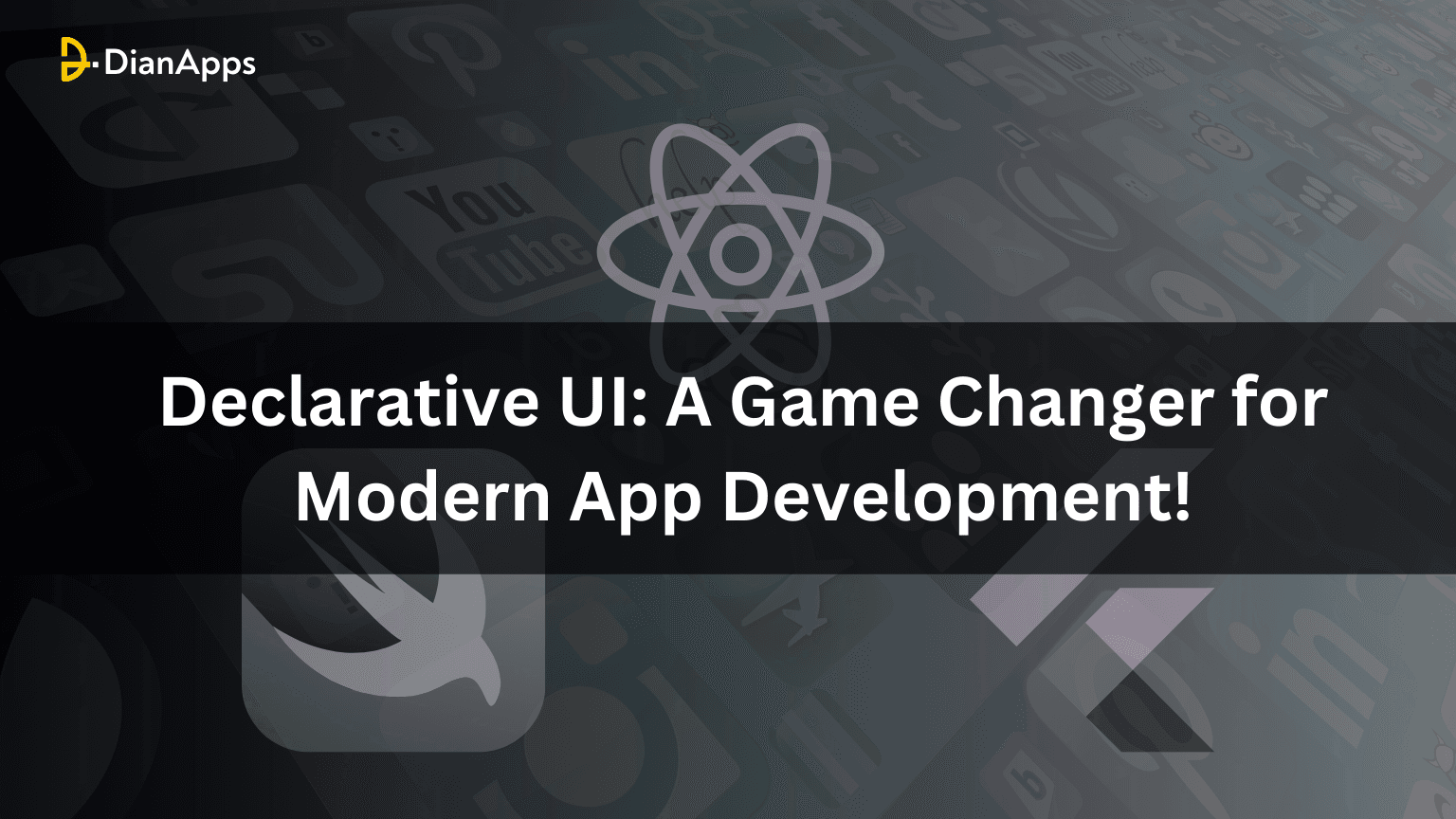







Leave a Comment
Your email address will not be published. Required fields are marked *